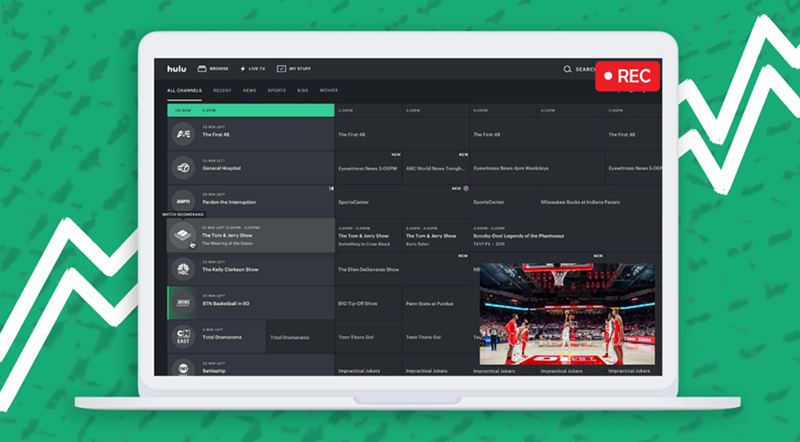The Public Broadcasting Service (PBS), as one of the most popular North American public broadcasters, offers a wide array of programming for all ages. Here’s a breakdown of programming on PBS: documentaries (science, history, nature), dramas (classic & contemporary), prestigious Masterpiece productions, music programs, quality children's shows (Sesame Street, Curious George), news & public affairs (PBS NewsHour).
But what if you miss a must-watch episode or want to revisit a favorite show without relying on broadcast schedules? Can you record PBS shows? Yes, you can record PBS shows with original quality in a couple of ways. This guide on how to record PBS live shows will help you enjoy your favorite shows offline at your convenience.

Disclaimer: We do not advocate recording copyrighted content from PBS for any commercial or illegal use.
How to Record PBS Videos on PC with Screen Recorder
While PBS.org offers most shows the day after the broadcast, catching them live might not always be convenient. Here's where iTop Screen Recorder comes in. Take a closer look at main features of the recorder.
- Record any show on PBS easily. iTop Screen Recorder captures any PBS show, including kids shows, documentaries, arts, music videos, and more with a few clicks. You can choose to record the entire screen, a specific window, or a custom area with simple controls.
- Record PBS shows with lossless quality. The tool allows recording in HD (720p), Full HD (1080p), and up to 4K resolution, which matches the original quality of most PBS shows, for a better playback experience.
- Record PBS shows without lags and black screen. It supports hardware acceleration for smooth HD or 4K UHD PBS show recording, avoiding lags and reducing CPU usage. With an auto Enhanced Mode, it enables you to screen record protected videos without black screen.
- Record PBS shows as an MP4 file. iTop Screen Recorder can record in various formats, including the most widely compatible formats MP4, AVI, MOV, MKV, FLV, etc. for easy playback on different devices and platforms.
- Edit recorded PBS videos. The screen recorder has a built-in video editor toolbox that enables you to split, merge, and trim your PBS show recordings. Its advanced video editor also includes features to add video effects, background music, text, subtitles, etc. to recorded PBS clips or full episodes.
How to Record PBS Shows with iTop Screen Recorder
Below is a quick guide on how to record PBS shows using iTop Screen Recorder.
Step 1. Free download iTop Screen Recorder on your PC and install it.
Step 2. Once launched, personalize your recording settings for video format, audio inclusion, output quality.
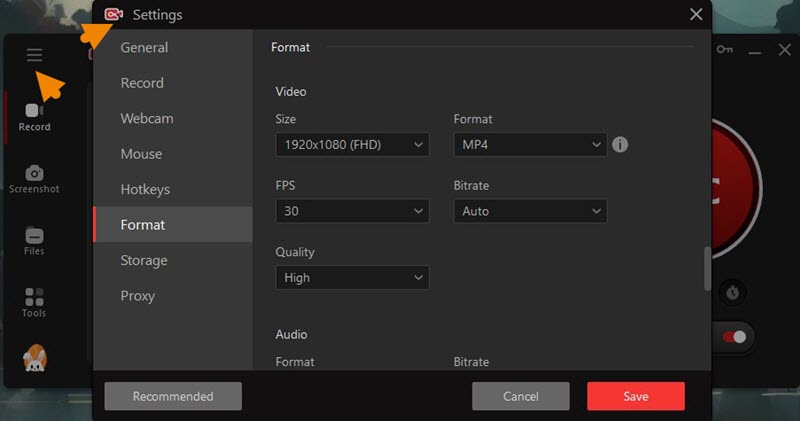
Step 3. Navigate to the PBS website or app and choose the show you want to record. Now, go to Record > Screen and select screen area you want to capture (full screen, part of screen, a window etc.). Next, simply click the "Record" button to begin capturing the content without any unwanted black screen interruptions.
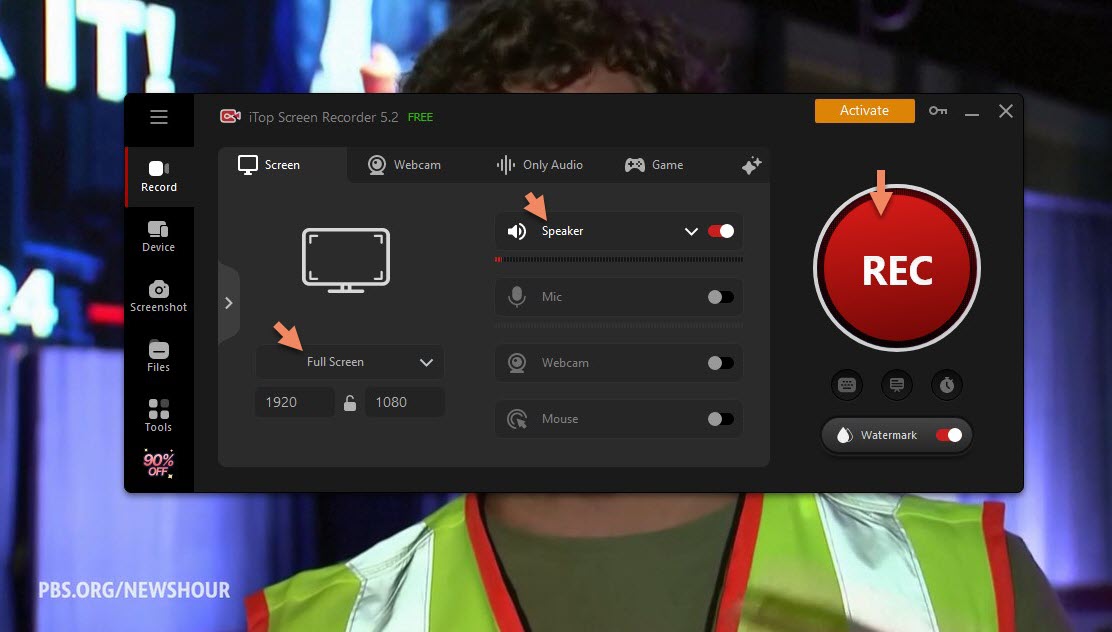
Step 4. Stop recording and locate your PBS show recordings. Once you've finished capturing your PBS show, click the recording button again to stop. Head over to the "Files" section and the "Video" tab to locate your recorded video. You can get more editing options by clicking the "Tools" icon on the left side and selecting Quick Editor or Advanced Editor to refine and enhance your recorded shows.
How to Record PBS Live Shows on TV with DVR
DVR offers an easy solution to record and watch PBS live shows on TV. A traditional DVR records TV shows on a built-in hard drive, allowing playback on the connected TV. You can also schedule recordings from the same device, perfect for catching that PBS documentary you might miss otherwise. Here's how to record PBS shows using DVRs.
Before you begin the tutorial on how to record on PBS, make sure your cable or satellite TV provider offers DVR service and that your set-top box is compatible with recording.
Step 1. Navigate through your cable or satellite TV guide to locate the PBS channel and the show you want to record.
Step 2. Most DVRs have a REC button on the remote control. Pressing it will typically bring up a menu with recording options. You can choose to record just this episode or set up a series recording to capture all future episodes automatically.
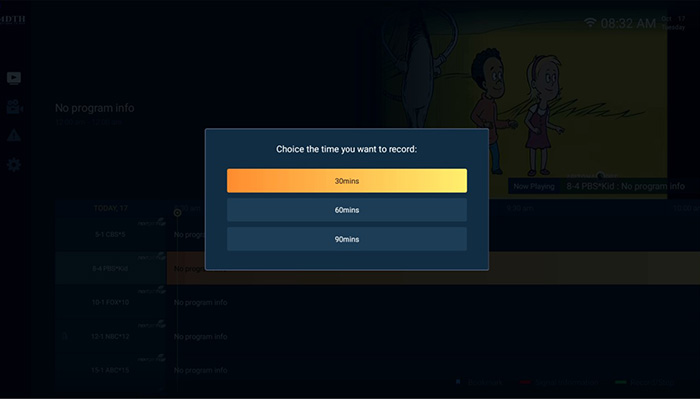
Step 3. Your DVR will have a designated area to view and manage your recordings. Select “My Recordings” to access the list of PBS show recordings.
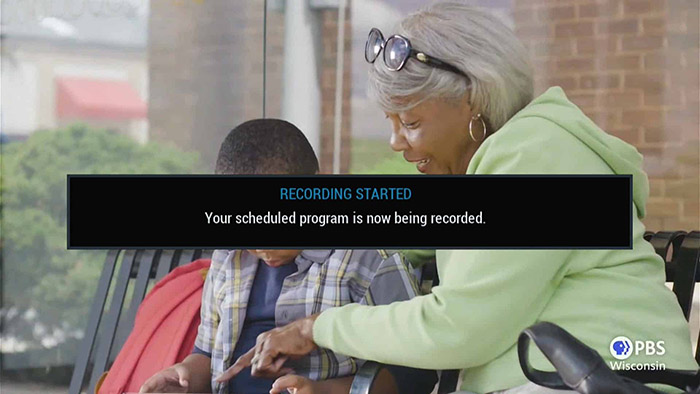
Storage space on a DVR is finite, so manage your recordings to ensure you have enough space for the shows you want to capture. Additionally, always check with your cable or satellite TV provider for specific instructions on using their DVR features.
How to Download PBS Shows on Mobile with PBS KIDS Video App
The PBS KIDS Video app provides an easy access for kids to watch full episodes and clips of their favorite PBS KIDS shows, like Alma’s Way, City Island, and Daniel Tiger’s Neighborhood, all free to stream or download. Plus, with its download feature, you can bring the fun on road trips, airplane rides, or anywhere without internet access, and you don’t have to figure out how to record PBS shows. Here are the steps to download PBS shows on mobile with the PBS KIDS Video app.
Step 1. Open the PBS KIDS Video app. Tap to open the shows you want to download.
Step 2. Tap the blue banner with the DOWNLOADS icon at the top of the screen. The screen will update and a download icon will appear on the show's videos that can be downloaded.

Step 3. Tap the green arrow icon next to the video you want to download. The video image will display a circular loading icon indicating the download is in process.

Here are some limitations of downloading PBS shows from the PBS KIDS Video app:
- Limited shows: Only kids shows (about 22 shows) can be downloaded from the app.
- Limited period: Downloaded content expires within a certain timeframe. For example, Downloaded clips on the PBS KIDS Video app expire after 90 days, but you can re-download them anytime.
- Limited spaces: There is a storage limit of 5GB for downloaded videos.
- Limited devices: The download feature is only available on Apple iPhone and iPad, Android mobile, and Amazon tablets. On other devices, check the above steps on how to record PBS shows for offline viewing.
Bonus: How to Watch PBS Shows Without Cable
Cable isn't the only way to enjoy the vast library of PBS content. Here are some alternative good options to keep your PBS shows going, without learning how to record PBS shows.
PBS.org
Get straight into the PBS show sources. The official PBS website offers a treasure trove of shows for free. You can stream full episodes of popular programs like NOVA, Masterpiece, Nature, and more, requiring no account.

PBS App
Take PBS on the go with the PBS app. Download the free PBS App on your phone, tablet, or streaming device (Roku, Apple TV, Fire Stick, etc.). The PBS app is a good way to watch live streams of local PBS stations and stream on-demand shows.
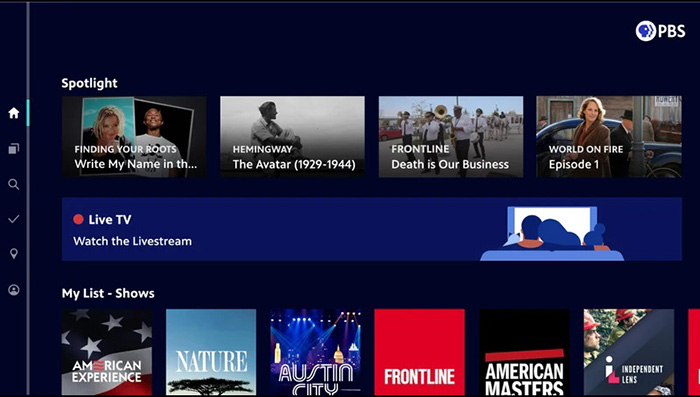
Amazon Prime Video
How to watch PBS shows on other platforms? Some PBS content is available through selected Amazon Prime Video channels, such as PBS MASTERPIECE, PBS KIDS, and PBS Documentaries. However, a subscription to these channels usually comes with an additional fee on top of your Prime membership.

PBS content availability can vary across platforms. It's always best to check the specific service you're using to see if your favorite PBS show is available.
Conclusion
While PBS offers a variety of ways to enjoy its content, including traditional TV broadcasts, the official website (PBS.org), and mobile apps, there might be times when catching a show live isn't convenient. How to record PBS shows? With the right tools, recording your favorite PBS shows becomes easier than ever.
Amongst screen recording options, iTop Screen Recorder is the perfect solution for capturing shows directly from PBS.org on your PC. From an user-friendly interface to exceptional recording quality, iTop Screen Recorder offers a smooth experience for recording any PBS program. Download iTop Screen Recorder for free and start capturing your favorite shows and live streams from PBS in original quality with a few clicks.
 Vidnoz AI creates engaging videos with realistic AI avatars. Free, fast and easy-to-use.
Vidnoz AI creates engaging videos with realistic AI avatars. Free, fast and easy-to-use.