Paramount Plus, the replacement of former CBS All Access, hosts a wide catalog of TV series and movies - originals included, being one of the most popular on-demand streaming services in United States. Integration with CBS Sports and Showtime, it allows subscribers to easily access live channels and live sports, for example NFL, NCAA, UEFA Champions League, etc., on any device.
Alternative to streaming online, some subscribers hope to record content and live TV shows/games on Paramount Plus to watch later. Can you record on Paramount Plus? How to record on Paramount Plus? Here, we will introduce the easiest way to screen record Paramount Plus on PC.

Can You Record on Paramount Plus
Paramount Plus doesn't offer a built-in screen recording feature and DVR capability so that you can't capture streaming content and lives directly. Although subscribers can download TV shows and movies from Paramount+, the feature is only available on mobile devices and the downloads will expire after 30 days or when you travel to a different region or country.
Well, can I screen record Paramount Plus to preserve wanted content forever? Yes. A reliable screen recorder gives you the chance to record and save both shows/movies and live sporting events on your computer. It breaks the limitation and makes recording on Paramount+ a reality.
What is Best Screen Recorder to Record Paramount+
iTop Screen Recorder is an industry-leading screen recording program available on Windows. It captures everything that happens on your desktop in an intuitive way. It offers multiple modes to record screen, video, audio, and webcam easily. Using it, you can record streaming videos and live streams on any platform with on effort.
Why Choose iTop Screen Recorder?
iTop Screen Recorder delivers a smooth experience to create screen recordings. You can enjoy the most stunning features to record shows on Paramount Plus.
Record Shows on Paramount Plus no Quality Loss
iTop Screen Recorder guarantees original quality when screen recording online videos. It not only makes use of the advanced algorithm to keep video and audio crisp but offers a flexible selection of customizations to adjust resolution (up to 4K) and frame rate (up to 120fps) for better viewing experience.
Record on Paramount Plus no Time Limit
iTop Screen Recorder is a free screen recorder with no time limit. You can record full movies, full episodes of a series and full games without interruption.
Record on Paramount Plus no Black Screen
Black screen commonly happens when you screen record protected videos on streaming platforms. iTop Screen Recorder features an Enhanced Mode to bypass DRM on movies and TV shows, ensuring flawless screen recordings.
Record on Paramount Plus no Lag
iTop Screen Recorder invokes hardware acceleration to reduce the CPU usage and speed up video processing. You can enjoy an extremely smooth experience to record 1080p/4K or high frame rate videos.
What's More Can iTop Screen Recorder Do?
Besides the powerful capabilities on screen recording Paramount Plus or other streaming services seamlessly, iTop Screen Recorder empowers you to capture and edit video as well as take screenshots for different uses.
- Record screen with webcam and audio: iTop Screen Recorder supports capturing connected webcam/microphone and system audio. You can record a program on Paramount Plus with yourself for creating a reaction video. You can also make tutorials videos, presentations, etc., using the screen recorder. In addition, drawing tools let you add annotation, highlight key information etc., to make your screen recording more engaging.
- Mirror and record mobile screen on PC: iTop Screen Recorder has a device recording feature that enables you to cast your phone to PC and record activities on your phone screen at one stop. So, you can record shows, live sports on Paramount Plus playing on your phone on PC without installing screen mirror software.
- Edit screen recordings and local videos: The inbuilt video editor helps you cut and crop videos to remove unwanted parts. You can also access an advanced editor to add text, filters, effects, background music to elevate your screen recordings/videos for later sharing.
- Take high-quality screenshot: You can screenshot on Paramount Plus or any other websites without compromising quality. With the support of scrolling screenshot, you can take a picture of whole webpage or document with ease.
iTop Screen Recorder is full-featured yet easy-to-use screen recorder for PC. The intuitive interface drives you to screen record Paramount+ without guesswork. Below is the ultimate guide of how to record on Paramount Plus using iTop Screen Recorder.
How to Screen Record on Paramount Plus
At the very beginning, please download and install iTop Screen Recorder on your computer. It is compatible with Windows 11, 10, 8 and 7.
How to Record Paramount Plus on Windows
If you are used to watching Paramount Plus via websites or desktop app, follow the steps to record your favorite programs and games on Paramount Plus.
Step 1. Launch iTop Screen Recorder. Go to Record > Screen.
Step 2. Select the recording area, a flexible selected range, full screen, or Paramount Plus window or tab.
Step 3. Turn on Speaker to record Paramount+ video with audio.
Tip: If you want to record a reaction or review video about a show or sporting event, please turn on Webcam and Mic.
Step 4. Click REC button to start recording.
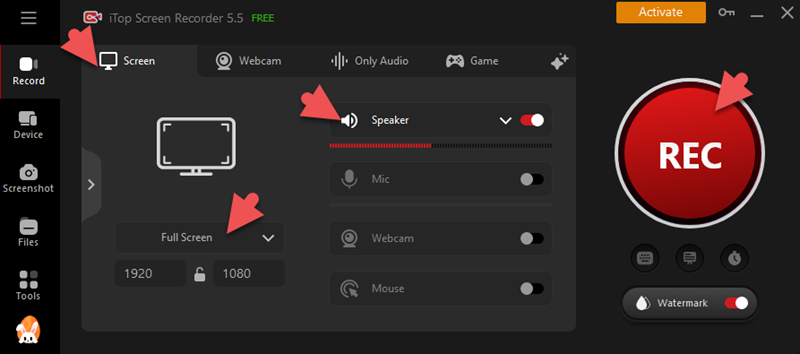
Step 5. Click Done button on the mini control bar to stop recording.
Step 6. The recorded video is automatically saved to Files > Video. Play the video directly or access Quick/Advance Editor to enhance the screen recording if needed.
How to Screen Record Paramount Plus on iPhone/Android
In fact, both iOS and Android devices has a native feature to capture videos, but the DRM protection probably creates a black screen for your screen recording. If you want to record a show on Paramount Plus with no issue, try to mirror phone to PC and then record with iTop Screen Recorder.
Step 1. Open iTop Screen Recorder and Head to Device.
Step 2. Select your device model, iOS or Android. Follow the on-screen instruction to connect your iPhone or Android with PC.

Step 3. After the connection successes, open the show you want to record on Paramount Plus and click REC button to start recording.
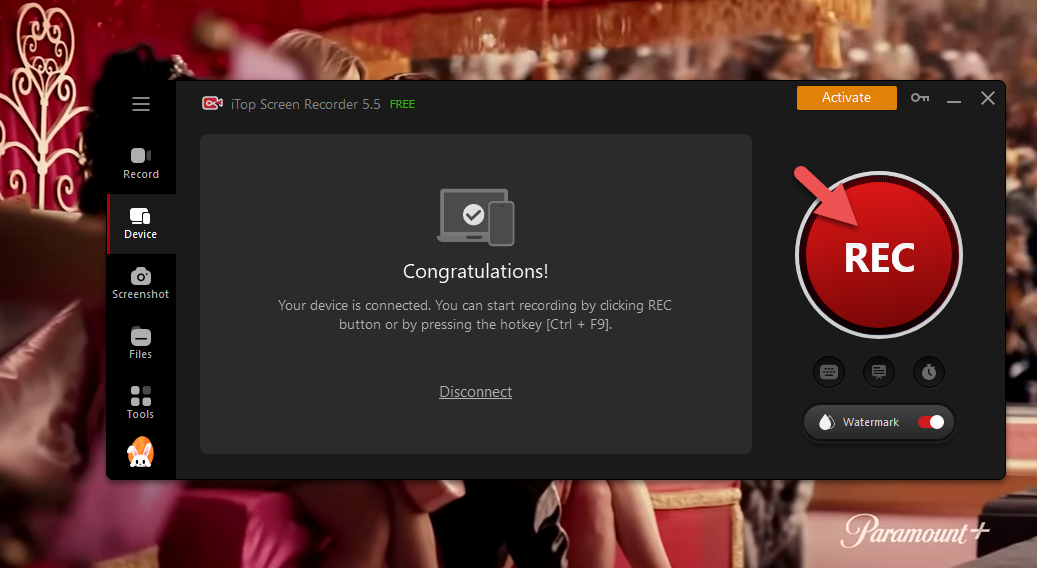
Step 4. Click Done button on the mini control bar to stop recording. The recorded video is saved to Files > Video as well.

Step 5. Back to Device and click Disconnect to stop mirroring your phone to PC.
FAQs About Recording on Paramount Plus
1. Does Paramount Plus block screen recording?
There is no confirmation that Paramount+ can detect and block screen recording. However, similar to other streaming service like Amazon Prime Video, it uses DRM to protect the content from being copied or shared.
2. Can you record live games on Paramount Plus?
Paramount Plus doesn't have any official measure to save live sporting events. Using iTop Screen Recorder, you can easily record live sports, TV shows, news from Paramount Plus to watch later.
3. Can you watch Paramount Plus outside the US?
You can access Paramount Plus service in available countries outside the US. But if you travel or live in a region that Paramount Plus hasn't provided the service yet, you can use a free VPN to change location to an available country on Paramount Plus for watching the content.
Paramount+ Regions: United States, Canada, Mexico, Australia, Austria, France, Germany, Italy, Republic of Ireland, Switzerland, United Kingdom, Argentina, Bolivia, Brazil, Chile, Colombia, Costa Rica, Dominican Republic, Ecuador, El Salvador, Guatemala, Honduras, Nicaragua, Panama, Paraguay, Peru, Uruguay, Venezuela
Conclusion
Paramount Plus has a vast and continuously updated library that contains blockbusters, hit shows and live TV. In addition to streaming content online, you can also record on Paramount+ to watch favorite shows and games offline. iTop Screen Recorder is the best free screen recorder to screen record Paramount Plus on PC. It delivers an superior performance to rip high-quality videos and perfectly solve screen recording black screen issue. What's more, it allows you to mirror and record phone screen on PC. Download it to record Paramount Plus effortlessly.
 Vidnoz AI creates engaging videos with realistic AI avatars. Free, fast and easy-to-use.
Vidnoz AI creates engaging videos with realistic AI avatars. Free, fast and easy-to-use.















