NOW TV is a good place to go for TV series, live sports events, and the latest movies. However, what if your viewing plan is interrupted? Recording NOW TV is a good solution to ensure you can catch all the live TV shows, movies, and sports events without missing any captivating moments. Enjoy the flexibility to record NOW TV without black screen, enabling you to watch at your convenience, free from time constraints. Follow the ultimate guide below to capture every thrilling moment and episode from NOW TV.

Disclaimer: We do not advocate recording copyrighted content from NOW TV for any commercial or illegal purposes.
What is NOW TV?
NOW TV is a cheaper no-contract streaming service owned by Sky UK Limited and offers on-demand access to the latest movies, TV series, live sports, documentaries, and kids' entertainment. The service allows streaming on a wide range of devices in HD, covering smart TVs, phones and tablets, game consoles, and laptops. NOW TV provides flexible passes or memberships for users to choose from based on their needs, such as Entertainment Pass, Cinema Pass, Sports Pass, and Kids Pass.

The maximum video quality on NOW is 1080p and you have to subscribe to a NOW TV 4K plan for 4K UHD content. The default quality is a paltry 720p unless you pay extra for the 1080p HD quality. Can you record on NOW TV? Yes. With the help of a solid video recorder, you can record from NOW TV in 1080p and even 4K UHD content for later viewing or editing.
What is the Best NOW TV Screen Recorder?
There are lots of screen recorders to consider when you need to record NOW TV. iTop Screen Recorder earns the top spot thanks to its unique features. Dive in and take a closer at the best NOW TV recorder option.
Record NOW TV Shows, Movies, Live Sports for Free
iTop Screen Recorder captures NOW TV programs, such as movies, TV shows, live sports events, and other content for free effortlessly without limitations. There are no tricks/adware inside.
Record NOW TV Programs Without Quality Loss
You can record on NOW TV in 720P, 1080P HD, or 4K Ultra HD with nearly original quality reserved. You won’t see a loss in video or audio quality.
Deliver Great Performance to Record on NOW TV, Without Black Screen & No Lags
The whole recording performance is seamless and stable with the “High-performance recording” feature and “Enhanced Mode” built-in. Say goodbye to black screens, frustrating lags, FPS drops, or unexpected interruptions. It guarantees uninterrupted and high-performance recording from NOW TV and other streaming sites, like Netflix, Peacock, Prime Video etc.
Record NOW TV Videos to MP4
If you need a screen recorder had a universal file format feature that works on any device and platform, iTop Screen Recorder is your best bet. It enables you to record NOW TV in MP4 format playable and shareable across various devices and platforms.
Easy Video Editor to Trim NOW TV Recording
The NOW TV recorder has useful features that include basic and advanced video editor. You are free to cut, and trim the NOW TV recording, add subtitles, effects, annotation, text, and watermark, to name a few.
How to Record from NOW TV on PC Without Black Screen?
iTop Screen Recorder has a clear and user-friendly interface. It’s very easy to get started with the following guide on how to record NOW TV without a black screen.
Step 1: Free download and install iTop Screen Recorder on your PC. Then launch the tool on your Windows PC. It is fully compatible with Windows 11, 10, 8 and 7.
Step 2: Click the NEW "Advanced" button at the top, then enable "High-performance recording" and "Enhance Mode".
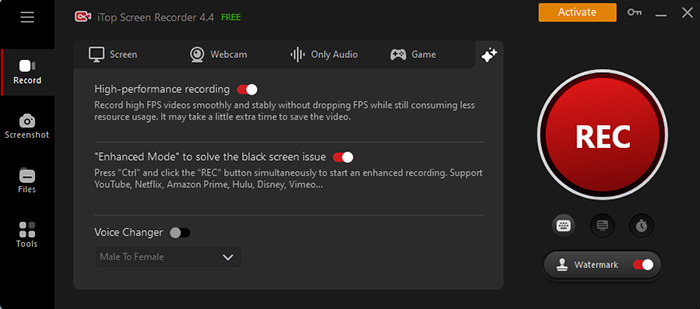
Step 3: Log into your NOW TV membership account. Search for the movie, show, or sports event you’d like to record on NOW TV and play the item.
- Go back to Record > Screen and set up recording preference.
- Select a recording mode, full screen, part of screen, a window, or fixed ratio.
- Turn on Speaker to record Now TV shows with audio.
- Turn of Mic, Webcam and Mouse to only record streaming content.
- Press Ctrl and click REC button simultaneously to record NOW TV on PC to avoid black screen issue.
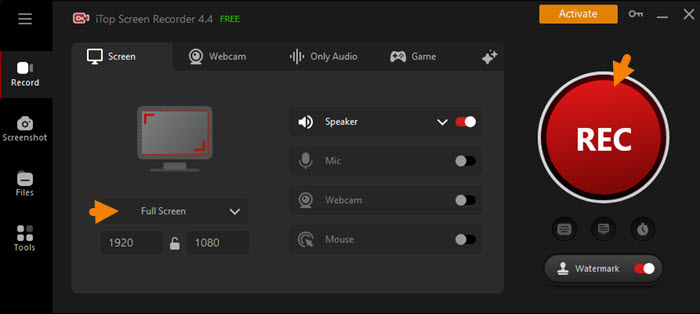
Step 4: Click Done button on the mini control bar to stop recording.
Step 5: The NOW TV recordings will be saved to the “Files” folder. You can preview, edit, trim, or upload the recording there. Right-click the recording and select “Edit” for further editing. Now, you can watch NOW TV shows, movies, or sports events offline freely without 30-day limitations on laptops, iOS and Android mobile devices, or any other devices.
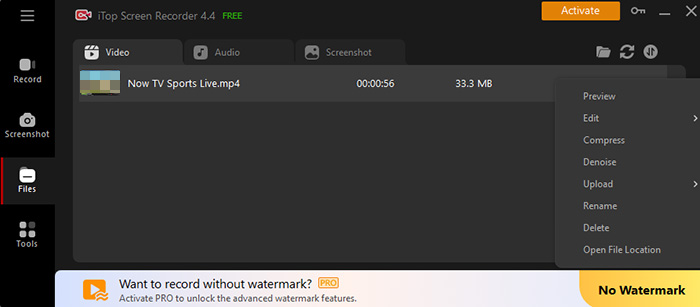
The fully-fledged screen recorder embraces plenty of extras too. Whatever you want to record, from recording screen with webcam and audio simultaneously to capturing streaming video and audio, iTop Screen Recorder works well. You have full control over what’s recorded. For example, you can add annotations, music, transitions, text, and more to your recordings. Beyond this, the program takes screenshots quickly with a mere tap.
Bonus Time: Can You Download Shows from Now TV?
Does Now TV have an option to download content for offline viewing? Yes. NOW TV provides a way to download shows, movies, and sports from NOW Entertainment, Cinema, Sports Membership, and Hayu Membership to watch offline on iOS and Android devices. Follow to learn how to download shows from NOW TV on iOS and Android mobile devices.
Step 1: Search for the show, movie, or sports event you’d like to download, and then open it. Find the download icon next to the content you want to download.
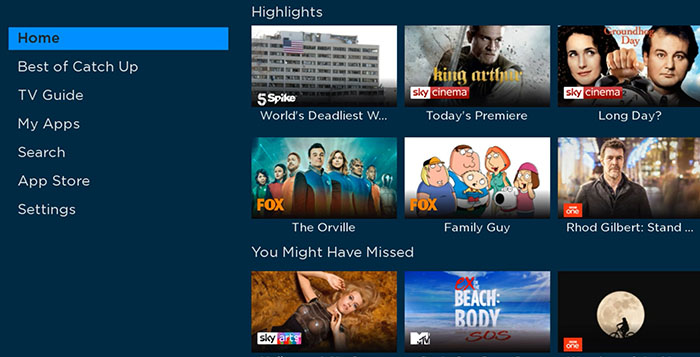
Step 2: Tap the download icon for the show, movie, or sports event. The download process will start on your device. A Wi-Fi connection is required for downloading NOW TV content. You won’t be able to download via a 4G network.
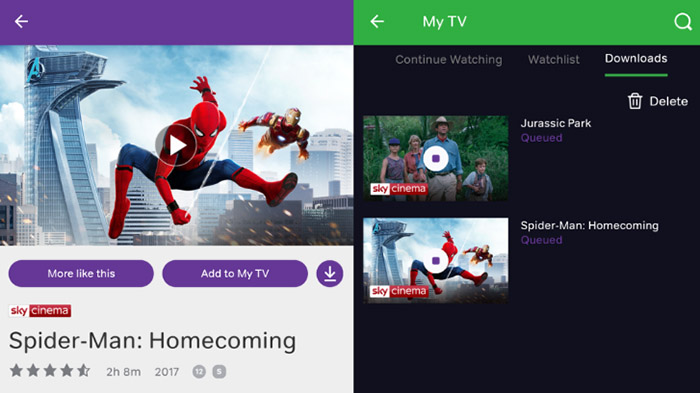
Step 3: Locate your downloads for watching offline. Tap "My TV" on the main interface and tap Downloads on the right side to check the download list.
Note:
- Downloaded shows, movies, or sports events will be saved for 30 days after downloading. Once you start watching the downloaded content, it expires within 48 hours.
- You cannot transfer the downloaded movies or shows to other devices. The downloaded items are only watchable on the device you downloaded them on before.
- Not all content on NOW TV can be downloaded due to rights restrictions.
- If you can't see the download icon or the download button is greyed out, it's possibly because: you’ve downloaded the movie or show twice, the content is in "My Downloads", your device has reached its storage capacity limit, or the show or movie has license restrictions.
Conclusion
While the download feature provided by NOW TV is only available on iOS and Android mobile devices, you can record NOW TV with iTop Screen Recorder on PC freely with original quality. The program packs with "High-performance recording" and "Enhanced Mode" features, allowing you to record NOW TV programs in up to 4K UHD without black screen and with no lags. Free download iTop Screen Recorder now and get unlimited NOW TV shows, movies, and live sports events for offline reviewing.
 Vidnoz AI creates engaging videos with realistic AI avatars. Free, fast and easy-to-use.
Vidnoz AI creates engaging videos with realistic AI avatars. Free, fast and easy-to-use.














