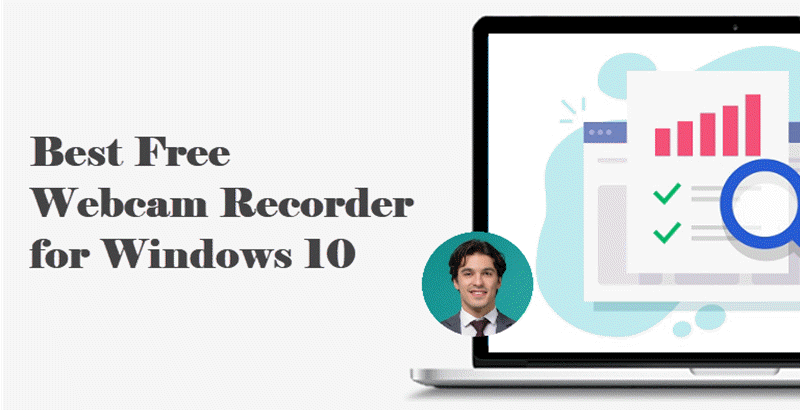Screen recording is one of the trends in the digital world. Especially during the pandemic period, more and more people record screen to make a tutorial, lecture, or presentation for remote sharing instead of face-to-face communication. Also, screen recording can bring more benefits, one of which is to store favorite website videos, live streaming for later offline playback, or use as footage material. How to record website videos, like YouTube videos, Netflix movies, and Twitch live streaming? A qualified web video recorder can make it well.

In this article, we round up the 7 best free web video recording software for PC/Mac that can record video from websites flawlessly.
- This is an Article Index.
- Do not insert any text in here.
- This index will be generated automatically when displayed on the front end.
- Of course we still love you.
Quick Navigation: Top 7 Web Video Recorders
When surfing for info streams online, you may need to capture something important or interesting for later viewing. For example, if you would like to record YouTube Live TV on YouTube TV for offline enjoyment, you will need a web video recorder, select the record region, customize recording settings, start recording, and thenyou will get the content kept well.

There are bunches of free screen recorder software available to capture website videos. In order to help you avoid some programs with limited features and poor performance, we test and list the following 7 web video recording software.
#1 iTop Screen Recorder
#2 OBS Studio
#3 Bandicam
#4 Screencast-o-Matic
#5 Apowersoft Screen Recorder
#6 VLC
#7 QuickTime
Now, let's review them one by one. You can pick anyone you like or that can perfectly fit your requirements.
#1 iTop Screen Recorder - The Best Web Video Recorder for Free
iTop Screen Recorder is the first recommended web video recorder on the list. It is an all-sided application not only good at recording every detail on your screen but is also helpful for capturing various videos from a website. It supports recording all types of videos on websites, including uploaded clips on YouTube, movies/TV shows on Netflix, gaming/sports live streams, and embedded video on a page.
It offers an array of features to record website videos in better quality. It allows you to record any region on the screen. You can record full screen, only the video window, or any flexibly selected area. It concerns quality a lot, performing well to record 1080P/4K 60fps videos with audios, no quality loss, and no fps drop. It can also help record online videos with a webcam for making a reaction clip for later sharing. Thanks to low CPU usage, it can record website videos without lagging even on a low-end PC. It is the top-ranked web video recorder for Windows.
How to Record Web Videos Using iTop Screen Recorder?
iTop Screen Recorder is an easy-to-use web video capture software. You can record an online video in a few clicks.
1. Download and install it. Then, open the web video you want to record.
2. Launch, select the record area, turn on mic/speaker/webcam if you need.
3. Click the read REC button to start recording and click the read square button on the progress bar to stop recording. Now, you web video recording is finished.
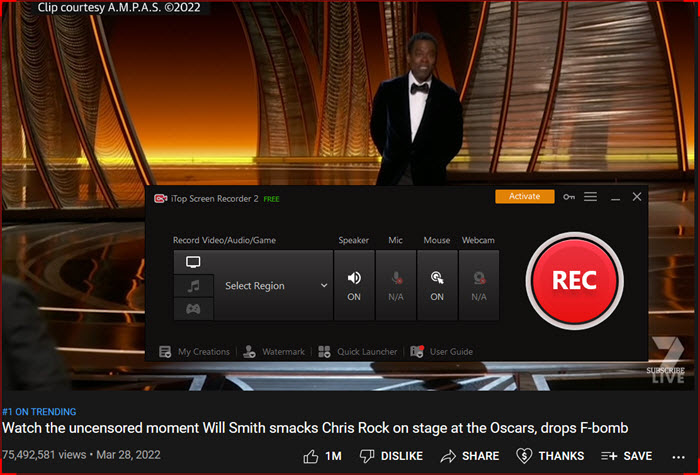
Pros:
● Capture online contents, like web videos, video conferences (for example recording zoom meetings), video calls etc., without effort;
● Record videos with no time limit;
● Trim recordings to cut unwanted part;
● Take screenshots during recording.
Cons:
● It is only available for Windows 11/10/8/7.
● You should upgrade to pro version for removing watermark.
#2 OBS Studio - Professional Web Video Recorder
OBS Studio is one of the most popular open-source screencasting software that offers real-time capture to record video from website and create live videos flawlessly. It enables you record online videos in 2 different ways, full screen or window which are named Display Capture, Window Capture respectively. Besides as a web video recorder, it is a pro game recorder thanks to Game Capture feature.

OBS Studios gathers a brunch of tools to record online videos. You can choose to record live online videos with various audio settings, from volume adjustment to noise suppression. It also supports high quality recordings, up to 60fps. However, it commonly needs consuming CPU usage to output a HD recorded video that probably affects your experience especially when multi-tasking is ongoing.
Pros:
● Offer rich sources and tools to customize web video recordings;
● Output high-quality video clips up to 1080p/60fps;
● Support multiple platforms, Windows, macOS, Linux and BSD;
● Stream live on Facebook/YouTube/Twitch for free.
Cons:
● It has a bit complicated UI with mixed sections. Non-techies may find it is not so easy to get started with this web video recorder;
● It will be laggy to record online videos on low-end PCs.
Don't Miss: Try using this web video recorder to record your loved streaming content; for example, you may record on Firestick with this free/web screen recorder.
#3 Bandicam - Web Video Recorder with 3 Recording Modes
Bandicam is another great web video recorder available to capture internet videos with audio from Facebook, Vimeo and similar websites. It has 3 recording modes. Screen Recording can capture everything on screen, from streaming movies/TV shows to video conference/calls, and flexibly select the recording range, full screen or specific area. Game Recording is specially used to record gameplay. Device Recording enables you to record web video with Webcams and HDMI devices.

Bandicam provides several gadget to make your online video recordings splendid. You can use real-time drawing to highlight something in the video, insert logos or texts as annotation, add mouse movements and animation effects. It has an effective video and audio recording system to output crisp videos in lossless quality.
Pros:
● Various advanced recording features, audio recording, webcam overlay, scheduled recording, real-time drawing etc.;
● Able to record dual or multiple monitors simultaneously;
● Support hardware accelerate to enhance HD recording performance.
Cons:
● Free version can only record web video up to 10 minutes each;
● Bandicam (brand name) will be set as watermark for every recorded video in free version;
● Only compatible with Windows PC.
#4 Screencast-o-Matic - Versatile Web Video Recorder
Screencast-o-Matic is a versatile screencasting utility. It offers a free screen recorder that figures out an easy way to online video capturing. It enables you to record YouTube videos, Vevo MVs, online meetings/video calls/lectures, and so on. It can record any part of your screen with audio. You can also use this web video recorder to add video/audio narration for the recording from your webcam and microphone.

Screencast-o-Matic provides an editing toolkit to improve the web video recording experience. You can use a drawing pen to emphasize the key points in the clip. You can record a web video with no audio but add new music tracks, and captions from the library of Screencast-o-Matic to the recording. You can trim the finished recording to remove unnecessary parts.
Pros:
● Add video/audio narration and basic editing tools to enhance your recording;
● Quickly share recordings to cloud services (like Dropbox), YouTube, or other social platforms;
● High compatibility with Windows, Mac, iOS, Android and Chromebook.
Cons:
● Free version only allows you to record up to 15 minutes;
● You need to download a launcher for getting this web video recorder.
#5 Apowersoft Screen Recorder - Online Web Video Recorder
Apowersoft Screen Recorder is well known as a free online screen recorder that perfectly satisfy people who prefers recording screen without downloading app. You can activate it by simply clicking Start Recording button and then record the screen without limits. It is able to record anything on screen, a whole movie/TV show from streaming services, online lectures/meetings on special platforms or any other activities.

It captures video and audio simultaneously. You can catch sounds from your computer and microphone. Webcam recording is supported. You can record yourself and multiple webcam videos for chat services (Skype, GoToMeeting etc.) and resize the facecam picture. For more, you can use this web video recording software to make annotations with colors, shapes, notes, arrow icons etc., while recording.
Pros:
● Record videos from websites with no time limit, no watermark;
● Save and upload web video recordings to Dropbox, Google Drive, Vimeo and YouTube.
Cons:
● You must install a launcher for first time to use it;
● It is not suitable for recording gameplay;
● Its performance is highly affected by network situation.
#6 VLC - Media Player with Web Video Recorder
More than the leading media player, VLC is also a good free web video recorder. It builds in the feature to record activities on a desktop and save the stream as a screencast. It enables you to record both playing videos/lives on the web and internal/external sound. With various settings, you can set frame rate and file format to output a playable video with great quality.
To record a web video with VLC, you can follow the tutorial.
1. Launch the program and click Media tab > Convert/Save.
2. Click Capture Device tab in the new window. Change Capture mode as Desktop. Select a frame rate for the recording file, for example 10 f/s. Next, click Play button on the bottom of the window and select Convert from drop-down list.
3. Now, convert window appears. Select video codec and format from Profile list,. MP4 is the best choice. Then, browse to set destination for saving your recording. Now, click Start to record the web video.

Pros:
● It is a completely free screen recording software without watermark and time limit;
● It supports multi-platforms, including Windows, macOS, Linux, Android, iOS, Chrome OS etc.
Cons:
● It is not so easy to use as other top web video recorders. And if you want to record a better video with VLC, you should know to make presets (like frame rate, codec) well;
● It lacks some professional screen recording features.
#7 QuickTime - Record Web Video for Mac
QuickTime is originally developed as a pre-installed media player on Mac but ceased support on macOS in 2018. However, it is still popular among Mac users and offers a good way to record online videos on Mac computers. It shows off the powers to record screen, capture video/audio streams from a website as well as catch live streaming.
It helps you record entire screen, a part of screen or a window. You can make presets for better video quality and change the format of recordings through conversion feature for uploading online without hassle. It is a good web video recorder for beginners who want to record high-quality website videos.

Pros:
● Free and easy to use, no time limit and no watermark;
● Support recording internal microphone and showing mouse clicks in recorded videos.
Cons:
● Limited recording features;
● Only available to record screen on Mac;
● You may not get help from the develop team if the program stops working because of terminated update.
Comparison of Top 7 Web Video Recorders
Each web video capture software in the top rankings has amazing features that makes them stand out in various situations. Now, we will make the comparison to help you pick the most suitable web video recorder.
Web Video Recorders |
Ease with Use |
Flexible Screen Capture |
Record with Webcam and audio |
Quality |
Performance |
Time Limit |
Watermark |
iTop Screen Recorder |
✔ |
✔ |
✔ |
Up to 4K 60fps |
Best, no lags |
✘ |
✔ |
OBS Studio |
Not Suitable for Beginners |
✔ |
✔ |
Up to 1080P 60fps |
Good |
✘ |
✘ |
Bandicam |
✔ |
✔ |
✔ |
Up to 4K |
Good |
Up to 10 Minutes |
✔ |
Screencast-o-Matic |
✔ |
✔ |
✔ |
Up to 720P |
Good |
Up to 15 Minutes |
✔ |
Apowersoft Screen Recorder |
✔ |
✔ |
✔ |
Up to 1080P |
Good |
✘ |
✘ |
VLC |
Not Suitable for Beginners |
✔ |
✔ |
Up to 720P |
Good |
✘ |
✘ |
QuickTime |
✔ |
✔ |
✔ |
Up to 1080P |
Good |
✘ |
✘ |
Conclusion
A web video recorder is helpful for capturing videos from a website for later offline playback. Here we list the top 7 online video recorders for YouTube, Netflix, and live streaming services. Almost all of them offer powerful recording features and great performance but have different limits, from lower quality to time limits. iTop Screen Recorder is the most recommended web video recorder for Windows (11/10) because it can easily record website videos with audio in lossless quality and deliver the best performance with no lags, and no fps during recording. But if you are a Mac user, please pick another compatible one from the list according to your needs.
Powered by Froala Editor
 Vidnoz AI creates engaging videos with realistic AI avatars. Free, fast and easy-to-use.
Vidnoz AI creates engaging videos with realistic AI avatars. Free, fast and easy-to-use.