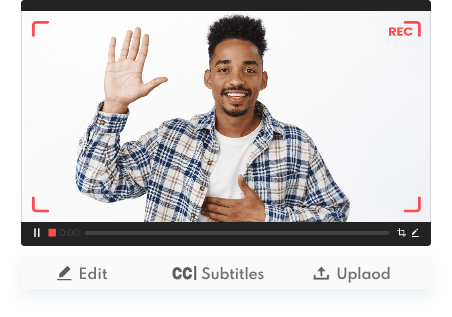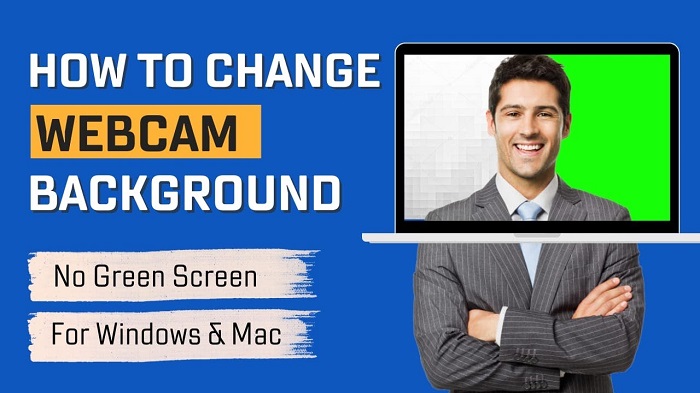Webcam optimizes remote communication. It helps simulate face-to-face interactions and eliminate the feelings of isolation. The increased adoption of webcams inspires the requirement of recording cameras to create a tutorial, lecture or presentation video. And, webcam recording software simplifies the workflow to capture webcam videos on devices.
Well, what is the best webcam recorder for Windows 10? Here, we round up the top 6 free webcam recording software which enables you to record high-quality video with webcam on Windows 10 efficiently.
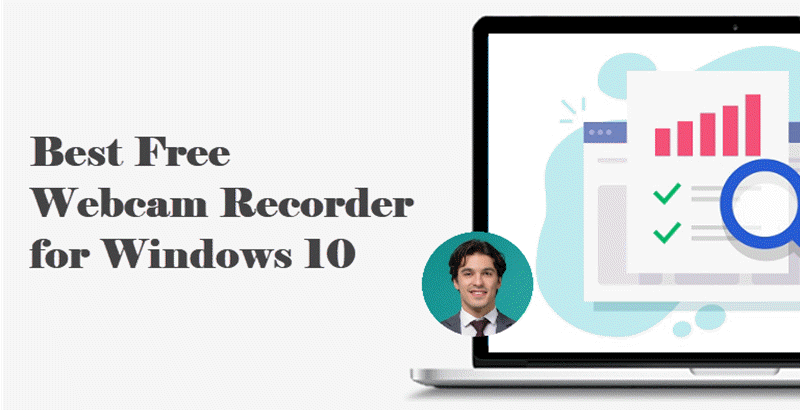
1. iTop Screen Recorder - Feature-rich Webcam Recorder for Windows 10 Free
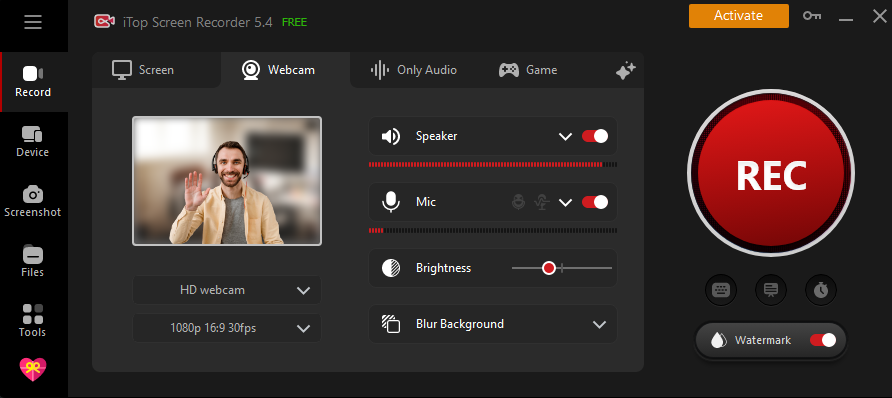
iTop Screen Recorder is a powerful free screen recorder for PC primarily designed to capture what's happening on your desktop. It is picked out one of the best webcam recording software Windows 10 because it offers a series of useful features and delivers smooth performance to record a video with webcam on Windows 10 and 11.
iTop Screen Recorder features a webcam recording mode to capture cameras connected with your computer. With the support of recording system audio and microphone, it helps you create engaging presentation or storytelling videos with your face. You can also change or blur webcam background to remove distractions, turn on teleprompter to make your narration more fluid and professional, as well as activate the voice changer to disguise your voice for privacy protection. In addition to webcam video recording, it allows you to record screen with webcam and audio to record how-to guide, reaction videos and more.
The screen recorder boasts an extremely good user experience. It has an easy-to-navigate interface and simple customization. Even though you are a totally beginner, you can quickly get how to use it, no guesswork. It uses the most advanced algorithms and hardware acceleration letting you record 4K/1080p and high frame-rate videos with no lags or dropped frames. What's more, it offers a video editor to enhance your recordings, from trimming/cropping to adding text, music and special effects.
Pros:
- Free, safe and easy to use;
- A plethora of recording and editing tools;
- No time limit webcam recording;
- Annotation tools to highlight information in real-time.
Cons:
- Only available on Windows.
- You should upgrade to Pro version to remove watermark.
2. OBS Studio - Open-source Webcam Recorder Windows 10
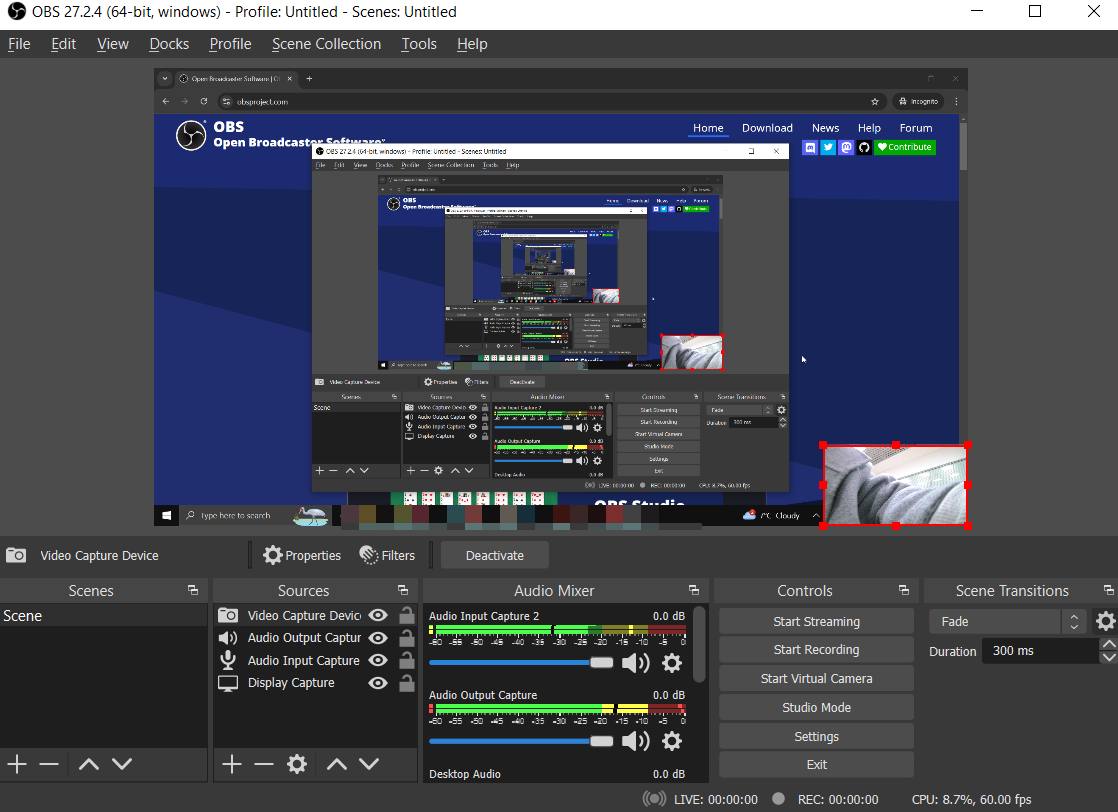
OBS Studio is a fully-featured yet completely free application used by many people for capturing screens, recording videos, broadcasting, and streaming. You could set up a webcam, adjust its dimension, and change its position in OBS Studio. Therefore, it could also function as an ideal webcam recorder Windows 10 to help you with webcam recording on your computer. We have analyzed some noteworthy points as below:
Pros:
- Luxurious features without costing you a penny
- Clean interface with powerful configuration options
- HD recording
- No restrictions on video length or video numbers
Cons:
- Not friendly enough to beginners
3. Bandicam - Veteran Camera Recorder Free for Windows 10
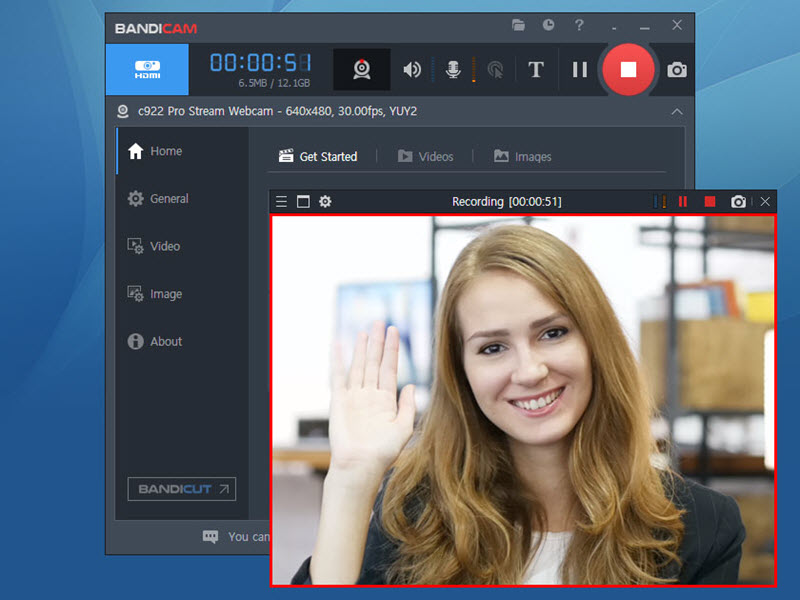
Bandicam is another all-in-one screen recording tool that allows people to capture high compression videos without damaging the video quality. Meanwhile, it gives users the option to add webcam video on the recording area, which makes it a perfect free camera recorder for Windows 10. Now let’s take a look at the pros and cons of the software.
Pros:
- Intuitive user interface;
- Flexible recording region;
- High-quality recording (4K ultra HD videos at resolutions up to 3840×2160);
- Three unique screen recording modes for multiple purposes.
Cons:
- Maximum 10 min recording with a free trial version;
- Bandicam watermark with a free trial version.
4. EaseUS RecExperts - Lightweight Webcam Recorder for Windows 10

Compatible with Windows 7/8.1/10/11, EaseUS RecExperts is a lightweight screen recorder with a full set of features. It captures everything that happened on your screen including your webcam, video calls, PPT presentation, online games, browsing windows, and more.
Pros:
- Schedule recording
- Multiple media outputs
- Advance editing module
- Easy sharing
Cons:
- Five-minute recording time with a free trial version
- Watermark with a free trial version
5. Logitech Capture - High-Quality Free Webcam Recorder for Windows 10

Logitech Capture works on making high-quality content with your camera. It can capture multiple sources, webcams, desktop and application window with picture-in-picture effect. As a well-ranked webcam recorder for Windows 10, it offers many customizable camera settings like lightness, white balance, auto focus, helping you achieve a better recording result. You can also adjust resolutions, frame rates and aspect ratio to create horizontal or vertical videos for different platforms.
Pros:
- Available to record 2 webcams;
- Supports both webcam recording and live streaming;
- Helpful editing tools, like live text overlay, filters, Chroma Key;
- Free and easy to use.
Cons:
- Support limited webcam models.
6. Clipchamp - Online Free Webcam Recorder Windows 10 No Download

Clipchamp is a free and handy webcam recorder Windows 10 that could record your webcam directly in your browser. It is an excellent web platform solution for those who don’t want to install software on computers. Besides, Clipchamp also covers a suite of editing tools, enabling people to trim, cut, rotate, crop, control speed, add text or music and apply effects on their video projects.
Pros:
- No installation & Ease of use
- Video editing options
- Video effects
- Unlimited video exports
- Instant sharing
- Privacy protection
Cons:
- Only SD recording resolution (the free version)
Conclusion
Webcam recorder makes it easy to create visual content of yourself narrating something essential. How to get a really helpful webcam recorder? Here, we have listed the top-ranked free webcam recording software for Windows 10 to capture your camera easily and efficiently. iTop Screen Recorder is the most recommended application if you just need a camera recorder free because it embraces rich set of functions driving you to record facecam smoothly and quickly . While, give OBS Studio or Logitech Capture a chance if you requires recording webcam and making live streams. Anyway, choose the best webcam recorder for Windows 10 that suits you.
 Vidnoz AI creates engaging videos with realistic AI avatars. Free, fast and easy-to-use.
Vidnoz AI creates engaging videos with realistic AI avatars. Free, fast and easy-to-use.