- Easy to learn and use.
- Offer a free version with no time limits.
- Support recording in up to 4K UHD, 120FPS.
- All-in-one video, audio, webcam recorder, and editor.
- GPU rendering & encoding technology.
- Lack of Mac version.
 Vidnoz AI creates engaging videos with realistic AI avatars. Free, fast and easy-to-use.
Try for Free >
Vidnoz AI creates engaging videos with realistic AI avatars. Free, fast and easy-to-use.
Try for Free >
Whether you’re capturing tutorials, creating engaging video content, or simply recording a bug, a reliable screen recorder is essential. However, not all screen recorders are created equal. Screen recording used to be a clunky process, hogging system resources and slowing you down. This is where lightweight screen recorders come in.
Selecting the ideal lightweight screen recorder can be a daunting task when there is a plethora of options available. To help you make a well informed decision, the post meticulously evaluated and compared top-tier lightweight screen recording software.

A lightweight screen recorder is a specialized recorder to capture your screen's activities with minimal impact on system resources.
Traditional screen recording software has more comprehensive features but often consumes more system resources, which can lead to slowdowns or even freezes. Moreover, traditional recorders have more settings, which can be overwhelming for beginners. Compared to lightweight screen recording software, traditional software usually has a slower startup speed.
While lightweight screen recorder free tools usually start up very quickly and can enter recording mode instantly, saving users time. They come with simple yet intuitive interfaces and settings. Lightweight screen recorders have small file size and require less memory and CPU resources, allowing them to run smoothly even on low-configuration computers. During recording, lightweight software does not noticeably affect overall computer performance, thus you can record while performing other tasks. Now, just pick the best one from the list below.
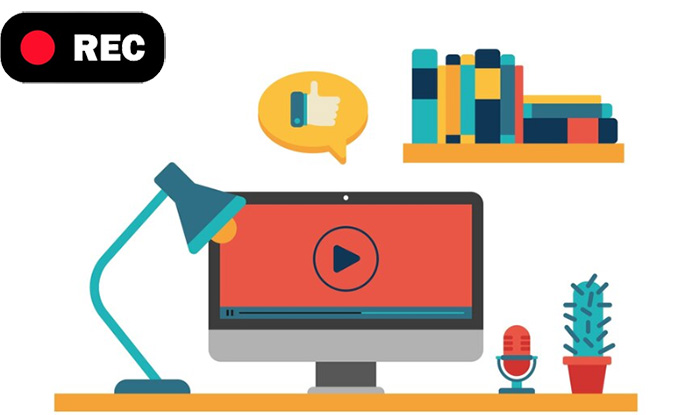
Here are top 5 best lightweight screen recorders, each one shines in its own way. To find your ideal screen capture tool, simply stack up their features side by side.
iTop Screen Recorder simplifies screen capturing with its straightforward yet potent approach. Its stunning features include unlimited recording time, high-quality output (up to 4K UHD), and versatile capture options covering full screen, specific windows, or custom regions. Basic and advanced editing tools allow for quick and easy adjustments, and annotation features enable adding visual elements directly to recordings. Capturing the moment is just the beginning – the lightweight screen recording software then gives you the access to effortlessly share it with your online community.
Key features of iTop Screen Recorder:
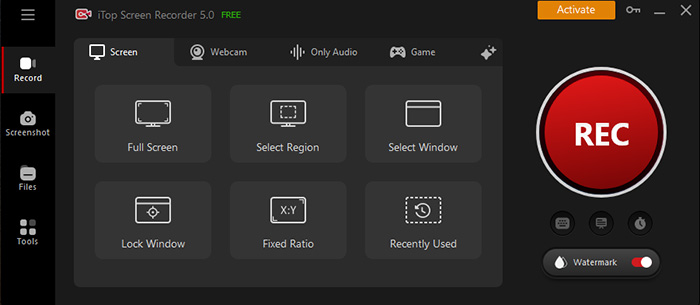
Bandicam provides three recording modes: screen recording for capturing general desktop activities, game recording specifically tailored for recording gameplay, and device recording for capturing video from external devices. A notable feature of the free lightweight screen recorder is its capacity to screen record with voice with high-resolution videos up to 2560x1600.
Key features of Bandicam:
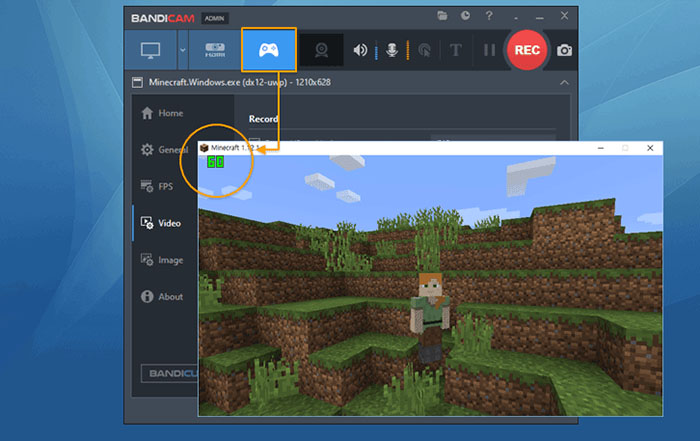
The open-source free lightweight screen recorder offers extensive customization options for video encoding, resolution, frame rate, etc. If you need to broadcast your content to popular platforms in real time, The lightweight screen recorder for Windows 10 is a great choice. Customize your workflow with hotkeys for efficiency and expand OBS Studio's capabilities through third-party plugins. However, OBS Studio is more complex, compared to other lightweight screen recorder-free tools on the list.
Key features of OBS Studio:

Wondershare DemoCreator is an all-in-one screen recording and video editing program. DemoCreator is more beginner-friendly and offers built-in free video editor, compared to OBS Studio which is primarily recording software with more customization options. If you prioritize ease of use, a combination of recording and editing, and AI features, DemoCreator is a good option.
Key features of Wondershare:

With just a few clicks, you can record your screen, webcam, or both using Loom. The best screen recorder app lets you refine your video before sharing it easily via link, embed, or social media. The lightweight screen recorder may have potential performance issues like slowdowns or glitches. If you need advanced video editing features or have large video files, you should consider other options.
Key features of Loom:
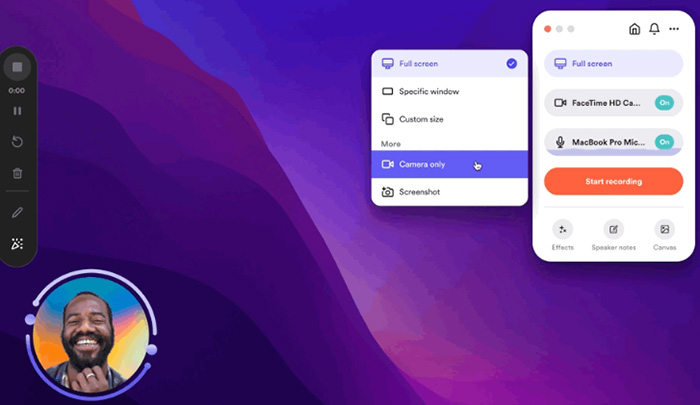
Here’s how to use a lightweight screen recorder iTop Screen Recorder to record part of screen, the entire screen, or a specific area on Windows 11/10 easily and smoothly.
Step 1. Download iTop Screen Recorder for free and install it on your computer.
Step 2. Open the software and customize settings like recording area, audio, video quality, and hotkeys. Click “Screen”, and choose to record your entire screen, a specific window, or a selected area. Turn on your microphone and webcam if needed. Press the record button or use the designated hotkey to begin recording.
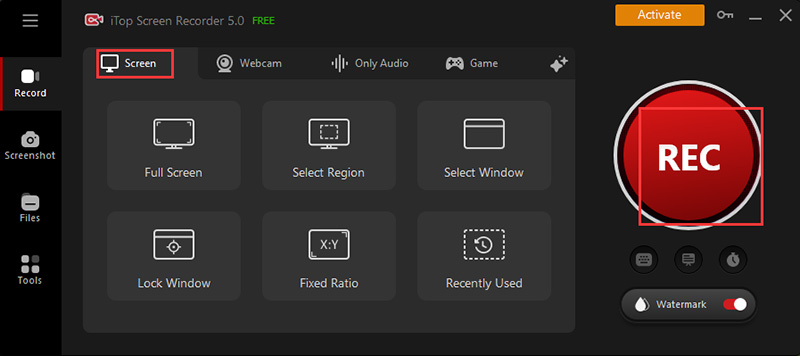
Step 3. Once finished, stop the recording. Access your recorded videos in the "Files" section.
Play, edit, compress, or share your video directly from the software.
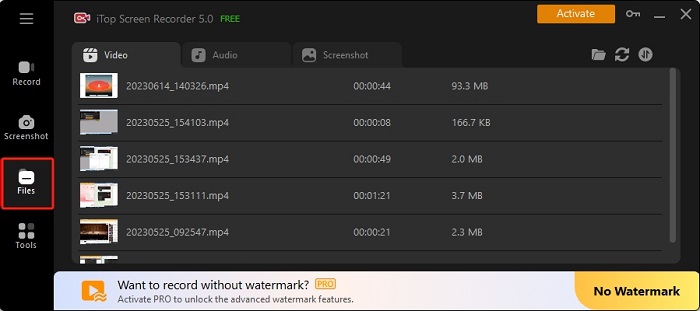
Are lightweight screen recorders free to use?
Not all. Many lightweight screen recorders offer free versions with basic features. However, for advanced options like high-resolution recording, longer recording times, or additional editing tools, you might need to subscribe to a paid plan. iTop Screen Recorder is one of the free lightweight screen recorders with advanced features.
Which lightweight screen recorder is best for beginners?
Look for software with simple controls and basic editing options. Some lightweight screen recorders offer tutorials or support resources to guide new users.
How do I reduce lag during screen recording?
To minimize lag, ensure your computer meets the recommended system requirements for the software. Close unnecessary programs to free up system resources. Additionally, try adjusting video settings like resolution and frame rate. Some lightweight screen recorders are specifically optimized for smooth performance.
Can lightweight screen recorders handle high-resolution recordings?
Yes, many lightweight screen recorders support high-resolution recordings. Note that recording in high resolution might require a more powerful computer.
Choosing the right lightweight screen recorder can be overwhelming. While options like OBS Studio and Bandicam offer more features, they may be a bit complex for starters. iTop Screen Recorder is the perfect choice for users seeking a simple yet effective free screen recording solution. Its lightweight design, unlimited recording time, intuitive interface, and 4K UHD 120FPS smooth recording make it an ideal choice for capturing screen activity effortlessly. Download iTop Screen Recorder and start capturing high-quality videos immediately.