There is no doubt that screen recorder helps us in both work and life. It captures what's happening on screens so that we can share knowledge, deliver instructions or describe problems easily. A good screen recorder is required on multiple occasions: work, education, entertainment, and so on. However, a lot of screen recorders in the market have many strict restrictions, for example, time limitation in recording, watermark, low video quality, etc.

If you have no idea where to download screen recorder free, this article can do you a favor. Go and download screen recorder and experience a powerful way to share any information that you have on your screen.
Is a Free Screen Recorder Worth to Download - Criteria
Is a free screen recorder worth downloading? The answer is YES. A reliable free tool not only helps you create a screen recording easily, but delivers great user experience.
What make a free screen recorder good?
- User-friendliness: An intuitive interface drives users to get how to start and stop screen recording without guesswork. Everyone can be quickly familiar with the software that has an user-friendly UI.
- Security: Reasonable technical and organizational measures should be taken to ensure no malware or hacking issues. Advertisements or pop-up spam links are not allowed. What's more, the free screen recorder should not log or store any information of users for privacy protection.
- Screen Recording Functionalities: Beside recording screen, it is crucial to capture webcam and microphone especially when you need to create a tutorial or training video. What's more, the screen recorder with a inbuilt editor is more preferred.
- Screen Recording Quality: High-quality screen recordings that show details clearly makes the video look professional and allows viewers to understand the content better. It is highly suggested to free download a HD screen recorder to capture videos in 1080p HD or higher.
- Screen Recording Performance: Lag is a common problem when recording games, live streams and videos at high frame rate. Look for a free screen recorder that can guarantee a smooth workflow. And, a lightweight screen recorder is ideal for it will not bog down the system when running multiple treads.
What is the Best Free Screen Recorder - Free Download
iTop Screen Recorder is the best recommendation that brings screen recording experience to the next level. It offers a set of features to capture everything on the desktop, from playing videos to browsing content, from mouse movements to keyboard input. It has 4 recording modes, screen recording, audio recording, webcam recording and game recording, as well as builds in additional tools, from screenshot to video editor, to enhance your recording at one stop.
Flexible screen recording with audio and webcam
iTop Screen Recorder supports flexible screen capture. Users can select any area to start recording! With the support of capture webcam and microphone, you can easily create video tutorials, presentations, reactions/reviews etc. And, additional tools can help you make your video more engaging.
- Teleprompter allows you to record a video while reading script like a pro;
- Drawing tools enable you to highlight important content or blur sensitive content;
- Voice changer can disguise and change your voice to a preset model not only for fun but identity protection.
- Webcam background empowers you to record with blurred background, virtual background or transparent background.
Capture streaming content with no quality loss, no black screen
iTop Screen Recorder excels in capturing online content from any apps, streaming sites and more. You can record Zoom meetings, Udemy and other online meetings and courses without permission. You can screen record protected videos without black screen, for example live sports, TV shows/movies from Netflix/Peacock etc., thanks to the Enhanced Mode. It has the Only Audio recording mode to record music, soundtracks, podcasts from music sites, no quality loss.
Screen Record iOS/Android Device on PC
iTop Screen Recorder has a device recording feature that enables you to record iOS and Android screen with audio on PC. It integrates screen mirroring with recording to cast your device to PC and capture everything happening on your screens, from apps to games. You can not only screen record anything on your social media but create tutorial or walkthrough videos of using an app or playing a game, no quality loss.
Also Read: How to Record iPhone Screen on PC >>
Easy to use with no lagging
As one of the best recording software for PC, iTop Screen Recorder is super easy to use. Beginners can master within a few seconds because of the simple and clean interface. There is no lagging while HD recording as iTop Screen Recorder achieves an average 8% CPU utilization. Advanced GPU rendering & encoding technology enhances the smoothness and convenience in every step of the screen recording.
Multiple outputs and all-in-one video editing tools
Plenty of popular video and audio formats are supported to be storage and conversion with iTop Screen Recorder, for example, video formats like MP4, AVI, FLV, GIF, etc., and audio formats like MP3, AAC, AC3, etc. There is a built-in editor that helps users to trim, cut, and split the captured videos.
Safe screen recorder
It is totally safe to download iTop Screen Recorder. It is 100% clean program with no virus, malware or adware. You can and use it with no sign up or any personal information. Your privacy can be well protected as well.
iTop Screen Recorder is tested as one of the best screen recorders for PC which delivers great user experience and performance for screen recording any device. iTop Screen Recorder download is available for Windows 11/10 or lower. Download screen recorder for windows now at the official site - the best place to download iTop Screen Recorder.
How to Use the Best Free Screen Recorder - Guide
A detailed guide given below will show you how to download screen recorder and use iTop Screen Recorder to record screen on Windows 11/10 PC.
Step 1: Download the free screen recorder for PC.
iTop Screen Recorder download is 100% free. Download and install it on your computer.
Step 2: Set preferences.
Launch iTop Screen Recorder and click the three lines to access Settings.
You can customize record, webcam and mouse settings as well as set hotkeys.
Go to format, you can adjust parameters for video/audio recordings and screenshot.
- Video: resolution (size, up to 4K), fps (up to 120fps) and bitrate and output format for video recording.
- Audio: format, bitrate (up to 320kbps), frequency and channel
- Screenshot: format and quality.
After all preferences are well set, click Save to back the main interface.

Step 3: Select recording area.
- Go to Record > Screen.
- Select what to record. You can record part of screen, full screen or a window.
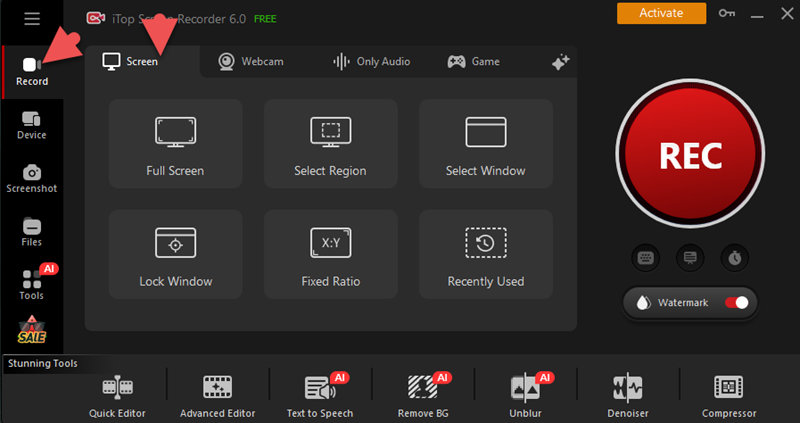
Step 4: Start recording.
- Turn on Speaker to record screen with sound.
- Turn on Mic and Webcam if you need to record screen with your voice and yourself.
- Turn on Mouse if you need to record mouse movements.
- Press F9 or click the REC button to start recording.
- Click Done button on the mini control bar or press F9 to stop recording.
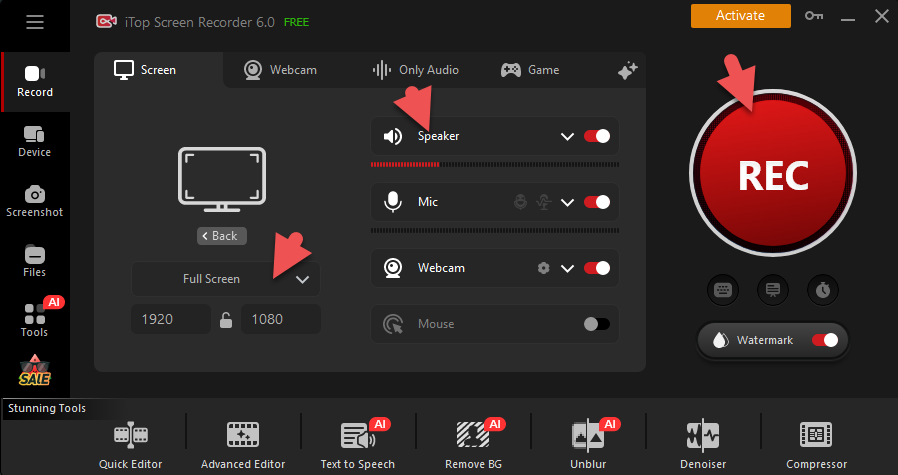
The recorded video will be saved to Files > Video. From here, you can play, edit, compress or share the video in one click.
More Good Screen Recorders - Available for Free Download
There're some other top screen recorders available for free download. Let's have a look.
Vimeo Screen Recorder
Vimeo Screen Recorder is a free tool that supports 1080P HD recording. Apart from high-resolution recording, there is no limit on recordings. Beginners can also master the tool quickly as the intuitive interface. However, it lacks feathers compared with iTop Screen Recorder, for example, screenshots are not supported. Besides, you can only record up to 2 hours per video.
OBS Studio
OBS Studio will be another alternative choice. It is a powerful software for video recording. Users can record everything happening on their desktop like movies, games, video calls, presentations, and so on. It also offers lots of feathers and settings like editing, cutting, merging, and trimming. However, some users may feel the interface is quite clunky and difficult to use especially for non-techs. There is no watermark added on, but you also can not customize your own watermark.
Free Cam
Free Cam can be a good option for screen recording. It is easy to download and use. The interface is intuitive and attractive. All the features can be found easily by users. Free Cam records the screen of your PC with audio and removes background noises while offering a resolution of 720p. However, it can only save recordings to WMV, and webcam recording is not available.
You can download screen recorders and also some portable screen recorders that need no installation via some top places like CNET, Softonic, Softpedia. All these sites are to offer software downloads over the web.
The End
If you are looking for an easy-to-use, feature-rich free screen recorder download, give iTop Screen Recorder a chance. As a versatile screen recorder for Windows, it can perfectly satisfy people who want an easy and free way to record anything on the screen. As the best free screen recorder, it makes capturing and sharing content becomes incredibly easy! Remember the best screen recorder is the one that produces the most worthwhile content with the least time. Download iTop Screen Recorder now and enjoy an excellent recording experience.
 Vidnoz AI creates engaging videos with realistic AI avatars. Free, fast and easy-to-use.
Vidnoz AI creates engaging videos with realistic AI avatars. Free, fast and easy-to-use.














