Saving your favorite videos from the web isn’t just a hobby, it’s a daily need for many. From keeping workout clips offline to saving tutorials, music videos, or funny reels, many of us want quick, hassle-free ways to download and watch on our own terms. The problem is, not every downloader shows good speed, quality, or reliability. That’s where a solid tool makes all the difference. If you’ve been searching for something that actually works without the usual headaches, it’s time to check out Y2mate Video Downloader.

What Is Y2mate Video Downloader?
The Y2mate video download website helps download videos and audio files from YouTube, TikTok, Dailymotion, Facebook, Instagram, etc. for free. It's an online YouTube video downloader and works directly through a browser, no software installations or account sign-ups are needed. Just paste a video link into the search box, choose your preferred format and quality, and download it straight to your device.
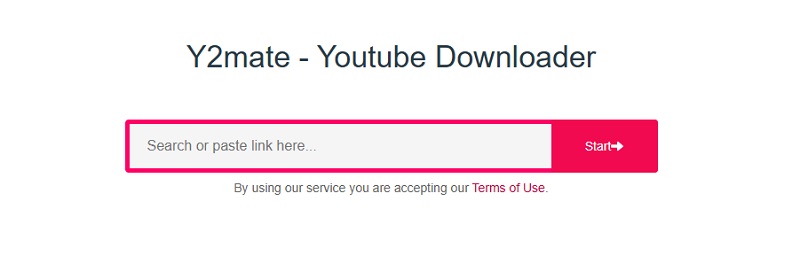
Y2mate Video Downloader is incredibly simple to pick up and works across just about any device or system. It supports a range of video resolutions, from SD 720p to 1080p and even 4K/8K, depending on the source. You can also use it to download videos to MP3 audio files in different bit rates, covering 64kbps, 256kpbs, and 320 kbps. But note that Y2mate Video Downloader doesn't support subtitles and captions download. That means the downloaded video or audio file has no embedded subtitles.
How to Download Videos Online with Y2mate Video Downloader
If you’re using Y2mate Video Downloader for the first time, here’s a clear, no-nonsense guide to help you get started. Follow these simple steps and learn how to use Y2mate Online YouTube Downloader.
Step 1. Go to the Y2mate Video Downloader 4K official website using any browser on your computer or phone.
Step 2. Open YouTube or another supported site, find the video you want to download and copy & paste the video link into the search box on Y2mate’s homepage.
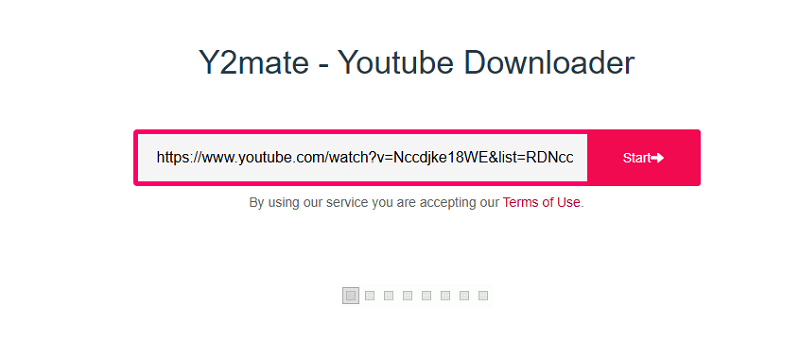
Step 3. It will automatically analyze the URL. If the analysis doesn’t begin, click the Start button to proceed. The Y2mate Video Downloader 1080p tool will quickly analyze the video details.
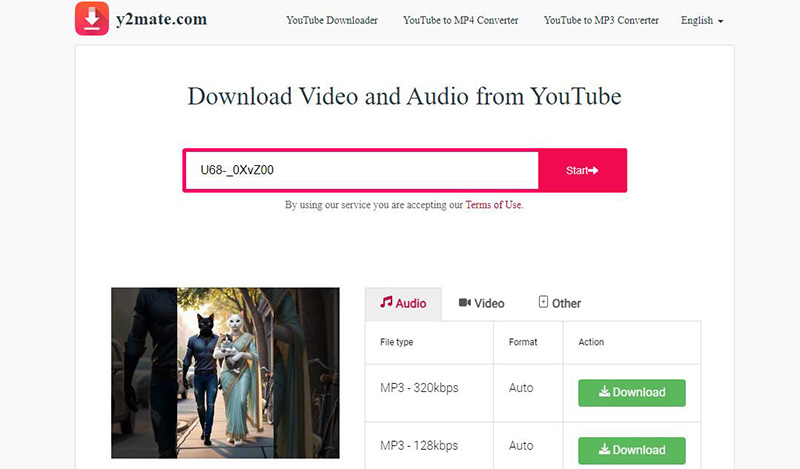
Step 4. Choose your preferred format and quality from the list of available options, MP4 for video, MP3 for audio. Click the Download button next to your selection. Note that clicking the download button triggers a redirect, just close the redirect page.
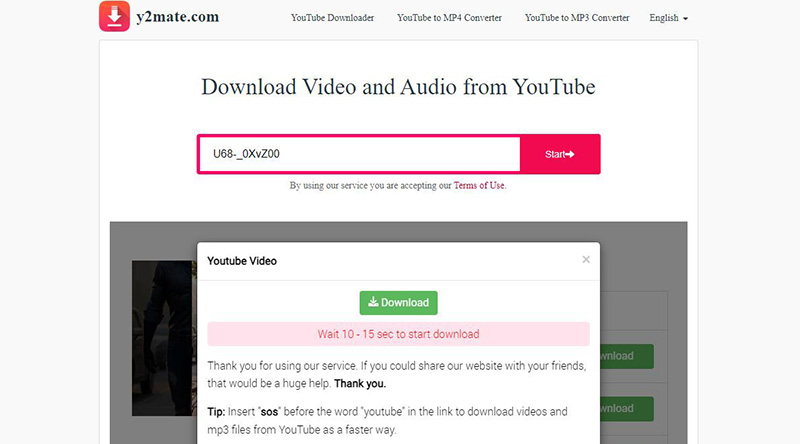
Step 5. Click the Download button again on the popping-up window. The file will start downloading immediately to your device. These steps also apply to Y2mate Instagram video download.
Y2mate Video Download: Pros & Cons
Although you know how Y2mate Video Downloader 4K works, it's worth weighing the good and the bad before making it your regular downloader. You've got to weigh its strengths and weaknesses to see if it's truly the right fit for your video download demands. Here's a straightforward breakdown of the pros and cons of Y2mate video download.
Pros
- Free and unlimited use, with no registration or hidden charges.
- Supports a wide range of video and audio formats, including MP4, 3GP, WebM, and MP3.
- Supports major video-sharing sites like YouTube, Facebook, and Dailymotion.
- Compatible with most web browsers, Chrome, Safari, Microsoft Edge, Firefox, etc.
- Offer different video resolution and audio quality options.
- Fast video conversion and download speed for most files.
Cons
- Contains redirects, which can be annoying and sometimes unsafe.
- No subtitle/caption download support.
- File download speed may drop during peak traffic hours.
- No built-in video editing or trimming tools.
- Some videos, especially copyrighted or age-restricted content, may not download successfully.
Is Y2mate Video Downloader Safe to Use?
When it comes to free online video downloaders, safety is always a fair concern, and Y2mate is no exception. Is Y2mate Video Downloader safe to use? Yes. The downloader itself doesn’t ask for personal information or install software on your device, which keeps things relatively risk-free on the surface. The true headache comes from the site's redirects which hijack your screen and fling you onto entirely unrelated websites. Some of these can lead to sketchy pages, which might expose users to unwanted software or phishing attempts if clicked carelessly.
In short, while Y2mate Video Downloader gets the job done for basic video and audio file downloads, it’s not the cleanest or most secure option around. You need to stay cautious, avoid clicking unfamiliar links, files, or download buttons, and use a good ad blocker when visiting the site. When downloading files, check the file name and extension to make sure it's the video or audio file you want.
Because of these drawbacks, many users prefer using a safer, more reliable alternative with a clean interface and no intrusive ads. If that sounds like what you’ve been looking for, the next section has a solid Y2mate Online Video Downloader alternative worth trying out.
Also Read: How to Screen Record Protected Videos >>
Alternative to Y2mate Video Downloader: Capture Anything Online for Free
clean, safe, and reliable Y2mate Video Downloader alternative, iTop Screen Recorder is picked here to save videos from YouTube, Facebook, Instagram, and tons of video platforms. It captures any video on the screen with ease, such as movies, music videos, livestreams, social media clips, etc.
Why iTop Screen Recorder Is a Better Choice
- Free Alternative to Y2mate: Unlike Y2mate Video Downloader which often stops working due to copyright blocks or site takedowns, iTop Screen Recorder gives you full freedom to capture any video playing on your screen. No fees, no limits, no risk of “video not supported” messages.
- No Ads, No Redirects: iTop Screen Recorder runs locally on your desktop, featuring a lightweight screen recorder for Windows 10 without ads, no fake download buttons, and no suspicious redirects. You stay in full control, and your screen stays clean, with no interruptions or security risks.
- High Security and Privacy: Online video downloaders may come with malware, phishing, forced logins, or browser hijacks. iTop Screen Recorder avoids all of that by being a standalone app with no data collection, no login required, and no internet-based operations.
- Custom Aspect Ratio Options: Don’t want to record your whole screen? The tool lets you manually select the recording area. You can record part of screen - just the video player, a browser tab, or any specific window. It’s a good choice for cutting out ads, comment sections, or any clutter around your main content.
- Save Any Video in HD MP4: It records and saves videos from YouTube, Facebook, Instagram, Dailymotion, and more, all in HD (or 4K) MP4 format. Be it a streaming tutorial, social video, or live webinar, your recording is instantly ready to play, edit, or share.
How to Save Videos from YouTube and Other Sites
Getting started with iTop Screen Recorder takes just a couple of minutes. Here’s how to use the Y2mate Video Downloader alternative to save videos in HD from YouTube and other platforms.
Step 1. Download iTop Screen Recorder on your Windows PC, install, and launch it.
Step 2. Open the video capture software, choose your recording area from full screen, selected window, or custom size by dragging the frame.
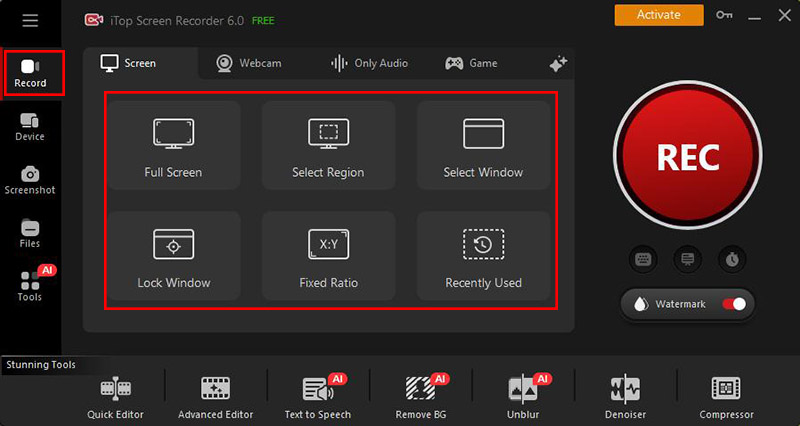
Step 3. Go to YouTube, Facebook, or your video platform of choice. Play the video you want to save. Hit the REC button on iTop Screen Recorder. The recording will start immediately, saving both video and audio in high quality.
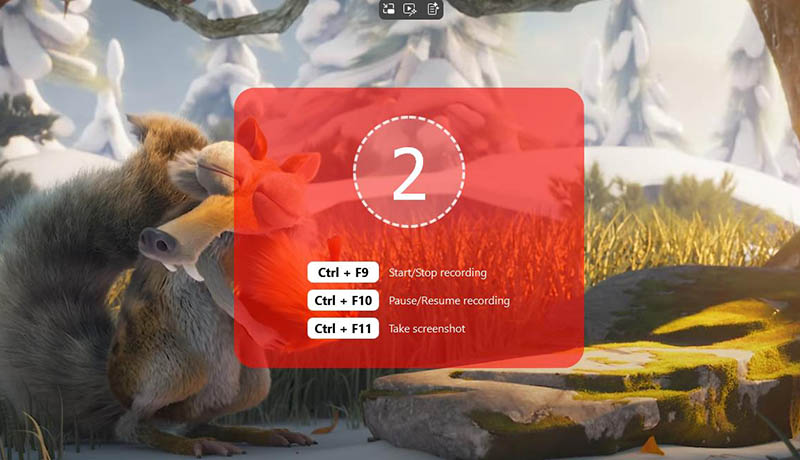
Step 4. Click the Stop icon when you’re done. The video recording will be saved to your library in HD MP4 format. Go to Files > Video to locate the video, preview, share, or edit it.
The Bottom Line
Y2mate Video Downloader is convenient, but it comes with redirects and limits. iTop Screen Recorder skips the hassle and hands you full control, no ads, no restrictions, no worrying about blocked links. It’s free, safe, and works on any video you can play. Just try the screen recorder now and effortlessly save videos in HD or 4K UHD MP4 for free.
 Vidnoz AI creates engaging videos with realistic AI avatars. Free, fast and easy-to-use.
Vidnoz AI creates engaging videos with realistic AI avatars. Free, fast and easy-to-use.















