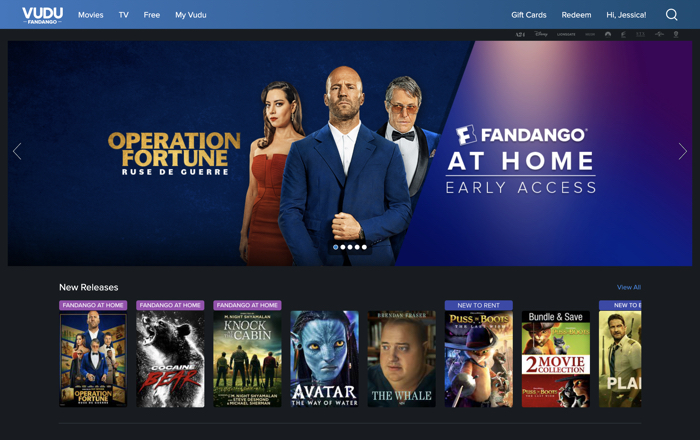Antenna TV is an American digital television network, best known for classic sitcom series, such as Barney Miller, Alice, and Bachelor Father. This network is available in almost all media markets in the USA. With a digital tuner and antenna connected to your TV, you can enjoy free and over-the-air TV shows from Antenna TV.
While watching live TV shows, many people still try to record them. There are many good reasons for people to do the recording. The most dominant convenience is you can re-watch your favorite series at any time. How to record antenna TV shows?

This task can be done in different ways. Here are some popular and low-cost approaches, that enable you to record Over the Air TV shows from antenna TV based on the recording equipment or software you have. Follow the guides!
How to Record OTA TV Shows with a DVR
Using a DVR is the most common method to record Over the Air TV shows from Antenna TV. Using a DVR is the most common method of recording antenna TV shows. A DVR is also called a digital video recorder that can record and save video content to a hard drive. You will need a specialized OTA or antenna DVR to get this recording task done. Two popular types are available, namely set-top DVR boxes and cord-cutting DVRs. If you get the right type of DVR compatible with your television antenna, you can follow the steps to record antenna TV.
Step 1. Connect the DVR to your TV via cable or internet connection.

Step 2. Turn on both the DVR device and your TV. And make sure you have a DVR remote control for the following steps.
Step 3. Set up the DVR recording mode and adjust the setting configuration.

Step 4. Designate a storage device for the recordings.
Step 5. Scan for antenna TV channels on your television to find the program you want to record.
Step 6. Enable the recording.

This guide has shown the general steps on how to record Over the Air TV with an antenna DVR. Please note that the instructions and terminologies would be different based on DVR manufacturers.
Parts of DVRs require a subscription, yet they often offer more advanced features like auto recording, sports & movie viewing, and so forth. Surely, if you prefer to schedule recording more online TV shows like Netflix, Hulu, CBS, etc., you can try recording software without needing complicated equipment—only the internet.
How to Record TV Shows from Antenna via a TV Tuner
For those who have an external TV tuner card, you can change your computer to a TV to record antenna TV shows. By connecting a TV tuner card to a computer, you can receive TV signals on your PC and record them with screen recording software like iTop Screen Recorder. Here is how to record TV shows from an antenna TV using this method.
Step 1. Connect the external TV tuner card to the antenna or broadcasting source using a coaxial cable.
Step 2. Power up your computer and connect the TV tuner card to a USB 2.0 port on it.

Step 3. You should see a “Found New Hardware” dialog box soon. Follow the on-screen instructions to install the card on your system.
Step 4. Use the remote control bundled with the TV tuner card to complete the setup and tune channels as you do with a television.

Step 5. Most extra TV tuners come with built-in recording software that enables you to record Over the Air TV shows from the antenna TV on your PC.
Extra Tip: Record OTA TV Shows on PC Without Installation
There are many popular TV networks like Antenna TV in the USA. You may also have included some of them in your library and hope to record live TV shows from these places. By following the methods above, you will be able to record shows from those sources successfully. Beyond that, some TV networks have introduced live TV streaming services, such as History, CBS, Discovery Channel, PBS, and Hulu.
To record TV shows from such a platform, you only need to visit their official websites, locate a program, and start streaming with a screen recorder for PC. iTop Screen Recorder is a compelling choice for the recording task. With this software, you will be able to record your favorite shows more flexibly with a few simple steps away.
The following are some interesting features of this screen recorder, which will make the traditional and tangled TV recording process effortless and export high-quality recordings.
- Selectable recording area: You can record part of screen, selected tabs, the full screen, or set a fixed aspect ratio.
- Full HD recording support: iTop Screen Recorder allows you to record TV shows at the original quality. It supports up to 4K resolution.
- Export in popular video formats: There are MP4, AVI, MKV, MOV, GIF, FLV, and TS video formats for your selection.
- Built-in video compressor: This built-in tool can help compress large video file size to smaller ones without causing quality damage. You can record and store more TV series on your drive.
How to Record OTA TV Shows on PC with iTop Screen Recorder
Step 1. Free download the software and install it on your Windows PC.
Step 2. Launch iTop Screen Recorder, go to Settings, and adjust the recording options based on your needs. Click Save.

Step 3. Go to Record > Screen, select your preferred recording area mode, locate the live program, and set the region you want to capture.

Step 4. Hit the red REC button to start the recording process. Press F9 to finish the recording. You can find and play the TV shows in Files

Also Read: How to Record Screen on Windows >>
FAQs on How to Record Antenna TV Shows
Here are some frequently asked questions while people are looking for how to record TV shows from Antenna TV. Check it out if you are having the same confusion.
1. Can I record TV shows without a cable?
OTA DVRs supporting communication with an internet connection are available. You can purchase such a device and connect the DVR to a WiFi router to record antenna TV shows.
2. How to record TV shows without a DVR
You can either get it done with a TV tuner card or check whether the TV shows you want to record are available online. For the latter case, you will only need screen recorder software like iTop Screen Recorder.
3. What is the best way to record TV channels?
It depends on the situation. The cord-cutting method is currently the most recommended, among which using an OTA DVR will improve your efficiency greatly.
Also Read: 5 Best Free Screen Recorders for Windows 10 >>
The Bottom Line
When it comes to how to record antenna TV shows, DVRs and TV tuners are the most popular methods. You can try the right solution based on the equipment you have. Moreover, many digital TV networks have offered live-streaming services. If you get a subscription to such a platform, you can also use screen recording software to save TV shows readily. Hope that you will find this article useful!
 Vidnoz AI creates engaging videos with realistic AI avatars. Free, fast and easy-to-use.
Vidnoz AI creates engaging videos with realistic AI avatars. Free, fast and easy-to-use.