A video grabber can be a tool for saving online videos or capturing live cam videos. If you frequently meet video suffering or can’t get onto the Internet within a certain period, you can grab videos to your computer in advance, to enjoy your favorite content flawlessly. In the other common scenario, people also grab videos to use in their projects with the permission of the copyright holders.

Not all video-hosting websites offer direct download options for their videos. Most of the time, you need a third-party video grabber to carry out the process. Many modern video grabber tools come with easy solutions to grab any video from the network. It is never a tricky thing to save online videos. Here are the most popular online and desktop choices in 2026. These tools will help you handily grab videos from YouTube, Vimeo, TikTok, Twitch, Netflix, and thousands of other platforms.
- This is an Article Index.
- Do not insert any text in here.
- This index will be generated automatically when displayed on the front end.
- Of course we still love you.
Overview of the Top 7 Videos Grabbers 2026
The following parts cover both video grabber software and online services. It is advisable to use desktop videograbber software for more robust performance and advanced options. All the same, if you randomly need to grab videos online without installing plug-ins, a video grabber online is good enough to cover your demand.
1. iTop Screen Recorder - Best Free Video Grabber & Cam Video Downloader
Most people are used to grabbing not only online clips but also live streams and webcam videos. On this ground, iTop Screen Recorder comes out as an all-in-one video grabber. The program is designed as an advanced tool to save almost all activities on the screen. Because of the smart recording options and superior sharpness and quality, this software is widely used as the best cam video downloader by videophiles to grab streams online, including live ones.
When most video downloaders only support specific platforms, iTop Screen Recorder is well competent to record all video streams with audio on the Internet without quality loss. That is why it can beat most video downloaders in this sphere. Being founded on practical video-grabbing features, iTop Screen Recorder offers a simple yet all-inclusive solution to save online videos. You can also use it to record Zoom meetings, games, music, and more content.
Main Features:
- Ultra HD 4K and 1080P video recording.
- Grab videos with flawless audio tracks.
- Accurate capture of 30FPS, 60FPS, and even 120FPS videos.
- Flexible screen capture options: Full screen, fixed aspect ratio, and custom area.
- Built-in video converter and editor to fine-tune the exports.
Supported Platform:
Windows
Is the Video Grabber Free to Use?
Easy & free to use without a time limit.
Also Read: How to Record Video from Hotstar >>
2. Catchvideo.net - YouTube to Video Grabber Online
Catchvideo.net is an online video grabber to download YouTube videos without any software. It analyzes the video link you enter and then saves media content via the URL as video or audio files quickly. Catchvideo.net sightly lags behind its compeers because of its poor ability to deal with 1080P and 4K HD videos. However, it is still a nice choice if you want to save online videos in a specific file format on your mobile devices.

Main Features:
- Support for YouTube, Facebook, DailyMotion, Vimeo, etc.
- Grab videos from URLs in MP4 and 3GP video formats.
- Extract audio files from a video online and modify audio settings.
- Catch video extensions and scripts for Google Chrome to directly save video files on the video pages.
Is the Online Video Grabber Free to Use?
100% free and no extra fee.
3. IDM (Internet Download Manager) - Grab & Manage Video Clips
Windows users being keen to grab files can also install IDM on their computers to perform daily download tasks. IDM is a hot choice of Windows media file grabbers and prides itself on the above the average download speed. While it primarily functions as a tool to manage downloads, IDM also highlights a personalized download scheduler and automates download categorization.
IDM is full-packed with highly tailored settings. The new beginner may need to go through a deep learning curve before they can handle this application.
 Main Features:
Main Features:
- 5X faster speed to grab videos.
- Deal with multiple downloads at the same time.
- Repair broken and resume interrupted downloads caused by unexceptional issues.
- IDM integration module for grabbing videos using links from all popular browsers.
Supported Platform:
Windows
Is the Video Grabber Free to Use?
30-day free trial.
4. 4K Video Downloader - An Powerful YouTube Video Grabber
If you’re a loyal viewer of YouTube and expect a functional video grabber for YouTube, 4K Video Downloader is a good option. 4K Video Downloader is a full-featured video download application for desktop operating systems. This program is popular for the strong capability of YouTube video downloads. Additionally, it can handle videos from other popular video-sharing websites, such as Vimeo, TikTok, Facebook, Instagram, Bilibili, and Niconico.

Main Features:
- A video URL grabber with support for dozens of video websites.
- It is adept at downloading YouTube single videos, private content, and 360 degrees videos.
- Save YouTube playlists and channels at one go.
- In-app proxy setup to access and download videos at your school or workplace.
Supported Platform:
Windows, macOS, and Ubuntu
Is the Video Grabber Free to Use?
The free version is available with limited features.
5. JDownloader - An Open-Source Video Grabber
JDownloader is an old-brand download manager that once ranked in the top 50 most downloaded applications in the world. Currently, it owns millions of active users per month. Users who are introduced to JDownloader may feel that its UI is a little intimidating. Actually, JDownloader features an automatic process and offers a simple and effective solution to grab anything on the web pages. It is a time-saver to free you from repeated clicks.;

Main Features:
- Start batch downloads concurrently.
- OCR module to solve certain CAPTCHAs automatically.
- Download YouTube videos in various formats.
- Quickly grab videos from online file hosting services like Hotfiles and MediaFire.
- Extract large movie files for downloading quicker and then join the clips faultlessly.
Supported Platforms:
Windows, Linux, Mac
Is the Video Grabber Free to Use?
100% free but with packaged crap-ware in its installer.
After the 4 options of desktop software, here are three online video grabbers. These online services are workable on desktop and mobile browsers. In other words, you can use them to grab videos on more devices.
6. Grabber - All Video Downloader for Mobile Users
Most videograbber tools are highly accessible via a browser or on the desktop. But mobile users are likely to deal with video download tasks using a lightweight app. Given this, here is a tidy and simple choice for you: Grabber - All Video Downloader. This video grabber makes everything direct. It is quite fast to get the download process done in this place. It is a URL-based service like most online video grabbers. You copy and paste a URL on this app, analyze it, and get the video file soon.

Main Features:
- Support for well-known social media platforms with YouTube included.
- Concise user interface design.
- HD, UHD, 4K, and 1080P video download options.
Is the Online Video Grabber Free to Use?
Free, with ads contained.
7. SaveTheVideo - Grab Videos Online from More Websites
SaveTheVideo can help you grab videos from a lot of websites that are not supported by other online video grabbers, ranging from news sites to streaming sites, sports sites, free movies & TV shows streaming sites, etc. Although it could be a miss or hit to get videos from some websites it claims to support, SaveTheVideo is still among the few options that cover more niche and non-popular video websites. You may get your chance on it.

Can’t grab needed videos? Download iTop Screen Recorder to save them in a breeze!
More Features:
- SaveTheVideo can grab video online from a long list of websites.
- A quick search tool of supported websites.
- Simply get videos on any device using the video URLs.
Is the Online Video Grabber Free to Use?
Free yet include lots of advertising content.
How to Grab Videos with the Best Video Grabber
The 7 options cover different demands, and you can check the main features above to pick up the best video grabber. Also, as the writer’s suggestion, iTop Screen Recorder is a general-purpose choice for all. It’s free to use and never sets a duration limit. With iTop Screen Recorder, you can handily grab any video from any platform, with a full or desired zone. Taking it as an example, here is how to record screen in Windows 10 to grab videos.
Step 1. Click the button below to install the software on your PC.
Step 2. Run this video grabber and set the screen size. This software offers optimized 4:3 and 16:9 screen sizes that are well-compatible with most PC and mobile players. Additionally, you can customize the recording region or choose Full Screen.
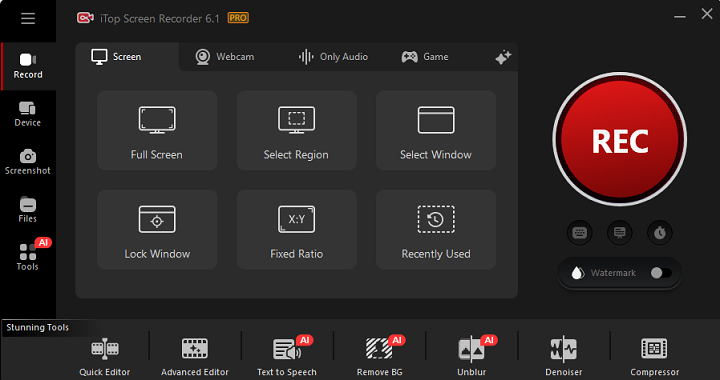
Step 3. Click the Red REC button and the recording process initiates. When you finish the recording, press F9 on your keyboard to end the process. You can find the video on My Creations.
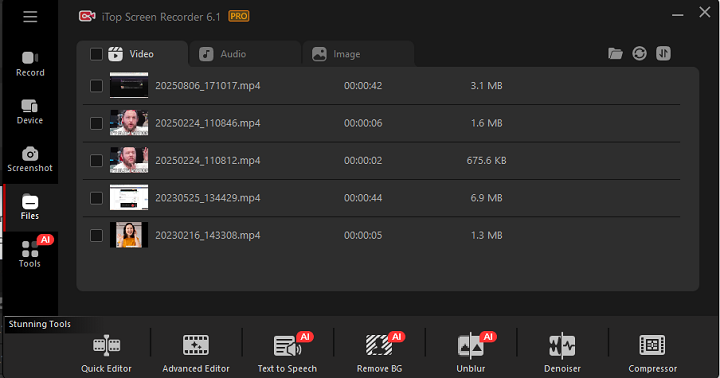
iTop Screen will record the video with audio by default so usually, you don’t need to alter the audio recording settings. After capturing the video on Windows 10, it uses MP4 video format with AAC audio codec to export the video. If you need a different format, go to Settings > Format to adjust the related parameters.
The Bottom Line
You can grab videos by either downloading or recording and the 7 video grabbers get your all demands covered. The download managers allow you to fast download multiple files, and the online URL-based video grabbers make it true to save videos without installing any addon. However, they can’t be used as a one-stop solution due to the limited scope of services. Given that, a free screen recorder is more practicable, which is why more people choose iTop Screen Recorder.
 Vidnoz AI creates engaging videos with realistic AI avatars. Free, fast and easy-to-use.
Vidnoz AI creates engaging videos with realistic AI avatars. Free, fast and easy-to-use.














