Mass people start sharing videos on various social platforms, and video editing software becomes rather vital for uploaders to crop, trim, merge, edit videos and so on. Most free video editors come with default watermarks, but many users demand to remove watermark for multiple reasons. Is there any free video editor no watermarks? What’s the best video editor without watermark?

No worries. This article will show you top 6 free video editing software no watermark for Windows to choose. Let’s check them out now!
Shotcut - Free Video Editor No Watermarks: High-resolution Videos
Shotcut is the first no watermark free video editor for you. It supports you to deal with several audio and video formats and codecs editing with its FFmpeg. There’s no watermark in your editing videos with high-quality content. What’s more, it provides 4K videos to edit with multiple timelines in easy ways.

Pros:
- It’s easy to use with a clear interface.
- It provides no watermark, high-resolution videos up to 60fps.
- It can work on all three major platforms: Windows, Mac, Linux.
- Multiple advanced editing features.
Cons:
- The specifications of editing are high for computer systems.
- It may be too technical for beginners.
iTop Screen Recorder - Best Free Video Editor No Watermarks No Download
To avoid such high-specification software as Shotcut above, there’s the best free video editor no watermark for Windows without downloading. iTop Screen Recorder provides users with a powerful built-in video editor tool without watermark. Many video editor users will need an extra video editor besides recorders to record and create videos. However, with iTop Screen Recorder, you’re allowed to record screen with screen recorder Windows 10 and edit video in one single platform.
Pros:
- No need to download extra video editing software.
- Powerful editing features on multiple timelines.
- HD video with noise-reduced audio and webcam recording.
- Intuitive interface and easy to use for everyone.
- No time limit to record screen.
Cons:
- It only works on Windows.
- Some advanced editing features need to pay.
How to edit video without watermarks?
Next, let’s see how the free video editing no download works. Here’s how to edit videos without watermark on PC with iTop Screen Recorder, please follow:
Step 1. Free download & install it on your Windows PC.
Step 2. After launching, click the Video Editor button under the Tools tag on the right section.
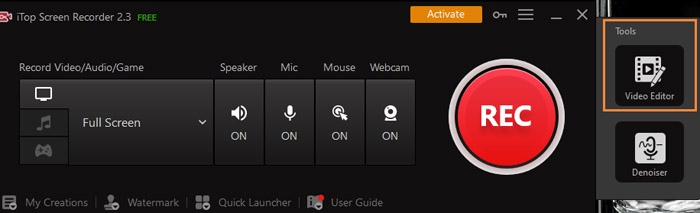
Tips: You’re allowed to upload files or record videos by clicking REC within the software before editing, and it supports you to record part of screen or full screen of your computer.
Step 3. If you upload video files, click Start a new creation and import the video you need to edit by clicking the + button to Add your media to get started. Then Drag and drop the video to the timeline at the bottom.
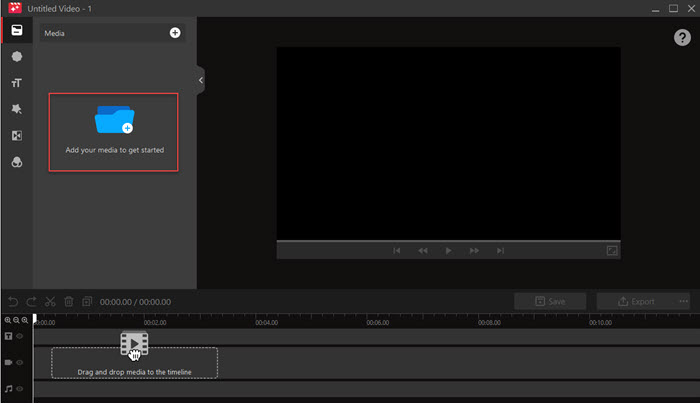
Step 4. Edit the video in the timeline, such as merging, trimming, cropping. Besides, you’re allowed to add texts, transitions, effects, stickers, and so on from the left bar.
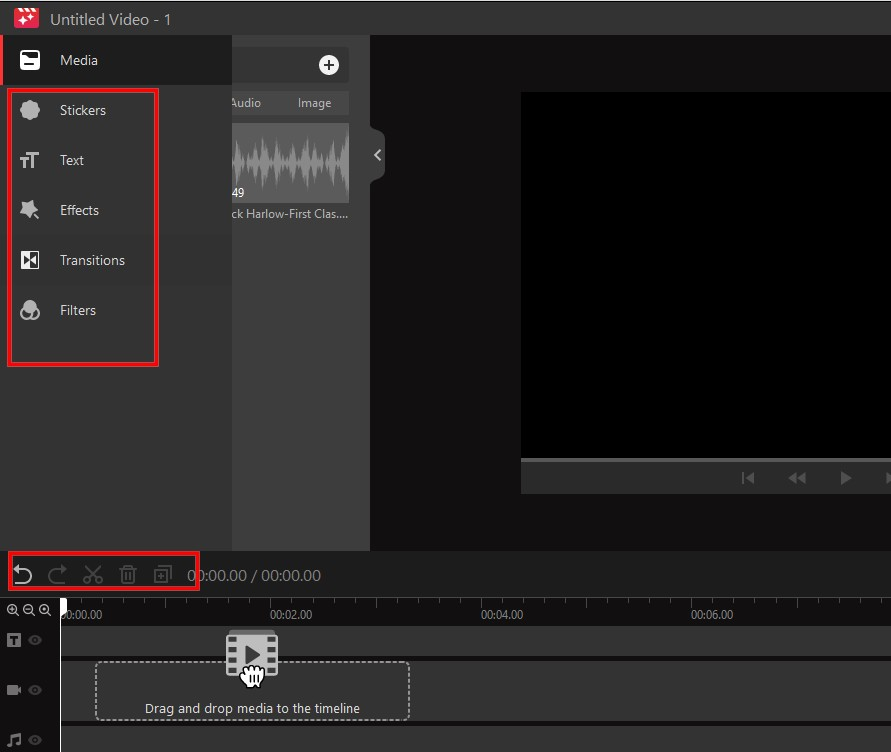
Step 5. Export the video and save it on your Windows. (You can click the 3-dots near Export to choose the location to save the video.)
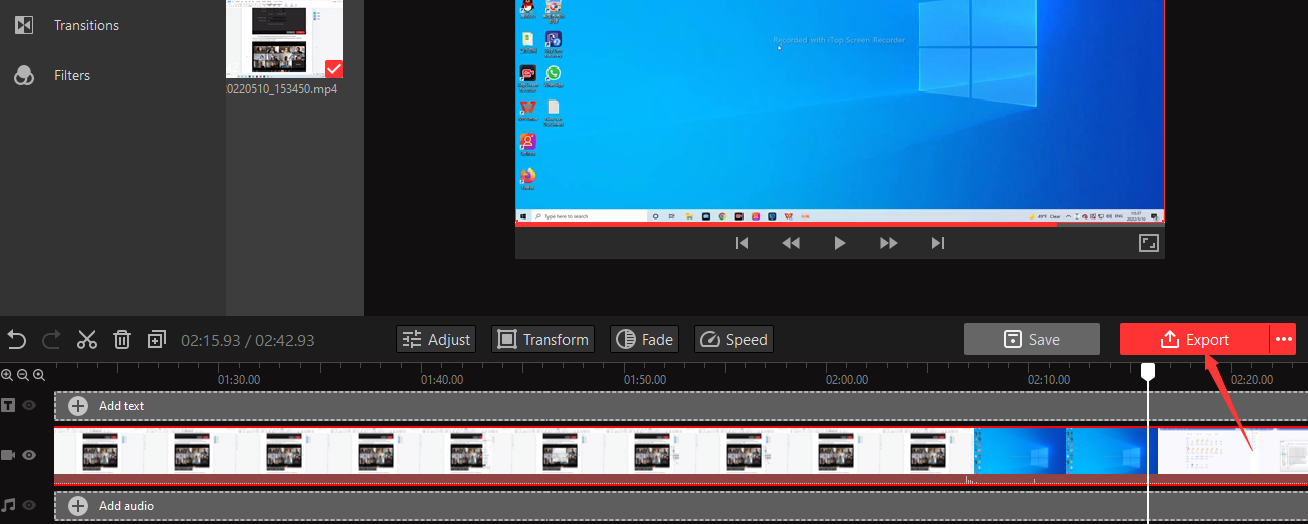
As you can see, it’s quite easy and fast to record and edit high quality videos on a single iTop Screen Recorder, no watermark, no Ads. You don’t have to download multiple software with heavy installation packages. Come on and download the free screen recorder with bonus powerful video editor now!
OpenShot - Free Video Editor No Watermarks for Advanced Content
In addition to the wonderful screen recorder with no download free video editor mentioned above, you have other options here. OpenShot is a free and flexible software for users to make and edit professional-grade videos, no watermark. You’re able to import your photographs, videos, music and even movie files to create a masterpiece.

Pros:
- It’s 100% free to use.
- It offers multiple special editing options.
- It supports exporting to many devices/straight to DVD.
Cons:
- It contains mass hidden bugs.
- It works slower than other competitors.
VideoProc - Free Video Editing Software No Watermark
Another free video editing software with no watermark is called VideoProc. With this video editing tool, you can enjoy basic editing functions, including cut, trim, copy, etc. Similar to iTop Screen Recorder, it provides users with a built-in converter and screen recorder. You can record, edit and convert any video as you like.

Pros:
- High-quality videos with its hardware acceleration.
- Built-in video recorder and converter for easy creation.
- It offers groups of video-editing options.
Cons:
- The free trial version has a 5-minute time limit.
- Restricted function in free versions.
Icecream Video Editor - No Watermark Free Video Editor for PC
What if the video editor for free no download is not working? It’s recommended to download another free video editor, Icecream Video Editor. It’s a lightweight editor that is more suitable for low-end computers. With friendly UI, the editor offers various effects, filters, and transitions for you to edit unique videos.

Pros:
- It’s light and suitable for laptops/weak computers.
- It gives beginners lots of tutorials.
- It offers many special editing features.
Cons:
- You can only edit a max-10 minutes video without watermark for free.
VSDC Video Editor - Free Video Editor No Watermarks Cheap
The last free video editor no watermarks is VSDC Video Editor. With professional settings, you’re allowed to video trim for Windows and enable motion tracking and text animation in the video. And VSDC Video Editor Pro can offer you a wide variety of higher-grade tools to change your videos. The most popular features are: picture-in-picture, transparency, and the trending effect filters.

Pros:
- Powerful editing features: 360 VR, chroma key, 4K, PiP, etc.
- Digitizing edit, Non-linear editing.
Cons:
- Rather complex user interface.
- It lacks full-screen video preview.
That’s all about the 6 best free video editor no watermarks apps on Windows. If you are eager to create your own video for YouTube, Ticktock, Instagram, and so on to attract more followers and views, try out the favorite one now!
The Bottom Line
After reading the whole passage, you must have a brief learning about the top 6 free video editor no watermarks tools for Windows. To get a higher quality video editor without watermarks no download, iTop Screen Recorder is the best option for you to record and edit unique videos without limitation. Get FREE download now!
 Vidnoz AI creates engaging videos with realistic AI avatars. Free, fast and easy-to-use.
Vidnoz AI creates engaging videos with realistic AI avatars. Free, fast and easy-to-use.














