Digitized music/audio has become a daily necessity these days. People listen to music everywhere, from home to office to commute. With streaming audio platforms like Apple Music, Spotify, and more, there is no lack of music discovery. However, most platforms allow you to listen to music/audio while connecting to the internet only. It can be inconvenient when you don’t have a good network and want to listen to your favorite tune without streaming cutting in and out. This is when a streaming audio recorder comes into play.

In this article, we will introduce the 5 best streaming recorders for PC, which can successfully help you record audio for offline access with the best audio quality. Just keep reading.
iTop Screen Recorder: Free Streaming Audio Recorder
The first streaming audio recorder you should never miss out on is the iTop Screen Recorder, a high-performance audio recorder that can help you record streaming audio with the best quality possible. Supporting all streaming platforms, it is the best audio screen recorder to record everything on your PC for free.
iTop Screen Recorder also functions as a free screen recorder, so you can not only record audio but also videos such as online conferences, games, tutorials, and more. Now let’s have a look at the main features that make it the best free streaming audio recorder.
Record Internal & External Sound
Supporting multiple audio recording options, iTop Screen Recorder allows you to capture internal and external sound from the microphone. You can also record screen and audio at the same time. Either way, it’s the best streaming audio recorder to grab online audio with ease.
Edit Audio After Recording
Equipped with a built-in editor, iTop Screen Recorder lets you edit recorded audio and export it to popular formats. With this all-in-one streaming audio recorder and editor, you can record and edit audio easily without switching different applications.
Denoise Function to Eliminate Noise
Want to remove the noise in recorded audio? iTop Screen Recorder’s Denoiser function can help you eliminate any noise including background noise and current noise effectively, delivering the utmost audio quality than ever.
How to Record Streaming Audio with iTop Screen Recorder Fast
Step 1. Free download and install iTop Screen Recorder on your PC.
Step 2. Click on the Music icon to record streaming audio. Then turn on the Speaker and Microphone settings. Play the streaming audio and click on the “REC” button to start to record streaming audio and click the "red" button to end the recording.

Once you finish recording, you can find the recorded streaming audio in "My Creations" and you are free to edit it with the built-in editor. If you want eliminate the noise, then click on the Denoiser on the main interface to eliminate noise in the recorded audio.
Also Read: Tricks to Record YouTube Audio on iPhone/Android/Mac/ PC >>
Audacity: Audio Stream Recorder with Multi-Track Editing
Want to record streaming audio on PC? Try Audacity, a cross-platform streaming audio recorder compatible with Windows, macOS, GNU/Linux, and other operating systems. As an open-source software tool, Audacity is a free streaming audio recorder that is easy to use for everyone. You can import and export your recordings in many different file formats at once.
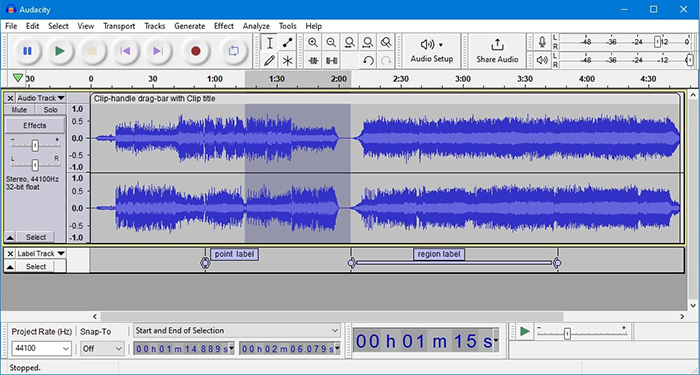
Main Features:
- Free Streaming Audio Recorder: Audacity is 100% free to use, which supports recording live audio via a microphone or mixer. You can also digitalize recordings from other media file formats.
- Impressive Audio Quality: Want to record Spotify to MP3 without quality loss? Audacity adopts high-quality resampling and dithering for sample rates and formats conversion, which provides users with the best sound quality possible.
- Excellent Editing Features: The multi-track audio editor allows you to cut, copy, paste and delete audio easily. You can also enjoy unlimited Sequential Undo/Redo to go back to any number of steps.
- Extensive Plugins to Use: Supporting plugins such as LADSPA, LV2, Nyquist, VST and Audio Unit effect, etc. Audacity allows you to modify audio without limit. You can even explore and write your own plug-in!
Movavi: Streaming Audio Recorder for PC
Another great option you may check out is Movavi, a useful streaming audio recorder as well as a screen recorder for PC. With Movavi, you can perfectly capture every activity on your computer and save videos/audio with the best quality. Meanwhile, Movavi has a built-in editor that lets you make quick editing easily.
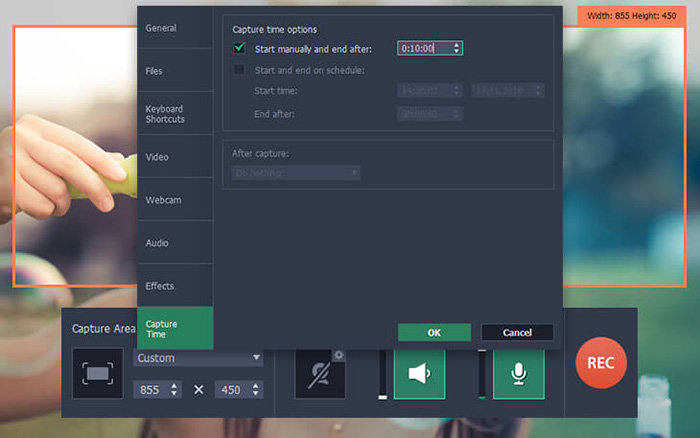
Main Features:
- Powerful Audio Recorder: Movavi is a professional audio recorder to record PC audio, including streaming audio, system audio, and microphone audio. You can literally record all the sounds from your computer.
- Easy Streaming Audio Recorder: With a sleek interface, Movavi is intuitive to use. The streaming audio recorder allows you to record streaming audio with just one click.
- Simple Editing Tools: Want to record streaming audio and make quick editing as well? Just try Movavi’s built-in editor, which is a simple tool that lets you cut and trim your audio recordings.
- Support Multiple Output Formats: With Movavi, you can record streaming audio and easily export recordings to popular formats. So your recordings will fit any device perfectly.
You May Like: How to Record Zoom Meeting without Permission >>
Free Sound Recorder: Enhanced Streaming Audio Recorder
Free Sound Recorder is another excellent streaming audio recorder widely recommended by many users. Compatible with Windows, the freeware allows you to capture and edit streaming audio such as Christmas songs with good sound quality. You can also use any audio that comes from your computer systems with it. With a simple interface, Free Sound Recorder is easy to use for average users and beginners.

Main Features:
- 100% Free Streaming Audio Recorder: Free Sound Recorder is an absolutely free recorder that allows you to record sound, voice, notes, music or any other audio on your computer.
- Schedule Audio Recordings: Free Sound Recorder lets you create a schedule to record from the streaming audio with a predefined time and stop, offering an excellent hands-free audio recording experience.
- Lightweight Streaming Audio Recorder: With a minimal footprint, Free Sound recorder is a lightweight streaming audio recorder that can help you record audio from any online streaming site.
- Enhanced Digital Audio Editor: Free Sound Recorder has a free digital audio editor with features like cut, copy, paste, crop, etc. You can also add audio effects like echo, fade in/out, amplify, chorus, normalize, compressor, and more.
Streamosaur: Simple Recording Streaming Audio
Streamosaur is one of the best free streaming audio recorders for Windows. With Streamosaur, you can record your sound card inputs such as a microphone, input from an external mixer, audiotape, and more. The freeware also supports recording audio from any web stream, which allows you to record Deezer music and save your favorite tunes with good sound quality.
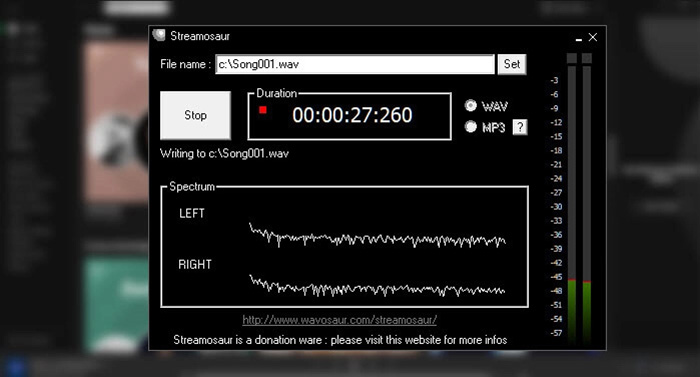
Main Features:
- Free to Use: Streamosaur is a donation-ware, which means it is a type of freeware that is completely free to use for both personal and commercial usage.
- Unlimited Streaming Audio Recorder: As a real-time direct to disk recorder, Streamosaur is capable of recording unlimited broadcast or streaming and encoding it onto your hard drive directly.
- Portable Streaming Audio Recorder: Streamosaur is a completely portable recorder without a registry. You don’t even need to install it, simply unzip the file and you can record streaming audio directly with the EXE file.
- Two Formats Available: The biggest disadvantage of the audio recorder is that it does not support a wide range of audio formats. Instead, it only allows you to record streaming audio with WAV or MP3, which may disappoint some people who want other formats.
Conclusion
While music/audio streaming has become increasingly popular, the need for recording online audio is urgent because it allows you to enjoy your favorite tunes anywhere on your device. With the 5 best free streaming audio recorders above, you can surely save online audio fast and free. So which one is the best to use? iTop Screen Recorder is the No.1 streaming audio recorder that can help you record and edit audio with the utmost audio quality, for FREE. It's also the best screen recorder Windows 10 to capture every activity on your PC. Just try it for free and record your favorite tunes for offline playback now!
 Vidnoz AI creates engaging videos with realistic AI avatars. Free, fast and easy-to-use.
Vidnoz AI creates engaging videos with realistic AI avatars. Free, fast and easy-to-use.















