Deezer, established in 2007, is a popular French online music streaming service. It offers all genres of music, covering from free to copyrighted songs, from classic music to the newest hot hits.

With Deezer, you can stream millions of songs, podcasts, radio channels, and tons of other music resources on different devices. To play tracks ad-free and download your favorite songs for offline repeated listening, however, you have to become a Premium member of Deezer. It’s 1 month for free, then you have to pay $10.99 per month. You possibly want to know how to record Deezer to enjoy Deezer music for free without limits. You’ve come to the right place - here’s the simplest way to record music from Deezer in high quality for free with free video recorder.
- Contents
- How to Recover Temporarily Deleted Data from Laptop
-
How to Recover the Permanently Deleted Data from Laptop
- Recover the Deleted Data from Laptop with Data Recovery Software
- Recover the Deleted Data from Laptop with File History on Windows 11/10
- Recover the Deleted Data from Laptop Using Backup and Restore
Best Alternative for Deezer Music Downloading - Record Deezer Free
The main reasons why users choose to record Deezer music to local MP3 or music files are listed below. Commonly, users want to bypass the Deezer free plan limits and geo-restrictions.

- The Deezer’s free plan limits. Deezer Free is ad supported. The free plan has six skips per hour and no scrubbing on iPhone, iPad, or Android mobiles. The offline mode is unavailable for free members. The support for Chromecast is available but restricted. Free users only have access to stream Deezer music in MP3 quality (128 kbit/s). To enjoy music in CD Quality (16-bit 1,411 kbps) without ads and other restrictions, you have to subscribe to Deezer Music Service Premium to remove those limitations.
- Deezer Premium requires $10.99 per month, and Deezer Family $17.99 per month. With the subscription, you can play any track without ads and download songs for offline listening. The Deezer Family plan allows members to get 6 individual accounts and to listen to songs on multiple devices simultaneously. While a Deezer recorder can help you record and download Deezer music for offline listening on any device for free. If you want to drop your pay to Deezer Premium, you might need an audio recorder to record your library.
- Deezer service geo-restrictions. Located in France, Deezer is a geo-restricted music streaming service. When you travel to other countries where the Deezer service is geo-blocked, you have no access to the music service. You might receive a message telling you that Deezer is not available in your country. What a pity! It would be better if you record Deezer music files and store them locally on your computer.
Luckily, a Deezer music recorder can help bypass Deezer service geo-restriction and the free plan limits such as ads and lack of offline mode. Follow the guide below to learn how to record music from Deezer for free on Windows PC.
Need to know how to record music & part of your screen? Also read: How To Record Part of Your Screen >>

Disclaimer: We do not encourage any illegal encrypted music file recording from Deezer. Please abide by your local copyright laws before recording Deezer music on your device.
How to Record Music from Deezer to MP3 No Quality-Loss
There are lots of music capture software that empowers you to record Deezer music. Here iTop Screen Recorder is introduced for its ease of use and versatile features. With a nifty and intuitive interface, iTop Screen Recorder makes it quite easy to record Deezer on Windows PC in CD quality. Here’s how to do it.
Step 1. Free download and install the Deezer music recorder. Have your iTop Screen recorder installed and prepared if you don’t have the tool. It’s 100% safe and clean, with no adware, and no tricks. The tool works on Windows 11/10/8/7.
Step 2. Select the Deezer track to record. Log in with your Deezer account, choose the music you want to record on Deezer, and switch to iTop Screen Recorder.
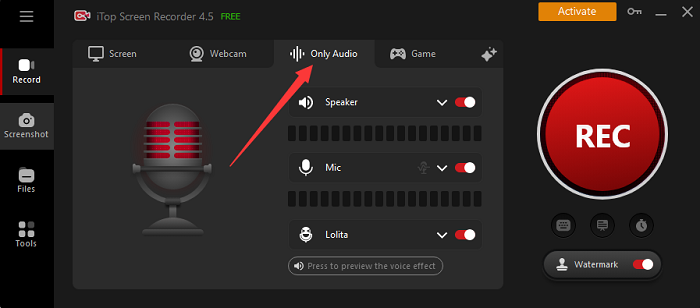
Step 3. Start recording Deezer's music. While the track starts to play on Deezer, go back to the iTop Screen Recorder, click the red “REC” icon and begin to record Deezer music on Windows PC. The recorded Deezer music files are saved under My Creations.
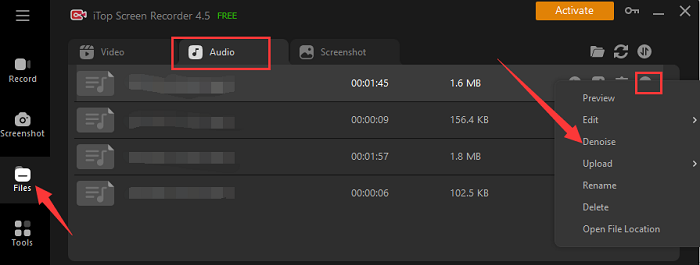
Step 4. Edit Deezer's music. After recording, you can use the iTop Screen Recorder editing functions to crop & edit the recorded music from Deezer. Click the More button (…) and select the Edit option.
What Makes the Best Deezer Music Recorder - iTop Screen Recorder
You can benefit a lot from iTop Screen Recorder. That’s why we highly recommend you use the tool to record Deezer music. Here are some worth mentioning features from iTop Screen Recorder.
- Free-to-use. It’s 100% free to record music from Deezer. There’s no trick, no adware, no plugin, and no redirects.
- Easy to use. It’s quite easy to use even for novice users, thanks to the well-designed user interface. The tool has quick installation & startup, you can quickly install the program by following its popping-up instructions.
- Multiple output music formats. iTop Screen Recorder enables you to record Deezer music to MP3 AAC, FLAC, and other audio formats for offline playback or editing on multiple devices.
- Smooth music recording. The tool can record Deezer streaming music in high quality smoothly without lagging or freezing, thanks to support for hardware acceleration. The low CPU usage ensures stable performance.
- High-quality output. You can get original music quality output. There’s no quality loss during the Deezer music recording process. The denoiser can also be used to remove background noise to enhance and improve the recorded music quality easily. You can adjust the audio bit rate, frequency, and channels, as well.
- Music/audio editing features. It’s a versatile music recorder program, coming with many useful audio editing options. You can cut out unwanted recording clips, merge/split songs, and add audio effects.
Conclusion
It’s a good idea to record Deezer music for offline listening repeatedly on any device. iTop Screen Recorder is a serious recording app that’s worth checking out. You can use it to record music from Deezer in MP3, AAC, or other audio formats with CD quality for free. It’s versatile and comes with audio editing options that help you cut, merge, split songs, adjust bit rate, channels, and more. Free download iTop Screen Recorder and start to enjoy Deezer favorites for free without limits.
 Vidnoz AI creates engaging videos with realistic AI avatars. Free, fast and easy-to-use.
Vidnoz AI creates engaging videos with realistic AI avatars. Free, fast and easy-to-use.















