In search of the perfect screen capture software? Look no further! This article introduces 6 powerful screen capture software that are not only free to use but have also been tried and tested to ensure top-notch performance. One can appreciate the absence of ads, extra charges, or limitations in these software options, making for a hassle-free experience.

To make things even easier, detailed step-by-step guides for each tool are included, so users can start capturing screens like pros in no time. Without further ado, it's time to explore these incredible best free screen capture software options and enhance content creation experiences. Read on to discover a new favorite tool!
1# Screen Capture Software - iTop Screen Recorder
Taking the top spot on the list is iTop Screen Recorder, a versatile and user-friendly software that excels in offering a seamless screen capturing experience. This powerful tool has earned its position as the number one recommendation due to its exceptional capabilities and ease of use, making it suitable for beginners and professionals alike.
Key features of iTop Screen Recorder include:
- Record for Free: Enjoy unlimited screen recording without worrying about any hidden charges, watermarks, or time limitations.
- Record Audio/Webcam: Capture not only your screen but also record audio from your microphone or computer, as well as webcam footage, making it ideal for video tutorials, presentations, and more.
- Edit at Ease: With its built-in video editor, trim, cut, and customize your recorded videos effortlessly, polishing your content to perfection before sharing or publishing.
Having learned about the features of this screen recorder, it's time to explore how to use this top-rated screen capture software for Windows. With just a few simple steps, anyone can master the art of screen recording. Follow the step-by-step guide below to capture your screen with iTop Screen Recorder.
Step 1. Download and install iTop Screen Recorder on your computer.
Step 2. Click the Screenshot button in the Tools bar.

Step 3. Then click the Capture button to start taking screenshot. You can use the mouse to record part of your screen.
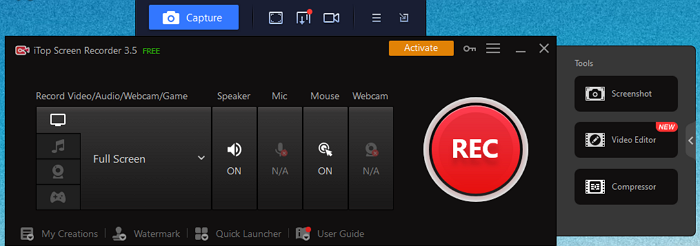
#2 Screen Capture Software - ShareX
OS: Windows 7+
Version: 15.0.0
Size: 34.09MB
Downloads: 1 million+
ShareX is a highly regarded open-source screen capture software free recommendation that caters to users looking for advanced features and customization options. With a wide range of functionalities, including screen recording, GIF creation, and support for multiple file formats, it is an ideal choice for users who require a more complicated and adaptable solution for video capture Windows 10.
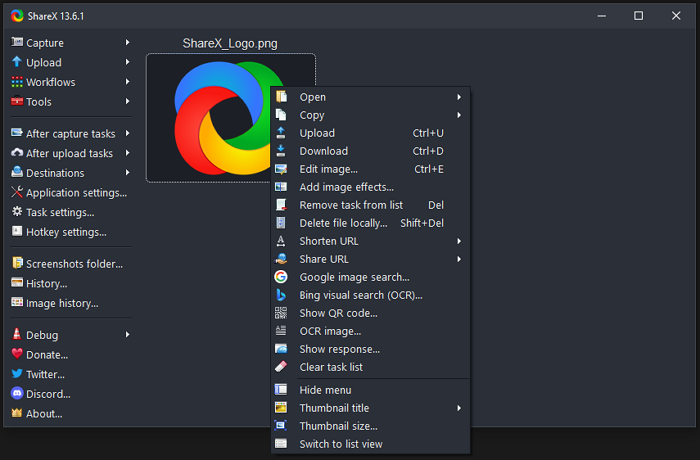
Pros:
- Open-source and regularly updated
- Offers advanced features like customizable hotkeys, workflows, and automation
- Supports multiple file formats and cloud storage services
- Allows for screen recording and GIF creation
Cons:
- Not as beginner-friendly as other screen capture software
- Lacks a built-in video editor
- No native support for macOS or Linux
Despite its few drawbacks, ShareX remains a popular choice among users who require a more powerful screen capture software for PC.
#3. Screen Capture Software - LightShot
OS: Windows, macOS
Version: 5.5.0
Size: 2.76 MB (Windows), 3.05 MB (macOS)
Downloads: 500,000+
Lightshot is a simple yet one of the best free screen capture software that focuses on providing users with an intuitive and user-friendly experience. Its straightforward interface allows for quick and easy screen captures, while its built-in editing tools enable instant image annotation and sharing. If you want to seek a both lightweight and hassle-free solution for screen capture, Lightshot is an excellent choice.
Pros:
- User-friendly and easy-to-navigate interface
- Fast screen capture with customizable hotkeys
- Edit and annotate images directly within the software
- Share screenshots on social media platforms or via a unique URL
Cons:
- Lacks advanced features found in some other screen capture software
- Limited file format options for saving screenshots
- No built-in video recording capabilities
#4. Screen Capture Software - Greenshot
OS: Windows, macOS
Version: 1.2.10.6 (Windows), 1.5.4 (macOS)
Size: 1.71 MB (Windows), 9.6 MB (macOS)
Downloads: 1 million+
Greenshot is a lightweight screen capture software that offers a range of features without compromising on simplicity. Its ability to capture entire screens, windows, or custom regions, combined with annotation, highlighting, and blurring capabilities, makes it a popular choice for both casual and professional users. Greenshot is an excellent option for users who need a well-rounded screen capture software free while still remains easy to use.

Pros:
- Lightweight and simple to use
- Flexible screen capture options: full screen, window, or custom region
- Built-in annotation, highlighting, and blurring tools
- Save, copy, or share captured images with just a few clicks
Cons:
- Lacks video recording capabilities
- Limited editing options compared to more advanced screen capture software
- No cloud storage integration for saving screenshots
#5. Screen Capture Software - Nimbus
OS: Windows, macOS, Linux (Browser Extension)
Version: 9.2.2
Size: Varies by browser (approx. 3 MB)
Downloads: 1 million+
This screen capture software is different from other recommendations. Nimbus Screenshot is a browser-based screen capture tool available as an extension for Chrome and Firefox. Its primary focus is on capturing web content, including full webpages and specific areas. With a range of editing and annotation tools, Nimbus Screenshot makes it easy to create and share professional-looking screenshots directly from your browser. It is an excellent choice for users who need a flexible and accessible screen capture solution.

Pros:
- Browser-based extension compatible with multiple operating systems
- Capture full webpages, visible parts, or selected areas
- Edit and annotate images with various tools
- Save screenshots locally or to cloud storage (Google Drive, Dropbox, etc.)
Cons:
- Limited to browser-based usage
- Lacks video recording functionality
- May not be suitable for capturing content outside of web browsers
#6. Screen Capture Software - TinyTake
OS: Windows 7+, macOS 10.13+
Version: 5.2.26 (Windows), 3.4.2(macOS)
Size: 53.6MB
Downloads: 500,000+
TinyTake is a feature-rich screen capture software that offers both image and video capturing capabilities. With its user-friendly interface, users can easily annotate captured content with text, shapes, and highlights. Additionally, TinyTake provides 2 GB of free cloud storage and sharing options via links or social media, making it an ideal choice for users who require an all-in-one HD screen recorder and sharing solution.
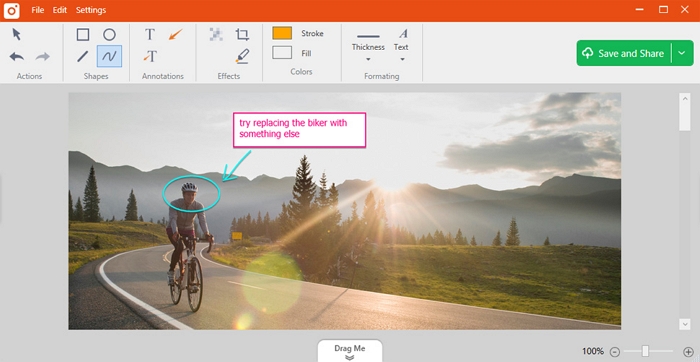
Pros:
- Capture images and videos of your screen
- Annotate with text, shapes, and highlights
- Share captures via links or social media platforms
- Offers 2 GB of free cloud storage
Cons:
- Larger package size compared to other screen capture tools
- Limited video editing features
- Free version has a 5-minute video recording limit
Conclusion
This article explored six of the best screen capture software free options available, each offering unique features and capabilities. However, iTop Screen Recorder stands out as the best screen capture software free solution due to its user-friendly interface and versatile recording capabilities. Don't hesitate to download this screen recorder Windows 10 and discover its outstanding performance for yourself. Experience seamless screen capturing and elevate your content creation today.
 Vidnoz AI creates engaging videos with realistic AI avatars. Free, fast and easy-to-use.
Vidnoz AI creates engaging videos with realistic AI avatars. Free, fast and easy-to-use.













