More and more users are turning to Sky Stream for everyday entertainment. It's quick to access, easy to use, and packed with content. But what happens when you want to keep a favorite show, replay a match, or save something for later? Being able to save the content for later quickly turns into a real need. Can you record with Sky Stream? Instead of digging through outdated forums or guessing at technical workarounds, you'll find straightforward, working methods right here to record Sky Stream. 
Can You Record on Sky Stream?
No, you can't record Sky Stream in the traditional sense, but there's more to the story. Unlike Sky Q, which stores recordings locally using its built-in hard drive, Sky Stream is a cloud-based, internet-only service. It won't let you hit record on your favorite programs, and you can't keep any movies or shows stored on it. So, the answer to "Does Sky Stream record TV?" is no.
Instead, Sky Stream relies on its "Playlist" feature. This allows users to bookmark shows they want to watch later. But it doesn't truly record the content, it simply links to on-demand versions from apps like BBC iPlayer, ITVX, or Channel 4. If the show disappears from the streaming platform, it's gone from your playlist too.
For those who prefer saving and rewatching specific broadcasts, Sky Q is still the better option. It allows full recording, storage, and playback, with no internet dependency required. You'll find that Sky Stream makes watching simple, letting go of those old recording methods. Just know it has a few catches you should keep in mind.
What if Sky Stream content is protected? Check how to screen record protected videos.
3 Alternatives to Sky Stream Recording
Sky Stream brings high-quality streaming into your living room, but it lacks a built-in recording feature. How to record on Sky Stream? That means if you want to save your favorite shows or live sports for offline viewing, you'll need third-party software to let Sky Stream record shows. Fortunately, several solid screen recorders make it easy to capture Sky Stream content without any fuss, for example, iTop Screen Recorder, OBS Studio, and Filmora.
#1. iTop Screen Recorder – Best for Free & Fast Sky Stream Recording
For users who value ease of use, HD quality, and essential features without a learning curve, iTop Screen Recorder is the most practical solution to record Sky Stream shows, movies, live sports, etc. This tool is 100% free, takes up very little space, and records live streams without any delays. Whether you're capturing a late-night football match or a movie premiere, iTop Screen Recorder delivers smooth recording even on mid-range PCs.
Different from many free recorders, it sets no time limits, and its hardware acceleration ensures high-performance 4K UHD recording without frame drops. iTop Screen Recorder also offers a scheduled recording feature, perfect for automating Sky Stream recording. After recording, the built-in editor lets you trim, cut, add effects, and annotate with ease, requiring no separate editing software. iTop Screen Recorder easily handles tasks while remaining super easy to operate. It consequently emerges as the definitive option for routine Sky Stream acquisition.
Key Features
- 100% free to use with no watermark.
- Supports HD/4K screen recording.
- Customizable recording area (full screen/window/region).
- Hardware acceleration for smooth, lag-free performance.
- Records system sound and microphone simultaneously.
- Built-in advanced video editor for quick editing and sharing.
#2. OBS Studio – Best for Flexible Layouts and Multi-Source Recording
OBS Studio is a popular open-source tool that has long been favored by streamers and gamers. It also handles Sky Stream recording and editing on different platforms. While it doesn't offer the simplicity of iTop Screen Recorder, OBS Studio makes up for it with flexibility. Users can create complex recording setups with multiple sources (such as Sky Stream, webcams, and overlays), giving more control over the final output.
However, the 1080p screen recorder has a steeper learning curve for beginners who want to know how to record on Sky Stream. New users may need time to understand its “scenes” and “sources” system, and there's no scheduler or auto-record feature for TV programs.  Key Features
Key Features
- Completely free and open source.
- Records multiple input sources (video, audio, webcam, overlays).
- Real-time audio mixing and scene transitions.
- Supports custom resolutions and frame rates.
#3. Filmora – Best for Quick Recording with Built-In Editing
Filmora Screen Recorder is a good option for users who want to record Sky Stream and then do basic editing of the footage immediately without switching between different programs. The interface is beginner-friendly, and you can capture the full screen or a selected region flexibly. Its Record Timer feature makes it convenient to record Sky Stream with set start and stop times. After recording, you can add background music, titles, transitions, or effects to your recorded Sky Stream content with just a few clicks. 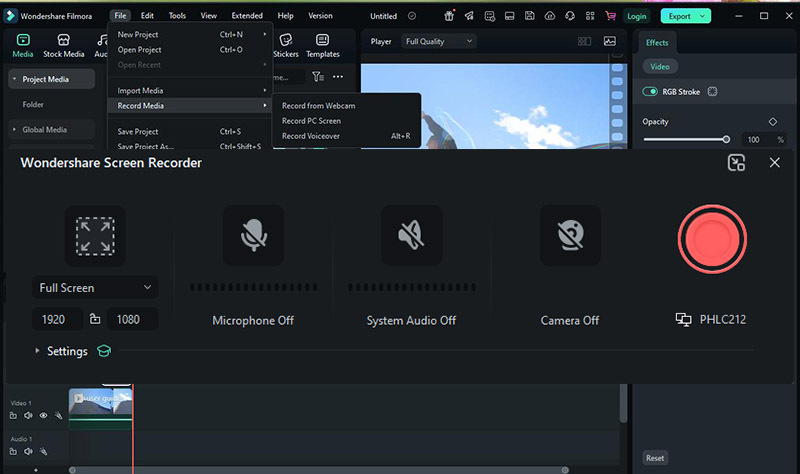
Key Features
- One-click screen, system audio, and microphone recording.
- Supports custom region and full-screen capture.
- Drag-and-drop video editor with templates and effects.
- Works on both Windows and Mac.
Read more: How to Record Zoom Meeting without Permission
How to Record Sky Stream with iTop Screen Recorder?
Since Sky Stream content often includes DRM protection, the most reliable method to do Sky Stream recording is by connecting the streaming device to your PC using a capture card. Here's how to record on Sky Stream on PC using iTop Screen Recorder.
Step 1. Connect your Sky Stream box to your PC using an HDMI capture card. Plug the Sky Stream's HDMI output into the card, then connect the card to your computer via USB.

Step 2. Download and launch iTop Screen Recorder on your PC. Select your recording area (full screen or custom region showing the capture window). Enable System Audio to capture the streaming sound or turn off the microphone if you don't need voiceover.
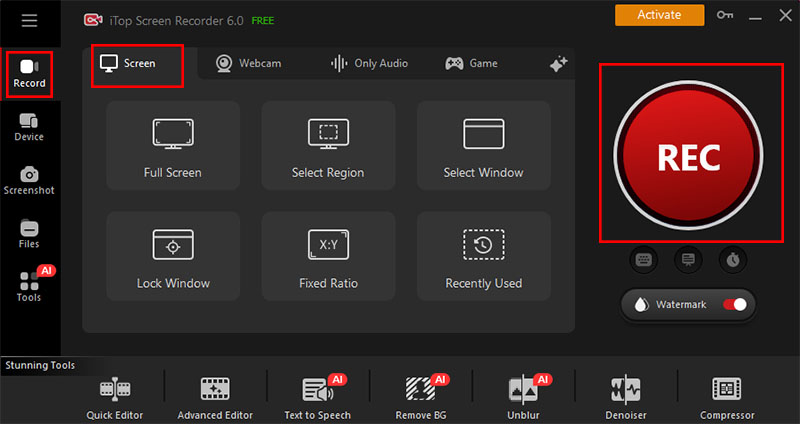
Step 3. Click the red REC button and play your desired title on Sky Stream, and iTop Screen Recorder will start Sky Stream recording on PC from the capture card.
Step 4. After your show ends, click Stop. The video will be saved automatically under Files >Video.
It's quite similar to learn how to record on Firestick with iTop Screen Recorder.
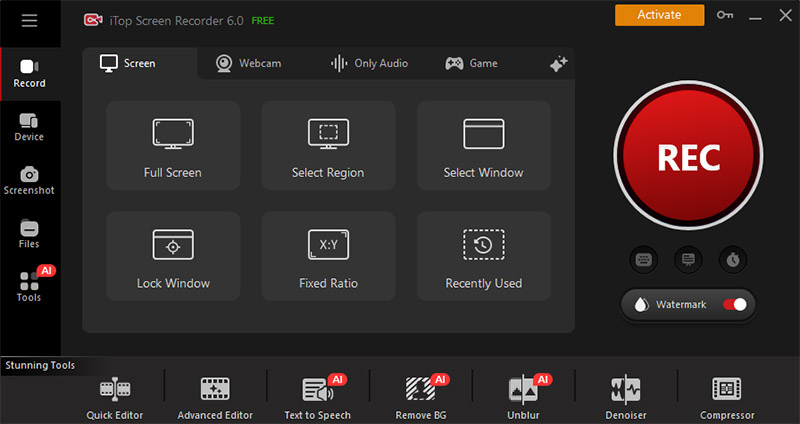
FAQs about Recording on Sky Stream
Below are some frequently asked questions that help clarify how to record on Sky Stream effectively and legally.
1. What are the disadvantages of Sky Stream?
Sky Stream can't record shows like Sky Q, and its digital copy protection restricts what you can do. Sky Stream relies entirely on a Wi-Fi connection, so if your broadband goes down, you can't watch TV.
2. Why can't you record on Sky Stream?
Sky Stream's tough digital locks and online-only viewing stop you from recording anything the usual way. That's why many Sky Stream users are searching for how to record on Sky Stream for free.
3. Can Sky Stream record shows directly to a USB drive?
Sky Stream can you record programs? No, Sky Stream doesn't support direct recording to USB. If you're wondering can Sky Stream record, you'll need a capture card connected to a PC and a screen recorder like iTop Screen Recorder.
4. What's the safest way to record Sky Stream content?
The safest way to record Sky Stream is through a capture card setup that avoids violating content protection, while preserving video and audio quality on your computer.
5. Is it legal to record Sky Stream for personal use?
In most regions, personal use of Sky Stream recording is fine. Just don't share or distribute the content recordings. Always follow copyright rules when you record Sky Stream movies or shows at home.
The Bottom Line
It shouldn't feel like a tech challenge to record Sky Stream programs. The highlighted screen recorders above make the task refreshingly simple, with no fees, no fuss, and no missed moments. Among the options available, iTop Screen Recorder leads the pack as the top choice for any viewer. Its smooth 4K UHD recording, flexible scheduler, and easy editing features make capturing live sports, trending shows, or movies effortless and high-quality. Give iTop Screen Recorder a try, and it's built for streamers who don't settle.
 Vidnoz AI creates engaging videos with realistic AI avatars. Free, fast and easy-to-use.
Vidnoz AI creates engaging videos with realistic AI avatars. Free, fast and easy-to-use.














