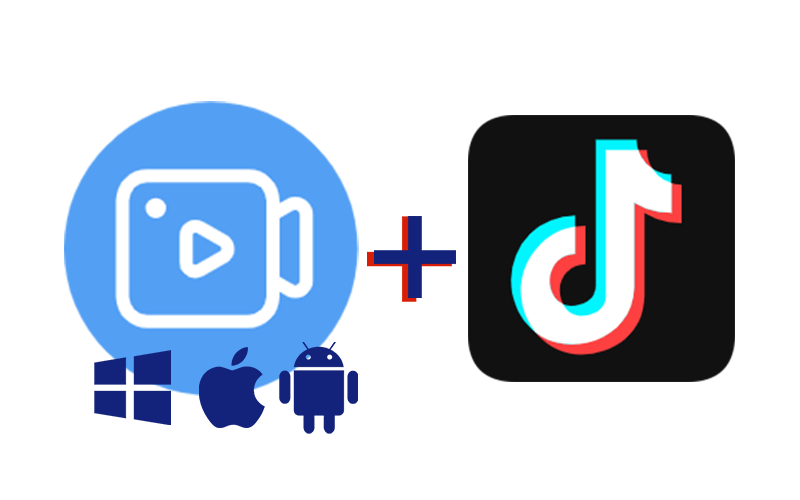TikTok is huge! Millions watch short videos every day—funny ones, clever ones, or how-to videos. More than 2.26 billion people actively use TikTok in 2025, and it's only getting bigger. With this explosion in popularity, a new trend has emerged: users often want to download TikTok videos without watermark. Learn how to download TikTok videos without watermark here. Then you can save your favorite TikTok moments easily, free from distractions, for personal use.

Can You Download TikTok Videos Without Watermarks?
Yes, and you have tons of options.
Many download TikTok videos with watermark to create content for other platforms, for educational uses, or just to share videos without the brand's logo distracting viewers. A clean video without watermarks offers a more polished, professional look. While TikTok doesn't offer a native option to download videos without the watermark, several free video downloaders, like qload.info TikTok downloader, can help download private TikTok videos without watermark. Check out some of the top options picked below for easy, watermark-free TikTik video downloads.
6 Best TT Downloaders to Download TikTok Videos Without Watermarks
Now, select any of the following tools and use the guide to download TikTok videos without watermark. Here are 6 best TikTok downloaders, including QLoad info, compatible across web, mobile, and different operating systems.
1. QLoad info - Download TikTok No Registration
Qload.info allows you to download TikTok videos without any registration or software. It’s an anonymous and quick solution for saving videos from qload info TikTok without an app.
Main Features of Qload.info:
- No registration required.
- Watermark-free video downloads.
- Supports MP4 and MP3 formats output.
Available on: Online/PC/Android/iOS
Pricing: Free
How to Download TikTok Videos Without Watermarks:
1. Copy the TikTok video URL.
2. Paste it into Qload.info.
3. Click the “Download” button into the input field to get the video without watermark on qload info.
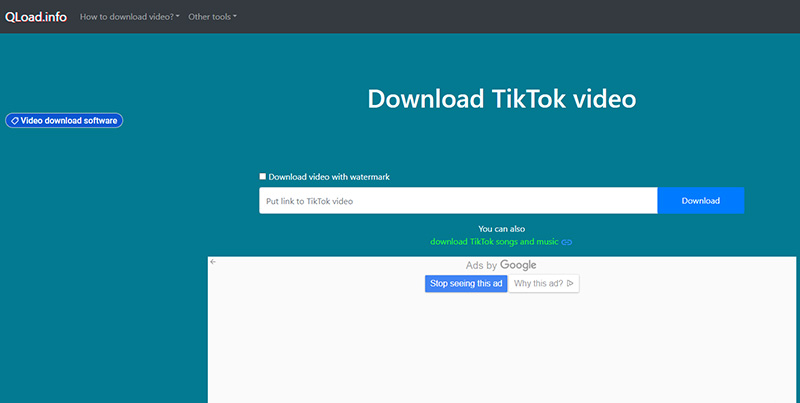
2. SSSTik - TikTok Video Downloader, Unlimited
Besides qload.info-tiktok downloader for free, SSSTik is an online TikTok video downloader that enables users to save videos without limits. The TikTok video downloader website supports high-quality downloads in MP4 format and MP3 audio format. It’s also a good choice to download TikTok videos without watermark app.
Main Features of SSSTik:
- No watermark and unlimited downloads.
- High-speed downloading.
- Save in HD MP4 or MP3 format.
- No account is needed.
Available on: Online/Android/iOS
Pricing: Free
How to Download TikTok Videos Without Watermarks:
1. Open the TikTok app and find the video you want to download.
2. Click the "Share" button, then select "Copy Link."
3. Open SSSTik, paste the copied link into the text field and press the "Download" button.

3. SnapTik - Download TikTok Fast, All Devices
SnapTik is an efficient TikTok video downloader that helps you download TikTok videos without watermarks in MP4 format. SnapTik has apps for iOS and Android.
Main Features of SnapTik:
- Watermark-free downloads.
- Download in MP4 format.
- 100% free.
Available on: Online/Android/iOS
Pricing: Free
How to Download TikTok Videos Without Watermarks:
1. On TikTok, copy the video link via the Share button.
2. Paste the link on the SnapTik website.
3. Click "Download" and select your preferred video quality to save it.

Also Read: Top 5 Ways to Screen Record Restricted Apps Without Black Screen & Notifications >>
4. SaveTT.cc - Save TikTok Videos to HD MP4/MP3
SaveTT.cc lets you download TikTok videos without watermark in HD MP4 or MP3 formats, without watermarks. Though, the service is free, it is supported by ads.
Main Features of SaveTT.cc:
- HD MP4/MP3 downloads.
- No watermark options.
- Offer Android/iOS apps.
Available on: Online/Android/iOS
Pricing: Free
How to Download TikTok Videos Without Watermarks:
1. Find a TikTok video and copy its link.
2. Go to the SnapTik website and paste the URL into the search bar.
3. Click "Search," then choose the "Download" button for the video or audio to save it to your device.

5. SaveFrom.net - Free Online Video Downloader
SaveFrom.net is a trustworthy platform to download TikTok videos without watermark safely. You can also download RedNote videos via SaveFrom.net. Note that the website is discontinued in the US. You can use TikTok video downloader Qload as an alternative.
Main Features of SaveFrom.net:
- No watermark downloads.
- High quality downloads.
- Support tons of other platforms.
Available on: Online
Pricing: Free
How to download any TikTok video without watermark
1. Copy the TikTok video URL.
2. Paste it on SaveFrom.net’s website.
3. Click “Download” for saving watermark-free TikTok videos.

6. TTDownloader - Download Videos With/Without Watermark
TTDownloader can download TikTok videos without watermarks and has no ads embedded on the website. It's also a great TikTok video downloader with watermark. If you need customized watermark, it also allows you to reserve it hassle-free.
Main Features of TTDownloader:
- High-quality MP4 TikTk video downloads.
- Clean website design, no ads.
Available on: Online
Pricing: Free
How to Download TikTok Videos Without Watermarks:
1. Copy a TikTok video link.
2. Paste it into the input box on the SnapTik homepage. Click "Get video."
3. Choose to download the video without a watermark, with a watermark, or as an MP3 audio file.

Save Any TikTok Video Free with Best Screen Recorder
Most websites to download TikTok videos without watermark contain ads and can be banned at any time. If you're looking for a reliable and user-friendly way to download TikTok videos without watermark, as well as HQ audios, iTop Screen Recorder is your go-to solution. With the HD screen recorder, you can record anything, private videos included for free, and it's super easy to use.
Why iTop Screen Recorder Stands Out?
- Capture Any Part of Videos Flexibly
iTop Screen Recorder helps easily record part of screen, specific sections of any TikTik video. Choose exactly what to record and you'll catch all the important parts of selected TikTok video.
- Save Any Content in UHD, No Restriction
The screen recorder allows you to record high-quality TikTok videos, audio, or any other media, without restrictions.
- Record Webcam in Virtual Backgrounds
Want to add a personal touch to your recordings? With iTop, you can record your webcam feed and even apply virtual backgrounds to make your videos polished.
- More Free Handy Built-in Tools
iTop Screen Recorder can record TikTok Live videos with a range of useful editing tools for free:
- Quick/Advanced Editor: Easily edit your TikTok videos with both simple and advanced options for sharing.
Denoiser: Remove background noise from TikTok videos for clearer sound.
Unblur: Sharpen your TikTok video recordings for improved clarity.
Compressor: Reduce 4K UHD TikTok videos with a good balance between file size and quality.
How to Record TikTok Video with iTop Screen Recorder
How to download TikTok videos on PC without watermark? Use the following steps to download TikTok videos without watermark via iTop Screen Recorder.
Step 1. Download and install iTop Screen Recorder (it works on Windows 11, 10, 8, and 7).
Step 2. Open iTop Screen Recorder, Select the area you want to record (full screen, part of screen, or window). Go to the TikTok video you want to save.

Step 3. Click REC to start recording, then play the video on TikTok. iTop Screen Recorder will capture both video and audio.
Step 4. Click the Done icon (red square) to stop. The TikTok video recording is saved under Files > Video.

With iTop Screen Recorder, you can also screen mirror TikTok videos from mobile to PC for recording.
Step 1. Open iTop Screen Recorder and click the “Device” tab. Select “iOS” for iPhone or “Android” for Android. Collect your device with the on-screen instructions.
Step 2. Once connected, click the "REC" button on your PC to start recording your phone's screen.

Step 3. Click the "Stop" button to finish. Your TikTik video will be saved in the Files > Video folder.
What if the TikTok video is protected? Check how to screen record protected videos.
FAQs About TikTok Video Download
1. Where are TikTok Files Saved After Downloading?
After downloading a TikTok video, the file is typically saved in your phone’s default “Files” or "Downloads" folder or in the TikTok-specific folder under your gallery or file manager. On a computer, it should be saved in the default download folder.
2. How to Download TT Videos Without Watermarks on Mobile?
You can use third-party apps or websites designed for it. Website ssstik.io works on mobile and also has app version to download TikTok videos without watermark on mobile.
3. How to Download TikTok Videos Without Watermarks to Your PC?
To download TikTok videos without watermarks on your PC, you can use online downloaders like "SnapTik" or "TTDownloader." Simply copy the TikTok video URL, paste it into the download tool, and choose the option to save the video without the watermark.
4. How to Download TikTok MP3 or Music in Videos?
To download TikTok MP3 or music, just resort to the above-listed websites or apps that extract the audio from TikTok videos. Websites like Qload.info TikTok let you enter the video URL, and you can choose to download only the audio in MP3 format.
The Bottom Line
It’s easy to download TikTok videos without watermarks if you know the right website, including the 6 best options. But be warned, lots of these sites, even Qload TikTok, contain annoying ads, redirects, or even get kicked off. To avoid these issues and ensure a safe, smooth experience, iTop Screen Recorder is the top choice. Download the screen recorder Windows 10 now for hassle-free, watermark-free TikTok videos.
 Vidnoz AI creates engaging videos with realistic AI avatars. Free, fast and easy-to-use.
Vidnoz AI creates engaging videos with realistic AI avatars. Free, fast and easy-to-use.