We are living in an era that the online streaming was dominated by Amazon Prime, Netflix, and Disney plus, many cable TV and their internet streaming services are considered can’t keep up with time – it is not the year we watch cable TV... it's streaming time! So that we can record the DIRECTV STREAM.

But not yet the DIRECTV. The DIRECTV is an American multichannel video programming distributor based in El Segundo, California. Originally launched on June 17, 1994, DirecTV served millions of American families with its digital satellite service. DirecTV provides stable and qualified TV signals for more than a decade for many who live in Wyoming, Montana, or somewhere in middle Alabama.

DIRECTV also offered family online streaming services. Founded on Nov.30, 2016, the DIRECTV STREAM is corporate with telecommunication giant AT&T and has now been on the air for 5 years. If you are using AT&T internet plans, you may have seen their logo or using their service. There are over hundreds of TV programs you can use their cloud-based DVR streaming service by accessing DIRECTV (AT&T TV now for its new brand name). As a family user, you might want to know how to record on DIRECTV STREAM at your home (on your TV and on your computer)
- This is an Article Index.
- Do not insert any text in here.
- This index will be generated automatically when displayed on the front end.
- Of course we still love you.
Reason for Record DirecTV Stream
As an over-the-top television service, there are several reasons that you may like to record on the DirecTV stream.
- The DIRECTV STREAM can access on all your family devices. It also offers a handy cloud record feature to record DirecTV streams – we will talk about it later.
- The DIRECTV STREAM Sports Package includes all sports games you can and you can’t find online: including regional sports networks, national networks like ESPN & FS1, and packages like NBA League Pass, MLB, ACCN, NBC golf, Tennis Channel… You might want to record DirecTV Stream Sports if you are a sports fan.
- There are thousands of shows, operas, cartoons & anime available on DIRECTV STREAM, you will like to pick up the one you like and record shows on DIRECTV STREAM.
How to Record DIRECTV STREAM with Cloud
How to Record DIRECTV STREAM for TV series? Here is something you need to know about their recording limits:

- There are 20 hours limits in the total of your cloud DVR storage – Which means you can not have more than 20 hours of recorded video clips.
- You can record a maximum of 10 episodes per TV series.
Once you reached your limitation (20 hours/ 10 episodes), your oldest recording collection will be deleted to make room for newly recorded videos.
How to Record DIRECTV STREAM on Device
To record on DIRECTV STREAM device while watching a program, you can
Step 1: Press the overflow button (…) on your DIRECTV STREAM remote to record.
Step 2: Select OK to record once or Record Series.
Step 3: Once recording completes, the title is added to your DVR Playlist. Press LIST to access.
How to Record DIRECTV STREAM on PC Browser
Step 1: Go to DIRECTV STREAM website or the DIRECTV app.
Step 2: Select the show you want to watch.
Step 3: Choose REC. (If you’re using an Android device, select the overflow button (3 dots) first.)
How to Record DIRECTV From Apple TV or Samsung TV
Step 1: Go to DIRECTV STREAM and scroll down to see your options.
Step 2: Swipe right to highlight your choice and select Record.
Step 3: Select All Episodes or New Episodes then recording will begin.
How to Record DIRECTV STREAM with iTop Screen Recorder?
Suppose you are watching DIRECTV STREAM on PC, no matter on the website or on APP. In that case, you can try to use the iTop Screen Recorder to record DIRECTV STREAM programs in order to bypass the DIRECTV STREAM cloud Recording limitation – 20 hours in total, 10 episodes restriction.

On the other hand, if you are a content creator and want to use your recorded videos to create video content (like a YouTube video), the DIRECTV STREAM official cloud recorder would not allow you to make any changes or edit your own video clips. Again, the iTop Screen Recorder allows you to edit your recorded videos, and you have all the control of your recorded video program! Also, the iTop Screen Recorder is free-to-use software, you can try it without any paywall and decide if you are willing to pay for its advanced features.
How to Record DIRECTV STREAM with iTop Screen Recorder
Record DIRECTV STREAM with iTop Screen Recorder isn’t hard at all.
Step 1: Make sure you’ve downloaded & installed the iTop Screen Recorder. And watch DIRECTV STREAM on Windows.
Step 2: Switch to your DIRECTV STREAM app or website, and choose the program you want to record.
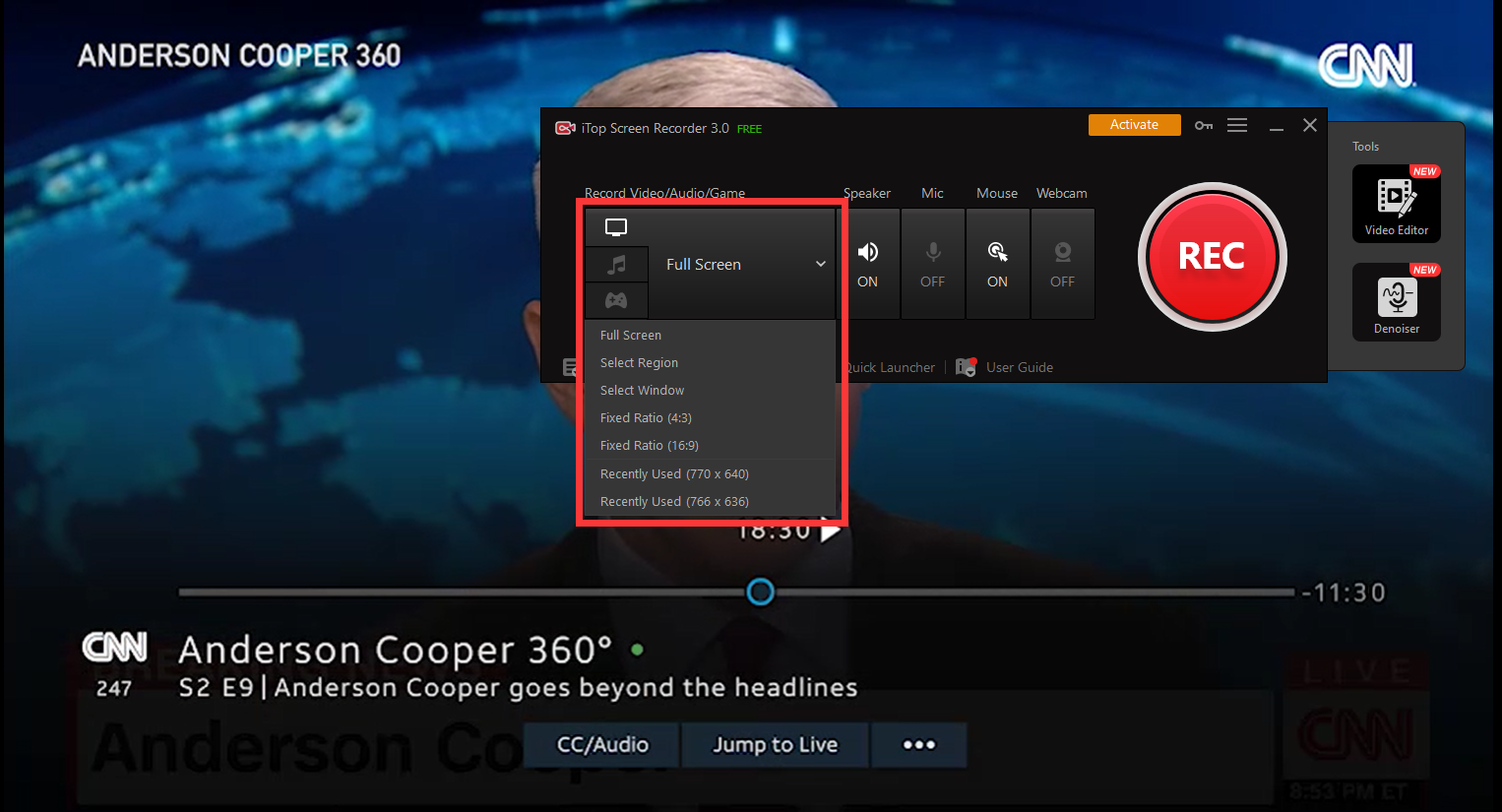
Step 3: You can choose “Record Zone” to record part of the screen, also if you play the show/program in full-screen mode, you can just choose “Record Full Screen” with iTop Screen Recorder.

Step 4: To start recording, click “REC” button. You can stop the start/stop the recording by pressing “F9” on your keyboard. You can control the process by clicking the button on the control panel in the right corner of your screen.

Step 5: You can modify your recording setup in the setting menu – including graphic/audio settings. Up to 4K resolution screen recording is supported (with premium service).
After you’ve finished your recording, you can use the iTop Editor to edit the recorded video for material to make your own video content, or just simply add your subtitle, etc…
Conclusion
This post introduces how to record DIRECTV STREAM on various devices & platforms. For people using the reliable DIRECTV STREAM services, or families adopting AT&T online plan, to try record your behold TV program is highly recommended – since many of their cables have a paywall and you want to make sure you like to watch it anytime. Don’t miss the iTop Screen Recorder & try it free to record your DIRECTV STREAM program!
Powered by Froala Editor
 Vidnoz AI creates engaging videos with realistic AI avatars. Free, fast and easy-to-use.
Vidnoz AI creates engaging videos with realistic AI avatars. Free, fast and easy-to-use.













