Have you ever thought about recording your favorite shows or movies on AMC+ in case they are expired and no longer carried on this platform? Recording AMC Plus is the best choice if you want to view them anytime and anywhere you like without an internet connection. AMC Plus does not support recording or even downloading; the only way to record on AMC Plus is through video recording software. This post will explain how to record shows on AMC Plus and introduce the best screen recorder tools for Mac and Windows.

Disclaimer:
According to copyright laws, copyright-protected content has DRM protection and is against the recording. Use a screen recorder and adhere to the instructions in the streaming video recording guide to screen record protected videos (personal use only). It is your responsibility to abide by the Digital Millennium Copyright Act and AMC+'s Terms of Use.
Record Shows on AMC Plus on Windows
For personal use like watching AMC+ shows on a train trip, recording them in videos beforehand is an effective way to kill time. Windows comes with a built-in screen recording software called Xbox Game Bar that can capture your epic gameplay and other activities on your screen.
Although it is free and simple to use, the Game Bar recorder has some significant downsides that make it a less desirable option. For instance, it can only screen record for two hours by default, which is insufficient for modern long movies. Additionally, shows are less enjoyable because they can only record part of your screen rather than the entire display.

You have a much better alternative - iTop Screen Recorder. With the free, reliable, and intuitive screen recorder software from iTop, you can record any area of your screen with audio/webcam and edit video clips with helpful tools. Streaming videos like AMC+ shows can be effectively captured with this screen recorder.
Why use iTop Screen Recorder to record AMC+
- Record screen and video in high quality. It supports capturing streaming TV shows and movies in 1080 HD or 4K.
- Record any part of the screen. iTop Screen recorder can capture full screen, browser, windows, or select any area in a fixed ratio.
- Smooth screen recording experience. This screen recorder takes up a small RAM and CPU usage so that it makes your screen recording experience lag-free.
- Easy and free video editor is available. It is equipped with both basic and advanced video editing features for users to polish the recorded videos.
- Export videos in different formats. It allows you to export videos in more than 12 formats including the most popular MP3, MP4, AVI, and MOV for easier sharing or more editing.
- Video compressor to reduce video size. iTop Screen Recorder can compress your recordings to a smaller size without quality loss to save storage space on your computer.
- Explore more features. iTop Screen Recorder is powerful in recording audio and gameplay as well. You can find out more stunning functions by using it in various scenarios.
Follow the simple steps below to easily capture video on Windows 10 with iTop Screen Recorder.
How to Screen Record AMC+ on Windows
Step 1: Download and launch iTop Screen Recorder on your Windows PC. This software is fully compatible with Windows 11/10/8/7.
Step 2: Get your favorite AMC Plus to show ready for recording.
Step 3: Click on the computer icon to let the screen recorder capture your PC display.
Step 4: The software will record your full screen by default. You can change where you want to record on your screen by clicking the small arrow next to the Full Screen.
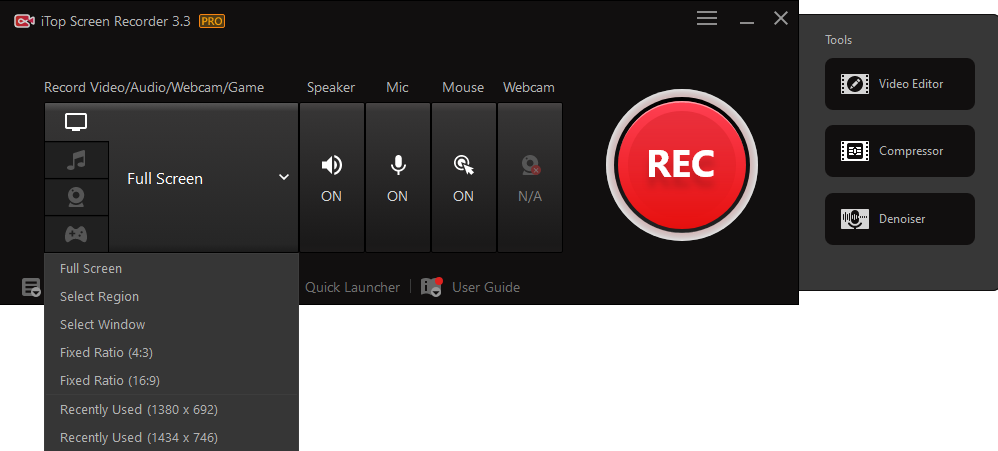
Step 5: Turn off the Speak, Mic, and Mouse effect for recording AMC+.
Step 6: Click the REC button to start screen recording AMC Plus and press the F9 key to stop recording.
Want to record AMC Plus on Mac? Keep reading to know how to capture your favorite AMC+ shows in videos on Mac.
Record on AMC Plus on Mac
Thankfully, macOS also has a free screen capture capability that enables users to take screenshots or record videos of their screens. You can use QuickTime Player to record your Mac screen on macOS 10.14 or earlier. The screenshot and screen recording features are combined in a toolbar in macOS 10.15 and later. This toolbar can be accessed by either QuickTime Player or the Screenshot utility.
This toolbar can record videos of the screen in high quality and is simple to use. You can't expect more advanced capabilities like video editing and video compression since it only offers a few basic configuration options like showing mouse clicks, audio input, and screen capture modes.
Here is how to record on AMC+ on Mac using this convenient screen recorder toolbar.
How to Record AMC+ on Mac
Step 1: Start playing the AMC+ show and pause it at where you want to start recording.
Step 2: Press Command (Cmd) - Shift - 5 keys simultaneously on your keyboard to open the Screenshot toolbar. You will see the toolbar appear at the bottom of your screen.

Step 3: Move your pointer over the different icons to find Record Entire Screen or Record Selected Portion and highlight your option.
Step 4: Click the Record button to start recording immediately.
Step 5: Click the stop button in the menu bar on the right top of your screen.
AMC+ Review
AMC+ is a relatively new on-demand premium streaming service launched by AMC in 2020. AMC+ is often obtained through a cable provider or other streaming services as an add-on, unlike other on-demand streaming services like Netflix and Hulu, which can be accessed independently.

AMC+ subscribers can stream the AMC+ Originals and other popular TV shows such as The Walking Dead and Killing Eve. In addition, the service also gives you access to content from some of the other prominent AMC brands like Shudder, Sundance Now, and IFC Films Unlimited.
Overall, AMC Plus is a content-rich choice for less than $10 a month, whether you choose to subscribe to it separately or as an addition to your primary cable or streaming TV provider.
FAQs About Recording AMC+ Shows
Does AMC Plus allow you to record the screen?
The US Copyright Act states that it is generally prohibited to record content that is copyright-protected. When you intend to record live streaming video and audio with DRM protection, it can be challenging.
Is illegal to screen record movies?
Copyrighted content cannot be recorded, without a doubt. You should abide by the relevant rules and regulations in your region and on the streaming site you use.
Conclusion
Even though AMC Plus entered the game relatively late, it is considered to be one of the better options when it comes to premium bundles for streaming movies and TV shows. If you want to watch your favorite AMC Plus shows without internet connection, it is advisable to record AMC Plus and save them in form of video files on your computer. You can record on AMC Plus on Windows with iTop Screen Recorder or on Mac with the Screenshot toolbar.
 Vidnoz AI creates engaging videos with realistic AI avatars. Free, fast and easy-to-use.
Vidnoz AI creates engaging videos with realistic AI avatars. Free, fast and easy-to-use.













