Podcasts have become immensely popular in recent years, which provide providing a platform for in-depth conversations, storytelling, and educational content. However, one limitation that podcast enthusiasts often face is the inability to record or download episodes directly from the platform. What to do in this case? The best way to save and enjoy favorite podcasts is to use podcast recording software. This blog will introduce the 5 free and well-praised software for podcast recording. Let’s have a look!

Podcast Recording Software Free - iTop Screen Recorder
iTop Screen Recorder is a user-friendly and feature-rich podcast recording software for PC. With this screen recorder, you can easily capture high-quality audio, customize recording settings, perform real-time editing, and export your recordings in various formats.
Here are some main features of iTop Screen Recorder for you to learn more about how to record podcast with it.
Free and Easy-to-Use Audio Recorder
iTop Screen Recorder is a free voice recorder for Windows that has a user-friendly interface. Whether you are a seasoned podcaster or a beginner, you can record radio on PC with just a few clicks.
High-Quality Audio Recording Supported
With the help of iTop Screen Recorder, whether you record audio from websites or apps, you can capture high-quality audio, resulting in clear and professional recordings. Perfect for recording podcasts on SiriusXM, Tidal, etc.
Convenient Audio Edit Available
iTop Screen Recorder offers basic audio editing features (such as trimming, cutting, or splitting recorded audio files). In addition, you can delete any unwanted clips without the need for separate audio editing software.
How to Use iTop Screen Recorder to Record Podcast
Step 1. Download and install iTop Screen Recorder on your computer > Launch iTop Screen Recorder to its main interface.
Step 2. On the Home page, choose the Audio recording mode > set Speaker on > click the red REC button to start recording audio.

Tip: If you need to record your voice, you can keep the microphone on.
Pros:
- Variety of recording output formats such as MP3, AAC, AC3, FLAC, and more are supported.
- Record audio from the system sound, the microphone or both.
Cons:
- Only available for the Windows operating system.
Podcast Recording Software for PC - Total Recorder
Total Recorder is a versatile podcast recorder that lets you easily record podcasts and other audio content. It offers a wide range of features for audio capture, customization and editing. Here is how to use this software for podcast recording:
Step 1. Visit the official Total Recorder website to get this podcast recording software free.
Step 2. Launch Total Recorder to its main interface > Click Recording source and parameters. Then, the recording source and parameters dialog will appear:
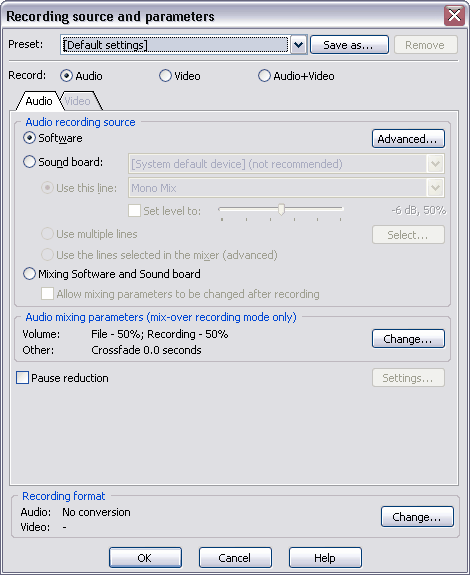
Step 3. Set your source and parameters as you need and then click OK to go back to Total Recorder’s main interface to start recording audio.
Pros:
- Work with multiple audio files at the same time using its batch processing feature.
- A wide range of audio file formats, including WAV, MP3, WMA, OGG, FLAC, and more are available.
Cons:
- User interface is slightly outdated and not intuitive.
- Developed primarily for Windows, which means that it may not be compatible with macOS or Linux operating systems.
Podcast Recording Software - SoundTap
SoundTap is one of the best podcast recording software that allows you to record and capture the audio that is played on your computer. The following is a step-by-step guide on how to record a podcast using SoundTap:
Step 1. Download SoundTap and follow the on-screen instructions to install it on your PC. (You will need to restart your computer after downloading so that the application can use your computer's audio driver.)
Step 2. Click Options in the main toolbar to set the file type and output destination and then click OK.

Step 3. Find the audio source you want to record on your computer > Click the Start Recording button to start recording audio.
Pros:
- Record streaming audio, online radio, music players, and more.
- Available for both Windows and Mac operating systems.
Cons:
- SoundTap captures audio from the computer’s sound card, so the quality of recorded audio may be affected by the output of the audio source.
Podcast Recording Software for Windows 10 - Adobe Audition
Adobe Audition is a professional-grade podcast recording software for Windows 10 that provides powerful tools for recording, editing, and mixing audio. The advanced features it offers make it an excellent choice for podcast recording. Here is how to record a podcast using Adobe Audition:
Step 1. Download and install Adobe Audition on your PC and run Adobe Audition. Then, click Edit > Preferences > Audio Hardware to set default input and default output.

Step 2. Click File in the menu bar > Choose New to open another dropdown option > Click the Audio File option > Click the highlighted button to start the recording.
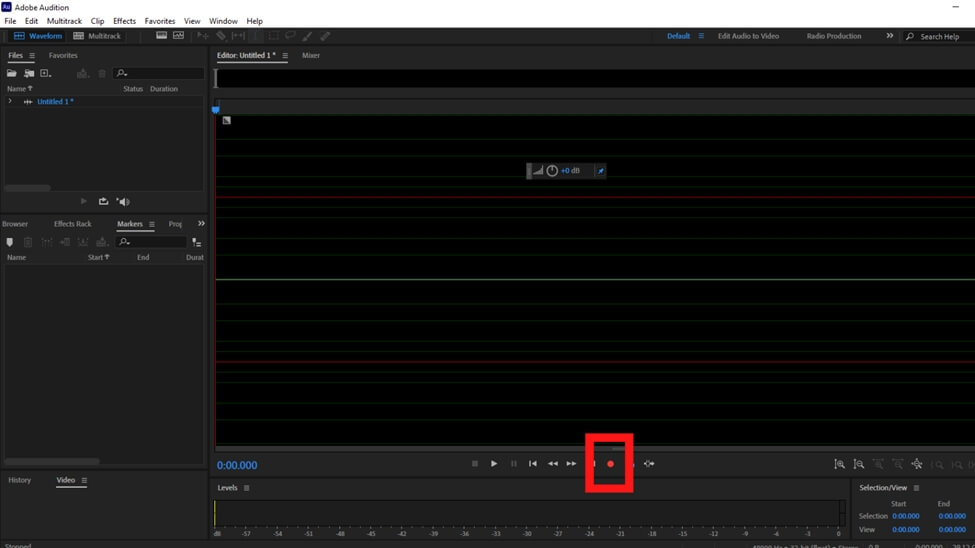
Pros:
- Excels at multitrack editing and is ideal for podcast production.
- Integrates seamlessly with other Adobe Creative Cloud apps, such as Premiere Pro and After Effects.
Cons:
- Subscription mode may not be suitable for users seeking free or perpetual license options.
Podcast Recording Software - Aiseesoft Screen Recorder
Aiseesoft Screen Recorder is powerful and user-friendly podcast recording software. Here is a step-by-step guide on how to record a podcast with Aiseesoft Screen Recorder:
Step 1. Launch Aiseesoft Screen Recorder on your PC and click Audio Recorder to enter the audio recording interface.
Step 2. Turn on System Sound or Microphone as you need and then the REC button to record audio.
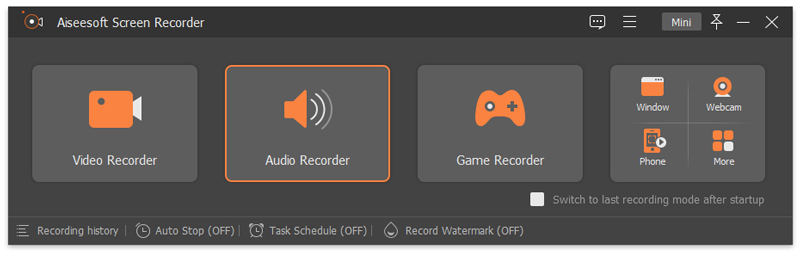
Pros:
- Provides basic editing tools to enhance your recordings.
Cons:
- Available as a free trial, but continued access to all features and updates requires a paid subscription.
The Bottom Line
There are many powerful podcast recording software options available for you. To choose the best voice recorder for Windows, you should consider your recording needs and your budget to make a subscription. If you tend to choose a free and reliable audio recorder, iTop Screen Recorder will be a good option. With this recorder, you can record browser audio, or anything you want to record. Try it out!
 Vidnoz AI creates engaging videos with realistic AI avatars. Free, fast and easy-to-use.
Vidnoz AI creates engaging videos with realistic AI avatars. Free, fast and easy-to-use.















