With shorter attention spans and busier lives, viewers crave easily digestible information and entertainment. This is where video compilations come in. Video compilation presents a rapid-fire sequence of engaging clips, grabbing attention from the very start. A single video can showcase diverse content, catering to different interests within a focused theme. It’s naturally more interactive, prompting viewers to laugh, react, and share with friends. How to make a compilation video for YouTube, Instagram, and other platforms?
This article is all about how to make a video compilation for better engagement and shareability. The best tool is shared here to help you stitch together your favorite clips and turn them into shareable masterpieces that will keep your audience hooked.

What is a Video Compilation?
Scrolling through social media, you might come across a short video that tickles your funny bone, leaves you in awe of nature's beauty, or tugs at your heartstrings. These clips are often part of a video compilation – a growing trend that packs a punch in a short format.
A single video is stitched together from shorter snippets, like movie scenes, hilarious animal moments, educational tutorials, or even sports highlights. Such video clips are video compilations. Here are just a few of the popular video compilation types.
Funny compilations are laughter champs, for example, funny animal fails, clever pranks gone wrong, or compilations of spectacular human tumbles – all guaranteed to leave you in stitches. Educational compilations condense complex topics into bite-sized, easy-to-understand chunks. Movie & TV show compilations showcase specific scenes or iconic moments from your favorite movies and shows.
Sports compilations stitch together the best plays, goals, or moments from a game, season, or even an entire career. Relive the excitement of competition or appreciate the incredible skill of your favorite athletes with these action-packed compilations. Mashups and remixes combine popular songs or musical snippets from different artists to create a fresh and often surprising listening experience. The list goes on. Then use the following guide on how to make a video compilation.
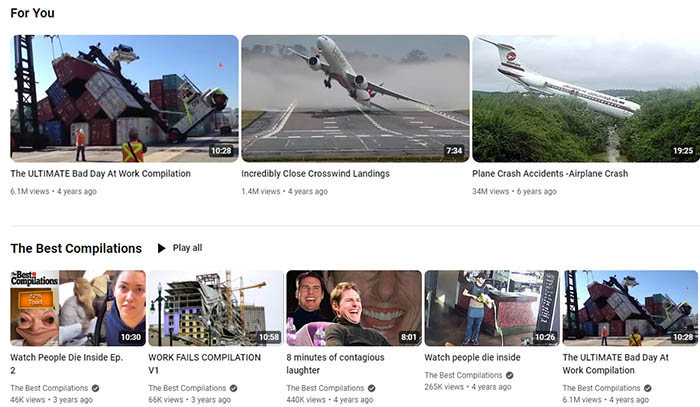
Meet the Best Free Video Compilation Maker - From Clips to Masterpieces
How to make a compilation of video clips? You need a versatile tool like iTop Screen Recorder. The free screen recorder goes beyond simple screen capture, offering an easy way to save useful video clips online and help create wonderful video compilations. Whether you're putting together a hilarious montage of gaming fails or a visually stunning travel Vlog, iTop Screen Recorder can cut the mustard.
- Trimming, Cutting, and Merging Video for Video Compilation. The screen recorder for Windows 10 can snip out those awkward silences or boring parts of a clip with pinpoint accuracy with its features to trim, cut, and merge clips. It helps your video compilation have a smooth, fast-paced flow that keeps viewers glued to their screens.
- Various Professional Transition Effects for Video Compilation. No more choppy cuts thanks to its pro-level transition effects. Think classic fades and dissolves for a clean flow, or go for more dynamic wipes and zooms to create a high-energy feel that keeps the audience on the edge of their seats.
- Add Text, Titles, Subtitles, Stickers, and Music to Video. iTop Screen Recorder lets you add text, titles, subtitles, music, and even funny stickers to highlight key moments and spice your video compilation up.
- Provides Different Styles of Filters and Effects. iTop Screen Recorder’s free video editor has a few different filters and effects to add a little extra something and stylize your video compilation.
- Multiple Video Export Options for Different Platforms. Whether you're uploading to YouTube's high-definition standard, sharing on Instagram, Facebook, etc. with specific size requirements, or saving it for personal use, iTop Screen Recorder ensures your compilation looks fantastic and uploads directly to these social platforms.
- Freely Record Videos to Create Video Compilations. The HD screen recorder can capture screen activity, online games, webcam video, etc. with audio for creating tutorials, software demonstrations, and more integrated into your original compilation.
How to Make a Video Compilation with iTop Screen Recorder
Here’s how to make a video compilation with the video editor built into iTop Screen Recorder within three steps on a Windows PC.
Step 1. Free download and install iTop Screen Recorder on your PC.
Step 2. Launch iTop Screen Recorder, then go to Tools > Advanced Editor. Select “Start a new creation” or “Open an existing one…”, drag and drop the video clips to the timeline.

Step 3. You are free to merge, cut, trim videos, and make a video compilation with more advanced features like adding text, effects, transitions, filters, music, stickers, and more. After all the editing is done, click Export to save the video compilation on your PC.
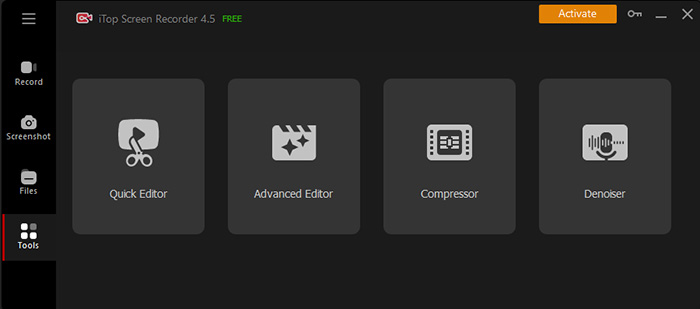
Tips for Creating Engaging Video Compilations
With tons of compilations out there, how to make a video compilation that truly rocks? Know your target audience. Before you hit record, figure out who you're making this video compilation for. Are you catering to dog lovers with hilarious pup fails, or looking for the rarest kicks?
Quality trumps quantity every time. Focus on clips that are visually stunning, spark emotions, or tell a mini-story within themselves. How to make a compilation of video clips that is more engaging? Don't be afraid to trim the fat – a tight, fast-paced video is way more attractive.
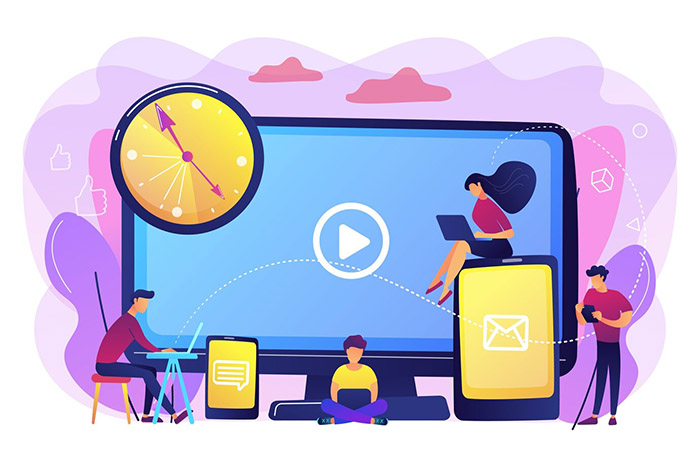
Think about the order you present your clips. Will it be a chronological adventure, a deep dive into a theme, or a suspenseful build-up? Smooth transitions are key – you want viewers to feel like they're on a rollercoaster ride, not getting whiplash from random jumps.
How to make a compilation video from good to professional? The right soundtrack and sound effects can take your compilation from good to epic. Attention spans online are shorter than a goldfish's memory. Aim for a concise video, ideally under 5 minutes for platforms like TikTok or Instagram. If you're going longer on YouTube, try using chapters or breaks to keep viewers hooked.
End with a knockout punch. It could be a side-splitting clip, a thought-provoking question, or a call to action that gets viewers to subscribe or share your masterpiece.
FAQs about Making a Compilation Video
- How to make compilation videos on YouTube without copyright?
There are several ways to create copyright-safe compilations for YouTube, for example, look for public domain content that is freely available to use, use videos with Creative Commons licenses on YouTube, royalty-free stock footage and music, and request permission to use their clips in your compilation.
- Is it legal to make compilation videos on YouTube?
Yes. Generally, it's not illegal to create compilation videos. Make sure your content is under fair use and has proper permissions when required. When in doubt, it's always best to err on the side of caution and use copyright-safe content.
- Are free video compilation maker apps suitable for professional use?
Free video compilation maker apps can be a great starting point, especially for beginners. However, free app video compilation makers often have limitations like watermarks, export restrictions, or few advanced editing options.
- Are there any limitations to using a free video compilation maker app?
Yes. Free video compilation apps might lack advanced editing tools found in professional software like iTop Screen Recorder. They may limit the resolution or video format you can export your compilation in. Some free apps may restrict the length of the video you can create.
- How can I make my compilation video stand out?
Select a specific appealing topic or genre for your target audience. Use visually engaging and well-edited clips to keep viewers hooked. Consider adding a voiceover or text overlays to create a story or commentary.
The Bottom Line
Shifting through social media and seeing the same old videos? Tired of boring videos? How to make a video compilation? Make captivating video compilations with this easy guide and iTop Screen Recorder. Free download iTop Screen Recorder, record part of screen, screen activity, capture games, laughter champs, sports highlights, music, or movie hits – all seamlessly integrated into your compilation.
 Vidnoz AI creates engaging videos with realistic AI avatars. Free, fast and easy-to-use.
Vidnoz AI creates engaging videos with realistic AI avatars. Free, fast and easy-to-use.















