Roblox is an online gaming platform where users can create their own games or enjoy a vast library of user-created games. It brings great joy to you and your friends. Sometimes, to enhance roleplay and make the game more immersive, you might need to change your voice to give different characters distinct and engaging voices.
However, Roblox doesn’t come with any voice-changing capability; thus, you need to find a free voice changer for Roblox by yourself. To save your time, this guide has collected some of the best free voice changer for Roblox for you to try. Now, let’s pick the best one to change your voice.

iTop Screen Recorder - Best Free Voice Changer for Roblox
iTop Screen Recorder is a well-regarded free Roblox voice changer that provides an extensive library of voice filters and effects for you to mask your voice while playing the game. With its various AI-generated voice effects, you can make your voice sound like minions, robotic, young female, and more.
It is quite simple to use. All you need is to speak into your microphone and hear the effects of the chosen voice filter in real-time. Apart from that, you can record with the voice changer on for audio, screen, or games, and edit your recordings afterward with its built-in audio/video editor. For more features on this screen recorder, you can refer to the list below.
- 100% Free Voice Changer for Roblox
iTop Screen Recorder is completely free, which makes it an ideal free voice changer Roblox option for people on a budget.
- Real-time Voice Changer for Roblox
With real-time voice changing capabilities, users can modify their voices instantly while playing Roblox. This feature allows for seamless voice transformations during gameplay or in meetings like Zoom meetings. Not only that, you can also record Zoom meeting easily.
- Denoise Tool Removes Unwanted Background Noise
The built-in denoise tool is a standout feature that enhances audio quality by eliminating unwanted background noise. This ensures that your voice comes through clearly, free from distractions like keyboard clatter or ambient sounds. So, you can also use it to record Beyond live.
- Record Your Screen, Gameplay, or Even Audio from Roblox
Additionally, iTop Screen Recorder includes screen and audio recording capabilities, enabling users to capture their gameplay or voice chat sessions. Whether you want to create gameplay videos, tutorials, or simply save memorable moments, you can easily record your screen and audio simultaneously. This feature is also perfect to screen record Instagram DM.
- Edit Your Recordings with Plenty of Features
After recording, you can take advantage of a variety of editing features to enhance your recordings. The editing suite allows for trimming, merging, and adjusting audio levels, providing flexibility to create polished final products. If you want to screen record protected videos, then you can edit them after recording. 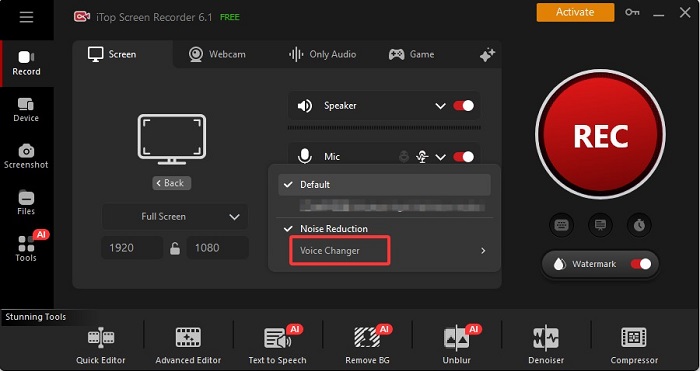
VoiceMod - Real-Time Roblox Voice Changer
VoiceMode is considered one of the best voice changer for Roblox for its user-friendly interface, a large library of effects, and real-time voice changing capability. Whether you want to sound like a robot, a chipmunk, or even something out of this world, VoiceMod can make it possible.
In addition to Roblox, it also works with popular apps like Discord and Twitch. For folks who stream or game, this really hits the mark when you're hoping to inject some wild and fun sounds into your microphone.
Key Features:
- Transform your voice instantly with a wide variety of effects
- Play sound clips, memes, and sound effects during streams or calls
- Create and customize your own unique voice filters and effects
- Convert typed text into spoken voice
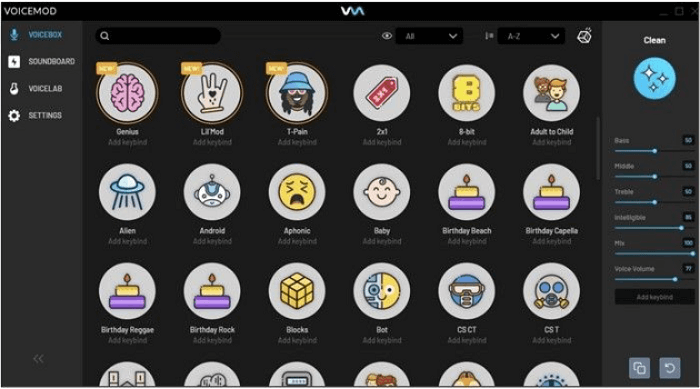
iMyFone MagicMic - Free Voice Changer for Roblox All Devices
Is there a voice changer for Roblox iPhone free? iMyFone MagicMic is a cross-platform real-time AI voice changer. It is also a free voice changer for Roblox that works seamlessly with Windows, iOS, and Android. Currently, it includes over 500 AI voice models and 100K meme soundboard options, which can meet most needs for voice changing.
Key Features:
- Offer a wide variety of different AI-generated voices
- Provide over 100,000 sound effects and clips
- Work in real time without lag
- Allow you to train a custom voice model from samples
- Work seamlessly with many chat and recording apps like Zoom, Skype, and Roblox
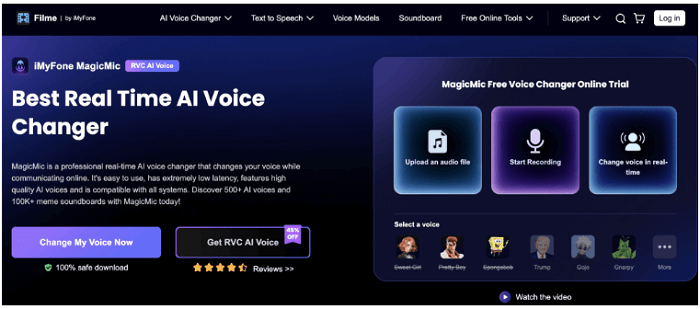
Dubbing AI - AI Free Voice Changer for Roblox
Dubbing AI is a free voice changer for Roblox that allows you to choose voice effects that match specific Roblox avatars. There is a wide array of voice-changing options and over 100 tones, which makes it perfect for Roblox or other gamers to enhance their game experience.
What makes it stand out is its extensive voice library, which lets you explore unique voice avatars. Additionally, its real-time voice modification feature allows seamless interaction during live sessions. If you’re looking for high-quality transformations without delay, then Dubbing AI is what you need.
Key Features:
- Alter your voice in real-time during playing on Roblox
- Provides a large collection of voice profiles
- Allows you to adjust pitch, tone, and add special effects
- User-friendly interface allows you to quick access wanted section
- Advanced technology to replicate voices
- Allow for the instant playback of assigned sounds during gameplay
- Comapatible with various platforms like Discord and Twitch
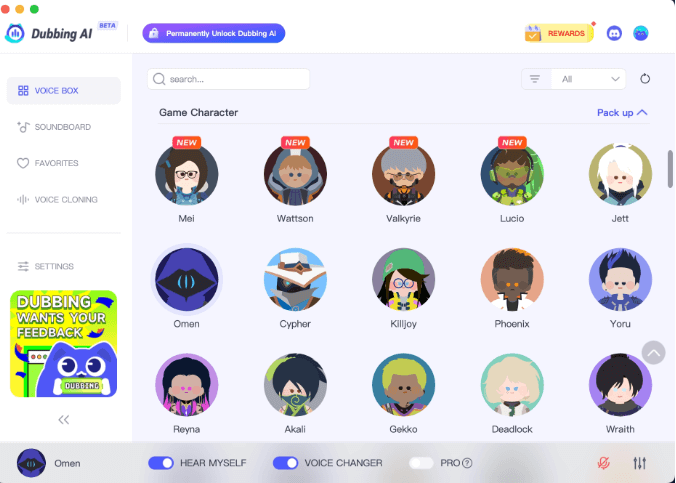
Clownfish Voice Changer - Roblox Voice Changing with Multiple Sound Effects
Clownfish Voice Changer is a free voice changer for Roblox that can modify your voice in real-time and make your voice sound like an alien, robot, or helium. The Roblox voice changer free works seamlessly with various apps like Discord, Skype, and Zoom. If you want a simpler experience for Roblox voice changing, then you can go for the Clownfish Voice Changer.
Key Features:
- Apply effects like pitch shifting, helium, robot, alien, etc.
- A slider allows for fine-tuning of pitch
- Combine two voice changer parameters at once
- Comes with a text-to-speech tool
- Play background music and mix it with your voice
- Add sound effects and pre-loaded sounds to your audio
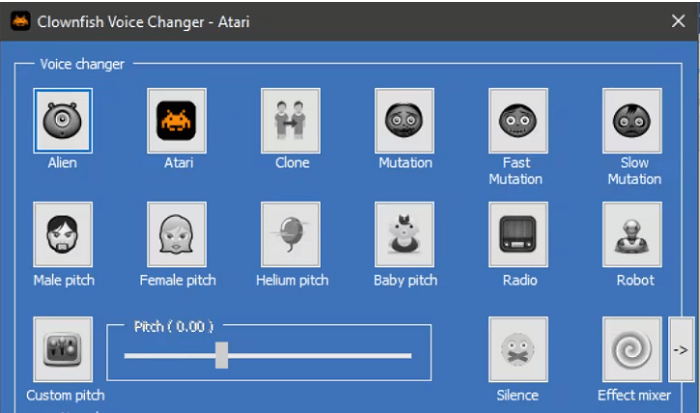
How to Change Your Voice on Roblox Using iTop Screen Recorder
If you want to know how to change your voice in Roblox or how to change your voice on Roblox VCs, here are the steps. To save your time, we mainly take iTop Screen Recorder as an example and see how this free voice changer for Robolox voice chat works.
Step 1. Download iTop Screen Recorder on your computer.
Step 2. Choose Audio Recording and Start.
Click Only Audio and enable the option for Speaker, Mic, and Voice Changer. Next, select your favorite filter to change your voice while recording. Once done, tap REC to start recording.

Step 3. Save and Edit.
Once it completes, you can click on the end icon to stop recording. Then, head to Files > Audio to check your recordings and edit them according to your needs.
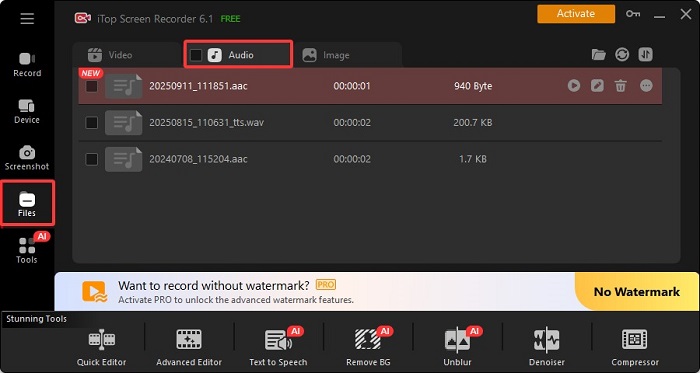
Additionally, iTop Screen Recorder can also serve as a voice changer for Roblox mobile free using its screen mirroring feature on your Android and iOS devices.
The Bottom Line
In this guide, we have collected five of the best free voice changer for Roblox for you, and there’s a tool suited to the job. Considering that you may also want to screen record Roblox highlights, we recommend you to download iTop Screen Recorder for its wide voice variety, ease of use, and extra screen recording capabilities. With the voice changer for Roblox free, you can not only change voice while playing the game, but also work as a screen recorder for Whatsapp view once to help you record WhatsApp one time video.
 Vidnoz AI creates engaging videos with realistic AI avatars. Free, fast and easy-to-use.
Vidnoz AI creates engaging videos with realistic AI avatars. Free, fast and easy-to-use.


















