The COVID-19 pandemic has left an indelible mark on the entertainment industry, prompting a seismic shift in the landscape of live events. In response to the limitations imposed by the global health crisis, the emergence of innovative platforms such as Beyond LIVE has proven instrumental in redefining the concert experience. Also, it provides fans the convenience of capturing and reliving these performances afterward. How to screen record Beyond LIVE?

Virtual concerts fostered a unique and intimate connection between idols and fans, which also boosted the need to record and relive them afterward. This post will cover everything you need to know on how to record Beyond LIVE.
What Is Beyond LIVE & Beyond LIVE Featured Concerts?
Transitioning into the realm of Beyond LIVE, this groundbreaking platform has redefined the concert experience, transcending physical limitations and connecting artists with a global audience. Spearheaded by SM Entertainment and Naver, Beyond LIVE employs cutting-edge technology to deliver high-quality virtual performances.
Among the stellar lineup of Beyond LIVE concerts, SuperM's dynamic showcases, NCT's electrifying performances, BoA's iconic stage presence, and Twice Beyond LIVE full concert download, have left an indelible mark. These events not only showcase top-tier production values but also foster interactive engagement, highlighting the platform's role in reshaping the music industry and providing fans with an immersive and memorable concert experience from the comfort of their homes.
Can You Screen Record Beyond LIVE?
Unfortunately, Beyond LIVE expressly prohibits screen recording according to its terms and conditions, aiming to protect intellectual property rights and maintain the exclusivity of virtual concert experiences. This restriction is in line with ethical considerations and copyright laws, safeguarding the artists' performances and the platform's innovative content. Now, you may wonder how to screen record Beyond LIVE in a legal way, read on to find the solution.
How to Screen Record Beyond LIVE?
While it is crucial to respect Beyond LIVE's terms and conditions, users seeking to capture personal memories can employ iTop Screen Recorder as a reliable and ethical solution. This professional screen recorder ensures users Beyond LIVE screen recording without violating any terms, preserving the concert experience for personal use.
How to record Beyond LIVE with iTop Screen Recorder:
Step 1: Download and install iTop Screen Recorder on your PC device.
Step 2: Before getting started, you are free to adjust the recording preferences to better suit your needs. Then open Beyond LIVE and choose the concert you want to record.
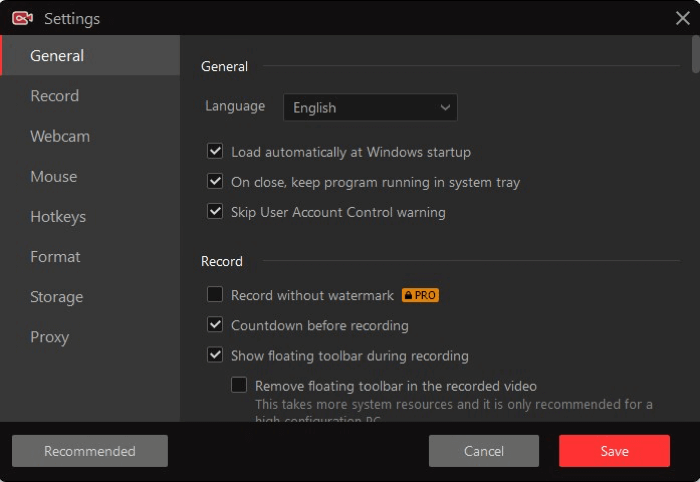
Step 3: Launch iTop Screen Recorder, select the recording area to cover the Beyond LIVE streaming window, and start recording. This tool is also the perfect solution to how to watch Beyond LIVE.
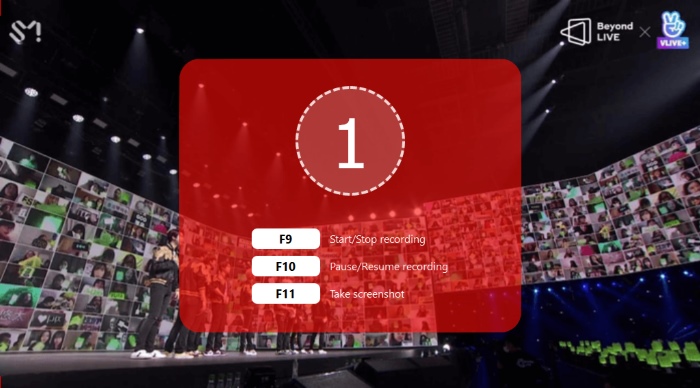
Key Features of iTop Screen Recorder:
- Professional Beyond LIVE Screen Recorder: As one of the best screen recorder Windows 10, iTop Screen Recorder allows users to capture Beyond LIVE content seamlessly with clear sound output, ensuring a smooth recording process without any disruptions.
- High-Quality Video and Audio Capture: As the best screen recorder with voice, the tool excels in preserving the high quality of Beyond LIVE concerts, delivering crystal-clear video and audio playback for an immersive viewing experience.
- Lag-Free Recording: iTop Screen Recorder is able to capture video Windows 10 efficiently, ensuring a lag-free recording session, and preventing any interruptions that could compromise the recording's quality.
- Built-in Video Editor: Enhance your Beyond LIVE recording with iTop's built-in video editor. Create highlight clips or trim sections to recreate the most memorable moments from the concert.
- Flexible Recording Options: iTop Screen Recorder offers various recording options, allowing users to customize settings for optimal results. For example, you are offered gaming, webcam, and audio modes. Thinking about how to screen record protected videos? iTop gets you covered.
Other 2 Ways to Watch & Record Beyond LIVE
It’s OK if iTop Screen Recorder isn't your preferred choice. In addition, there are two other ways to watch and record Beyond LIVE without violating the terms:
1. Screen Mirroring
One way to Beyond LIVE screen record is to utilize screen mirroring tools such as ApowerMirror or LetsView. These applications allow users to mirror their device screen onto a computer, and then record the content using screen recording software. That’s how to screen record Beyond LIVE with mirroring.
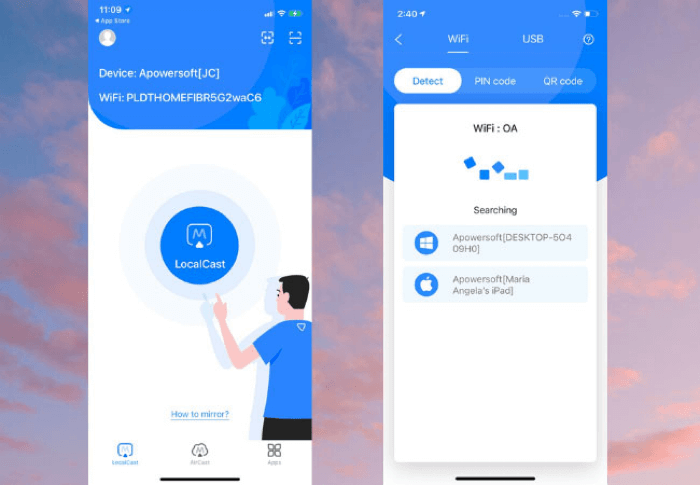
2. Zoom Screen Sharing
How to screen record Beyond LIVE online? Engage in screen sharing through video conferencing platforms like Zoom. Initiate a meeting on Zoom, share the Beyond LIVE window, and record the session using Zoom's built-in recording feature. Users must be mindful of the potential loss in video and audio quality during the recording process, but it’s a working way if you are figuring out how to watch Beyond LIVE for free.
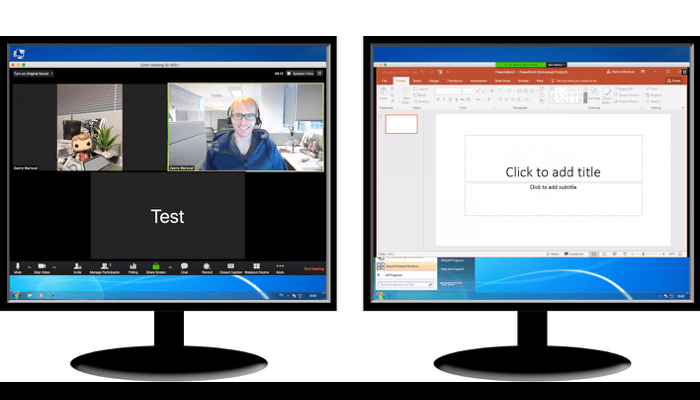
FAQs About Beyond LIVE Screen Record
You may have some other questions about how to screen record Beyond LIVE, luckily, we’ve picked up the most common ones.
1. Is it legal to record Beyond LIVE?
Before working on how to screen record Beyond LIVE, you should know recording Beyond LIVE for personal use is generally accepted, but distributing or monetizing the content may infringe on copyright laws and Beyond LIVE's terms of service. Always check and respect the platform's guidelines before you proceed with recording videos.
2. How many devices can I log in to Beyond LIVE at the same time?
You can connect a maximum of two devices simultaneously, comprising one PC and one mobile device, or alternatively, two mobile devices. If you're accessing content through a PC browser, please note that two open browser tabs will be identified as two separate devices.
3. Can I share my recorded Beyond LIVE content on social media?
Beyond LIVE often prohibits the sharing of recorded content on external platforms to protect intellectual property. However, you are allowed to share recorded videos directly via iTop Screen Recorder.
4. Are there region restrictions for Beyond LIVE concerts?
Fortunately, Beyond LIVE provides global live performance streaming accessible to fans worldwide. Anyone, regardless of nationality, residence, or region, can sign up and use Beyond LIVE. However, the availability of certain content for ticket purchase or live streaming may vary based on your place of residence.
Final Words
When it comes to how to screen record Beyond LIVE, while Beyond LIVE prohibits traditional screen recording to protect artistic integrity, ethical alternatives like iTop Screen Recorder offer a seamless and legal solution for capturing cherished moments. Whether using a screen recorder or exploring other methods like screen mirroring or Zoom sharing, users can find a way in terms of how to record Beyond LIVE after reading the post. For an optimal and hassle-free solution, consider trying iTop Screen Recorder to screen record Beyond LIVE concerts responsibly and relive the magic at your convenience.
 Vidnoz AI creates engaging videos with realistic AI avatars. Free, fast and easy-to-use.
Vidnoz AI creates engaging videos with realistic AI avatars. Free, fast and easy-to-use.













