BeeTV, for a while, was the go-to place for those looking to stream movies and TV shows without the hefty subscription fees. But, anyone who's relied on it knows the frustration, not working, buffering, playback issues - these aren't just complaints. If your app is constantly glitching, move on to solid BeeTV alternatives. The post enlists the top 8 BeeTV alternative platforms for your reference and the best software for saving movie clips as you wish.

Why Is BeeTV Not Working? What Is BeeTV Anyway?
BeeTV is a third-party free streaming application, typically distributed as an APK. You’ll get a ton of content from BeeTV and there is no need for those pesky subscriptions. It's handy and simple to get to, perfect for you if you love free movies without subscription charges. A big plus is its wide platform compatibility, be it iPhones, Android phones, computers, Roku, Fire Sticks, or smart TVs. The massive amount of content is a huge advantage even among major streaming platforms like Netflix, Prime Video, etc. The downsides? Content copyright issues and server crashes are constant pains.
Users consistently report BeeTV "not working" or encountering playback issues. Several things can cause the error. Unstable servers result in frequent downtime and buffering. The APK's unofficial nature means updates are irregular, also leading to compatibility problems and outdated versions. Slow internet can even make things worse. A strong internet signal helps, and so does having the latest app version. However, the fundamental instability of BeeTV necessitates reliable BeeTV alternatives and how to screen record protected videos, movies, and TV shows for offline viewing.
8 Best BeeTV Alternatives You Can’t Miss (TV/Android/iOS/PC)
So you've established BeeTV's frustrating inconsistencies, try some different streaming services. There are plenty of apps like BeeTV for Android, iPhone, PCs, and Smart TVs. You'll find stable, high-quality shows and movies with ease for free from the following list of best BeeTV alternative platforms.
1. Cinema HD
A lot of movie buffs use Cinema HD to watch movies and TV shows due to its huge selection in HD. Known for its frequent updates and relatively stable performance, Cinema HD is a strong contender for those seeking a BeeTV alternative. However, it is not compatible with the iPhone.
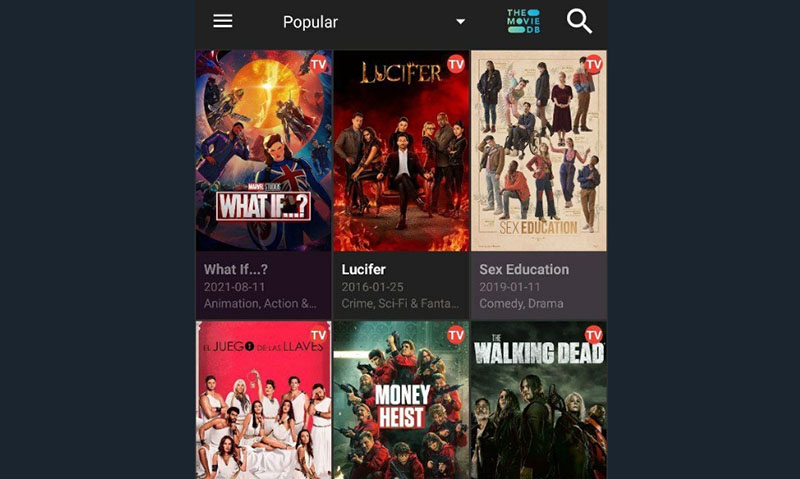
What You Benefit from It:
- Extensive content library and regular updates.
- High-quality HD/1080p streaming, depending on source availability.
- External player support like MX and VLC Media Player.
Resolution: HD/1080P.
Compatible Devices:
- Android devices
- Firestick TV/Fire TV devices
- Android TV boxes
- (With Emulators) PC devices
If you want to save content on Firestick, learn how to record on Firestick.
2. CucoTV
CucoTV is a free BeeTV alternative for Android, iPhone, PCs, etc. With CucoTV, you get a single, convenient hub for entertainment, plus an offline viewing feature. There's a massive library of content, however, you should know that such free streaming apps aren't always reliable and stable.

What You Benefit From It:
- Access a broad selection of the latest movies and TV series.
- Navigate a relatively straightforward interface designed for easy browsing.
- Multilingual subtitles, up to 255+ languages.
Resolution: HD.
Compatible Devices:
- Android devices.
- iOS devices.
- Firestick.
- Smart TVs.
3. HDO Box
HDO Box is a free BeeTV alternative for iPhone, Android, Firestick, and other platforms. This alternative offers a huge range of material (10000+ titles) and no subscription is required. The free streaming app pulls videos from lots of places online and gains 20000 users worldwide. Better still, it’s also quite easy to install HDO BOX APK on Firestick and Android TV.
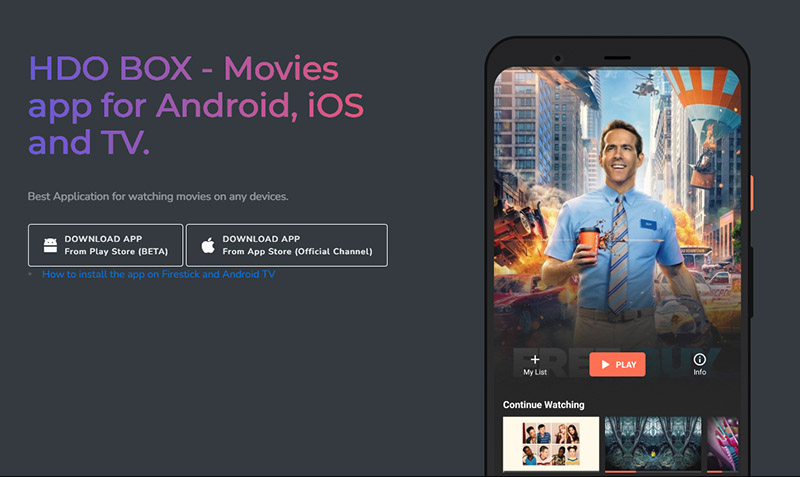
What You Benefit From It:
- 10000 movies and shows.
- Regular updates to the app and content.
- Subtitles in 25 languages.
Resolution: HD/1080p.
Compatible Devices:
- Android devices.
- Android TVs.
- iOS devices.
- Firestick/Fire TV devices.
4. FilmPlus
The BeeTV alternative for PC, Mac, and Android embraces a huge free entertainment collection in up to 4K UHD. The app supports a real-debrid account and Chromecast to cast your movies or series for viewing on big screens.
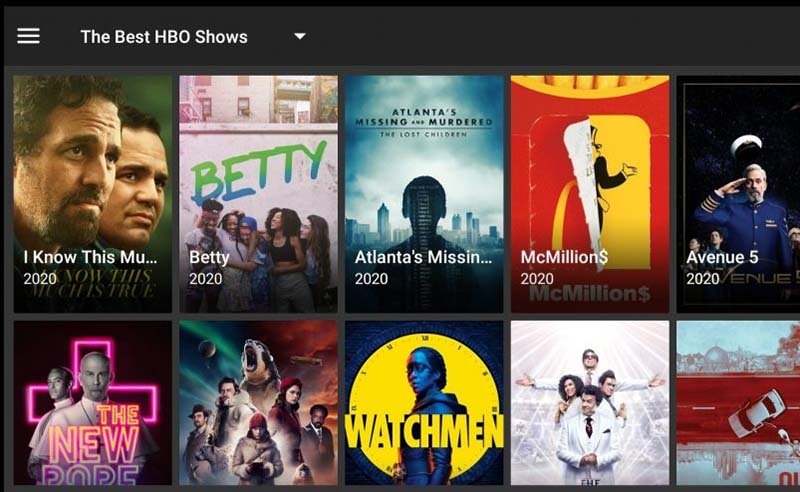
What You Benefit From It:
- Chromecast support for casting movies on the big screen.
- 100+ movies in 4K UHD.
- Subtitles in 50+ languages.
Resolution: 360P to 4K UHD.
Compatible Devices:
- Android devices.
- Firestick/Firestick TV devices.
- Windows PC, and Mac.
5. Media Lounge
The Media Lounge streaming app is one of the best BeeTV alternatives for Android. The download feature is quite appreciated among free choices. You can also set streaming quality based on your internet speed.

What You Benefit From It:
- Access to live TV channels and Sports TV.
- Integration with Trakt.tv and Real-Debrid account.
- Offline viewing and download feature.
Resolution: HD/1080p.
- Compatible Devices:
- Android devices.
Related: check how to screen record restricted apps for offline viewing.
6. Viva TV
Viva TV is on the list of best free BeeTV alternatives and it does have a freeview package with a free sample of all the on-demand content. The BeeTV alternative for iPhone/Android is cheaper than Netflix and has the same source quality.

What You Benefit From It:
- Freeview package with a free sample of the on-demand library.
- Casting to TV via Chromecast or Airplay.
Resolution: 4K UHD.
Compatible Devices:
- Android devices.
- iOS devices.
- Amazon Fire TV.
7. Rokkr
Put the Rokkr app to the list of BeeTV alternatives. A worth-mentioning feature of Rokkr is the integration with VPN. You’re safe to stream the videos without restrictions. Its premium version is a bit expensive – 47.99 EUR one year.
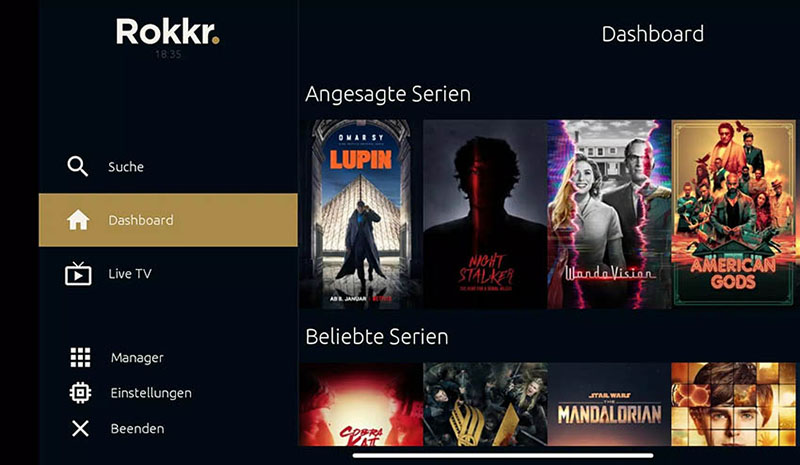
What You Benefit From It:
- Integration with VPN for safety and privacy.
- TV support and no advertising.
Resolution: 4K UHD.
Compatible Devices:
- Android devices.
- Windows PC.
- Linux devices.
Also read: How to record Peacock TV movies, shows, and live sports.
8. MediaBox HD
MediaBox HD deserves a place in BeeTV alternatives list. MediaBox HD comes with download capabilities, so you can watch your favorite movies both online and offline. Another big pro is its wide compatibility with various media players and Chromecast functionality.

What You Benefit From It:
- Download ability for offline viewing anytime.
- Compatibility with a wide range of players.
- Chromecast support for watching films on a widescreen.
Resolution: HD/1080p.
Compatible Devices:
- Android devices.
- iOS devices, Apple TV.
- Mac, Windows PC.
- Smart TVs.
- Firestick, Fire TV.
- KODI Android BOX.
- Fire Cube.
Can You Download on BeeTV Alternatives for Free?
Many BeeTV alternatives advertise free downloads of movies and series and the download features work for offline viewing. However, it's crucial to understand that "free" often comes with caveats. While these apps may offer download buttons or links, the legality and reliability of these downloads are questionable. Copyright infringement and malware are real threats when you get content from unofficial servers. Think twice before you download. Therefore, while technically possible, you should exercise caution and be aware of the potential consequences.
Best FREE Software to Screen Record Movie & Series Streaming
If you are seeking a safe and reliable way to capture streaming content, iTop Screen Recorder remains an excellent free option for Windows PC. High-quality video and audio recording is simple with this powerful tool.
Why You Choose iTop Screen Recorder?
Free to Record Any Films & Series: The screen recorder Windows 10 offers completely free recording capabilities, allowing you to capture BeeTV alternatives content without limitations.
Capture Any Content No Black Screen: Unlike some screen recorders, iTop Screen Recorder ensures that you capture the content exactly as you see it, avoiding black screen issues often encountered with DRM-protected content.
UHD Videos Without Lags & Dropped Frames: The HD screen recorder lets you enjoy smooth, high-quality recordings in 4K UHD without lags or dropped frames for a seamless viewing experience.
Record Any Part of Screen with Webcam & Audio: You can record part of screen, full screen, incorporate webcam footage, and record internal or external audio with flexibility for diverse recording needs.
Edit & Share Movie Clips by One Click: iTop Screen Recorder provides basic and advanced editing tools. You are free to trim, merge, split, resize recordings, and share movie clips with ease.
How to Record Streaming App with iTop Screen Recorder
Follow the steps below to record movies/TV series from BeeTV and BeeTV alternatives for offline viewing with iTop Screen Recorder.
Step 1: Download, and install iTop Screen Recorder on your Windows PC, and then launch it.
Step 2: Select the recording area, adjust audio and webcam settings, and choose your desired output format and quality as you wish.

Step 3: Open the BeeTV app or BeeTV alternatives and play the movie or series. Click the "REC" button on iTop Screen Recorder to start recording. When finished, click the "Stop" button.

Additionally, this powerful screen recorder's screen mirror feature allows you to record content from your Android and iOS devices by mirroring screens to your PC. You can record more than just what's on your computer screen.
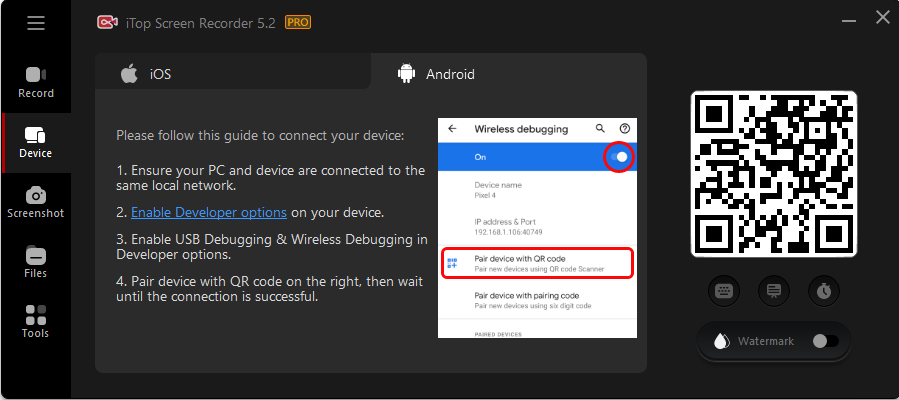
The Bottom Line
BeeTV app and other BeeTV alternatives offer smooth movies and TV series streaming online or offline. Discover your next film obsession right now. To capture those movie highlights, iTop Screen Recorder stands out with its user-friendly interface and high-quality recording. Free download iTop Screen Recorder and save all your movie library for offline viewing.
 Vidnoz AI creates engaging videos with realistic AI avatars. Free, fast and easy-to-use.
Vidnoz AI creates engaging videos with realistic AI avatars. Free, fast and easy-to-use.


















