Do you want to download beats from BeatStars to take your music to the next level? With a wide range of talented producers and a huge library of beats, BeatStars provides a platform for artists to find the perfect sound for their creations. But how do you find the beats that really resonate with your style and ideas in a sea of beats?
Whether you're into hip-hop, R&B, pop, or EDM, BeatStars can provide you with high-quality beats that will take your music to new heights. This article takes a closer look at BeatStars and how to download BeatStars to MP3 beats, which can be a game changer for aspiring artists and seasoned musicians alike.
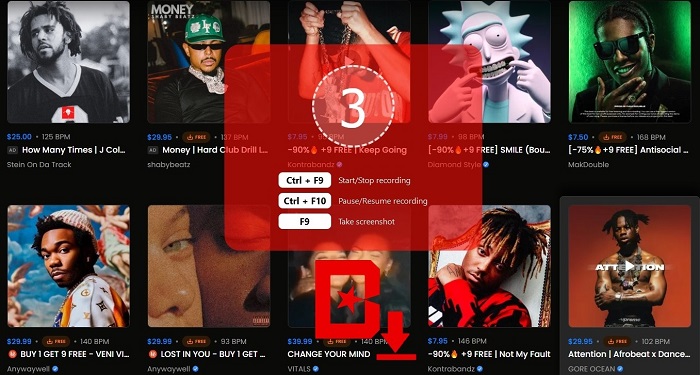
Why Choose BeatStars?
BeatStars is an online marketplace designed for music producers and artists to buy, sell and collaborate on beats, instruments and other music-related content. On this platform, musicians can showcase their talent, connect with potential collaborators, and monetise their creations.
BeatStars was chosen for several reasons:
- Variety of Beats: BeatStars offers different types of beats and instrumentals that can be tailored to meet the needs of different artists and projects.
- Collaboration Opportunities: Artists can easily find and connect with producers to collaborate on projects, whether it's making a custom beat or remixing an existing one.
- Monetisation Options: BeatStars offers producers a variety of ways to monetise, including selling beats, rental options and subscription services. This allows producers to earn revenue from their creations.
- Community and Networking: The platform provides a vibrant community for music producers and artists, offering them the opportunity to connect, share knowledge and gain exposure.
- User-Friendly Interface: BeatStars has an intuitive interface that makes it easy for producers and artists alike to navigate the platform, upload content and manage transactions.
- Licensing Flexibility: Producers can set their own licensing terms and prices for their beats, thereby controlling how their work is used and paid for.
In short, BeatStars provides a comprehensive platform for music creators to showcase their talent, collaborate with others and monetise their work effectively. While using this online platform, users also encounter a lot of problems. Among the many queries, a common question is "How to download BeatStars to MP3? Don't worry, we're going to demystify the process by going through two different methods. One is to download official free beats and the other is to download any beats with an audio recorder. Read on for more details.
Method 1. Beatstars to MP3 Free Download Officailly
BeatStars, similar to other music licensing platforms, provides free beat samples accessible to all. This serves as an effective means for users to explore fresh tracks and back up up-and-coming artists. Hence, individuals can now access a range of complimentary beats for non-profit ventures or simply for personal enjoyment. In this section, we will show you how to download free beats from BeatStars to MP3 on your device.
Step 1. Visit the official BeatStars website and sign in with an existing account (or sign up to create a new one).
Step 2. Go for the top menu and find Tracks. Then you can select Free Beats category. Soon, all beats with "FREE" label will be listed on the results page.
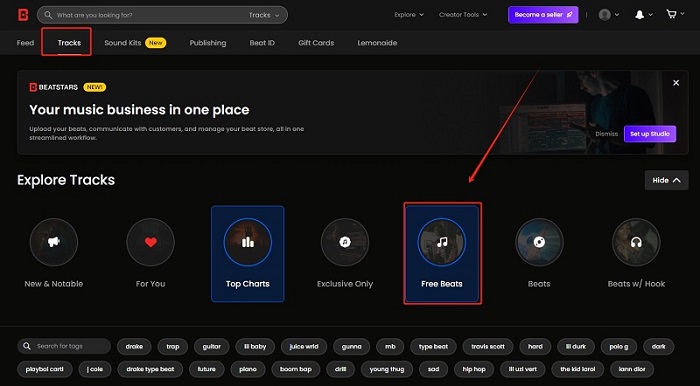
Step 3. Browse and find your desired beat. Afterward, simply click on the "Download" icon (that is, the FREE label) → "Follow on BeatStars" → "Download".
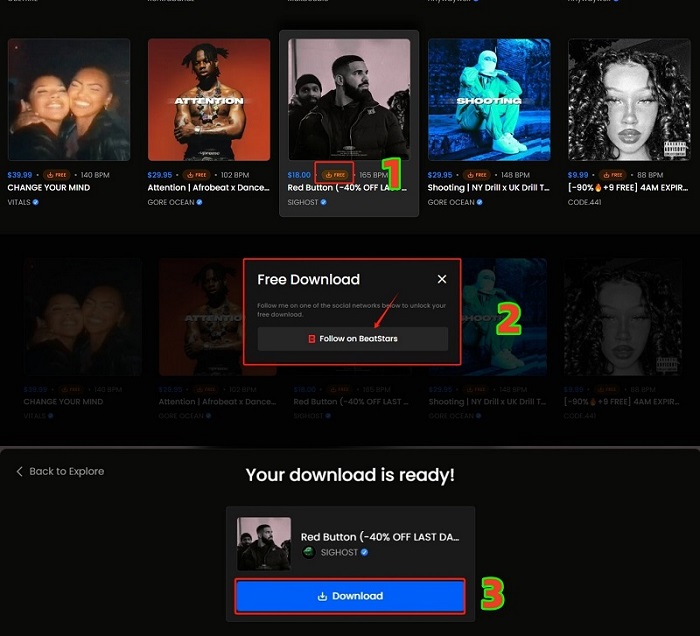
Step 4. After a short while, the target beat will be downloaded and saved to a local folder from BeatStars to MP3 and WAV. Now you can enjoy it for free.
Method 2. Download Beats from Beatstars - No Purchase Necessary
It's worth noting that there is usually a fee to download beats from BeatStars. However, the method we present here offers a solution to download BeatStars to MP3 without any cost. Regardless of whether you possess a premium account with BeatStars, obtaining your favorite beats and music is always feasible. So, what's the method? The simplest and most economical approach to acquiring BeatStars music is by recording beats from BeatStars. This enables you to effortlessly obtain all the music and beats for free, without any complications.
When it comes to recording BeatStars music, iTop Screen Recorder stands out as one of the top tools to rely on. This streaming audio recording tool serves as an excellent BeatStars downloader, capable of downloading music from all popular platforms while preserving the original high quality. In addition, users have the flexibility to customise the output format to their liking. Whether you want to record BeatStars to MP3, AAC or FLAC, you can do it in just a few clicks. In addition, the free screen recorder also offers audio and video editing tools that allow users to trim unwanted parts of recorded beats.
Let’s see how to use this free BeatStars downloader to do BeatStars music download.
Step 1. Click the button below to download iTop Screen Recorder to your computer for free.
Step 2. Launch this free BeatStars downloader. Before we start recording, we need to make some settings. Click on the three horizontal lines in the top left corner to open the settings. Then click on Format, find Audio, select the output format as MP3 and click Save.
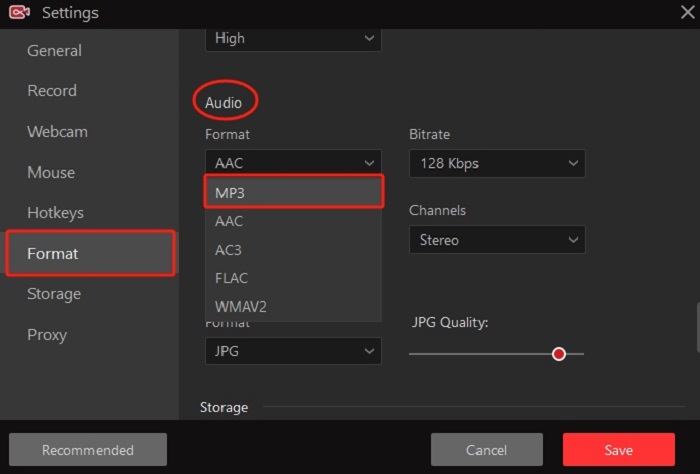
Step 3. Go back to the home page and click on Only Audio. To record BeatStars audio, you need to turn on the Speaker option. You can also turn on the microphone or voice changer if you need something else.
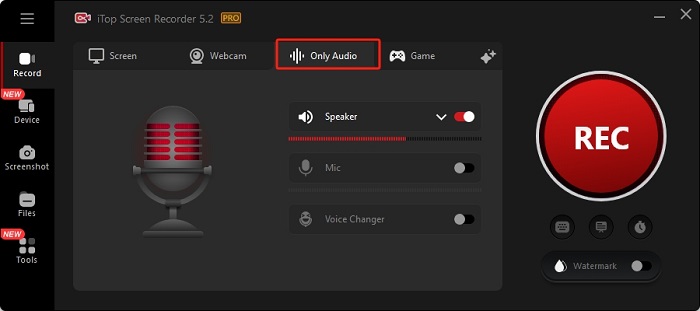
Step 4. Next, open the beat you want to make BeatStars free download and play it. Click the red "REC" button to start recording. During the recording process, you can pause or stop the recording by clicking the appropriate button.
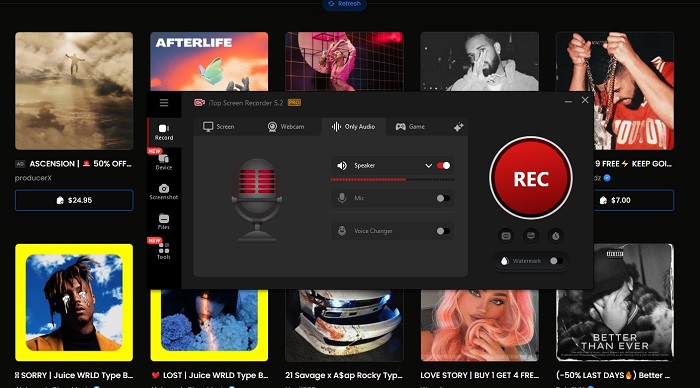
Step 5. Once done, you can find the recording in the Recording List pop-up window.
More powerful features of iTop Screen Recorder you might like:
- Multiple Recording Modes: In addition to recording sound, you can also record screen, webcam, games and more. Choose from full-screen recording, custom area recording, or even record part of your screen or a specific window or application.
- Scheduled Recording: Set up recordings to start and stop automatically at specific times, allowing for hands-free operation. That way you won't miss anything that's playing in real time.
- High-Quality Recording: This HD screen recorder capture screen or sound in high definition to ensure your recordings are more professional. It guarantees you to record 4K/1080p/120fps video on your PC without lag.
- Multiple Export Options: Save recordings as MP3, AAC, AC3, FLAC, WMAV2, and videos as MP4, AVI, FLV, MKV, MOV, TS, GIF and many other formats to be compatible with different platforms and devices.
- Annotation Tool: This recorder is also a free video editor, you can crop, add background music, titles, etc. after editing. You can also add annotations, text, arrows, shapes or highlights in real time to enhance the recording and make it more attractive.
Final Words
BeatStars offers beats of various genres such as Hip Hop, R&B, Pop and EDM for artists to find their perfect sound. With our method, you can download beats from BeatStars to MP3 for free through official channels or using reliable recording tools. Start downloading BeatStars to MP3 today and turn your musical dreams into reality! You can also use iTop Screen Recorder to create exquisite streaming videos for live steaming platforms to get a lot of views, feel free to explore its power.
 Vidnoz AI creates engaging videos with realistic AI avatars. Free, fast and easy-to-use.
Vidnoz AI creates engaging videos with realistic AI avatars. Free, fast and easy-to-use.
















