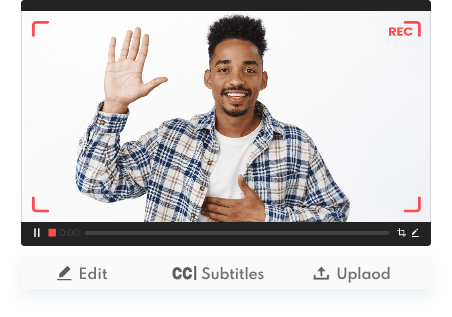Live streaming platforms, say, Twitch, YouTube Live, Facebook Live, and Instagram Live, have gained increasing popularity due to their ability to provide real-time entertainment, information, and social interaction. With these live streaming platforms, viewers can interact with the broadcaster and other viewers through chat rooms, comments, and reactions, creating a shared experience. Additionally, live streaming platforms offer access to exclusive content and events, making them a valuable resource for entertainment and education. In this article, we will explore various live streaming platforms and provide a guide on how to save the content offline for later viewing.

What are Live Streaming Platforms
Live streaming platforms are browser-based websites or third-party applications that allow users to broadcast and watch real-time video content over the Internet. They provide a platform for content creators to share their live videos with a global audience, while also offering viewers the ability to engage with the content in real time through chat rooms, comments, and reactions. To name some popular live streaming video platforms, Twitch, YouTube Live, Facebook Live, Restream, and Periscope.
8 Best Live Streaming Platforms to Watch
There is a rich number of live streaming platforms in the market now. To save you time and effort, we’ve picked up the 8 best live streaming platforms for you, including introductions about their pros and cons.
Twitch
As one of the primary live streaming platforms for gamers that boasts over 31 million monthly users, Twitch comes with a premium video streaming service and an easy-to-use interface.
Pros:
- Twitch has channels dedicated to a wide range of categories, including creative arts, talk shows, and music, in addition to video games.
- Twitch offers community engagement features such as chat, polls, and audience analytics that help creators engage with their viewers.
Cons:
- With a large number of users and channels, it can be quite challenging to stand out on Twitch and attract an audience.
- As with any online platform, Twitch has its share of toxic behavior and harassment, which can impact both creators and viewers.
Restream
Restream makes it possible for creators to simultaneously stream their content to multiple platforms, including Twitch, YouTube, Facebook, and more.

Pros:
- Restream lets creators to stream their content to multiple platforms simultaneously, expanding their reach and audience.
- This best live streaming platform supports a wide range of platforms, including Twitch, YouTube, Facebook, LinkedIn, and more, making it a versatile choice for creators.
Cons:
- Streaming to multiple platforms simultaneously can put a strain on bandwidth and cause issues with a lower stream quality compared with other platforms.
- Restream is a bit challenging to set up and manage, especially for creators who are new to live streaming.
TikTok Live
As a built-in feature of the TikTok app, TikTok Live is another free private live streaming platform that enables creators to live stream their content to their followers.
Pros:
- TikTok has over one billion active users, providing a large potential audience for live streams.
- TikTok Live is integrated into the TikTok app, so it’s quite easy for creators to start live streaming without additional setup or equipment.
Cons:
- TikTok Live sessions are limited to one hour, which is a big drawback for creators who want to stream for longer periods.
- Unlike other live streaming platforms, TikTok Live does not have a dedicated section for live streams. That’s to say, new creators may find it hard to gain visibility.
Facebook Live
Similar to TikTok Live, Facebook Live is one of the built-in functions within the Facebook platform.
 Pros:
Pros:
- Facebook Live is integrated into the Facebook platform, so users can directly start live streaming without downloading any other programs.
- Facebook Live offers customization options, such as branded overlays and live audience polls, that help creators enhance their live streaming experience and brand identity.
Cons:
- Streaming from mobile devices can cause issues with stream quality, especially if the internet connection is weak or unstable.
- Facebook's algorithm for content distribution is constantly changing, which can impact the visibility and engagement of Facebook Live streams.
YouTube Live
YouTube is one of the top live streaming platforms due to its extensive user base of two billion monthly, so it’s a universal choice for all age groups and geographical locations.
Pros:
- Due to the large popularity, channels that host weekly live streams on YouTube gain up to 40% more subscribers, according to the platform's research.
- Streamers can monitor their live stream's performance in real-time, including the number of viewers, average view duration, and other metrics.
Cons:
- Users have limited control over the platform's algorithms, which determine how their content is recommended to users.
- You may face technical issues like buffering, latency, and other glitches that can impact the quality of the live stream and viewer experience.
Vimeo Livestream
Vimeo Livestream is a comprehensive live streaming platform that offers diverse features for corporations and groups. It provides customized branding, tracking analytics, and password-protected streams.
Pros:
- Custom branding options allow for a professional and cohesive look for your streams.
- Analytics tracking provides valuable insights into audience engagement and behavior.
Cons:
- A limited viewing plan may be restrictive for larger events or audiences.
- Some users report occasional technical issues and glitches during live streams.
Brightcove
Brightcove is a reputable company that delivers cloud-based video solutions to organizations and large enterprises worldwide.
Pros:
- Its powerful live streaming software enables users to deliver high-quality live video content on multiple devices and platforms.
- Brightcove offers advanced features such as server-side and client-side ad insertion, and pay-per-view monetization, making it easy for users to monetize their content easily.
Cons:
- The pricing plans are more suitable for big companies instead of individuals.
- There are a lot of streaming features to explore before hands-on live streaming.
IBM Cloud Video
IBM Cloud Video is a live streaming and video-on-demand platform that makes it available for users to broadcast to multiple content delivery networks.
Pros:
- This platform is designed for professional and enterprise use cases, and offers various features such as HD broadcasting, password-protected channels, and video recording.
- It is highly scalable, allowing users to host both internal employee meetings and large virtual events.
Cons:
- No free version of this streaming service.
- Users may have to wait for a while to participant in the streaming.
Bonus: How to Record Live Streaming with Ease
Although there are many advantages of live streaming platforms, one inevitable drawback of live streaming is that it can be difficult to watch the content offline. Luckily, there is a solution, which is to use iTop Screen Recorder to record from live streaming platforms.
iTop Screen Recorder is a powerful video recording tool that gives you full access to recording live streaming videos. With this free screen recorder, you can:
- Record live streaming videos in full screen or selected regions. Whether you are recording a lecture or live gaming show, you can record part of screen or record full screen.
- Edit live streaming videos easily. iTop Screen Recorder comes with a built-in video editor, so you can easily edit your live-streaming videos to make them more polished and professional with a bunch of amazing features.
How to use iTop Screen Recorder to record from live streaming platforms?
Step 1. Download and install iTop Screen Recorder on your PC.
Step 2. Play the video on the live streaming platform in your browser or app and launch iTop Screen Recorder.
Step 3. Select the recording area. You can choose full-screen if you are playing the video in full-screen mode. Or, you can choose a selected region or window.
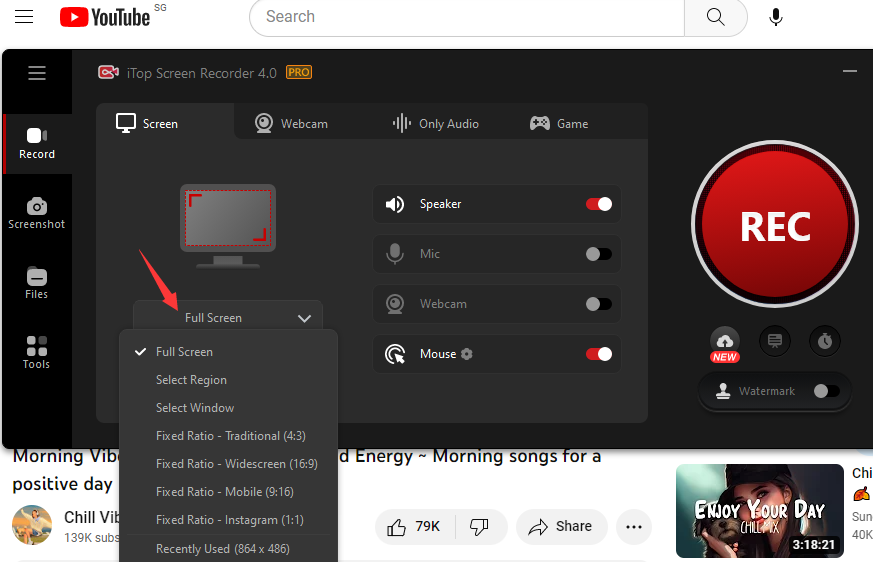
Step 4. Click the red REC button to start capturing videos from the live streaming platform.

Step 5. You can freely pause and stop recording. The video will be automatically listed in Files within the iTop Screen Recorder software. You can further click the More button (three dots) to edit, preview, or rename the video.
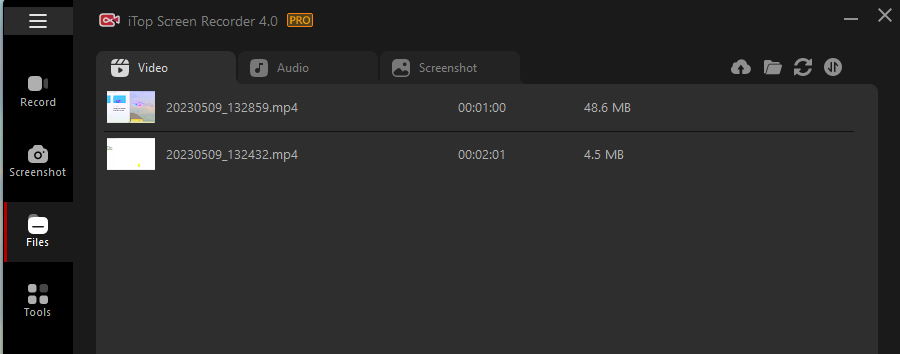
iTop Screen Recorder now allows you to record live stream on mobile after screen mirroring. Follow the easy step guide within iTop Screen Recorder and record live stream on mobile with ease, high quality.
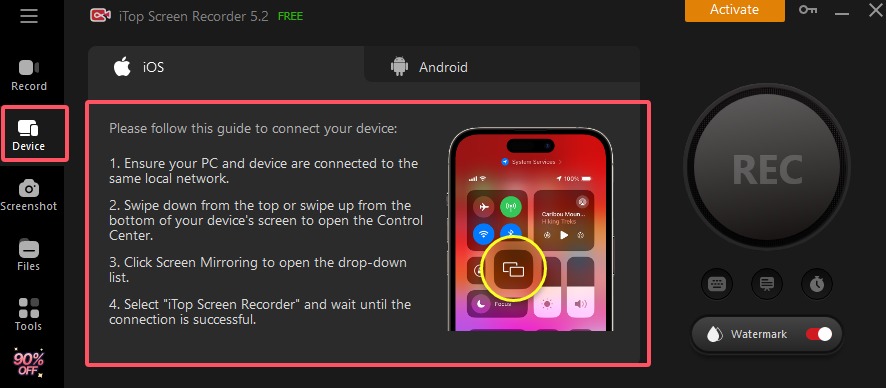
You May Need: How to Screen Record on Windows >>
Conclusion
Reading so far, you should know the top live streaming platforms like Twitch, YouTube Live, Facebook Live, etc. that offer unique features and advantages. While there are some cons to each platform, they provide an excellent opportunity for creators to share their content. Additionally, using a screen recorder like iTop Screen Recorder allows the audience to save live streaming content and watch it offline without any limitations. Simply download iTop Screen Recorder to enjoy recorded live streaming clips.
 Vidnoz AI creates engaging videos with realistic AI avatars. Free, fast and easy-to-use.
Vidnoz AI creates engaging videos with realistic AI avatars. Free, fast and easy-to-use.