 Vidnoz AI creates engaging videos with realistic AI avatars. Free, fast and easy-to-use.
Try for Free >
Vidnoz AI creates engaging videos with realistic AI avatars. Free, fast and easy-to-use.
Try for Free >
 Vidnoz AI creates engaging videos with realistic AI avatars. Free, fast and easy-to-use.
Try for Free >
Vidnoz AI creates engaging videos with realistic AI avatars. Free, fast and easy-to-use.
Try for Free >
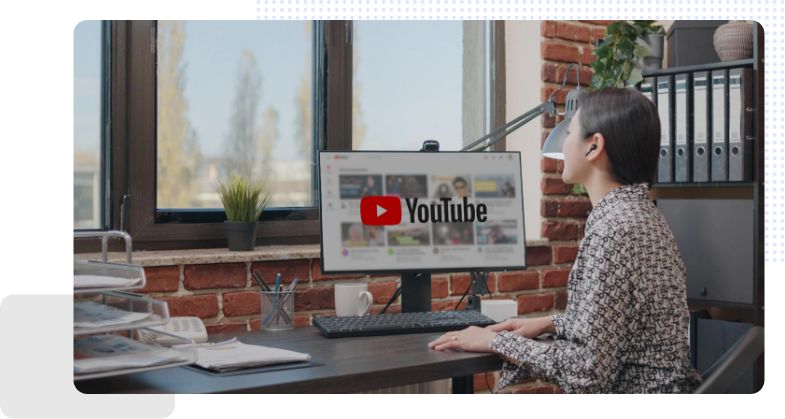
With this free screen recorder, you can record a video online with a web camera online, then save and upload it to your YouTube channel in a much faster and easier way.
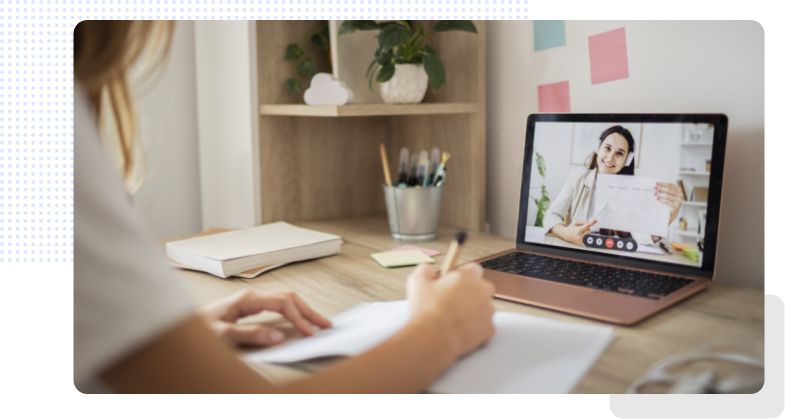
Record yourself with a webcam to create online tutorials, such as a product presentation, makeup tutorial, or any type of demo. All you need is to set the camera on and press the record button.

You can always grab a product to make a promotion video with iTop Video Recorder Online. It not only can work within your browser for free but also get your video started very soon.

Sending video festival wishes can be a great way to connect with your friends and relatives living in different cities and countries. You can instantly create a video with an online video recorder free to send wishes and greetings.

A video resume can make you stand out from the typical job application. Simply use iTop Video Recorder Online within your browser and create a short video resume, to introduce yourself to the hiring manager or recruiter.

Meaningful moments such as proposals, birthdays, anniversaries, newborn days, or other events that take place instantly can be recorded with an online video recorder.
iTop Video Recorder Online is a webcam recorder tool that has limited recording features. Upgrade to iTop Screen Recorder to unlock more power. The full version can easily capture your screen with audio and webcam. Also, it utilizes a free video editor to enhance your recordings and local videos hassle-free.
| Features | iTop Video Recorder Online | iTop Screen Recorder |
|---|---|---|
| 100% Free | ||
| Webcam Recording | ||
| Screen Recording | ||
| Simultaneous Webcam & Screen Recording | ||
| GPU Acceleration Recording | ||
| Recording Resolution | depends on your webcam | 480p - 2160p(4K), you decide |
| Output Video Formats | only MP4 | 12+ formats: MP4, AVI, FLV, etc. |
| Take Screenshots While Recording | ||
| Trim Recorded Videos | ||
| Add Subtitles to Recorded Videos | Free Download |
Online screen recorder is the easiest way to record video on Mac. iTop Video Recorder Online offers you the option to capture webcam video on Mac. Open your browser and launch iTop Video Recorder Online. Click “Record Video Now”.
Launch an online video recorder, grant access to your webcam, then you are ready to record a video for YouTube. After finishing recording yourself, save your video locally, and upload it to your Youtube channel any time you want.
With an online webcam recorder, you can record videos on Windows PC as long as you have a camera device connected to your PC. Simply allow the video camera recorder to access your webcam and enjoy your video recording right away.
Find a nice spot for yourself and set your webcam at the right angle where light is natural. You may feel uncomfortable the first time you record yourself with a video recorder online. However, you will become less nervous with more recording practice or rehearsal.
To record gameplay with a webcam, you will have to record the screen to showcase the video. An online video recorder may not support screen recording but you can download a screen recorder like iTop Screen Recorder to record gameplay with your webcam at the same time in HD quality.
To record the screen and webcam at the same time, you will have to use a screen recorder like iTop Screen Recorder. Download it, install it, select “Webcam” and click “Rec” to simultaneously record webcam and screen.