For those who are looking for an easy way to compress videos to 8MB, a professional video compressor is worth considering. It can be particularly useful if you need to send videos via a messaging platforms like Discord or have limited storage space on your devices. With several video compressors available, we explore top video compressors to 8MB that can efficiently compress your videos to 8MB or less and provides you with a full review, including the pros and cons of each software. Read along to find the best 8MB video compressor.
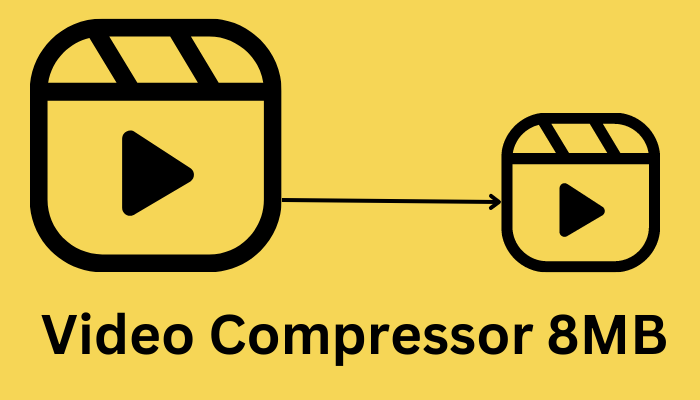
8mb.Video Compressor - Best Online 8MB Video Compressor
8mb.video compressor is an online video compressing tool that is designed to reduce the file size of your videos while maintaining original quality as much as possible. The best part about this online 8MB video compressor for Discord is that it's quick, straightforward, and easy for any user.
Pros:
- Clear website layout. When you enter the official website of 8mb.video compressor, you’ll understand what we are talking about. Within one square, you can drag-drop or pick desired videos to compress.
- Completely free of charge. This video compressor is designed as a free tool to help users reduce video file size. It’s not labeled as commercial software.
Cons:
- You won't be able to find any support or customer service from this free tool, but frankly speaking, it's quite understandable.
- Limited video compression functions. This video compressor to 8MB only offers basic compression options, so if you need more advanced settings, you have to switch to a different tool.

iTop Screen Recorder – Easy 8MB Video Compressor for PC
Originally designed as a free screen recorder for Windows PC, iTop Screen Recorder is later upgraded to a versatile video-processing program that contains a bunch of useful features, from screen recording to video editing and compression. It builds in the video compressor as a standalone program. You can upload videos from computer for later shrinking. Also, you can use the free screen recorder to create a screen recording and compress at one stop. It is super simple to use. You can compress your videos under 8MB in only 3 steps. Drag-and-drop or upload a file > select destination folder and format > compress.
Pros:
- Achieve video compression within one click. No complex or excessive procedures to run the software, you can easily start the 8MB video compressor by clicking on the Compressor button.
- Compress video without quality loss. One thing that many video compressors fail to do is to maintain video quality. However, that’s not a tough task for iTop Screen Recorder. You get what you input.
- Customizable compression levels, including Normal, Advanced, and Ultimate, each reduce your video size by up to 30%, 50%, and 70%.
- Support multiple formats. You can input a video file in MP4, AVI, MKV, MOV, TS etc, and output the compressed video as MP4, AVI, MKV and MOV.
Cons:
- It is only available for Windows.
- You can enjoy normal compression for free but need to upgrade to Pro for further compression.
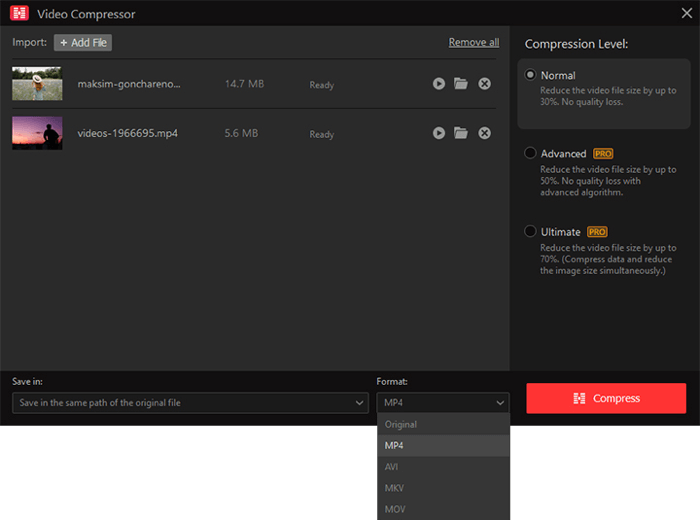
FreeConvert – Popular Online Video Compressor to 8MB
FreeConvert is an user-friendly and popular online video compressor that supports a long list of video formats. With it, you can reduce the file size of your video files to 8MB quickly and easily.
Pros:
- Supports multiple video formats: As a versatile 8MB video compressor, FreeConvert supports compressing MOV, MP4, AVI, WMV and more videos with ease.
- Advanced compression options: You can adjust the video's bitrate, resolution, and frame rate to enjoy a tailor-made compression process.
- Free to use: As the name suggests, FreeConvert is completely free to use, making it an accessible tool for users who need to compress their videos on a budget.
Cons:
- Limited to 100MB file size: FreeConvert has a maximum file size limit of 100MB, which may not be sufficient for users who need to compress larger video files.
- May reduce visual quality: Depending on the compression settings you require, this online video compressor may reduce the visual quality of your videos.
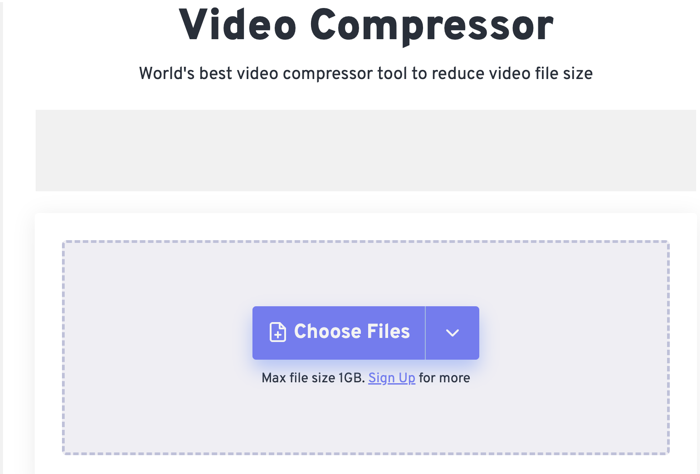
Online Converter – Handy Extension as Video 8MB Compressor
The Online Converter aims to convert different file formats into other formats online without the need to download or install any file converters. In addition, it also offers a video compression function that can be used to reduce the size of your clips under 8MB.
Pros:
Easy to start for anyone who wants to compress videos to 8MB. With an intuitive page design, you can easily drop your files in the zone for a quick start.
Free. If you don't want to invest a penny in software things, Online Converter can be a perfect choice since it does not include any premium services that have to be unlocked with money.
Cons:
- Reduced video quality. Video compression can result in a loss of video quality, and Online Converter is no exception. The more a video is compressed, the more likely it is to experience quality loss.
- Limited compression settings. Although you can define the file size and video bitrate, those settings are set to a fixed range in the first place and there’s nothing you can do with it.

VEED.io – Versatile 8MB Video Compressor and Editor
Known as one of the most powerful video editing and content creation platforms, VEED.io also has a video compression feature that empowering users to reduce file size of videos. It features a high compatibility with mainstream file formats so that you can compress various videos with no hassle.
Pros:
- Batch video processing. As a powerful video editor, VEED.io allows users to compress multiple videos at once, which can save both time and effort.
- Quality presets. VEED.io offers a range of quality presets to choose from, which can be quite useful if you are a beginner who are not familiar with video compression.
Cons:
- Paid plan for video compression. While this 8MB compressor offers a free version, users have to upgrade the plan to access certain features such as higher quality compression settings or faster compression times.
- Limited compression settings. Users won’t be able to adjust specific settings such as the bit rate or resolution, which can impact the quality of the compressed video.
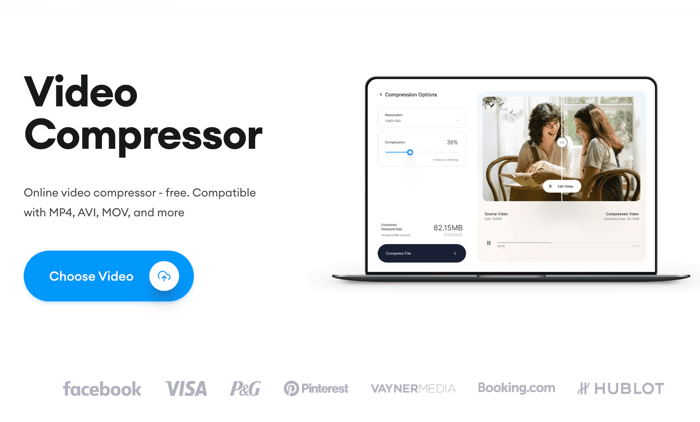
Conclusion
You have to reduce video file size in some cases. Video compressor points out a quick way to compress videos to a smaller size. Here, we focus on 8MB video compressor that is able to compress a video under 8MB. There are several online tools and desktop software. iTop Screen Recorder, the all-in-one screen recorder and video processor, shows off the solid function to shrink a video without quality loss. With selectable compression levels, you can compress videos to 8MB for Discord or any other purposes flawlessly.
 Vidnoz AI creates engaging videos with realistic AI avatars. Free, fast and easy-to-use.
Vidnoz AI creates engaging videos with realistic AI avatars. Free, fast and easy-to-use.













