A teleprompter for Zoom when having presentations would be significantly helpful since you don’t have to be afraid of missing anything in your speech and just do what you have planned in your script. Getting a teleprompter in real life would be expensive and time-consuming to set up, therefore, a teleprompter software for Zoom should be the best choice.

For that case, this blog prepares you with 6 teleprompters for Zoom including features such as free, online, etc. Check them below and let them help you.
Vidnoz Flex - Online Teleprompter for Zoom
The first teleprompter for Zoom calls that should be mentioned here is Vidnoz Flex. It has an advanced teleprompter online which enables you to paste scripts and it will automatically scroll when you click Auto Scroll. Besides the basic features of a teleprompter, it also offers some text templates for you. Training courses, birthday greetings, report presentations, etc. Maybe you can just choose one and change some names to use for your Zoom meetings!
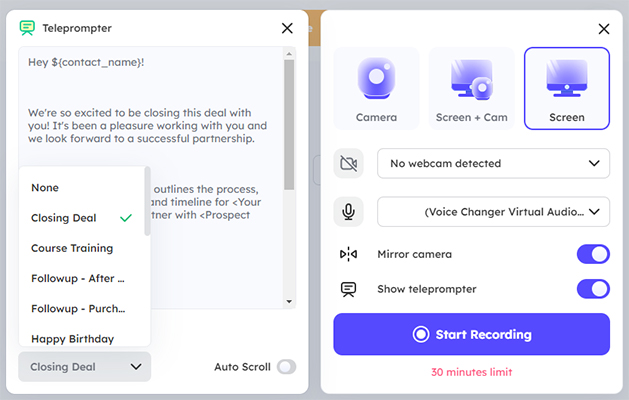
Vidnoz Flex is also an online screen recorder for Zoom as you can see from the screenshot above, just record your screen, camera, or both, when having Zoom meetings.
iTop Screen Recorder - Innate Teleprompter for Zoom
You can tell from its name that it is a screen recorder with a teleprompter feature. With it, you can use a teleprompter for Zoom and record Zoom meetings without permission at the same time!
Here’s how you can realize it:
Step 1. Download iTop Screen Recorder for free.
Step 2. Open it to find the teleprompter icon and click to add your scripts.
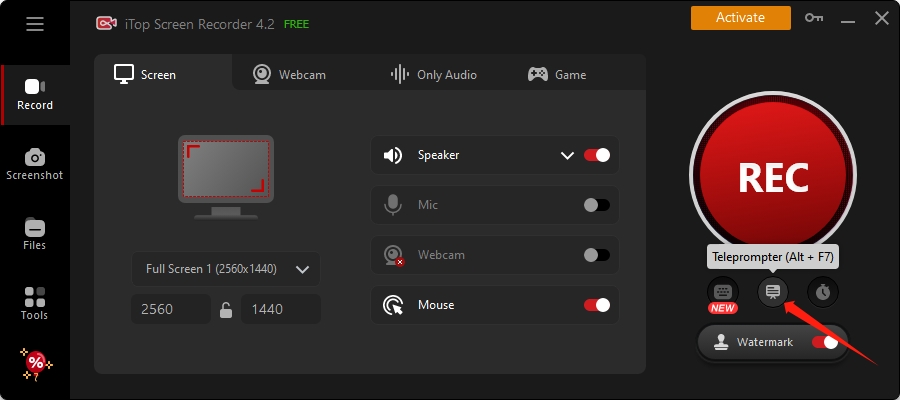
Step 3. Click Auto Scroll when it’s your time to have a presentation.

You can also adjust the speed of auto scrolling and pin the teleprompter window on your screen. If you need to record the whole meeting just click REC in this tool whenever you want.
Talking about its recording feature, iTop Screen Recorder helps you record Zoom meetings without permission since it’s a desktop software and independent of Zoom. HD screen & audio record would be your best assistant for meetings. Recording audio only is also available when you find it’s unnecessary to keep someone’s face or just to save storage.
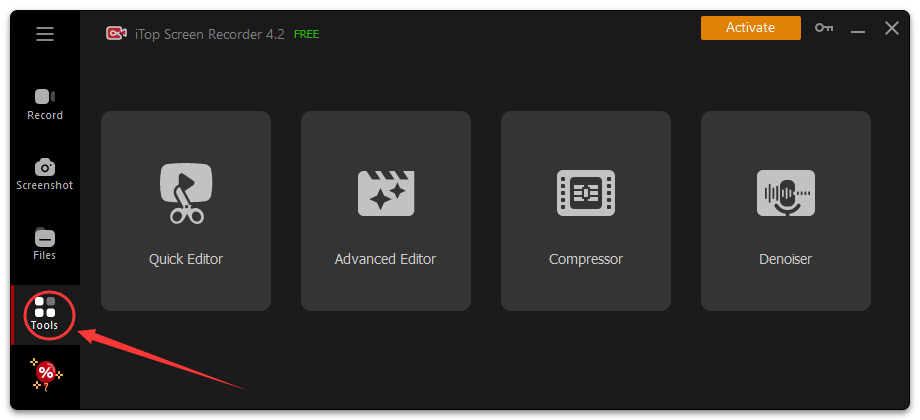
By clicking the Tools icon in the sidebar, you will find that this is not just a screen recorder, it is a combination of tools for work and life. Quick video editor, advanced video editor, video compressor, denoiser, etc. are inside. One download will save you time for 1, 2, 3, 4…downloads and money. iTop screen recorder is free to use. So, just get this best teleprompter for Zoom now!
Pitchhub Teleprompter for Zoom
Pitchhub Teleprompter is an add-on for Zoom. You find it in the Zoom App Marketplace, which is very convenient but would also charge you $4.99/month or $49/year.

It also has features like adjusting text fonts, width, scrolling speed, etc.
CuePrompter - Free Online Teleprompter
Using an online teleprompter for Zoom is also an ideal solution since it asks for no login or download, just opening it and pasting your scripts to use is OK. You can split your screen when having Zoom meetings or drag it to your second screen if you have one. CuePrompter is recommended here for its online services and comprehensive features like adjusting fonts, background colors, speed, margin, etc.

Veed - Webcam Teleprompter for Zoom
Similar to Vidnoz Flex, Veed is also an online webcam teleprompter that can record your screen and present a teleprompter at the same time. Besides common features of a teleprompter, it offers a generative AI for your scripts. You just need to write a prompt and select a style to generate! It’s also a free teleprompter to use.
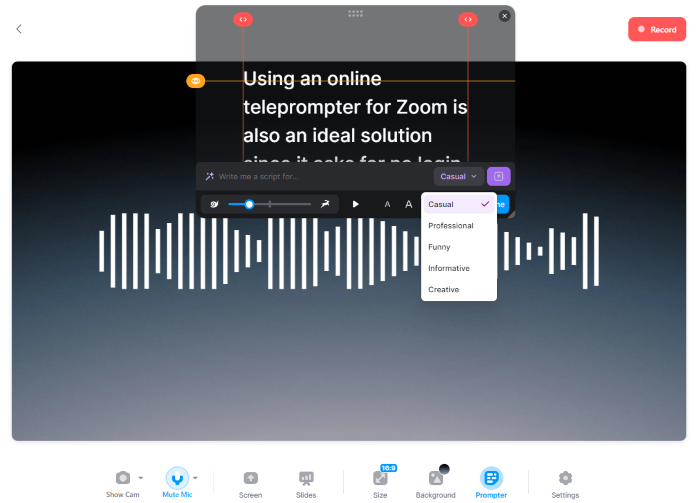
PROMPTR - Simple Online Teleprompter for Laptop Zoom
This might be the most simple teleprompter you can find because you can see nothing but a teleprompter when opening it, even without an introduction. Just opening it and pasting scripts to use is OK. Basic features like adjusting speed, font size, text alignment, and reversing texts are also available.

After 6 teleprompters for Zoom have been introduced above, a conclusion table can be inserted here.
|
Price |
Screen Record |
Script Template |
Platform |
|
|
Vidnoz Flex |
Free |
✔ |
✔ |
Online |
|
iTop Screen Recorder |
Free |
✔ |
✔ |
Desktop |
|
Pitchhub |
$4.99/month or $49/year |
❌ |
❌ |
Desktop |
|
CuePrompter |
Free |
❌ |
❌ |
Online |
|
Veed |
Free |
✔ |
✔ |
Online |
|
PROMPTR |
Free |
❌ |
❌ |
Online |
You can choose one that suits you the best to use now.
The Bottom Line
That’s all the content about the top 6 teleprompters for Zoom, 5 of them are free to use and among them, iTop Screen Recorder enables you to use its teleprompter and record Zoom video calls with teleprompter at the same time. Moreover, it offers a series of tools like the video editor, denoiser, compressor, etc. to become an all-in-one office assistant. And it’s free for your PC and Zoom, just get it now.
 Vidnoz AI creates engaging videos with realistic AI avatars. Free, fast and easy-to-use.
Vidnoz AI creates engaging videos with realistic AI avatars. Free, fast and easy-to-use.















