Teleprompters have become almost a must-have in creating videos or video speeches. It can help people read the script while simultaneously maintaining eye contact with the audience. Beyond that, a free teleprompter can also be used in many different scenarios, such as a TV show, a political speech, or a presentation.

In all these scenarios, teleprompters serve the same purpose: to help the speaker express and communicate their idea more fluently and easily. Now that people can benefit a lot from a teleprompter, what is the best free teleprompter software for Windows, MacOS, iOS, or Android? If you want to know the answer, check our following review.
Why You Need a Free Teleprompter App
As we mentioned above, a free teleprompter is a great tool that lets you have complete control of what you want to say at the right time. Compared with the traditional paper teleprompter, the free teleprompter software is more convenient and can promote interaction between you and the audience. Besides, some other reasons why you need a teleprompter App include:
- Deliver your content smoothly. You just need to read what is on the teleprompter, which saves you the trouble of forgetting the script.
- Time-saving without long-time memorization. It saves you a lot of time and energy memorizing the script.
- Flexibility in delivery speed. You can adjust the scrolling speed of the text while recording, which is very convenient.
- Make your body language more natural. The teleprompter can free your hands and allow you to act more naturally.
Best Free Teleprompter You Can Trust
The benefits of a teleprompter aren’t limited to those listed above. If you want to know more benefits, you’d better pick a good teleprompter to give it a try. If you’re looking for one, check our list of the 5 best free teleprompter apps. Each of them will be detailed in brand, compatibility, and main features. You can choose the best one depending on your needs.
1. iTop Screen Recorder
iTop Screen Recorder is the first and most recommended teleprompter on our list. It is a free video and webcam recorder equipped with a professional teleprompter that allows you to read a script while recording video. Not only that, but it also allows you to adjust the scroll speed and choose different templates. Thus, giving you a perfect recording experience. On top of that, it comes with a lot of appealing features, such as recording part of the screen or the entire screen, capturing 4K/1080p videos with no lagging, editing videos after recording, etc. If you want a tool that lets you read a script while recording video and by the way, gives you more control over the recorded videos, don’t miss iTop Screen Recorder.
Here are other key features of iTop Screen Recorder you should be aware of:
- Free teleprompter with templates for various scenarios. iTop Screen Recorder’s built-in teleprompter offers various templates that can meet your specific needs. You can use this screen recorder Windows 10 and 11 to record a holiday, speech, birthday, course training, and more.
- Auto-scroll makes your speech natural and fluent. iTop Screen Recorder’s teleprompter supports automatically scrolling the script while capturing videos Windows 10, which facilitates a smooth and user-friendly recording experience.
- Record webcam video with various background effects. This screen recorder also allows you to select different background effects while recording videos via webcam. You can choose the original background, transparent the background, blur the background, or change the background into what you want.
- Pro Video Editing Features. It also serves as a video editor that enables you to trim, split, or add subtitles to your recorded video. Thus helping you produce a professional-look video that can attract more audiences
How to Record Video and Webcam with Teleprompter Using iTop Screen Recorder
After learning about the key features, it’s time to see how recording video and webcam with free teleprompter works.
Step 1. Download and install iTop Screen Recorder on your computer.
Step 2. Launch iTop Screen Recorder. Choose Record from the left menu bar. Then select Webcam from the right panel.

Step 3. Click the Teleprompter icon under the REC button.

Step 4. Choose a recording topic, then turn on the Auto Scroll option. After that, go back to the main screen of the iTop Screen Recorder and click REC to start recording a video.

2. SpeechWay
Unlike free teleprompter software for Windows, SpeechWay is a mobile-based teleprompter. It is designed for video bloggers, live-streamers, presenters, or other video creators to make speeches on camera. It offers three modes: classic, camera, and widget. The classic mode turns your mobile phone into a dedicated teleprompter rig with your camera, the camera mode uses your camera as the teleprompter (just like a teleprompter mirror), and the widget mode overlays your script as a widget on any app. Besides that, you can also choose a color theme and mirroring mode, adjust the text speed and front, and pause config or set the “do not disturb” mode. On top of that, you can remotely control the recording process via Bluetooth.
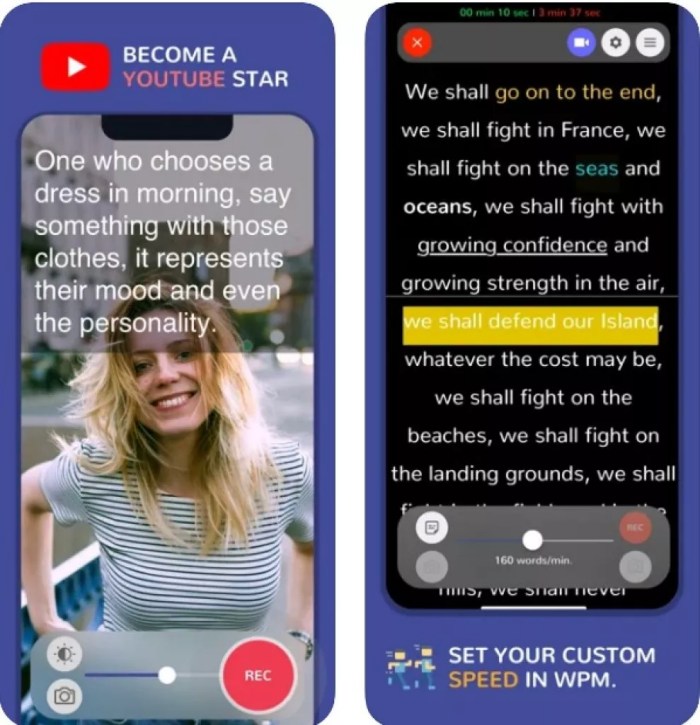
For more features of this best free teleprompter app, you can check the list of its features.
Supported OS: Android
Main Features:
- It supports adjusting the speed and text freely.
- It supports customizing opacity, font style, and font color.
- You can import files from Google Docs or any other TXT or DOC file from your Android device.
- You can turn your script into pages, add cue points, and save the script for later use.
3. PromptSmart
PromptSmar is a teleprompter for Zoom. It works similarly to other free teleprompters in many aspects, such as editing the script, adjusting text, syncing your script from the web to your mobile apps, etc. What makes it distinct from other teleprompters is its voice recognition feature, which allows you to start or pause the scroll-down by speaking. In other words, it scrolls when you speak, stops when you pause, and resumes when you return to your script.

Apart from that, there are many other features of this best free teleprompter app.
Supported OS: Android & iOS
Main Features:
- You can edit, delete, or add a new script.
- You can upload your script from Google Drive, Dropbox, OneDrive, or iCloud.
- You can record your presentation or speech.
- You can pre-set the scroll speed, change the side margin position, enable/disable video recording, or turn on/off a timer.
4. Veed.io
Veed.io is another teleprompter application we love. Just like other teleprompter apps introduced above, Veed.io is also a versatile video-making application with a lot of appealing features that enable you to record videos, edit scripts, save videos, and share videos with others. The highlight of it is that it is an online application without the need for any installation. Thus helping you save storage space on your computer.
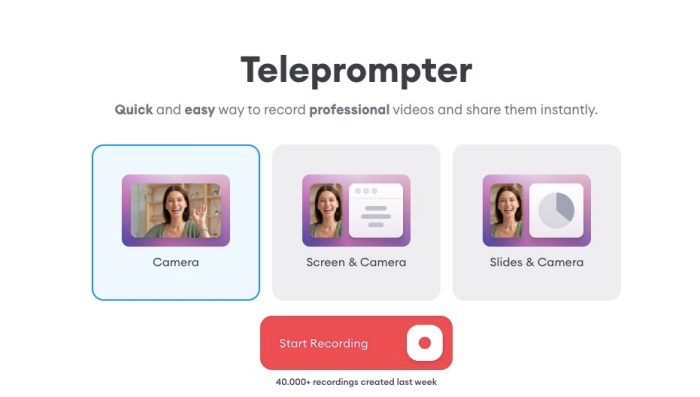
Beyond that, here are many other features of Veed.io:
Supported OS: web-based
Main Features:
- You can adjust the speed of scrolling text.
- You can change the font size.
- You can access this platform via a web browser.
5. BIGVU Teleprompter
BIGVU is a comprehensive video tool that comes with a teleprompter, automatic captions, video editor, and more to generate a professional video. With it, you can easily record a video up to 59 minutes long on your iPhone, iPad, Android device, or computer. After recording, you can polish your video by adding your brand, logo, or color. Then, share them on any platform. In short, it is an all-inclusive teleprompter app that can satisfy most needs for teleprompting. Even if you’re using a Mac, you can also regard it as a free teleprompter Mac and use it to produce a perfect video.
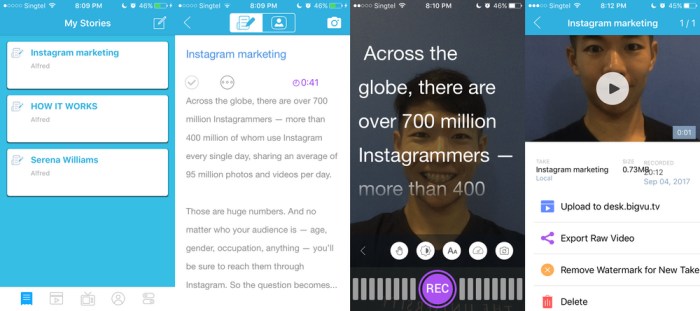
Here are some of its other features.
Supported OS: Web-based
Main Features:
- It teleprompts your script in an easy way.
- 10X scripting with AI.
- It allows you to change the text scrolling speed and monitor audio while recording.
- It helps to polish your videos by adding a logo, brand, and color.
- It allows publishing your video on a landing page.
Other FAQs on Best Free Teleprompter
If you want to learn more about free teleprompter or auto-scroll teleprompter, these questions and their answers might be helpful.
How can I use my laptop as a teleprompter?
You can make your laptop a teleprompter with PowerPoint. Here are the steps.
Step 1. Launch Microsoft PowerPoint and create a new document that doesn't have a layout.
Step 2. Set the background color as black and the foreground as white. Choose a font that is clear and crisp and select a suitable size.
Step 3. Enter your script in a text file box.
Step 4. Go to the “Animations” tab and click “Lines.” Click “Effect Options” > “Up,” and set the “Sequence” to “As One Object.”
Step 5. Press the “F5” key to play the presentation, which starts scrolling the text.
Step 6. Press the “Esc” to exit the presentation.
Is there a free teleprompter for Zoom?
There are several free teleprompters you can use when attending a Zoom meeting or recording Zoom videos, such as iTop Screen Recorder, PromptSmart, SpeechWay, etc.
How do I read a script while recording a video?
You can read a script while recording a video using any of our recommended apps or services. Let’s take iTop Screen Recorder as an example. When you import your script into this software, it will automatically scroll down while recording, thus letting you keep eye contact with your screen.
The Bottom Line
Free Teleprompter has long been the beloved tool of video makers. That’s why there are a lot of teleprompters in the market for you to choose from. But sometimes too many choices can be troublesome. Therefore, we have carefully selected the 5 best free teleprompters for you to choose from. If you don’t know which one is best, then choose iTop Screen Recorder, a 1080p screen recorder that provides easy and helpful teleprompting for Windows. It helps streamline the video production and presentation process. So don’t miss it.
 Vidnoz AI creates engaging videos with realistic AI avatars. Free, fast and easy-to-use.
Vidnoz AI creates engaging videos with realistic AI avatars. Free, fast and easy-to-use.














