No matter if you are at work or daily usage, a screenshot tool or a screen capture software is always needed. Sometimes you will like to share your screen with your friends, families, and colleagues, or you have to save your screen for important information. People may put their eyes on the Windows Snipping Tool that comes with their Windows. It is easily reachable, so you can find it easily on the search bar by typing “snipping tool”. Well, the cost is that the Windows Snipping Tool is a little hard to use and weak in function. Is there any decent, performed Snipping Tool alternative? Sure there is. The following content will introduce the best Snipping Tool alternatives.

Windows Snipping Tool - Why We Want A Snipping Tool Alternative
Starting from Windows Vista, the Windows Snipping Tool app allows users to capture screenshots of a selected area, a specific window, or the entire screen. Although it serves a basic purpose, the Snipping Tool has several limitations and inefficiencies.
One of the deadly drawbacks of the Snipping Tool is its lack of advanced features. Lack of versatility may be exhibited in different approaches: the Snipping Tool saves screenshots in the PNG format by default, which image format famous for its larger file sizes. This can be problematic when sharing or sending screenshots, especially when dealing with limited storage or slow internet connections.
It offers very limited functions: you can choose the capture regions, and make a simple annotation, but there are no expansion features besides these basic usages. Many customers are seeking for a Snipping Tool alternative is for that reason.
6 Best Snipping Tool Alternatives for Windows Free
Ksnip
Ksnip is a versatile Snipping Tool alternative that can completely replace the built-in Windows Snipping Tool. The unique feature of Ksnip is its advanced annotation options compared to Windows Snipping Tool. You can easily add text, shapes, arrows, and highlights to your screenshots. For protecting confidential information, Ksnip allows users to blur and censor sensitive information effortlessly, ensuring privacy and security with simple selects & clicks. Also, Ksnip offers a delay capture feature that enables users to capture time-sensitive content accurately, which is considered a very good reason for listing it as one of the best Snipping Tool alternatives.

However, Ksnip does have some problems. First, the software may experience lag or slow response times, affecting efficiency occasionally, which might be due to its in-effectiveness and system resource capturing. Second, Ksnip supports only screenshot but lack a screen recorder. It is better to have a much more powerful featured Snipping Tool alternative than a sole characterized software
Overall, Ksnip gives plenty of options and customizable capture modes for users, which makes Ksnip a proper choice for individuals who share screenshots and can't wait to find a Snipping Tool alternative for Windows.
Greenshot
Greenshot is an agile and user-friendly Snipping Tool alternative that allows users to capture screenshots quicker and easier than Windows' built-in Snipping Tool. One of the shining features of Greenshot is it's highly customizable as a Snipping Tool alternative. Users can assign hotkeys to various capture modes (which you can’t do in the Microsoft Snipping Tool), which could be useful when keys are occupied (especially the Win key). Greenshot also offers a range of annotation tools, including highlighting, drawing shapes, and adding texts. The toolbox makes it much more efficient while you trying to capture, share, and edit your screen snips.

Comparatively, Greenshot is a flexible and easy-to-use Snipping Tool alternative. For example, it supports various output options: users can choose to save their screenshots in various image formats, including PNG, JPG, GIF, and BMP. Also, Greenshot allows users to send screenshots directly to printers, email recipients, or specific applications such as Microsoft Office and Google Mail, which makes it easier to transfer and edit your screen snip quickly.
While Greenshot is an outstanding Snipping Tool alternative for Windows 10, it still keeps imperfections. Firstly, the software is still focused on stasis image capture, which means it lacks screen recording features - recording full timeline videos and animations. Additionally, Greenshot's image editing capabilities are relatively basic compared to dedicated image editing software. Users requiring advanced editing features will need to export their screenshots to external applications like Photoshop.
iTop Screen Recorder
Compared with other Snipping Tool alternatives for Windows 10 and Windows 11, iTop Screen Recorder can be one the most powerful and recommended alternatives in 2023. This professional software provides a completely free yet full-screen snipping and recording service.
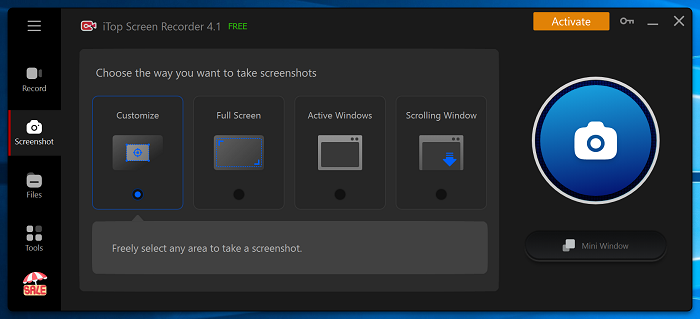
You can capture customized regions on the screen with iTop Screen Recorder; you can freely select any area to take a screenshot. Besides manual selection, you can also use iTop Screen Recorder to capture the specific window or full screen. It's easy to save a webpage as an image.
iTop Screen Recorder offers a super unique feature in scrolling windows snipping. While you want to screen capture all contents on a blog (which will need you to scroll the screen), iTop Screen Recorder can help you with a click button.
It should be pointed out that iTop Screen Recorder adopts hardware acceleration technology. It achieves an average of 8% computer resource utilization, lowering the performance impact while snipping and recording the screen and still remains the best HD screen recorder.
Your privacy and secrets are taken into concern: iTop Screen Recorder supports pixelation to redact & hide your confidential information. Also, it allows you to add texts, and shapes, or use the paintbrush to modify your screenshot. You can save the image in different file formats like PNG, JPG, TIF, and BMP.
iTop Screen Recorder can be applied to different occasions. Whether to screen snipping or you need to use your recorder to record live streaming movies, music, video conferences, or online courses, it is undoubtedly your number one choice.
Although iTop Screen Recorder is a superior option for Snipping Tool alternatives, it still has its drawbacks. It is mainly focused on video screen recorders - though it has complete and sufficient screen capture functionality, still, it is a screen recorder, and it can help you break through many problems like recording Zoom without permission.
Not to forget, iTop Screen Recorder is completely free to use. If you are seeking the most cost-effective Snipping Tool alternative, iTop Screen Recorder is a choice you should not miss - it costs you zero penny!
Overall, iTop Screen Recorder is considered the best Snipping Tool alternative. Not only credit for its superior features like scrolling snipping, but also for its less performance impact, and highly expandable functionalities.
Screenrec
Screenrec is a recording software that allows you to capture your computer screen. If you need a Snipping Tool alternative with extra features like screen recording, Screenrec is a decent solution for both screenshot and screen recording use.
Screenrec is shockingly easy to use. With just a few clicks, you can start recording your screen without any complicated setup or configurations. The interface is clear and informative so beginners can use it with ease. Additionally, Screenrec offers a variety of recording options, including full screen, part of screen, selected area, and specific windows.
Screenrec is cloud-supported. After you finish capturing and recording, your assets will be automatically uploaded to the cloud. This not only saves local storage space but also makes it convenient to access and share your recordings on any device. Not everyone needs an extra cloud storage option but it is still good to have one.

However, there are a few shorts that need to be noted. Screenrec currently lacks advanced editing features, so if you require extensive post-production editing. It might be one of the best screen recorders but not yet a sufficient Snipping Tool replacement.
PicPick
Beyond a simple snipping tool, PicPick is much productivity software. Combined with capturing, editing, graphics enhancement, and after-effects features, PicPick has gained popularity among professionals and casual users alike as a Snipping Tool alternative. One of the unique features of PicPick is its comprehensive screen capture options. It allows you to capture full-screen images, specific windows, or even just a selected region of your screen. Additionally, PicPick offers a unique feature called "Scrolling Window Capture," which enables you to capture an entire webpage or document that extends out from your screen (for example, need to scroll down to see all content).
As a professional presentation exhibitor, PicPick also allows you to highlight and emphasize specific parts of your captured image. Its professional tools include a pixel ruler, protractor, magnifier, and color picker. If you are seeking a tool for creating tutorials and presentations, PicPick can satisfy your most tedious needs as a Snipping Tool alternative.

Despite its many strengths, there are a few limitations to note. For instance, PicPick's image editor may not be as feature-rich as dedicated photo editing software like Adobe Photoshop. While it offers essential editing tools, advanced features may be not enough.
Lightshot
Lightshot is a free screen capture software available on Windows and Mac operating systems. Its advantage is that it is easy to use: you can just press the shortcut key to capture any part of the screen (or the whole screen), and then edit, mark, and share it.

As we suggest, Lightshot provides powerful editing tools. You can add shapes, arrows, text boxes, and blur effects, to annotate and retouch screenshots. In addition, Lightshot also supports uploading screenshots to the cloud and generating sharing links, which is convenient for users to share screenshots with others. Lightshot provides a quick search for similar images. Users can directly search for related images in multiple search engines through the right-click menu, helping users find the information they need faster.
Lightshot also has some disadvantages, to be honest. First, its functions are relatively simple, and it does not support screen recording and video screenshots, so it may not be suitable for users who need to capture dynamic content or record for a long time. Second, although Lightshot runs fine on most operating systems, there may be instability issues on some versions that may cause the software to crash or run slowly.
How to Use the Best Snipping Tool Alternative - iTop Screen Recorder
To use the best Snipping Tool alternative for Windows 10 and Windows 11, iTop Screen Recorder is fairly easy to use.
Step 1. Download & install the iTop Screen Recorder by clicking the button below.
Step 2. Run the software, and click the “Screenshot” tab.
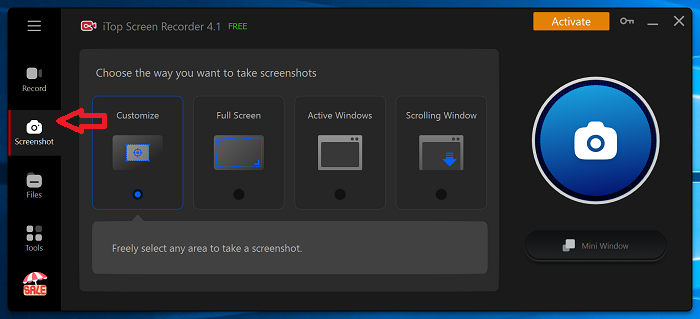
Step 3. Select the capture mode you want/need.
Step 4. On the control panel, you can do detailed operations for your screen capturing.

Step 5. Click the panel or press “Ctrl + F11” to get a screenshot, then you are good to go!
Conclusion
This guide has reviewed the 6 best Snipping Tool alternatives. Disadvantages and advantages are included in the article. Some of them are experts on screenshots, some offer extra value like a free screen recorder. It's up to you to choose one you like and that fits your needs!
 Vidnoz AI creates engaging videos with realistic AI avatars. Free, fast and easy-to-use.
Vidnoz AI creates engaging videos with realistic AI avatars. Free, fast and easy-to-use.














