Weddings are one of the most important occasions in life, and people's hearts are often wrapped in love during such scenes. People want to tell their love story and share their joy and touch. At this time, make a wedding slideshow becomes the best choice. It can present your love story to all the guests in an engaging way. At the same time, it is the best way to preserve memories. You can watch the slideshow again and again to remember how happy and touched you were. Now, follow this guide and learn how to make a slideshow for wedding which will make your wedding unique.

Best Ideas for Making a Wedding Slideshow
A good idea is more important than anything else in the whole production process. Making a wedding slideshow is as simple as importing photos and adding music to the video. But you definitely don't want a cookie-cutter slideshow to ruin your whole wedding. If you are still looking for tips to make your wedding slideshow unique and charming, then you have read enough here:
- Interview Your Friends and Family: The interviewees can just express good wishes or answer questions related to your wedding, which can help recall the moments when you fell in love.
- Record Marriage Advice from People You Respect: To a certain extent, it is also their wish for you to start a new phase of your life.
- Add Video Clips of Your Childhood: This also adds some dreamy color to your wedding slideshow, as if one moment you were childish kids and the next you were already in the marriage hall.
- Add Videos of Memorable Moments: First date, marriage proposal, etc. These are important moments in your relationship.
Of course, apart from the above, you can also present the process of planning your wedding in the slideshow, which can give your wedding slideshow a documentary-like texture. You can also have your friends or family members narrate the whole story as narrators, which gives your slideshow a cinematic feel.
Get the Right Tool for Making a Wedding Slideshow
Now, do you already have a really great idea? Believe it or not, you already have some ideas. Then you are ready to start working on this question, how to make a wedding slideshow? A workman must first sharpen his tools if he is to do his work well. The most important step before you start is to choose a suitable wedding video maker.
It is obvious that there are many tools available today for making a wedding slideshow. But the problem is that Adobe seems to be too specialized for newbies, while PowerPoint, which we are most familiar with, seems to be a bit sketchy. If you are in this dilemma, then you mustn't hesitate to try iTop Screen Recorder, a totally free video recorder with a super powerful and professional editor built-in, as well as very easy to operate, allowing you to create a wedding video with ease. And in addition to the editor, this app offers a wealth of features that you can't miss:
- Completely Free and Unlimited: You can try the free version of iTop Screen Recorder to verify whether it works well or not. Moreover, the free version doesn't come with many limitations, so you can use it for the rest of your life.
- Advanced Wedding Slideshow Editor: iTop Screen Recorder's built-in advanced video editor makes creating a wedding video much easier. You can add pictures and music for editing, and add filters and transition effects etc. to your slideshow. After editing, you can export the video in MP4, AVI and many other formats.
- Enhance the Audio Quality of Your Wedding Slideshow: If you record an interview video, you can use the built-in Denoiser to process the video to further enhance the quality of your wedding slideshow.
- High-Quality Screen Recording: Besides the editor, iTop Screen Recorder is an excellent screen recording software, you can use it to record videos in ultra high definition. It provides multiple options, you can choose to record part of screen or full screen as needed.
How to Make a Slideshow for Wedding in 8 Steps
Having identified the tools to create a wedding slideshow, this part will explain step-by-step how to make a video for wedding:
Step 1: Determine the theme of your wedding slideshow.
Step 2: Determine the length of the slideshow and then select photos.
5-10 minutes is often ideal. Please choose out the photos you want to select based on the selected theme. You can choose approximately 60-120 photos.
Step 3: Download iTop Screen Recorder and install it on your computer.
Step 4: Open it, go to the Tools page, and open the Advanced Editor.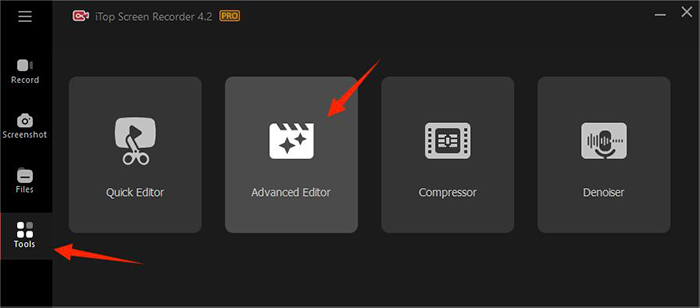 Step5: Upload the selected photos, choose the background music and upload it.
Step5: Upload the selected photos, choose the background music and upload it.
You can choose music that is significant to both of you. Remember to make sure that the tone of the background music is bright and fun though, some of the songs are not suitable for a wedding.
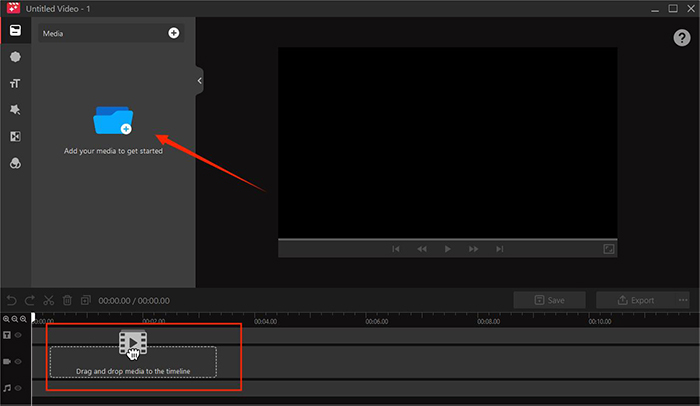
Step 6: Further editing.
You can adjust the order of pictures, display time. You can also add filters, transition effects and so on to the pictures. Make your wedding slideshow have better effect by editing.

Step 7: Export the wedding slideshow.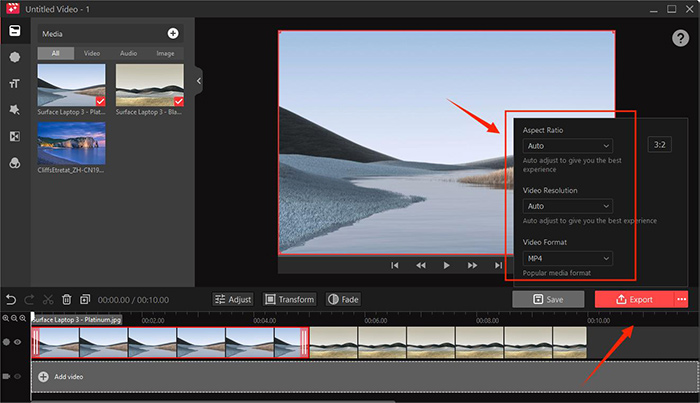
Step 8: Test that the wedding slideshow is playing properly.
Confirm the playback time and pre-test the playback to make sure your wedding is foolproof.
With this help, you can try to create unique wedding slideshows!
FAQs About Making a Wedding Slideshow
Where can I make a wedding slideshow?
You have very many choices, you can use Adobe, PowerPoint and many other slideshow software. However, it is recommended that you use iTop Screen Recorder, which is a screen recorder for Windows 10 and any other version. It’s very simple to operate but very powerful. And it is totally free.
How can I make a wedding slideshow for free?
You just need to use a completely free wedding slideshow maker such as iTop Screen Recorder.
Can I make a wedding slideshow on PowerPoint?
Of course you can, but it is not recommended for you to do so. Because PowerPoint is too simple for making delicate videos, you can choose another one.
Conclusion
Wedding slideshows are great for preserving memories and making your wedding more attractive at the same time. When making a wedding slideshow, choosing the right tool can help you get twice the result with half the effort. iTop Screen Recorder is the right choice for you, a free but powerful screen recorder that will be a great assistant for you to make wedding slideshows. Don't hesitate to download it and try it out!
 Vidnoz AI creates engaging videos with realistic AI avatars. Free, fast and easy-to-use.
Vidnoz AI creates engaging videos with realistic AI avatars. Free, fast and easy-to-use.













