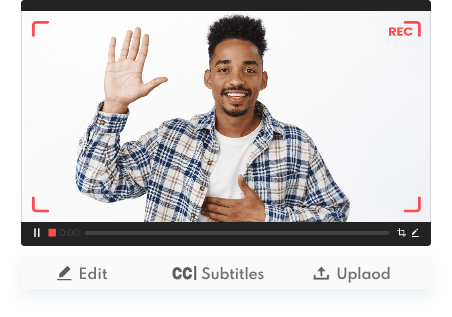Slideshows could be the first form of videos. People make slideshows to commemorate a moment or share a mood. These can be for academic presentations, business meetings, or even festival greetings. While the beauty of a slideshow maker is its ability to transform simple video clips or images into eye-catching slideshow videos. A good slideshow creator should be a combination of functionality and ease of use. It should host a wide array of tools and let you incorporate music and videos.
So what's the best slideshow maker? In this article, we will list some of the best free slideshow makers online, apps, and desktop software. With a comparative analysis of their features, you will find the one that suits you best. Please keep reading.

Best Free Slideshow Maker for Desktop
In this section, we will delve into some of the best free slideshow makers available for desktop users. They offer a range of features to help you create slideshows a breeze.
1. iTop Screen Recorder
iTop Screen Recorder is a 100% free slideshow maker with music. It boasts a built-in video editor to serve as a slideshow maker for Windows. The built-in slideshow creator supports multiple-track editing. You can add your own sounds and music to the slideshow. It also supports screen record with voice for narration.
Below are the simple steps to make a slideshow with iTop Screen Recorder.
Step 1. Download iTop Screen Recorder to your device. After downloading, follow the on-screen prompts to complete the installation.
Step 2. Go to Tools > Advanced Editor from the left menu bar. Drag and drop your pictures and music into the timeline.
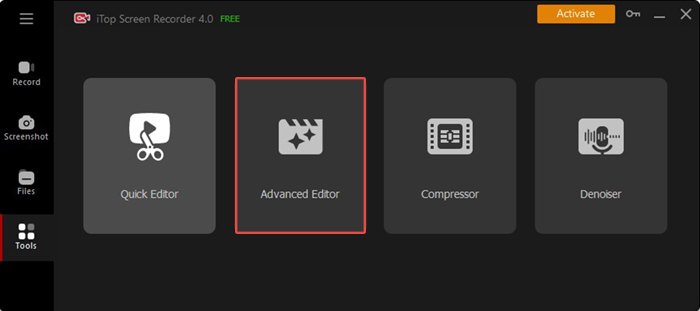 Step 3. Combine the photos, and add transitions, texts, or effects as you like. After editing, click the Export button to export your slideshow.
Step 3. Combine the photos, and add transitions, texts, or effects as you like. After editing, click the Export button to export your slideshow.

2. Adobe Express
Adobe Express is another excellent slideshow maker with music. It's especially suitable for users who prefer software with big names and subscribers to Adobe Creative Cloud. With Adobe Express, you can enjoy professionally-designed templates and Adobe Firefly AI at the same time.
- Wide range of templates and Adobe Stock materials
- Updates in sync in real-time

3. iMovie
iMovie is suitable for Mac users who are new to video editing. Its seamless integration with Apple devices makes it a go-to slideshow creator. It is so easy to use that many users try to find an iMovie for Windows.
- Easy to use with no experience necessary
- High-quality video output up to 4K
 4. Icecream Slideshow Maker
4. Icecream Slideshow Maker
As the name suggests, Icecream Slideshow Maker is specially designed for slideshow creation. It's a user-friendly tool that offers a variety of features for creating slideshows. You can also set timing and add transitions and effects with it.
- Simple & friendly interface
- Wide range of transition effects
- Burn your slideshow videos to DVD
 5. PhotoStory
5. PhotoStory
PhotoStory is from the same company as Vegas Pro, the famous video editor, so you can tell how professional this software is in video editing. With all their animations, transitions, and other effects, you can easily create a slideshow video in a few minutes.
- Free 30-day trial version is available
- MAGIX Travel Maps to showcase photos on an animated map
Best Free Slideshow Maker Apps
Despite the stability and functionality of desktop software, a slideshow maker app for mobile devices is always a better choice when you are on the go.
6. Videoshop
Videoshop has all the functions that video editing software should have, such as cutting unwanted parts, adding background music or effects, etc. Many people use it to edit TikTok videos. It still has a 4.6-star rating in 855K reviews on Google Play.
- Intuitive interface with next steps being very obvious
- Ken Burns effect for making slideshows

7. Pixgram
Pixgram is one of the best video photo slideshow makers you can get on your Android devices. With Pixgram, you can freely customize your video and photo slideshow with music as you want. It's an ideal choice when you are on the go.
- Powerful and simple editor at the same time
- Various editing tools and video sizes for various social media

Best Free Online Slideshow Maker
The slideshow maker online free is always on the list for those who prefer not to install the software. So we list two of the best video slideshow makers in this part.
8. Kapwing
Kapwing offers a series of video editing tools online, including an online screen recorder and this great slideshow maker. In addition to the regular editing features, Kapwing provides a range of templates for various uses. Just upload your videos and photos, adjust edits, and then you can export your slideshow video.
- 4K video quality is available for the pro plan.
- No registration is required to use.
- Use the files from your Google Drive or Google Photos

9. InVideo
InVideo could be your best online slideshow maker if you prefer using templates. A free account has access to as many as 6000+ video templates. It's easy to create amazing slideshows even without any video editing experience.
- User-friendly and intuitive interface
- Wide range of templates with music from the media library and your device

Free Slideshow Creator Comparison Chart
Here's a comparison of the nine slideshow makers:
Product |
OS |
User level |
Video editing tools |
Slideshow with music (Yes/No) |
Effects (Yes/No) |
iTop Screen Recorder |
Windows |
Beginner to Advanced |
Yes |
Yes |
Yes |
Adobe Express |
Windows, Mac |
Semi-Expert |
Yes |
Yes |
Yes |
iMovie |
Mac |
Beginner |
Yes |
Yes |
Yes |
Icecream Slideshow Maker |
Windows |
Beginner |
Yes |
Yes |
Yes |
PhotoStory |
Windows |
Beginner to Advanced |
Yes |
Yes |
Yes |
Videoshop |
iOS, Android |
Beginner to Advanced |
Yes |
Yes |
Yes |
Pixgram |
Android |
Beginner to Advanced |
Yes |
Yes |
Yes |
Kapwing |
Web-based |
Beginner |
Yes |
Yes |
Yes |
InVideo |
Web-based |
Beginner to Advanced |
Yes |
Yes |
Yes |
Slideshow Maker FAQs
Q1. Can I make slideshow from photos?
Yes, you can definitely make a slideshow from photos. All the slideshow makers mentioned in this article, including iTop Screen Recorder, Adobe Express, iMovie, Icecream Slideshow Maker, Videoshop, PhotoStory, Pixgram, Kapwing, and InVideo, allow you to create stunning slideshows using your photos. You can add effects, text, and music to enhance your slideshows.
Q2. What are the common file types used by slide makers?
The common file types used by slide makers include JPEG and PNG for images, and MP4, MOV, and AVI for videos. Some advanced slideshow makers also support other file types. It's always a good idea to check the supported file types on the slideshow maker's official website or in its user manual.
Q3. Does Google have a free slideshow maker?
Yes, Google has a free slideshow maker called Google Slides, which is part of Google's suite of online tools. With Google Slides, you can edit, share, and access your slideshows online from any device with an internet connection.
Conclusion
That concludes our list of the nine best free slideshow makers. They help transform simple images or video clips into stunning presentations. Whether you are a student or a business professional, there is a slideshow maker for you. iTop Screen Recorder stands out as a versatile yet free slideshow maker. It helps you to combine videos and photos, add background music and sounds as you like. Feel free to download and use this screen recorder to create professional-looking slideshows.
 Vidnoz AI creates engaging videos with realistic AI avatars. Free, fast and easy-to-use.
Vidnoz AI creates engaging videos with realistic AI avatars. Free, fast and easy-to-use.