Does it ever bother you when you really need high quality audio recorder software to capture music, or TV series, but lack a powerful one at hand? Deeply feeling your dilemma, this article has thoughtfully picked up 8 high quality audio recorders for PC to help you capture any sounds from a desktop or microphone. Some even deliver stunning performances that can compete with digital audio recorders. Let’s read on!

Audio Recorder Software vs Digital Audio Recorder
Before we go to the list of best audio recordings on PC, it is necessary for your dear readers to know the differences between audio recording software & real digital audio recorders.
Pricing:
Audio Recorder software: most free.
Digital Audio Recorder: rather expensive.
User cases:
Audio recorder software literarily helps you to capture all the activities on PC. It is best for recording:
- Podcast
- Spotify
- Online courses
- Online meetings
A digital audio recorder helps you to record sounds around you. It is best for recording:
- Lectures
- Real meetings and webinars
- Seminars
Audio recording software is budget-free, yet it is restricted on PC/laptops. Digital audio recorders deliver better performance in audio quality, yet meanwhile, it is restricted by batteries and signals. Good choices of internal audio recorder on PC sometimes deliver the same powerful performance as digital audio recorders - read on to know the 8 tools we select for you!
1. iTop Screen Recorder - Reduce the Noises in the Background
This screen recorder intentionally splits the audio recording feature into a specific recording mode. And what comes along with this mode is the stunning ‘noise reduction’ function, which helps to mitigate the noises in your mic/desktop.
Another thing users find surprising about this tool is that it produces smooth, consistent, and crisp audio files without complicated operations.
The core features of this high quality audio recorder software:
- Crystal-clear audio recording with noise reduction.
- Record system sound & microphone sound.
- Rip audio from video without quality loss.
- Useful tools for recording: task scheduler, teleprompter, cloud storage.
How to use this recorder to capture audio on your PC?
Step 1. Get the professional voice recording software free download on Windows 11/10/8/7. Ultra-fast, no bundled download, no virus.
Step 2. Switch to the ‘Only Audio’ mode before recording.

Step 3. Call out your music player or streaming media vendors and then hit the ‘REC’ button to start recording.

Step 4. When the recording ends, you can go to the advanced editor (free) built in iTop Screen Recorder to make more changes to your audio files.
With your mic on, you can literally transform your laptop into a digital audio recorder to capture your lectures in reality. Remember to be really close to the presenters to screen record with microphone so as to promise the best quality of sounds.
2. Adobe Audition - The Reliable Tool Developed by the Oldest Brand
Developed by Abode Inc, Adobe Audition is a mature integration of audio recording and audio editing tools. As the magnate in the media market, Adobe Audition is the representation of quality audio and video resources. Yet this also means the highest cost of charge in return.

The Core features:
- Create, record, mix, and design sound effects.
- Restore audio
- Edit audio, multitrack supported
- Good for creating podcasts
3. Audacity - Works for Both Green-hands and Advanced Users
Audacity is approximately the first thought of most users when it comes to video/audio editing or recording. With it, anyone can easily produce quality sounds from PC no matter whether you deem yourself a green hand or an advanced producer. Yet one thing worth mentioning is that this software requires some learning curve to unlock all the useful features.

The Core Features:
- Quality audio sounds, no loss processing.
- Batch editing multitrack.
- Totally free open-source software.
- Mainstream formats supported.
- Multiple audio effects to choose from.
4. Sound Forge - Easy Audio Recorder and Editor
Another high-quality audio recorder software that is designed for fresh hands. Thanks to its intuitive interface and logic in-software layouts, anyone can get the hang of it after rounds of fumbling.
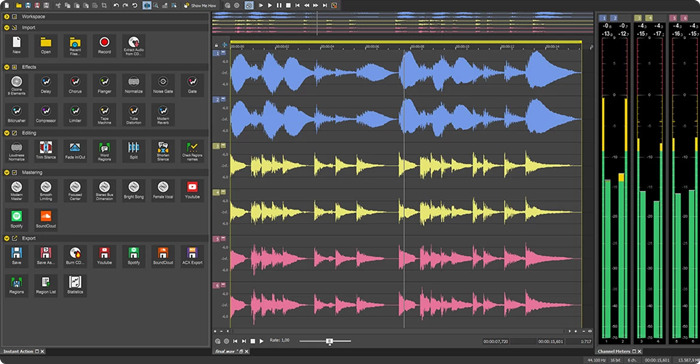
The Core Features:
- Record multitrack audio channels.
- Quality parameters for recording audio - up to 32 bit and 384Hz.
- Good for podcasters and other content creators.
Also Read: How to Record Zoom Meeting Without Permission >>
5. SoundTap Streaming Audio Recorder - Record Live Streams and Podcasts
This high quality audio recorder software can particularly record streaming audio. It claims to transform any audio on your PC to MP3 or WAV easily, without quality loss. In the meantime, it supports high-definition replay and output.
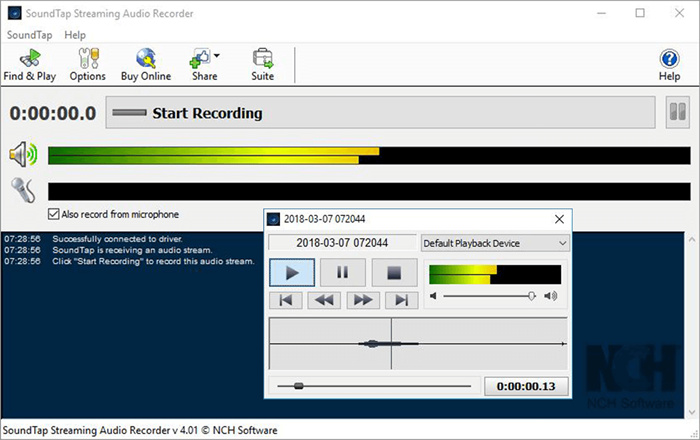
The Core Features:
- Good for recording webcasts and broadcasts.
- Good for recording long streaming audio such as meetings and podcasts.
- Support non-mainstream formats, such as ds2.
- Record VoIP calls.
6. Audio Hijack - Best High Quality Audio Recorder Software for Conversations
Different from the competitors listed above, Audio Hijack focuses on capturing the audio from phone calls or video calls. And the best part of this App is that it can actually capture all the audio from Apps. Songs & meetings are all included.
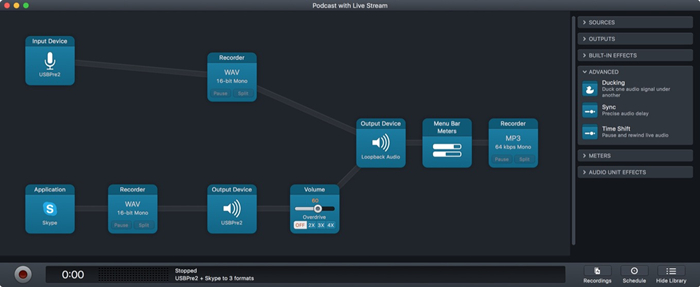
Also Read: How to Record Zoom with Audio >>
The Core Features:
- Record VoIP calls and other conversations on phones.
- Record the audio from input resources.
- Streamline to major platforms like YouTube directly from this App.
7. Mixcraft Recording Studio - A Functional Audio Editor
This high quality audio recorder software claims to mix unlimited soundtracks. You can use it to leverage stunning loops, music demos, sound effects, and other instrumental resources.

The Core Features:
- Good for making professional demos with resources.
- Compress, filter, equalize, and add effects to audio tracks.
- Good for making live performance music, and loop-based composition.
8. GarageBand - A Complete Collection of Sound Library
This music creation software allows users to create demos with or without an instrument. Drums, guitars, and stunning and professional-sounding music are on the way. The most interesting part of it is that you can choose to plug your guitar into your Mac or Windows and then use the resourceful sound effects within this App to create quality audio clips.

The Core Features:
- Record your input Guitar.
- A real Drummer to play along with your song.
- Edit your sound quality and easily.
Conclusion
This article introduces 8 high quality audio recorder software. Basically, different software delivers different features to deal with particular situations. Yet these best audio recording software are both very reliable sound recorders that promise the best quality clips produced from PC and Mac. Please feel free to try iTop Screen Recorder, an integration of a noise-reduced audio recorder and an advanced audio editor.
 Vidnoz AI creates engaging videos with realistic AI avatars. Free, fast and easy-to-use.
Vidnoz AI creates engaging videos with realistic AI avatars. Free, fast and easy-to-use.














