Ripping audio from video could be very useful in some scenarios. For instance, some people want to extract the audio from a video file as they want to insert it into another program. Some people want to rip audio from a YouTube video as they like it to be their ringtones. No matter what purpose and reasons you have, you will get to know several methods to rip audio from video from this article.
This article is going to introduce some powerful audio recorders/converters and guide you on how to rip audio from video. But before we look deep into audio extractors, do you know there are risks behind ordinary audio extractors? As you can see, there are many audio extractors in the market, to avoid infection by malware or phishing, you are always encouraged to run updated antivirus software.

- This is an Article Index.
- Do not insert any text in here.
- This index will be generated automatically when displayed on the front end.
- Of course we still love you.
Rip Audio from Video with Online Video Converter - 4 Sites
In this section, we will share with you the 4 best online audio extractors that people are most interested in. It is getting easier to rip audio from video with the advent of technology. If you don’t want to install any apps on your computers, they are probably your good choices.
Best 4 online video converters - Introduction & Overview
1. Movavi Audio Extractor
If you need a video to audio extractor online free, you can always start with Movavi Audio Extractor. It is an easy-to-use and free online audio extractor that can rip audio from video in just a few clicks. Movavi Audio Extractor supports a wide range of video and audio formats like MP3, WAV, FLAC, OGG, etc.
The fast conversion can help users get the soundtrack without to be tech fluent.
2. Audio-Extractor.net
One of the quickest ways to rip audio from video is Audio Extractor. It supports formats like MPEG, AP4, MOV, AVI, MP3, etc. Users are allowed to upload files from Google Drive, Dropbox, and Local File. However, there are limits on file size and operations per day for the free version.
3. Online Audio Converter.com
Online Audio Converter serves users as an online app to rip audio from video free. Out of a lot of available tools in the market, Online Audio Converter can be considered one of the most popular choices. This tool helps to convert videos to audio in various different file formats. It supports over 300 different formats and processes files quickly.
4. Flixier.com
Flixier is a powerful online video editor and can be accessed on any computer from any location. Over 300 thousand people are using Flixier. You can rip audio from video in a couple of minutes. There is no need to register an account with Flixier when you want to rip audio from video and is perfect for beginners. You can even extract sound from videos online.
Online audio ripping tools’ deficiencies
However, as we mentioned earlier, there are risks behind the popular audio extractors, online video converters especially.
1. Online audio extractors are not very safe.
Online audio extractors sometimes can be insecure websites with Ads, redirect, and malware. This is very dangerous, especially for beginners who don’t regularly update antivirus software.
2. The audio ripped out from the video may have bad quality.
Online video converters normally are not able to edit the audio track and the quality of audio outputs is relatively low. An online audio extractor free usually can convert audio files only.
If you would prefer more secure audio recorders/converters, you can go for some trustworthy, and 100% green freeware. They will support more output formats and create high-quality audio files. Most importantly, you can access a lot more functions, for example, creating flexible clips.

Part 2. Rip Audio from Video with A Free Audio Recorder
In this part, we are going to introduce the best alternative for online audio extractors - iTop Screen Recorder. As a lightweight screen recorder Windows 10, iTop Screen Recorder is famous for screen recording. But do you know you can also rip audio from video with iTop Screen Recorder?
Thanks to iTop Screen Recorder’s Audio-Only Mode, it is easy to output quality audio clips than ever. You can record audio from YouTube Videos and save it in formats like MP3, AAC, AC3, FLAC, WMAV2, etc. There are no time restrictions and the Quick Launcher function enables you to open YouTube quickly. Sounds interesting? Let’s see how easy to rip audio from a YouTube video with iTop Screen Recorder!
How to Extract Audio from YouTube Video?
Step 1. Launch your iTop Screen Recorder. When the main interface pops up, please ensure the “Speaker” is on. Then head to Only Audio.
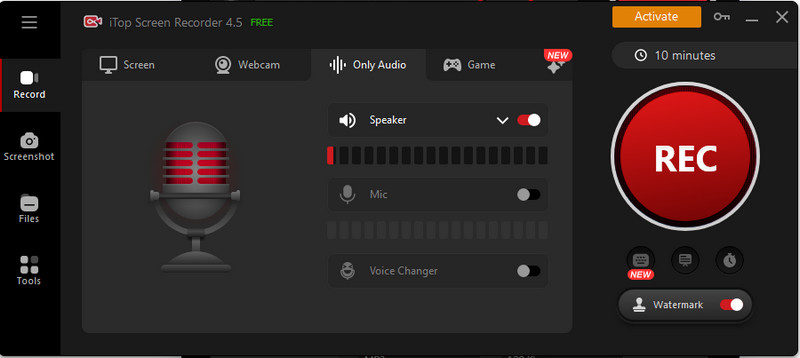
Step 2. Before ripping audio from a YouTube video, you can choose your preferred audio format first.

Step 3. Play the YouTube video. Click the big "REC" button on the main interface to start extracting audio from YouTube videos.
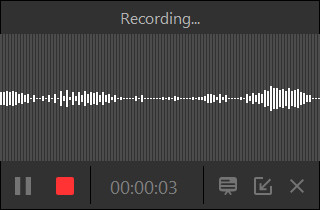
Step 4. When finished, the audio file will be saved under “My Creations”.
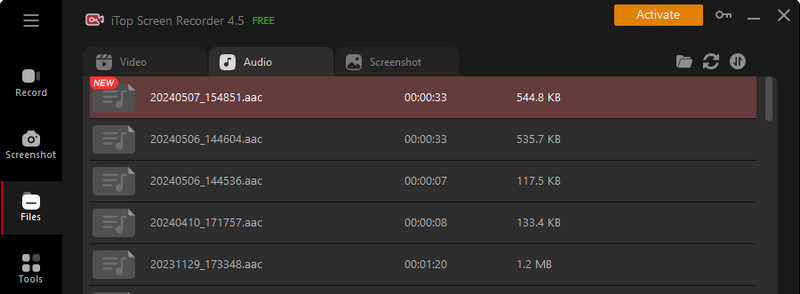
Other User cases of this Audio Recorder on Desktop
Other than ripping audio from a YouTube video, this audio recorder on the desktop can be used in many other scenarios. You can use iTop Screen Recorder to capture any kind of audio resources on the Internet.
For instance, you can record audio from Whatsapp calls, Spotify, podcasts, or Soundcloud, streaming music, record zoom meetings, etc. iTop Screen Recorder is an easy-to-use and free recorder which helps users rip audio from video easier, faster, and clearer.
Conclusion
How to rip audio from video? If you just need to extract the audio one time, it is recommended to use online audio extractors as you don’t need to install any apps on your computers. However, if you need to rip audio from video frequently, a video converter is a better choice than online audio extractors. Desktop audio recorders like iTop Screen Recorder are more reliable and qualified. As a high-quality free screen recorder, iTop Screen Recorder can help you extract the audio from the video quickly and safely. Download iTop Screen Recorder right away and freely rip audio from a YouTube video.
 Vidnoz AI creates engaging videos with realistic AI avatars. Free, fast and easy-to-use.
Vidnoz AI creates engaging videos with realistic AI avatars. Free, fast and easy-to-use.
















