H.264 is a new standard of digital video compression format after MPEG4 jointly proposed by the International Organization for Standardization (ISO) and the International Telecommunication Union (ITU). Because H.264's high coding efficiency and the same video occupies smaller network bandwidth and storage space, it gets increasingly popular in the encoding equipment market, especially for video surveillance devices.

The H.264 standard has always been one of the main compression technologies for network videos. If you want to record those videos, you need an H.264 video recorder equipped with H.264 encoder, because you want to make a recording of the same quality as the original video clip and with a small size.
The most known H.264 video recorders include H.264 DVR, Bandicam, OBS Studio, Windows built-in GameBar, and iTop Screen Recorder. We will detail the best 4 H.264 digital video recorders in the following sections about their main features and advantages.
- This is an Article Index.
- Do not insert any text in here.
- This index will be generated automatically when displayed on the front end.
- Of course we still love you.
Advantages of H264 Digital Video Recorder
Before you dive into the detailed introductions of an H.264 video recorder, take time to learn why a video recorder with H.264 encoder and decoder stands out.
- Reduced demands for video storage. Under the same image quality, the compression ratio of H.264 is more than 2 times that of MPEG-2 and 1.5 to 2 times that of MPEG-4. For example, if the size of the original file is 88GB, it will become 3.5GB after being compressed by the MPEG-2 compression standard, while it will become 879MB after being compressed by the H.264 compression standard.
- High-quality video image. A video compressed by H.264 standard has continuous, smooth, and DVD-level images.
- Excellent fault tolerance. H.264 compression standard provides H.264 with the necessary tools to solve errors such as packet loss that are prone to occur in an unstable network environment.
- Strong network adaptability. H.264 provides a Network Abstraction Layer, which enables H.264 files to be easily transmitted on different networks (such as the Internet, CDMA, GPRS, WCDMA, CDMA2000, etc.)
- Reduced latency. H.264 uses a very efficient codec that provides high-quality transmission of full-motion video with lower bandwidth and lower bitrate.
Since an H.264 video recorder has all the benefits mentioned, we will showcase the 4 best free screen recorders that can make screen videos accelerated and compressed by H.264 format in next part.
Best Free H.264 Digital Video Recorder - iTop Screen Recorder
iTop Screen Recorder is one of the best screen recorders, accelerated by H.264 encoder. It is a simple yet powerful screen capturing application for Windows users to capture a full screen, an active window, or any section of a PC screen. It is also a free tool.
- support H.264 encoding and decoding
- Support recording video with/without audio
- Easy to operate
- Customizable recording settings, recording mode, audio input, and video quality
- Directly upload a recording to video channels
- Unlimited video length and no watermark
- multiple video formats
- Support scheduling a recording
How to Record Your PC Screen with iTop Screen Recorder?
Step 1: Download and install this H.264 video recorder on your Windows PC.
Step 2: Launch the software to its main window and set up the recording preferences.
You can select a recording mode, audio input (speaker or microphone), and mouse click effect in the Quick Settings. Also, you can go to Advanced Settings to decide if you want to enable the webcam and other settings.
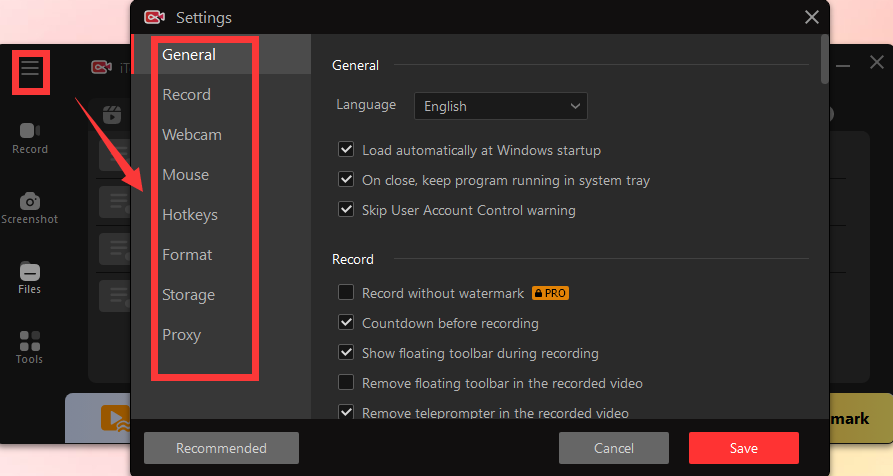
Step 3: Save your settings and click the "REC" button to start recording.
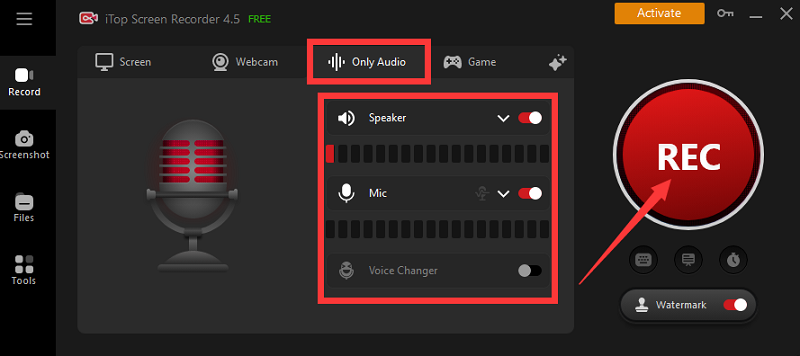
Easy H.264 Video Recorder - Bandicam by Bandisof
Bandicam is a lightweight screen recorder software for Windows that can capture anything on a PC screen as high-quality video. It also allows you to record external video devices such as webcam, Xbox, PlayStation, smartphone, IPTV, etc.

Main features:
- support H.264 codec
- support drawing and outlining on the video or screenshot in real-time
- record your screen and webcam at the same time
- schedule a recording at a specific time
- support recording audio
Versatile H.264 Digital Video Recorder - OBS Studio
Another H.264 video recorder worth mentioning is OBS Studio. It is believed to be the most professional screen recorder in the current market. It is free but it provides powerful video capturing and editing features. However, this screen recording tool doesn't have a ready-to-use recording mode, so you have to figure out all the configurations. The workload is heavy for average users for the first time, so if you are looking for some quick and easy screen recording method you probably should seek somewhere else.

OBS Studio comes with main features:
- Equipped with H.264 encoder and decoder
- Real-time audio/video capture
- A mixer that can mix video/audio from multiple resources
- Flexible management over video quality, such as resolution and fps.
- Multiple videos exporting formats
Windows 10 Built-in H.264 Video Recorder - Win+G
Windows 10 offers a built-in tool called Xbox Game Bar, opened by Win + G keys on the keyboard, that can be used to record your PC screen, especially gameplay. It is convenient and you don't have to install any third-party software. The tool can capture a screen video based on your video quality and screen resolution. However, this tool is very basic and doesn't support recording a folder, a webpage, nor support video editing.

Main features:
- Support H.264 codec
- simple and clean user interface
- record high-quality gameplay video
Conclusion
If you are looking for an H.264 video recorder that supports high-efficiency and high-quality H.264 compression format, iTop Screen Recorder is one of your best options. It is easy to capture a video of your PC screen and it guarantees clear and smooth recordings accelerated by its built-in H.264 encoder and decoder. iTop Screen Recorder download is free. Get it to record your screen now!
 Vidnoz AI creates engaging videos with realistic AI avatars. Free, fast and easy-to-use.
Vidnoz AI creates engaging videos with realistic AI avatars. Free, fast and easy-to-use.














