A real-time voice changer is a technology that can modify someone’s voice using artificial intelligence when they’re talking. This tech is now widely used for entertainment, privacy, and creating content. If you also want to change your voice for gaming, online chats, streaming, and more without needing to prerecord anything, just consider using a free real-time voice changer to help. If you’re looking for such tools, read this guide to get the best free real-time voice changer for PC, Mac, and mobile. Now, let’s dive in!
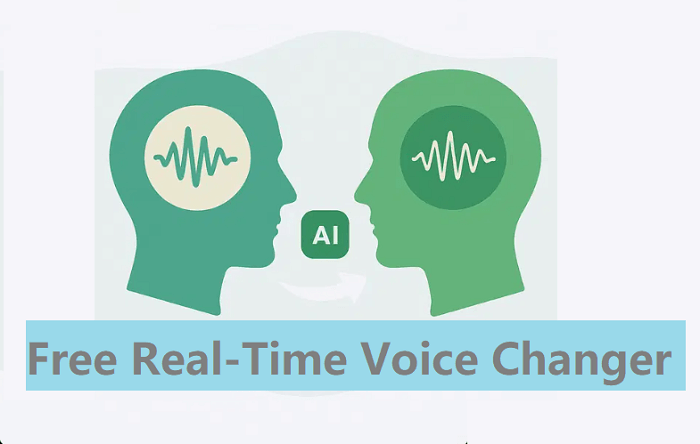
Top 2 Free Real-Time Voice Changers for PC
There are many free real time voice changer for PC. Some good options include iTop Screen Recorder, Clownfish Voice Changer, VoiceMod, and MorphVOX Junior. They share some common features like AI-powered voice modulation, custom voices, and soundboards to change your voice for Discord, online games, and communication apps. Also, they have their distinct features that make them stand out from their competitors. Here we pick two of the best free real time voice changer for you to choose from. Read and select real-time voice changer for PC that you like better.
iTop Screen Recorder
iTop Screen Recorder, technically speaking, is a screen recorder that can help users record the screen, audio, and webcam. But it also comes with some additional tools, one of which is a voice changer. The voice changer offers over 10 filters and can be used with both the microphone and system audio inputs. Being different from other voice changers, it offers a denoiser to remove background noise for clearer results. Whether to create podcasts, audiobooks, or add fun effects to gameplay videos, iTop Screen Recorder is a good option. Below are some of its key features.
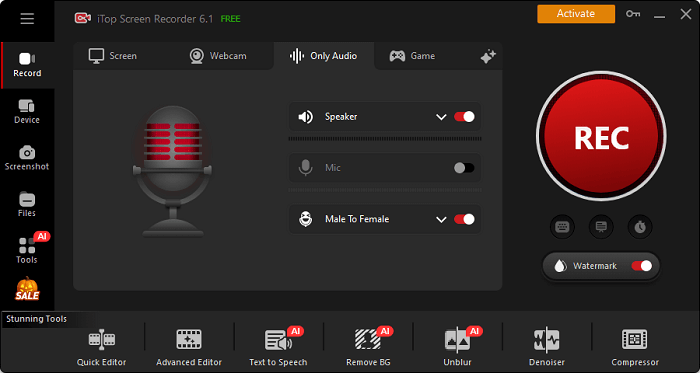
Key Features:
- Instantly change your voice with over 10 filters
- Change your voice while recording your screen
- Eliminates background noise and microphone echo
- Capture both system audio and microphone audio simultaneously
- Additional tools like screen recorder, video editor, video compressor, etc
In addition to being a voice changer, iTop Screen Recorder also serves as a restricted app screen recorder that allows you to record shows that are banned from being recorded on your device.
Besides, it is also a good assistant for recording a Zoom meeting, and the recording material can be used as a reference for those who couldn’t attend.
Clownfish Voice Changer
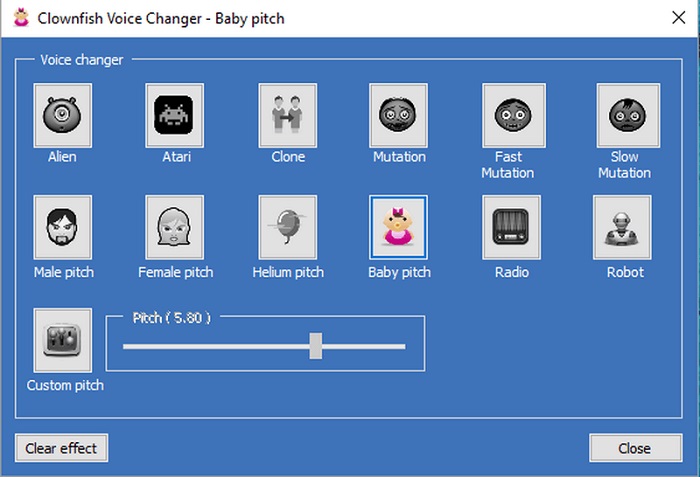
Except for the 1080P screen recorder introduced above, you have many other options for a real-time voice changer free, and Clownfish is one of the best ones you can have. Clownfish is another good choice for real-time voice changing. It can instantly change your voice during use. Whether you’re playing a game, chatting with your friends, or streaming to an audience, this tool makes your audio sound different. Besides, you can also expect features like text-to-speech, a music player, and Virtual Studio Technology support from this software, too. What's inside? It's all here.
Key Features:
- Modify your voice instantly during use
- Offers a wide variety of voice effects
- Works seamlessly with Skype, Discord, TeamSpeaker, and other platforms
- Compatible with Windows, macOS, Android, and iOS
- Play background music and mix it with your voice
- Customize your own sound library using pre-recorded sounds
- Record your voice and save your voice samples
2 Real-Time Voice Changer Software for Mac
Likewise, Mac users also have some good options for a real-time voice changer software, such as VoiceMod, MorphyVOX Echo, and some AI-powered online voice changers. They work similarly to each other, but also come with some distinct features. If you want to add a unique touch to your gaming, content creation, or online communication, just pick one of the listed applications to make it true.
VoiceMod for Mac
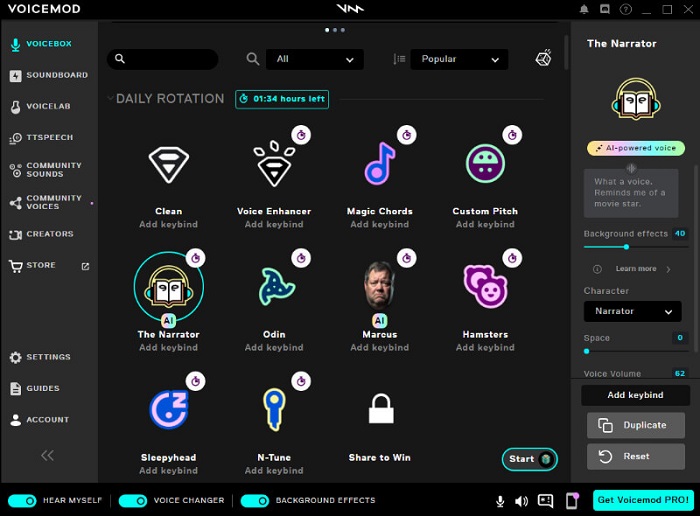
This free real-time voice changer for PC & Mac VoiceMod is a good option if you’re seeking a voice changer that allows you to create a unique voice from scratch. With VoiceMod for Mac, you can change your voice to over 200 different voices, ranging from anime waifus to Battlefield-style radios, while playing games or vibing with friends. You can even throw in some cool effects to give your group chats a little extra flair. We've put together a quick list. It explains the various capabilities and how they function.
Key Features:
- Offers 200+ Voicemod voices
- Add different effects to your group chat and streams
- Create or tweak any voice with Voicelab
- Record sound memes from any source
- Allows your audience to control your voice in real-time with different voice effects
MorphVOX Echo
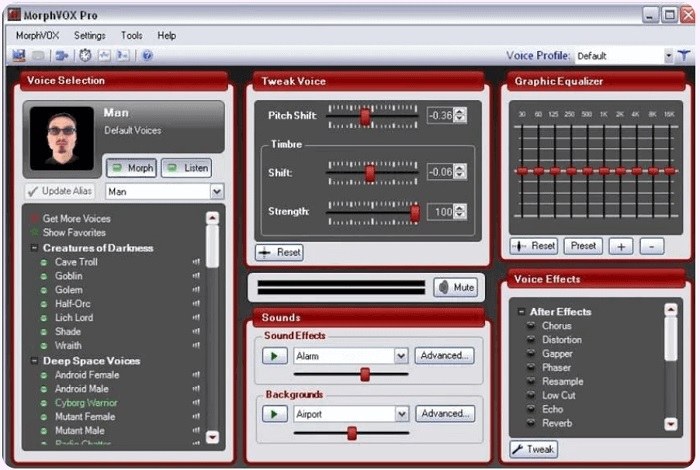
For Mac users seeking a playful and creative way to alter their voice for online communication or entertainment purposes in real time, MorphVOX Echo is precisely what they need. It features the “Voice Doctor” to learn and optimize your voice and eliminate the background noise so that you can get a quiet and clean sound. There are a large number of voice characters for you to choose from, ranging from Mighty Giant, grumpy dwarf, to Baby pitch. You can choose an available character to your preference.
However, this tool is not good for casual users who may not want to take the time to set up and experiment with the different features.
Key Features:
- Instantly alters your voice into a variety of different sounds
- Uses voice-learning technology to produce optimal results
- Eliminates background noise
- Reduces echo when you are in "listen mode"
- Record the morphed voice for use in audio projects
- Includes the ability to add effects like echo, reverb, and more
Best 2 Free Real-Time Voice Changer for Android and iPhone
For Android and iPhone users, modifying their voices during a call can greatly safeguard privacy. Besides that, using a free real-time voice changer for Android or iPhone also adds a layer of entertainment and creativity to games or conversations. Whatever, these two picks can satisfy all your needs for sound modification in real time. Now, read to pick one to alter your sound on either an Android or an iPhone device.
Voice Changer with Effects
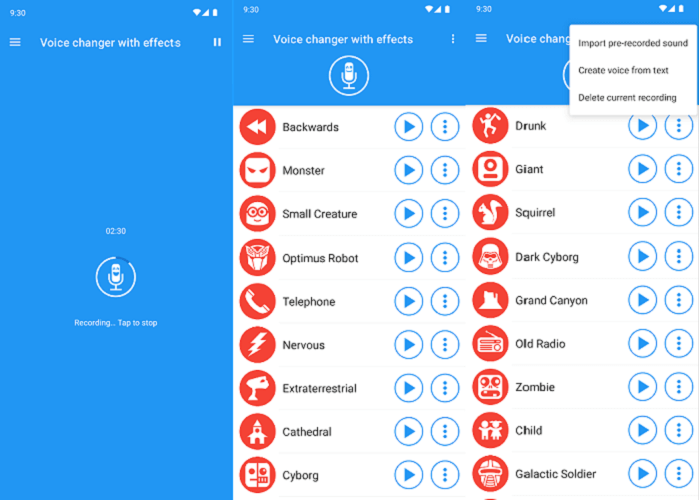
If you’re looking for the best real-time voice changer with a large number of effects, just consider the Voice Changer with Effects. With this app for Android and iOS, you can alter your voice and add various effects, such as helium, robots, aliens, drunk, and monster sounds. But the free version can be ad-heavy. If you want to get rid of frustrating ads, you can subscribe to its premium version.
Key Feature:
- Offers a wide selection of pre-set voices
- Comes with basic editing tools
- Save and share your voice recordings via platforms like WhatsApp
- Export finished audio in various formats like MP3, WAV, or FLAC
- Allows you to adjust audio quality, music effects, and other audio parameters
MagicCal
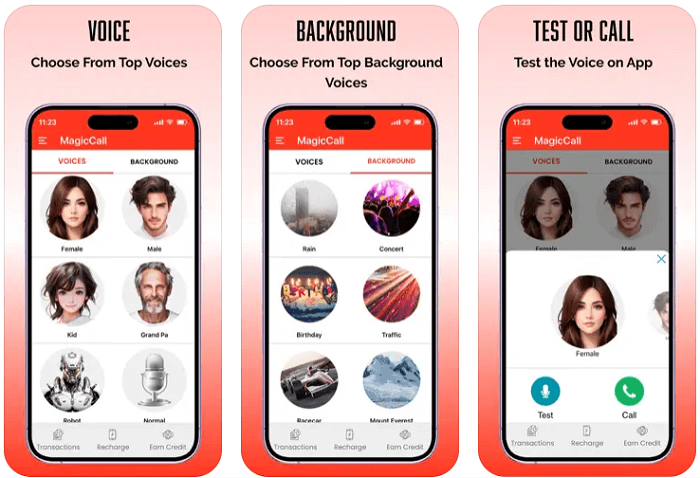
MagiCal is a mobile app for Android and iOS that allows users to change their voice to different voice types like man, woman, cartoon, or baby. Like many other voice changers that offer various effects, MagicCall also offers different effects. If you want to make fun calls or prank your friends, just download MagicCall to use it for free.
Key Features:
- Change your voice during calls
- Offers different voices and voice effects
- Offers multi-language support
- Supports regular updates for new voices and voice effects
- Allows for customizing your voice via modulation
How to Change Your Voice Using iTop Screen Recorder
After learning about some available free real-time voice changers for PC, Mac, Android, and iPhone. Suppose you have selected the right one. Considering that PC users are border, we’ll take this voice changer for PC - iTop Screen Recorder as an example and see how to change your voice while recording. By the way, iTop Screen Recorder also serves as a screen recorder, which allows you to screen record protected videos or other screen activities as well.
Step 1. Download and install iTop Screen Recorder on your device.
Step 2. Launch the application. Choose Only Audio from the top menu bar and turn on your microphone and speaker, if needed. Enable the Voice Changer option and choose the filter you like.
Step 3. Click REC to start recording with a completely different voice. Once finished, just click on the stop icon to end the recording process.

The Bottom Line
That’s all about our recommendations for the best free real-time voice changer. Now, you can choose the right tool based on your operating system. For those looking to take their content creation a step further, combining a voice changer with effective recording software is essential.
We recommend downloading iTop Screen Recorder, which not only allows you to record TikTok Live sessions effortlessly but also captures high-quality audio alongside your altered voice. Elevate your streaming experience and start creating engaging content today by downloading iTop Screen Recorder!
 Vidnoz AI creates engaging videos with realistic AI avatars. Free, fast and easy-to-use.
Vidnoz AI creates engaging videos with realistic AI avatars. Free, fast and easy-to-use.















