How to download Spotify playlist to MP3 free? Spotify's massive library, with millions of songs and albums, and its intuitive interface design have made it one of the most beloved music streaming services. One growing trend among users is the desire to take their playlists offline for free, not just for premium subscribers, but in MP3 format. Once you download Spotify playlist to MP3 free, you get better portability, personal backups, and can listen without internet access.
Here are 9 simple and effective Spotify playlist to MP3 converter tools that work online, on desktop, and mobile.

Download Spotify Playlist to MP3 Free with 4 Best Online Converters
If you're looking to download Spotify playlist to MP3 Reddit, several online services can help you grab a Spotify playlist in MP3 without installing extra software. The best four online tools are picked here, comparing their features, drawbacks, costs, and user reviews.
1. SpotiDownloader
SpotiDownloader is a nifty Spotify playlist to MP3 converter that allows you to download Spotify tracks, albums, and playlists in MP3 format. Its user-friendly interface makes the download process quick and hassle-free.

Reasons for Recommendation:
- Support individual tracks, albums, and playlists download.
- The song title and artist are saved.
Key Limitations:
- Too many ads and popping-ups.
- Fail to download certain playlists.
Pricing: Free to use.
Customer Review: Users appreciate its simplicity and ease of use but note the lower audio quality compared to other tools.
Also Read: How to Screen Record Protected Videos Without Black Screen [2025 Updated] >>
2. Spotmate.Online
Spotmate.Online is a free online Spotify song downloader that has both direct download and convert options. You can download and convert Spotify playlist to MP3 free, including your favorite Spotify tracks, playlists, and albums.
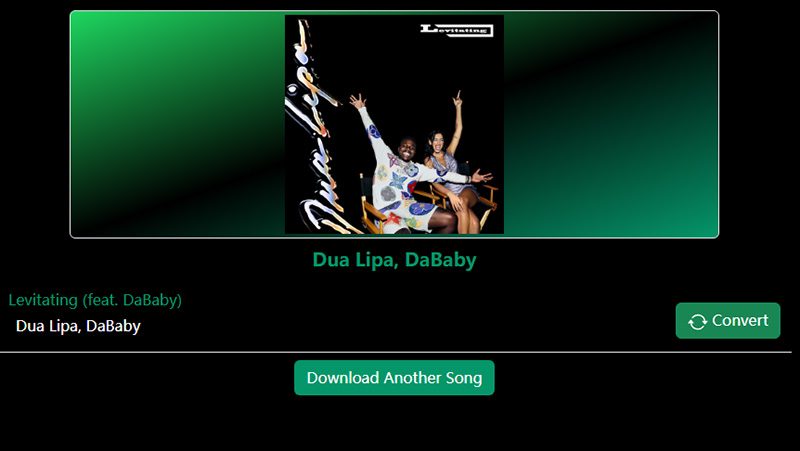
Reasons for Recommendation:
- High-quality MP3 output.
- No login or account creation is required.
Key Limitations:
- No option to select music quality.
- Full of on-screen ads.
Pricing: Free.
Customer Review: Spotmate.online is hands down the best site for daily MP3 downloads. It made downloading Spotify songs completely free and hassle-free.
3. SpotDownloader
SpotDownloader helps download the whole Spotify playlist to MP3 in a zip file. You can also download single Spotify songs, albums, and playlists as MP3.
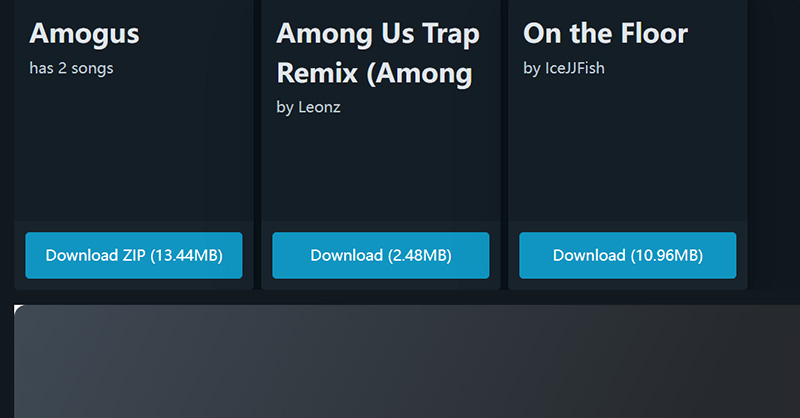
Reasons for Recommendation:
- Support downloading of full albums and playlists as ZIP files.
- Preserves metadata, including cover images, artists, and release date.
Key Limitations:
- The actual audio quality may be lower than the claimed 320kbps.
- Flooded with ads.
Pricing: Free to use.
Customer Review: Users appreciate the ability to download entire playlists quickly but caution that the audio quality may not meet expectations.
4.SpotiDown
SpotiDown is a free online tool designed to download Spotify playlist to MP3 free without requiring an account login and a conversion process. It also downloads the whole Spotify albums and playlists in a zip file.
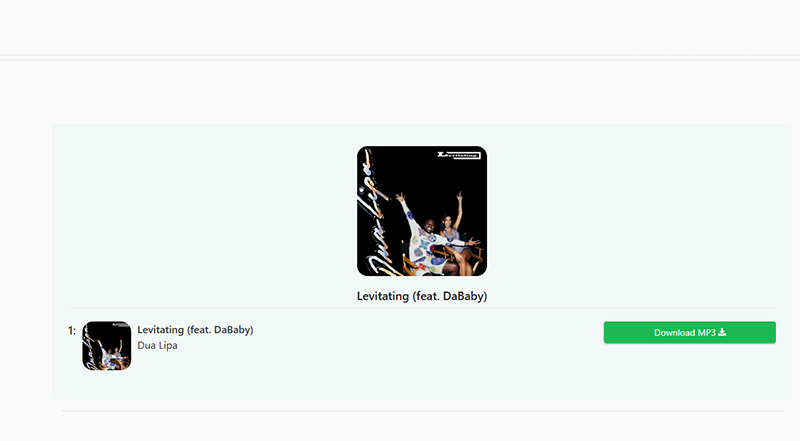
Reasons for Recommendation:
- No account is required.
- Support multiple languages.
- Directly download Spotify playlist in MP3.
Key Limitations:
- Pop-up ads.
- Limited output audio quality.
Pricing: Free.
Customer Review: Downloading music is a breeze, and users appreciate the lack of extra software. On the downside, audio quality and ads have drawn some criticism.
Download Spotify Playlist to MP3 Free Using Desktop Software
If online tools aren’t cutting it or you prefer more control, desktop software is a solid alternative to rip Spotify playlist to MP3. Here’s how you can download your Spotify playlists to MP3 using reliable, feature-packed programs on your computer. The guide also applies to how to download a portion of a YouTube video.
5. AudiFab
AudiFab helps convert Spotify playlists, albums, and podcasts into various audio file types including MP3, AAC, FLAC, WAV, AIFF, and ALAC. It keeps the sound quality perfect and saves all the information, like the song titles and lyrics.
Main Features:
- Support multiple output formats.
- Preserve original audio quality and metadata.
Platform: Windows and macOS.
Steps to Download Spotify Playlist to MP3 with AudiFab:
Step 1. Open AudiFab Spotify Music Converter and the Spotify app.
Step 2. Drag playlists from Spotify into AudiFab.
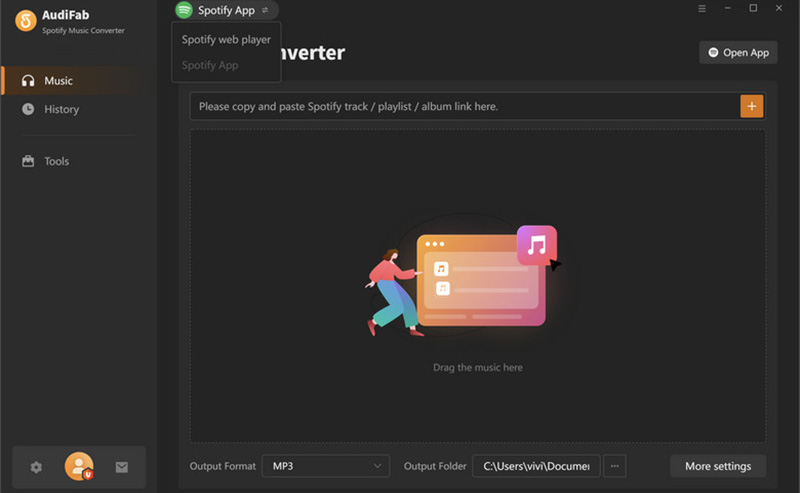
Step 3. Click the settings icon, select MP3. Click the convert button to start downloading & convert Spotify playlist to MP3.
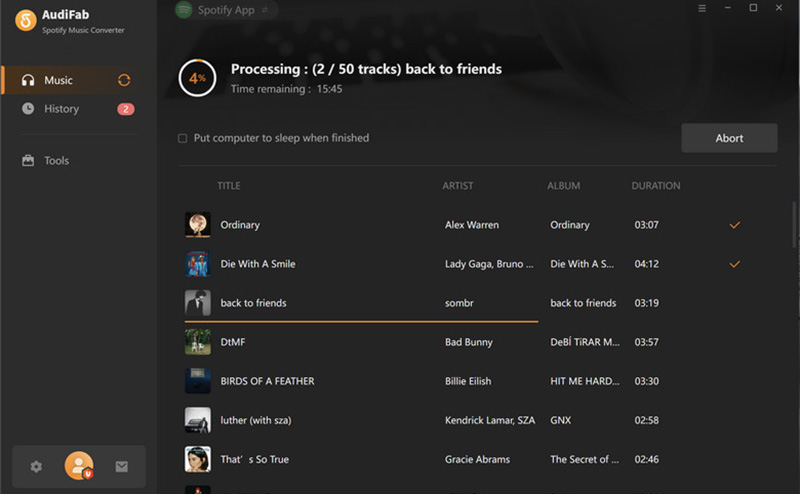
6. AllToMP3
AllToMP3 lets you grab songs from Spotify, YouTube, SoundCloud, and Deezer. It converts them into MP3s at a solid 256 kbps. Besides, you can download whole Spotify playlist to MP3.
Main Features:
- Support multiple platforms.
- Retain metadata: cover art, title, artist, genre.
Platform: Windows, macOS, Linux
Steps to Download Spotify Playlist to MP3 with AllToMP3:
Step 1. Download and install AllToMP3 from the official website.
Step 2. Open Spotify and copy the URL of the playlist you wish to download.

Step 3. Paste the URL into AllToMP3's search bar and press "Enter" to start the download.
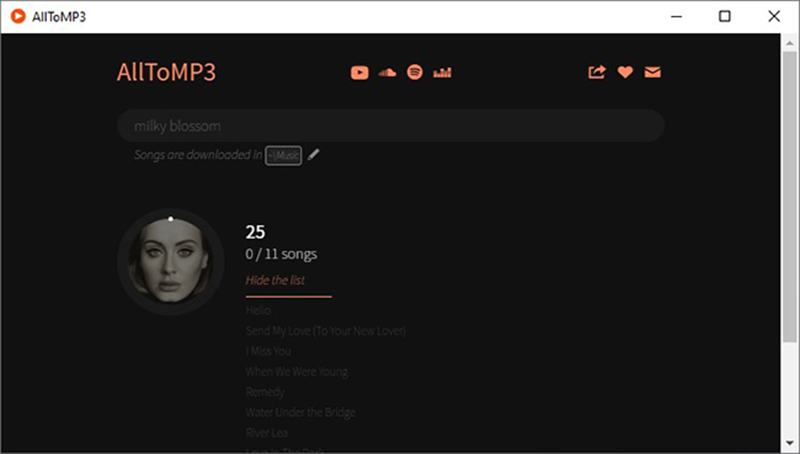
7. ViWizard
With ViWizard, you can download Spotify playlist to MP3 free and a variety of audio formats like M4A, M4B, AAC, WAV, and FLAC, in high music quality (up to 320 kbps).
Main Features:
- Supports MP3, M4A, M4B, AAC, WAV, FLAC output.
- High-quality output (up to 320kpbs).
Platform: Windows and macOS
Steps to Download Spotify Playlist to MP3 with ViWizard:
Step 1. Download and install ViWizard Spotify Music Converter, and run it.
Step 2. Log in to your Spotify account within the built-in web player. Then click the "+" button to add the playlist to the conversion list.

Step 3. Go to the "Preferences" tab to choose the output format (e.g., MP3) and destination folder.
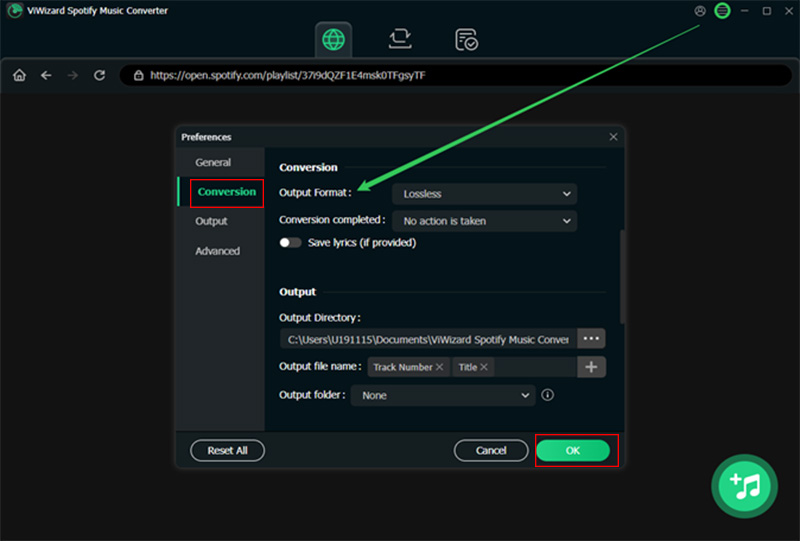
Step 4. Click the "Convert" button to start the download and conversion process.
Top 2 Spotify Playlist to MP3 Converters for Android & iPhone
For mobile users, you can use the following two Spotify playlist to MP3 converter free apps for Android and iPhone.
1. SpotiFlyer (Android)
SpotiFlyer is an easy-to-use Android app that can download Spotify playlist to MP3 free but with intrusive ads. The output audio quality is close to the original track.
How to Convert Spotify Playlist to MP3 with SpotiFlyer
Step 1. Open SpotiFlyer app on Android.
Step 2. Open Spotify and copy the URL of the desired playlist.
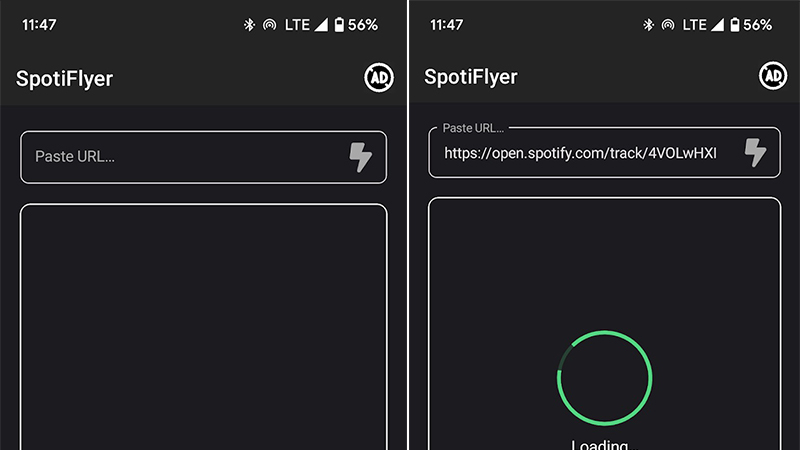
Step 3. Paste the URL into SpotiFlyer's search bar and tap the download icon to save the tracks as MP3 files.
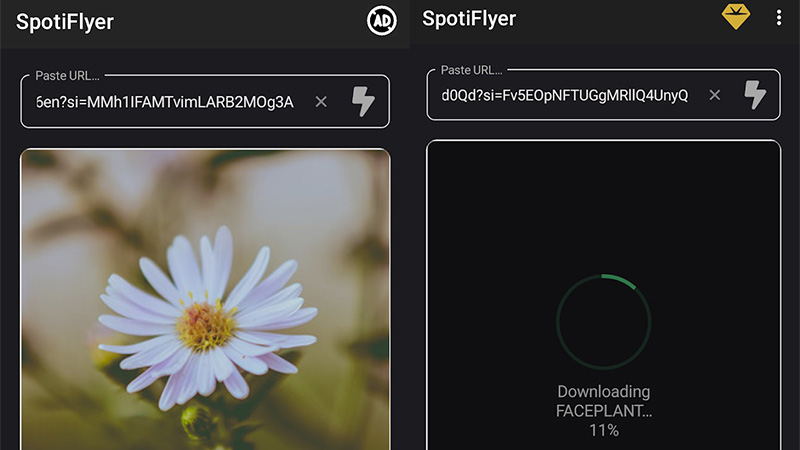
2. iOS Shortcut (iPhone)
For iOS users, a custom Shortcut can automate the process of downloading Spotify playlists as MP3 files. This way uses the Shortcuts app to streamline the Spotify playlist to MP3 conversion, with deep iOS integration.
Steps to Convert Spotify Playlist to MP3 with iOS Shortcut:
Step 1. Go to App Store and download the Spotify to MP3 Shortcut and add it to your Shortcuts library.
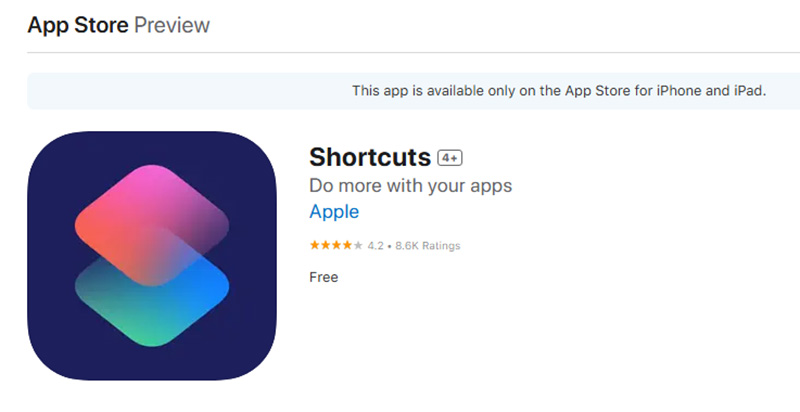
Step 2. Open Spotify, navigate to the desired playlist, tap the "Share" option, and select "Shortcuts."
Step 3. Choose the "Spotify to MP3" shortcut to initiate the download process.
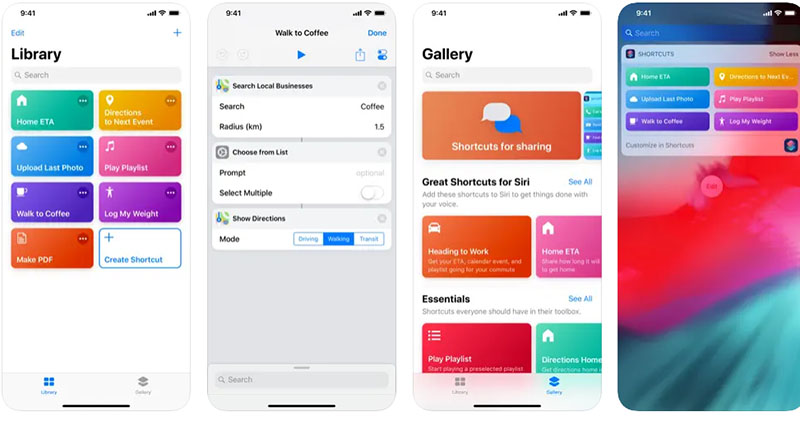
Save Your Spotify Playlist to MP3 in HD with Free Audio & Screen Recorder
If you are sick of ads, pop-ups, or bad stability, iTop Screen Recorder offers a comprehensive toolset. It enables you to download Spotify playlist to MP3 free in CD quality smoothly and safely by recording, with no playlist limit or time limit.
Why Choose iTop Screen Recorder?
Free to Record Spotify Playlist to MP3: iTop Screen Recorder enables users to record Spotify playlists in MP3 without any cost, preserving the original audio quality. No ads, no redirects, no tricks inside.
Record Audio Only on Spotify in High Quality: You can opt to record just the audio, record part of screen, and capture the entire Spotify playlists or specific tracks in formats like MP3, AAC, or FLAC.
Capture Screen of Song Covers & Podcasts: The tool allows simultaneous recording of screen visuals, which is ideal for saving podcasts or music videos.
Record Yourself While Playing Spotify Music: With webcam integration, you can create reaction videos or tutorials while recording Spotify content with the screen recorder.
How to Record Spotify Playlist to MP3 with iTop Screen Recorder
Step 1. Download iTop Screen Recorder and install it on your PC.
Step 2. Launch the application, click on the three-line menu, and navigate to 'Settings.' Under the 'Format' tab, select 'MP3' as the audio format and adjust other preferences as needed.
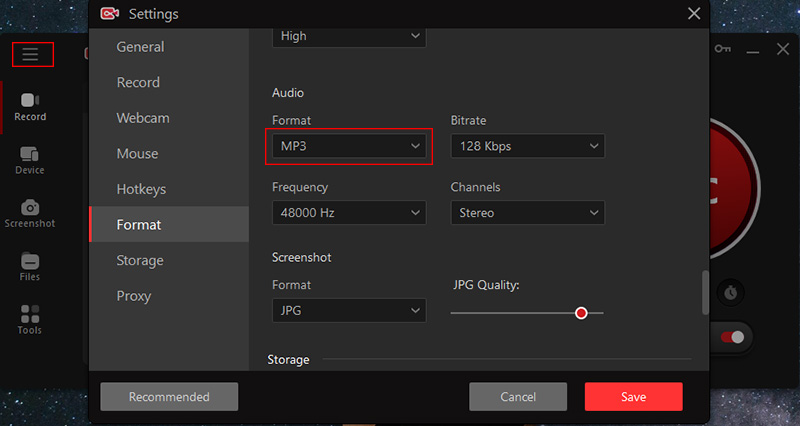
Step 3. Open Spotify and play the desired playlist. In iTop Screen Recorder, choose 'Only Audio' mode and click the 'REC' button to begin recording. Once done, click 'Stop' to save the MP3 file.

You can find your MP3 file in the "Files" tab, and edit or share it with anyone at one click.
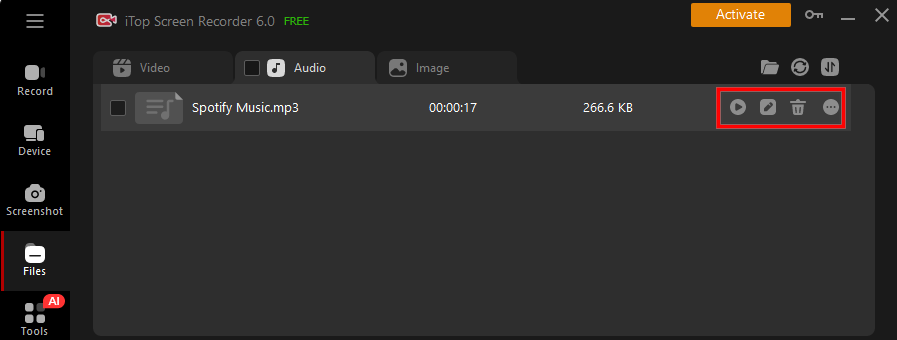
Enjoy beautiful music with audio and video recording at the same time.
You can also use iTop Screen Recorder to record TikTok live and videos/music from other platforms.
Spotify Playlist Downloader vs. Spotify Playlist Recorder
While Spotify playlist downloaders save tracks directly, they have limitations due to DRM restrictions. Conversely, audio recorders and HD screen recorder like iTop Screen Recorder can save Spotify playlist to MP3 free, with high-quality output and greater flexibility.
FAQs About Downloading Spotify Playlists to MP3 for Free
Q1. Is It Legal to Convert Spotify Playlists to MP3?
Converting Spotify content to MP3 for personal use typically falls under fair use. However, distributing or using the content commercially can violate Spotify's terms of service.
Q2. Are Spotify Playlist Downloaders Safe to Use?
Reputable downloaders are generally safe, but it's essential to download software from official websites to avoid malware or security risks.
Q3. How to Download a Full Playlist from Spotify for Free?
Tools like SpotiFlyer or iTop Screen Recorder allow users to download entire playlists for free, with great audio quality preserved.
Q4. Does Downloading a Spotify Playlist Degrade the Sound Quality?
No, if you use the right tool. High-quality screen recorder Windows 10 tools like iTop Screen Recorder maintain the original audio fidelity during recording.
The Bottom Line
Now, you should get all the tools, from online converters to apps for your phone and computer, to download Spotify playlist to MP3 free. iTop Screen Recorder offers a more stable and secure way to rip Spotify music without worrying about restrictions, ads, or account bans. If you’re looking for a reliable, ad-free, and flexible solution to save Spotify playlist in MP3, this tool is a smart way.
 Vidnoz AI creates engaging videos with realistic AI avatars. Free, fast and easy-to-use.
Vidnoz AI creates engaging videos with realistic AI avatars. Free, fast and easy-to-use.


















