With the rise of digital media, the ability to modify or enhance your voice in a recording has become more important than ever before. Masking your voice can make your voice sound different, so you can chat with others without worrying about privacy leaks. Besides, you may also want to get more reach on social media platforms using a deep or strong voice. Whatever, this guide will introduce the best deep voice changer, along with their features, advantages, and disadvantages.

Whether you’re an experienced content creator looking to create high-quality audio content or a hobbyist making fun of voice alteration, there are 7 best deep voice changers for free on PC/Mac/online/mobile that can cater to different needs.
What is a Deep Voice Changer?
A deep voice changer is a kind of software that modifies the pitch and tone of your voice to make it sound deeper and more resonant. People often use such a tool for entertainment, gaming, or privacy purposes. There are two types of deep voice changers: hardware-based and software-based types. The latter is more popular as it is more convenient to use and has a wider compatibility. You can use a voice changer deep voice on Windows, Mac, iOS, and Android for various purposes, such as online games, video or audio editing, and live streaming.
Why Do You Need a Deep Voice Changer?
There are many reasons why you need deep voice AI technology to make your voice sound deeper. Some of these reasons include:
- Audio production. Professionals can use voice changers to create a wide variety of voices, such as animals, movies, commercials, or radio broadcasts.
- Role playing. Changing your voice in a game can make the game experience more immersive.
- Fun entertainment. A voice changer can change your voice to match different themes in a game.
- Video or audio editing. For some content creators, a voice changer can be used to enhance their videos or audio by tweaking voice tracks.
- Privacy and security. Modifying or changing your voice in a game can mask your identity.
Top 7 Deep Voice Changers to Deepen Your Voice
Now that you can benefit a lot from using a deep voice changer, why not use one to make your voice deeper right now? If you haven’t found the best voice changer, you can pick one from the following list of the top 7 deep voice changer for Roblox and other online games or messaging apps.
1. VoiceMod - Deepen Your Voice for Online Chatting
VoiceMod is a real-time voice changer for gamers, streamers, content creators, and anyone who is looking to modify a voice in platforms like Discord, OBS, Google Meet, WhatsApp Desktop, and Roblox. With it, you can make your voice sound like a robot, chipmunk, demon, woman, man, or anything else you can imagine. If you want to change your voice with a simple deep voice AI technology, don’t miss VoiceMod. Here are some notable features of VoiceMod.

Unique Features:
- Real-time voice changer.
- Set up voice modulator easily.
- Choose from 15 pre-loaded sound effects, memes, and popular quotes.
- Unlimited soundboard sound slots and sound profiles.
- Works flawlessly with Discord, Zoom, Twitch, and more applications.
Pros:
- Easy and convenient to use.
- Simple and clean interface.
- Compatible with many applications.
Cons:
- It doesn’t work on Mac computers.
- The free version is full of ads.
Compatibility: Windows
2. MorphVox - Customize Your Voice with Deep Effects
MorphVox is another real-time voice changer that can bring a great voice-changing experience for gamers, streamers, and YouTubers around the world. You can easily find bass sound effect from its list and then apply it to any scenario you want. Apart from offering you plenty of voice effects options, the best voice changer for Roblox also enables you to change the background sound. More importantly, the quality of sound is superior than other voice changers.

Unique Features:
- Live vocal visualization.
- Voice comparison and tuning.
- Advanced noise reduction feature.
- Pre and post equalization for fine-tuning audio.
- Enhances voice recognition.
Pros:
- Available for various online games.
- Intuitive interface and easy to use.
- Various voice effects.
Cons:
- It sometimes doesn’t work on Discord, Teams, or Skype.
- Limited voice effects on its free version.
- Outdated AI design.
Compatibility: Windows and Mac
3. iTop Screen Recorder - All-in-one Deep Voice Changer & Recorder
Our third recommendation for deep voice changer is iTop Sreen Recorder, an all-in-one deep voice changer and recorder that enables you to deepen your voice while recording on Windows PC free and easily. With its free AI voice changer, you can even change your voice with 10 voice filters, including robots, lolitas and bass.
Meanwhile, the HD screen recorder has the ability to reduce background noise, which ensure you a clear audio recording. Being different from other voice changers introduced in this guide that has a single voice changing function, iTop Screen Recorder also comes with a video & audio editor. So, you can further edit your video or audio and make it professional-look without needing any extra application. For more features, you can refer to the following list.
Unique Features:
- 100% Free Voice Changer for Deep Voice
The screen recorder Windows 10, iTop Screen Recorder, is free to use and enables you to change audio voice with multiple AI effects, like Female to Male, Gentle lady, etc.
- Change Voice Deep Easily While Recording
iTop Screen Recorder is also an HD audio recorder with both speaker and mic, which enables you to change voice while recording. You don’t even needs to add sound effects to your recordings. All you need is to pick a bass sound effect from its library while recording, like a male voice changer for Roblox, and then your voice will change to a completely different one. This is great for you to record a voicemail using a fake sound to surprise your friend.
- HD Video Recorder Besides Voice Changer
Apart from being a voice changer, you can also use this screen recorder to capture videos in 4K/UHD/1080P with no lag and records at up to 60 FPS without dropping frame.
- Free Video Editor for Deep Voice Audio & Videos
With its advanced video editor, you can edit your sounds or video with plenty of features, such as cutting unwanted parts, merging multiple audio clips, adding wanted elements like filters and effects, etc.
Pros:
- Flexible screen recording area.
- Supports multiple output formats.
- Capture screenshots and record webcam video.
- Schedule recording with one click.
Cons:
- It only works on Windows computer.
- The free version comes with watermark.
Compatibility: Windows
4. Vidnoz AI Voice Changer - AI Voice Changer with Voice Examples
If you don’t like deep voice changer for PC or Mac or don’t want to install any software on your computer, you can consider this online AI voice changer - Vidnoz AI Voice Changer. With this powerful deep voice voice changer, you can change your voice to any celebrity voice or person’s voice. It offers 70+ voices, covering celebrity and popular characters, which can meet most voice customization needs. Besides that, it also has the following outstanding features.

Unique Features:
- Support 70+ voices, covering celebrity and popular characters.
- Transform text to speech effortlessly.
- Change voice in real-time recordings or uploaded recordings.
- Change your voice to anyone you want.
Pros:
- Completely free of charge.
- A wide variety of AI voice models.
- Smart settings that enables you to handle several tasks simultaneously.
Cons:
- Supports uploading only 1-minute audio at one time.
- Compatibility: Web-based
5. Vozard - Change Voice with Quality Voice-changing Features
Vozard is another powerful voice changer that offers you a rich and lifelike sound effects library, so you can transform into any character you like in real-time when you’re chatting, gaming, as a voice changer Roblox, streaming, or creating content. If you want to change your voice in a recording, it’s also possible with this bass boosted voice changer. All you need is to upload your recordings and pick your wanted character, then you can enjoy a completely different recording. Here are more features of Vozard.

Unique Features:
- Offers 150 amazing sound effects for you to choose from.
- Transform your voice in real-time or upload audio files for voice modulation.
- Works well with Discord, Zoom, Fortnite, Twitch, or streaming tools like OBS.
Pros:
- User-friendly interface and easy to use.
- 100% safe and secure.
- Compatible with various applications.
Cons:
- Doesn’t support Mac.
Compatibility: Windows and Mac
6. AV Voice Changer - Professional Deep Voice Changer
AV Voice Changer is one of the most professional deep voice changers in our list. It can help you create unique voices effortlessly. Overall, it includes 30 voice effects, 70 background effects, 40 plug-in audio effects, and some non-human sounds. With these effects, you can make your voice sound deeper, higher, younger, more feminine, more masculine or any way you like. Not only that, but it also works well with any games or applications like Skype, Discord, or Twitch. If you’re looking to conduct a bass voice talking or play a role-playing game, AV Voice Changer is a nice option.

Unique Features:
- Record your voice via the microphone or capture audio/sound from any programs.
- Modify your output files with its voice editor.
- Offer numerous advanced voice effects and voice filters.
- Analyze and improve your voice by altering the pitch and timbre.
- Set the global hot keys for frequently used features and nick voices.
Pros:
- A set of advanced features.
- Morph and convert a lot of audio files at once.
- Updated library of free voice and sound effects packs.
- A regularly updated library of free voice and sound effects packs.
Cons:
- The interface is outdated.
- Limited functions on its free and trial version.
Compatibility: Windows
7. Voice Changer Plus - Make Your Voice Deeper on iOS
If you’re looking for a voice changer for your iPhone or iPad, then Voice Changer Plus is exactly what you need. This voice changer for iOS offers dozens of fun voices and sound effects for you to choose from. Let’s give a bass voice example. You can talk or sing with a character who has a deep voice. Or you can even play your voice backwards. It’s easy to start with this voice changer deep. Just tap record, say something, tap again, and then choose a new voice to play.

Unique Features:
- Offers 66 voice effects and background sounds.
- Save and share your recordings for free.
- Comes with trim control.
- Works well with VoiceOver.
Pros:
- Portable and easy to use.
- Lightweight to install.
Cons:
- The free version is full of ads.
Compatibility: iOS
How to Deepen Your Voice with Best Voice Recorder & Changer
Now, you’ve learned several deep voice changers. Of our recommendations, iTop Screen Recorder is one of the best voice recorder for Windows options you can have. Partly because of its powerful capabilities, and another reason is because it is very easy to use. How to change my voice to bass? Here are the simple steps to deepen your voice with the best voice recorder & changer.
Make your voice deeper with recording and voice changing
Step 1. Download and install iTop Screen Recorder on your computer.
Step 2. Click on the Full Screen to select the recording size, and then enable the microphone. Tap Voice Changer to select your wanted filter. Tap the red REC to start recording. While recording, you can use gadgets such as teleprompter, pen, screenshot, etc.

Step 3. Once finished, you can click on the red icon to stop recording. Then, you can view and edit your recordings.
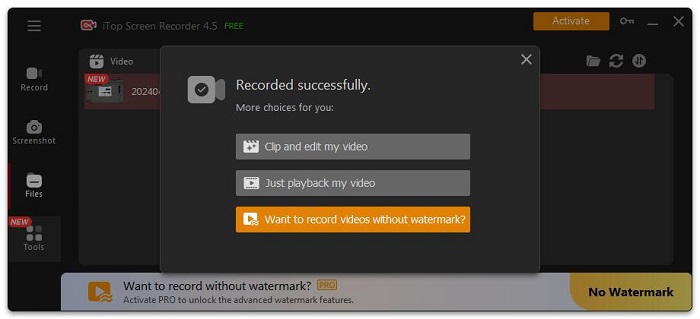
Also Read: How to Screen Record on TikTok Live on iOS/Android/Windows/Mac >>
How to Deepen Your Voice Without Deep Voice Changers
Wonder if there are natural ways to deepen your voice without deep voice changer? If you do, you can try the following tips.
Vocal exercises. Vocal exercises play a crucial role in deepening the vocal cords, so you can do some deep breath exercises.
Maintain physical fitness. This can contribute to a stronger voice, as regular exercise can improve lung capacity and a strong lung capacity enables you to better control breath.
Hydration. Hydration is also essential, as a well-hydrated body supports vocal cord lubrication, aiding in the production of a resonant voice .
Good posture and proper body alignment. Practicing good posture and proper body alignment can optimize the breath support necessary for a deep and strong voice.
The Bottom Line
With the 7 best deep voice changers introduced in this guide, you can easily deepen your voice. Whether you’re using a PC, Mac, mobile device or even on a web page, you can find the right deep voice changer. Additionally, which tool to choose depends on your specific use case - whether you want to create content, play games, or others. Explore different voice changers, test them out, and then find the one that work best for you. If you have no time testing them one by one, then you can directly go for iTop Screen Recorder, an all-in-one voice changer and screen recorder that give you more options for voice changing.
 Vidnoz AI creates engaging videos with realistic AI avatars. Free, fast and easy-to-use.
Vidnoz AI creates engaging videos with realistic AI avatars. Free, fast and easy-to-use.














