Today voice changers for singing tools are extremely popular on social media, which are widely adopted for audio and video production. It makes sense, given singing is not only a talent but also a skill that requires training, a voice changer for singing can effectively enhance your overall voice quality and produce singing that sounds professional enough.

While singing is a skill that needs to be developed and improved with continual practice, with a voice changer for songs, everyone can be a skilled singer instantly. So how to make it? Just read on to find the 7 best voice changers and enhancers to change singing voices on Windows, Mac, Android, and iOS. Don’t miss out.
What Is a Voice Changer for Singing?
A voice changer for singing is a tool that allows you to change your voice during singing. Most voice changers for singing are AI-enabled, which allows you to change your voice, adjust the tone, pitch, texture, etc. to export high-quality singing sound.
But that’s not the only thing you can do with a voice changing app for singing. If you have ever listened to AI-generated songs that imitated Drake, you know AI has revolutionized the music industry. The game-changer technology can simply make your voice sound like anyone!
What Can a Voice Changer for Singing Do for You?
A voice changing app for singing can be quite useful in daily life. Here are the advantages you can enjoy with a voice changer for singing.
Enhance Your Natural Singing Sound: The primary benefit is that it can effectively optimize your voice quality and export your singing that sounds 100% professional.
Add Funny Effects to Your Singing: Some voice changers allow you to add special sound effects to your singing, which is handy when you need to use the singing for pranks.
Mimic the Voice of Your Favorite Singers: Advanced voice changers even allow you to sing with your favorite voices, such as Taylor Swift, Justin Biber, etc.
Customize Songs Voice as You Need: A voice changing app for singing also offers customization options for pitch, tone, voice texture, and more.

4 Best Voice Changer for Singing Tools on Desktop
Whether you sing with the voice of your favorite singer or just fool around, a voice changer for singing is the best tool that comes in handy. In this part, you can find the 4 best voice changer for singing tools for Windows, Mac, and online.
iTop Screen Recorder - Best Free Voice Changer for Singing Recording (Wins)
Want to record your singing with voice changing? iTop Screen Recorder is your best choice. Compatible with Windows, the screen recorder offers a sophisticated voice changer for singing feature that allows you to change your voice with 10+ voice filters fast and free.
Why Choose iTop Screen Recorder to Change Voice for Singing
- 100% Free Voice Changer for Singing Recording
This Screen Recorder is 100% free to use, which allows you to change your voice with multiple AI effects, including Male to Female, Girl Speech, Minions, Lolita, and more.
- High-quality Singing Voice Recording with Mic
iTop Screen Recorder offers a voice changer microphone for singing. You can record while you sing with both speaker and microphone and make HD audio recordings with greater sample rates.
- Record HQ Singing Videos with Webcam
As the best HD screen recorder, iTop Screen Recorder allows you to record videos in 4K UHD/1080p/60FPS with no lags. You can also make flexible screen recordings with your webcam with multiple backgrounds supported.
- Auto Scroll Script for Singing Recording
How to record video while reading script on laptop devices? iTop Screen Recorder is here to help. You can record video with teleprompter, and scroll the script at a slow, normal, or fast speed as you see fit.
Best for: People who prefer to record singing on Windows PC
Pricing: Free
How to Use Voice Changer for Singing via iTop Screen Recorder
Step 1. Free download and install iTop Screen Recorder on your PC.
Step 2. Set the Only Audio tab. Click on the Voice Changer and select a voice option.
 Step 3. Click on the REC button to start recording. Go to Files > Audio to find your recordings.
Step 3. Click on the REC button to start recording. Go to Files > Audio to find your recordings.

You can get Windows camera blur background and make yourself stand out using the Blur Background feature.
AV Voice Changer - Customized Voice Changer for Singing (Wins)
AV Voice Changer is a professional voice modulator program and a solid voice changer for singing. You can change your voice in real time, morph, and create almost any vocal modification with advanced voice morphing algorithms.

Pros:
- Cut and mix audio files
- Connect to chatting, gaming, and streaming apps
- Useful voice recorder for Windows
Cons:
- Limited free
- Compatible with Windows only
- No voices of celebrities
Best for: Voice changing and audio editing on Windows
Pricing: Free Trial; $99.95 full license
Vidnoz AI Voice Changer - Amazing AI Voice Changer for Songs (Online)
Looking for a free online voice changer for singing? Vidnoz AI Voice Changer is the place to go. Developed with the most sophisticated AI algorithms, the voice changer is a useful tool that lets you change your voice to a handful of celebrities’ voices and clone voices easily.

Pros:
- 100% free voice changer for singing
- Offer a wide range of AI voices
- Text to speech AI available
Cons:
- No desktop software
- No audio editing
Best for: Singing with the voice of your favorite celebrities online for free
Pricing: Free
Voicemod - Quality Singing Voice Changer with Filters (Wins & macOS)
Voicemod is a real time voice changer that lets you transform your voice to anyone. You can use it as a voice changer for singing to build your sonic identity with AI. Supporting almost all streaming, gaming, and chatting platforms, the voice changer lets you be whoever you want in the metaverse.

Pros:
- A good variety of sound effects
- Build voices with the AI voicelab
- Free to use
Cons:
- Subscribe to get full access
- No online tool
- Not easy to use for beginners
Best for: Change voices for singing on streaming, gaming, and chatting platforms
Pricing: Free; $5.99/mo; $3.89/yr; Lifetime: $49.99
3 Powerful Voice Changing Apps for Singing on Mobile
So what about changing your singing voice on mobile? Don’t worry, in this part, you can find the voice changer for singing tools for Android and iOS.
Voloco - Best Auto Tune Voice Changer for Singing
Voloco is a mobile recording studio that can help you sound your best. The voice recorder lets you export studio-quality audio with automatic background noise removal. You can use this voice editor for singing app for Android to correct the pitch, adjust presets, and keep the singing in tune.

Pros:
- Auto tune voice changer for singing
- Free beat to sing/rap over
- 50 effects grouped into 12 preset packs
Cons:
- No online tool
- Free version is a bit basic
- No video recording
Available for: Android & iOS
Best for: Record, auto tune, and edit singings on Android
Pricing: Free; $11.99/mo; $59.99/yr
Voice Changer Voice Recorder - Voice Changer with Vocal Effects
Voice Changer Voice Recorder is another useful tool that lets you change your voice while singing. It can record and modify your voice with more than 20 sound effects. With an intuitive interface, the tool is a solid voice changer for singing to generate HD audio easily.

Pros:
- Voice recording and editing
- Multiple sound effects
- ext to audio generation
Cons:
- No voices of celebrities
- No app for iOS
- Limited audio formats
Available for: Android
Best for: Record and apply sound effects to singing on Android
Pricing: Free
VoCo Vocal Coach - Voice Enhancer for Singing Better Easily
VoCo Vocal Coach is your pocket coach that can strengthen and develop your voice. Whether you are an aspiring singer or simply enjoy singing for fun, the app is the most helpful tool. You can choose your favorite exercise, change your voice, and build your own practice with its tutorials.
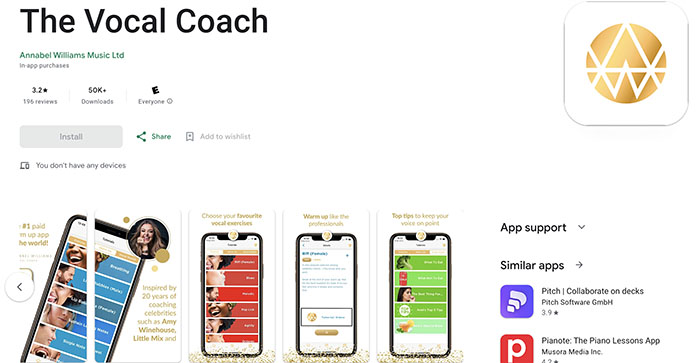
Pros:
- Professional celebrity vocal coach
- Online singing lessons
- Tons of vocal exercises
Cons:
- Not a free voice changer for singing
- No sound effects
- No AI voices
Available for: Android
Best for: Singers who want to develop voices with professional instructions
Pricing: Silver: £2.99/mo; Gold: £4.99/mo
More Useful Tips About Voice Changer for Singing
With the 7 voice changer for singing tools above, you can change your voice and enhance your singing hassle free. Just pick one as you like. But before you go, check out the tips that can help you sing even better.
Popular Singer AI Voices to Help You Sing Better
- Taylor Swift AI Voice: Taylor Swift is a mezzo soprano, which is easy to control. You can use her voice to sing lower and higher as you like.
- Adele AI Voice: Adele is also a mezzo soprano, which makes her voice easy to sing along to if you are just getting started.
- Justin Bieber AI Voice: You can use Justin Bieber’s voice for most pop songs. His voice should bring you a great level of attention given his popularity on social media.
- Bruno Mars AI Voice: Bruno Mars has a good balance between emotion and pitch, which is suitable if you want to develop your singing to advanced levels.
What Do Singers Use to Change Their Voice?
Do you know singers also adopt certain equipment to change their voices? The most often used ones are voice/audio editor, pitch shifter, synthesizers, etc.
How to Make AI Voice Changing Videos for Singing
Today AI is applied in not only voice changers but also video making. For instance, after you generate singing voices, you can make AI voice changing videos for singing with Vidnoz AI.
Step 1. Head to Vidnoz AI and sign up with an email address.
Step 2. Choose a preferred template to get started. You can also start with a blank canvas.
Step 3. Choose your desired AI voice and language. Input the script and adjust the speech speed. Click on the Generate button to create an AI voice changing video.
The Bottom Line
How to change your voice while singing? Try the 7 best voice changer for singing tools to make it on PC, macOS, and mobile devices. Here iTop Screen Recorder is your go-to choice, which allows you to change your voice to a handful of voices while recording. It’s the best screen recorder Windows 10 that can help you record high-quality audio and videos effortlessly. Most importantly, it’s 100% free to use. Just check it out yourself!
 Vidnoz AI creates engaging videos with realistic AI avatars. Free, fast and easy-to-use.
Vidnoz AI creates engaging videos with realistic AI avatars. Free, fast and easy-to-use.














