If you’ve ever uploaded files to platforms like YouTube or Instagram, you would know that different video streaming sites have specific requirements for video formats, codecs, and size. Twitter, now renamed as X, is no exception. Hence, there is a need to compress video for Twitter before uploading a big-sized clip. Here, we will introduce 3 ways to compress videos for Twitter free with no quality loss.

Twitter Video Size Limit
Before diving into the topic on how to compress video for Twitter, You’d better learn video uploading requirements for Twitter, including size, resolution, format etc. Knowing these rules can save you time in preparing a video.
- Maximum size: 512MB
- Maximum resolution: 1920 x 1200
- Maximum video length: 140 seconds
- Maximum frame rate: 40 fps
- Aspect ratios: 1: 2.39 – 2.39:1 range
- Supported format: MP4 and MOV
How to Compress Videos for Twitter on Windows
Video compressor is the easiest solution to reduce video file size. iTop Screen Recorder, the versatile screen recording and video processing software, builds in video compressor enabling to shrink video size.
- Compress video for Twitter with no quality loss: What makes iTop Screen Recorder the top pick to compress video for Twitter is its lossless video compression feature. It utilizes the most advanced algorithm to keep the best balance between file size and quality. So you can get the best even original quality after compressing the video.
- Compress multiple videos at one time: iTop Screen Recorder supports processing several videos at once without the need to wait a long time. This is time saving for those who need to compress a lot of videos for Twitter.
- Compress videos in 3 levels: There are three compression levels for you to choose from: Normal, Advanced, and Ultimate. Correspondingly, these three modes allow you to reduce video size by up to 30%, 50%, and 70%.
- Output video to Twitter accepted formats: iTop Screen Recorder offers multiple output formats, such as MP4, MKV, MOV and more formats that are supported by Twitter and other video streaming websites.&
- Free, easy, and safe to use: iTop Screen Recorder is 100% free screen recorder without any hidden charge. Moreover, it is safe and easy to use.
Now, let’s see how to compress a video for Twitter using iTop Screen Recorder.
Step 1. Download and launch iTop Screen Recorder on your computer.
Step 2. Click Tools > Compressor, and add the files you wish to compress for Twitter.

Step 3. Choose the compression level from the right pane and select an output path and format. Once done, click Compress to compress videos for Twitter.
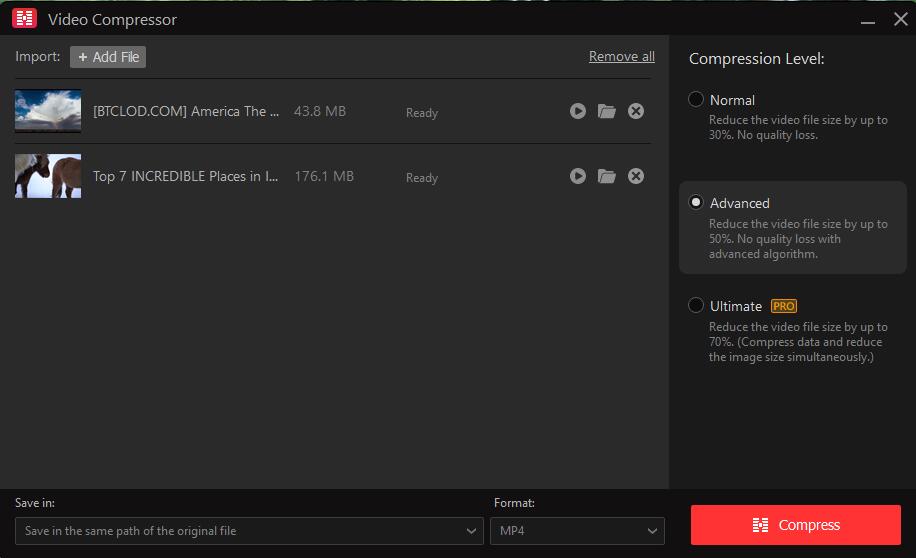
iTop Screen Recorder boasts professional recording features that enables you to record everything on your screen. You can record full screen, part of screen and a particular window with no effort. With the support of webcam and microphone, you can record videos with yourself and your voice at the same time for making video tutorials and presentations. It can also record Zoom meetings, streaming videos and audios while keeping original quality.
How to Compress Video for Twitter on Mac
On a Mac, you can compress video with VLC. VLC is an open-source media player that offers some basic video processing tools. It doesn’t offer the function of compressing videos directly, but you can achieve the same goal by downscaling video resolution, trimming video, or altering video encoding parameters.
Let’s take downscaling video resolution, as an example and see how to use VLC to compress video for Twitter on a Mac.
Step 1. Click Media > Convert/Save, and import the source video to the VLC video compressor. Click Convert/Save to proceed.
Step 2. Select a profile such as HD (720p), SD (480p), or a smaller file size.
Step 3. Give a name to your file and select a destination folder. Then, click Start to compress the video.

Also Read: How to Record Screen Using VLC >>
How to Compress Video for Twitter Free Online
If you just want to compress one or two videos, using an online video compressor like Clideo is recommended since it doesn’t require you to download any program. Clideo is an online compressor that can reduce video size for Twitter quickly.
Now, ensure you’re in good internet condition and follow these steps to compress video for Twitter online.
Step 1. Head to clideo.com.
Step 2. Click Choose file to add the video file you wish to compress.
Step 3. Choose the compression level you want and click Compress to start compressing.

Frequently Asked Questions about Twitter Video
Why can’t you upload video to Twitter?
There are many reasons why you can’t upload video to Twitter. For example, if your video exceeds the file size limit or length limit or it is improper video format, you may meet problems while uploading. To avoid these problems, you’d better prepare a video strictly according to Twitter’s upload policy.
How to upload longer videos to Twitter?
As we introduced above, the maximum video length of Twitter is 2 minutes and 20 seconds. If your video exceeds this limit, you can edit and trim the video with iTop Screen Recorder, create a video thread, or consider uploading videos to other platform like YouTube or Vimeo.
How do you upload high quality video to Twitter?
Your best option is to reduce the file size without harming the video quality by using iTop Screen Recorder. Or you can use a higher bitrate to preserve the quality of your video during the compression process.
Conclusion
Twitter allows you to share videos. But if you fail to upload your video footage due to its large size, it is essential to compress video for Twitter. iTop Screen Recorder makes use of its built-in video compress to help you compress several videos at the same time while keeping the original quality on Windows. Also, it offers the best experience to record high-quality videos with no lagging. Get it a try.
 Vidnoz AI creates engaging videos with realistic AI avatars. Free, fast and easy-to-use.
Vidnoz AI creates engaging videos with realistic AI avatars. Free, fast and easy-to-use.














