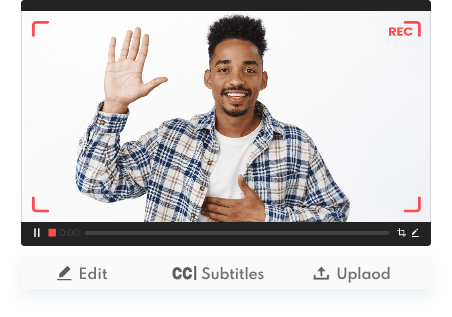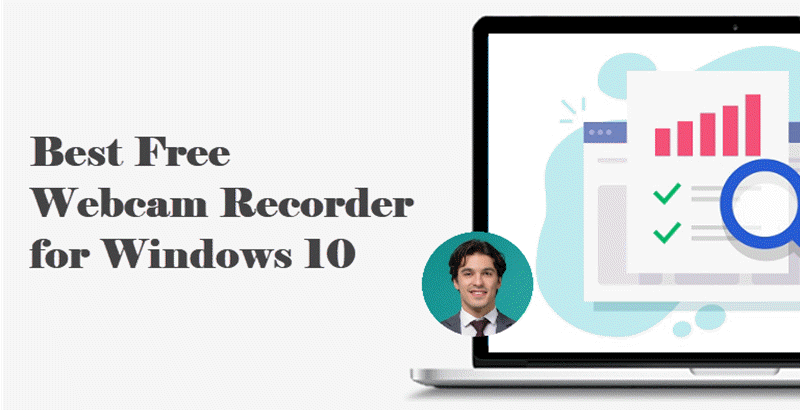A webcam video recorder can be useful for a variety of purposes, such as creating video tutorials, recording online meetings, or capturing epic gaming recordings. A good video recorder with webcam can capture your face using your computer's webcam as well as the screen in high-quality video, which gives your video personality and makes the communication with the viewers more clear and engaging.

Many webcam video recorders are available for free or at a low cost, making them accessible to anyone who wants to record videos using a webcam. Here, we will introduce 6 best webcam recording software for PC, Mac and online tools to capture video from your camera easily.
How to Select a Webcam Recorder - Criteria
You can find lots of software able to record webcam in the digital market. But which one is what you really need? Follow some important points before making your decision.
- Functions: A webcam video recorder must be able to capture webcam (both internal and external device) with audio. And, some software can server as both webcam recorder and screen recorder.
- Quality: A program, which captures webcam video and audio in high quality, will ensure that your recordings look and sound professional.
- Performance: Look for a webcam video recorder that can record video from webcam or facecam smoothly and reliably on your computer. You can read reviews from active users or professional software evaluations for reference.
- Ease of use: Make sure the software is easy to use, with a simple interface and intuitive controls.
- Supported platforms: Download a compatible program with your operation system. Certainly, there are cross-platform webcam recorders and online tools that enable you to capture camera at any platforms.
Well here, we have tested several available webcam recorders and would like to recommend the following 6 program for different platforms.
2 Best Free Webcam Video Recorders for Windows
iTop Screen Recorder
iTop Screen Recorder is intuitive screen recording software that allows users to capture, record, and save their computer screen activity with audio as video files. Here are two modes for recording video from webcam. Screen recording helps record both webcam and screen with audio at the same time. Webcam recording is able to capture facecam only with various background settings. You can use original background, blur background, or use a virtual background. The webcam video can be resized and positioned anywhere on the screen to fit the user's needs. It also allows users to customize the webcam video settings such as voice input, resolution, frame rate, and aspect ratio for high-quality recording.
Pros:
- Record face with voice and screen at the same time
- Record part of screen, full screen, or a specific application window
- Record 1080p or 4K UHD videos without compromising your computer's performance
- Offer additional features like video compression, audio denoiser, and a free video editor
- Support more than 12 video output formats like MP4, MOV, AVI, and MKV
Cons:
- This webcam video recorder is only available on Windows
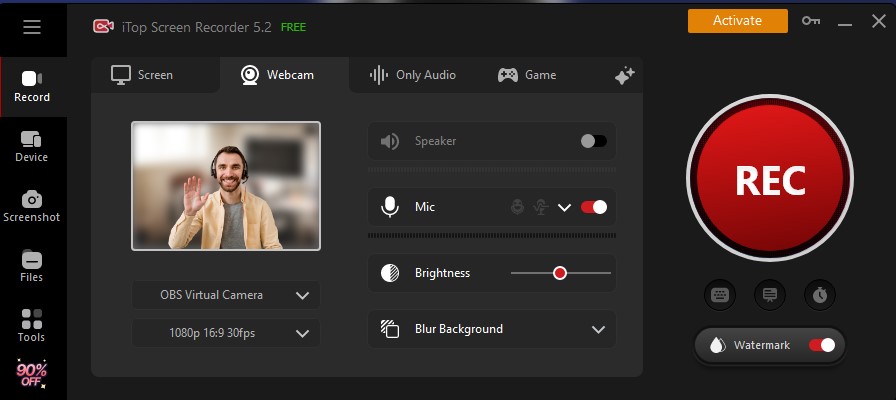
Bandicam
Bandicam is a screen recording and game capture software developed by Bandisoft. It allows users to capture and record their computer screen activities, gameplay, and webcam videos with high speed, high compression ratio, and excellent quality. Bandicam Webcam Recorder offers multiple ways to use its webcam recording mode - camera on PC, USB webcam cameras, video capture cards, and camcorders.
Pros:
- Allow you to perform webcam capture from various video devices
- Support 4K video recording with compressed file size but without quality loss
- Support drawing and outlining your video in real-time
- Record screen Windows 10 and webcam at a scheduled time
Cons:
- This video recorder with webcam is available for Windows users only
- Free version has a limited recording time

Top 2 Free Webcam Video Recorders for Mac
There are several options available to Mac users as well when looking for the best video recorder for webcam. The two top webcam video recording software that we reviewed are shown below.
Movavi Screen Recorder
Movavi Screen Recorder can capture screen activity, including audio and webcam footage, and save it as a video file. It's available for Windows and Mac and suitable for personal and professional use. The built-in webcam feature allows you to capture footage from your webcam while recording the screen and allows you to position the webcam window in any corner of the screen, resize it, and adjust its opacity.
Pros:
- Add a webcam overlay to show your face in the video
- Schedule recordings to start and stop at a specific time
- Capture videos with webcam in 4K quality
- A wide range of video editing tools to leveraging your video
- Offer useful additional features like a video converter, video compressor, and quality improvement
Cons:
- Only offer a 7-day free trial

Wondershare DemoCreator
Another webcam video recording software for Mac is the Wondershare DemoCreator. It is a screen recording and video editing software that allows you to capture your computer screen, webcam footage, and audio, and then edit the recordings into high-quality videos. This software can work with both Windows and macOS.
Pros:
- Supports recording webcam, screen, and audio simultaneously
- Create video presentation videos
- Supports up to 120fps HD recording
- Professional-level video and audio editing features
Cons:
- Only offer a 14-day free trial

2 Leading Webcam Recorders Online Free
If you don't want to install any desktop apps on your computer, below are the 2 best online webcam recorder software.
VEED
VEED webcam recorder is a feature within the VEED.io online video editing platform that enables you to record webcam footage directly from your web browser. It provides three recording modes for recording your webcam for free - camera only, camera and screen, and slides and camera.
Pros:
- Completely free online webcam video recorder
- Record webcam in 1080P high resolution
- Offer a simple online video editor that can help create new videos
Cons:
- Require an internet connection
- Limited 1-hour recording per session

Clipchamp
Clipchamp is a web-based video creation and editing platform that allows users to easily create and edit videos online without the need for any additional software or technical skills. This online screen recorder offers a variety of tools and features including recording a webcam.
Pros:
- Allow to record screen and webcam together or separately
- Customizable and convenient video templates
- Rich video and audio editing features to polish your recordings
- Dedicated apps for Windows and iOS
Cons:
- Free version has limited features
- Register to use
- Clipchamp isn't optimized for touchscreen devices
- No support for Firefox

Conclusion
A webcam video recorder is useful for creating engaging video tutorials, vlogs, online courses, game recordings, or demonstrations where you want to include your face or reactions alongside the screen recording. The face-to-face interaction with the audience makes your videos more informative and engaging. Here’re top 6 webcam recorders available to capture webcam, screen and audio with ease on different platforms. For Windows users, iTop Screen Recorder is the best recommendation that it is free, safe and powerful to use. Webcam and screen recording mode can meet various requirement. Also, it delivers a great performance to record webcam with no hassle.
 Vidnoz AI creates engaging videos with realistic AI avatars. Free, fast and easy-to-use.
Vidnoz AI creates engaging videos with realistic AI avatars. Free, fast and easy-to-use.