Want to change your voice in a recording? Aside from privacy reasons to disguise your voice, it works with a funny tone to have fun on social media as well. However, with the vast selection to choose from, locating the right voice changer recorder can take a lot of time and effort.
But don't worry, this article will review 6 best voice recorder changers to create various sound effects and complete with sound camouflage. We'll discuss each key feature and its strengths and weaknesses with an easy-to-follow chart comparing sound changes as an extra hint for quick lookups.

How to Choose Best Voice Changer Recorders?
A few factors you could consider when choosing the right voice changer with recorder as there are plenty of options available in the market, not to mention various requests towards recording. So before we dig into the options, let’s first look at the aspects you should take into account in advance.
- Multiple sound effects available. A good voice changer recorder could offer various sound effects to choose from, supporting you to convert voices into different tones, accent or even celebrity voices for more fun.
- Great sound quality & ease of use. As a recorder, it should record and playback voices clearly without any distortions or glitches. In addition, a friendly UI is also a plus. Look for features like simple controls, intuitive interface, and clear instructions.
- Awesome recording capabilities. Long recording time, adjustable recording quality, various recording formats, etc. are the features you should take into accounts. Go find one that suits your needs and preferences.
- Advanced audio editing features. Apart from recording capabilities of a voice changer recorder, editing function is also an essential part one should consider as to seek for perfect recordings.
- Affordable plan under the budget. Last but not least, pricing is the last important factor you should consider. Look for a device that provides good value for money and meets your specific needs.
By considering these factors, you can find the best voice changer recorder that suits your needs and preferences.
6 Best Voice Changer Recorders 2023
Several programs we choose to offer you the best experience to change voice on-the-fly, go pick your favorite and stick to the one you are most comfortable with in different situations.
1. iTop Screen Recorder
Looking for a great voice changer for Windows 10? iTop Screen Recorder might be your first choice. This 100% free screen recorder lets you capture any activity on your computer with dedicated screen modes. Meanwhile, its built-in webcam teleprompter, powerful denoiser, and 10+ voice filters spice up your recording experience and make recording easier than you ever thought possible.
See what you can receive from this voice changer recorder:
- More than 10 various voice filters for free. iTop Screen Recorder offers more than 10 voice effects while recording, including robots, lolitas and bass to create a fun atmosphere for free. Just choose one before recording and you can witness the fun happen automatically.
- HD screen recording with noise reduction. This HD screen recorder allows you to record any part of the screen at will. It also comes with a thoughtful denoiser that helps you easily remove background noise for a purer recording experience.
- Real-time voice changing in recording. No need to add sound effects at the end of the video recording, you can convert your voice directly in-game, effortlessly make voice recordings, hide your real voice and have more fun.
- Advanced editing for postproduction. You can create to perfection with the advanced audio editor, which allows you to edit sounds with plenty of handy features, such as cutting clips or merging multiple audio clips.
As we already know what iTop Screen Recorder could offer, here follow the steps below on how to change your voice while recording a video.
Step 1. Tap the download below and follow the on-screen instructions to launch it.
Step 2. Select the screen recording size and enable the microphone. Tap Voice Changer and select your favorite filter to change your voice while recording.

Step 3. Tap the red REC to start recording. Plus, gadgets such as teleprompter, pen, screenshot, etc. can be utilized while recording.
Step 4. Click the end icon or simply press F9 on the keyboard to finish recording.
2. Voicemod
Voicemod is a game voice changer app with its sleek UI and straightforward navigation, allowing beginners to quickly understand the various settings and effects. It offers a wide range of voice effects that can seamlessly change your voice in real-time, making it great for pranks, online gaming, or content creation.
In addition, Voicemod integrates with all the most popular services, including Elgato Stream Deck, Streamlabs OBS software, Twitch, TikTok Live Studio, Gamecaster, and Omegle. Voicemod works with popular chat and gaming platforms such as Discord, Twitch, Skype, VRChat, and more, making it accessible for a wide range of users.

Pros:
- 90+ different voices and effects.
- Built-in customizable soundboard.
- Top-notch customer support team.
Cons:
- Limited free version with watermark.
- Limited voice customization and fine-tune voice.
3. MorphVOX
Looking for another voice changer recorder perfect for gaming? MorphVOX could be a good option. For non-technical people, MorphVOX has ready-to-use voice modulation profiles for children, robots, and more. And for advanced users, it can change your tone, intonation and pitch, manually adjusting the timbre of your voice via sliders to fully immerse you in the online gaming experience or simply to record a voice memo.
Plus, it offers additional voice effects and sounds that can be downloaded to enhance any gaming experience, as well as the ability to easily integrate the free voice conversion software with chat programs.
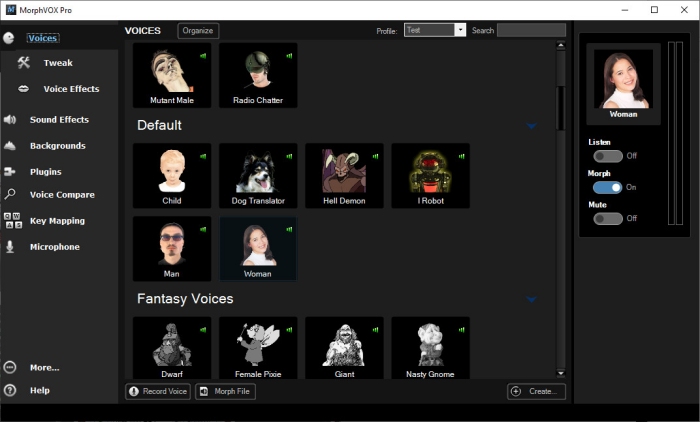
Note: MorphVOX Junior is the free version of Screamingbee's PC voice converter, you can upgrade to MorphVOX Pro for more features.
Pros:
- Wide range of voice-changing options.
- First-class noise cancellation feature.
- High-quality sound effects with real-time changing.
Cons:
- Limited voice-changing options and sound effects.
- Occasional glitches or compatibility issues.
- Complex customization options for beginners.
4. AV Voice Changer
AV Voice Changer comes with a user-friendly interface that is easy to use and navigate. This voice recorder changer offers a wide range of voice effects that allow you to modify voice in various ways, such as changing the pitch, adding background sounds, etc. Furthermore, available in real-time, it also enables you to change your voice during real-time conversations or recordings.
However, some users react that AV Voice Changer may consume system resources, which may slow down the computer or cause conflicts with other programs.

Pros:
- Wide range of voice effects.
- Real-time voice changing.
- Compatibility with multiple platforms.
Cons:
- Limited free version.
- Not desired audio quality.
- Complicated settings and configuration options.
5. Voice Changer with Effects
Looking for a best voice recorder on Android/iPhone? Voice changer with effects is a great option, which allows you to modify your voice in various ways, like adding a fun element to conversations or recordings. In addition, it offers a wide range of effects to choose from, allowing you to disguise your voice to sound like a robot, a cartoon character, or even a famous celebrity.
While there are many special effects to choose from, some voice changers may lack fine-tuning features that limit the level of customization you can achieve.

Pros:
- Fun and entertaining.
- High privacy protection.
- Wide range of voice effects to select.
Cons:
- Higher initial learning costs.
- Limited voice customized control.
6. Voice Changer Plus
Voice Changer Plus is a best voice recorder iPhone app that offers a large selection of voice effects, including robotic, helium, chipmunk, and more. Thereby allowing you to experiment with different voices and have fun with recording.
The recording quality is generally good, ensuring that the final result sounds clear and professional. In addition, it allows you to customize voice effects by adjusting parameters such as pitch, speed, and echo, which leads to a greater degree of control over the final output.

Pros:
- Wide variety of voice effects.
- High-quality recording.
- Customizable settings.
Cons:
- Free version has limited voice effects and features.
- Limited editing options available.
Quick Glance at Voice Recorder Changers
You might have a general idea about voice changer with the recording feature from above, now let's see more details to complete a quick overview.
| Products |
OS |
User Level |
Voice Effect Presets |
Audio Trimming |
Free Trial |
| iTop Screen Recorder |
Windows |
Beginners |
Both realistic and non-human character voices |
Yes |
Free Version |
| Voicemod |
Windows, Mac |
Pros |
Both realistic and non-human character voices |
No |
Free Version |
| MorphVOX |
Windows, Mac |
Pros |
Both realistic and non-human character voices |
No |
Free Version |
| AV Voice Changer |
Windows |
Beginners |
Both realistic and non-human character voices |
Yes |
Yes |
| Voice Changer with Effects |
Android/iOS |
Beginners |
Both realistic and non-human character voices |
Yes |
Free Version |
| Voice Changer Plus |
iOS |
Pros |
Both realistic and non-human character voices |
Yes |
Free Version |
FAQs on Voice Changer for Recording
1. Are voice changers illegal?
Yes, free voice changers are legal to use for fun and even to protect your identity when you want privacy. However, using a voice changer to commit a crime or harm another person is completely illegal.
2. Why do people use voice changer recorders?
There are many reasons for this, but the main idea is to remain anonymous in a world that is becoming more and more transparent. In addition, it can also be used to create cool new characters for online games or audiobooks service.
3. Is there a free voice changer recorder?
Yes. iTop Screen Recorder could be your #1 choice as it offers free voice changing in real-time. More than 10 filters you could choose to convert your voice free.
Conclusion
In today's digital age, voice changer recorder is becoming increasingly popular. You can easily have fun on social media for voice recording with effect.
In this article, we will introduce 6 best voice changing recorders that allow you to modulate your voice in just a few simple steps. Above all, iTop Screen Recorder is our favorite as it offers a completely free version of voice changing recording and a built-in video editor for easy video editing. Moreover, this UI-based screen recorder is easy to use and produces attractive recordings in minutes. Give it a try!
 Vidnoz AI creates engaging videos with realistic AI avatars. Free, fast and easy-to-use.
Vidnoz AI creates engaging videos with realistic AI avatars. Free, fast and easy-to-use.















