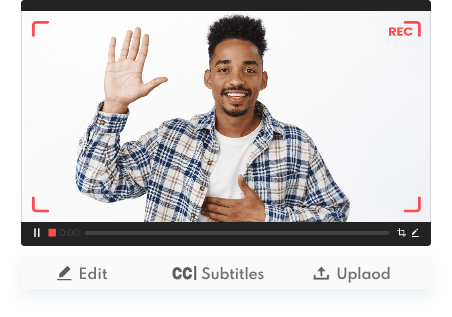Among all the video editors for Mac, many people love iMovie best. iMovie is free, easy to use, and built-in with all iPhones, iPads, and Mac computers. It helps many Apple users to create videos with stunning visual effects.

Sadly, there is no iMovie for Windows download. But the good thing is, you can get an iMovie for Windows 10 alternative. It's as free and easy to use as iMovie, even with more editing features. So please stick around and see the best iMovie for Windows alternative.
Can I Download iMovie for Windows?
iMovie has become popular for beginners and enthusiasts to edit daily videos and vlogs. It has an intuitive interface and a vast library of pre-designed templates, stickers, and effects. Even novice users can easily bring their creative vision to life by dragging, cutting, and adding background music.
Apple developed iMovie for macOS and iOS devices exclusively. That means iMovie is not available for Windows. And there is no official plan for Apple to release iMovie for Windows download. But worry not. In the next part, we'll show you more detailed information on the best iMovie for Windows alternative video editor.
The Best Free iMovie Alternative Video Editor for Windows
While there is no iMovie on Windows, iTop Screen Recorder can be a good equivalent for its simplicity and impressive video editing capabilities. iTop Screen Recorder is an HD screen recorder with a built-in video editing tool. And in fact, the video editor works like a charm. It's easy to use but powerful enough to edit your recordings, video tutorials, and many more. Here are some highlight features you may like in iTop Screen Recorder.
- Free to record and post-edit the video
Just like iMovie, iTop Screen Recorder is free to use. The video editor is built into the recorder. Whether the screen recorder or the video editor, users can get access to them all for free. The screen recorder lets you record part of screen, the entire screen, and the screen record with voice.
- Edit videos as a master with comprehensive features
As the best iMovie for Windows, the built-in video editor of iTop Screen Recorder offers two editing modes: a quick editor and an advanced editor. Even better, two video tracks are the max in iMovie, but in iTop Screen Recorder, you can have more than two video tracks.
- Export edited video in high resolution
iMovie supports 4K resolution on Mac computers from 2011 or later with at least 4GB of memory. Just like iMovie, iTop Screen Recorder also supports editing and sharing videos in high resolution, like 4K and 1080P. Better yet, this screen recorder has much lower hardware requirements than iMovie. You can edit and export high-resolution videos even on Windows 7 with low configuration.
- Easy for beginners to start with no login
iMovie is well-praised for its simplicity and ease of use. The built-in video editor of iTop Screen Recorder also has no learning curve. It has a simple and intuitive interface similar to iMovie's layout. All buttons are self-explanatory. You don't need video editing experience or even logging in to bring your visions to life.
How to Use iMovie Alternative Video Editor for Windows
As said, iTop Screen Recorder offers two video editing modes: quick editor and advanced editor. You are free to add filters, stickers, background music, and subtitles in the quick editor. The advanced editor is a non-linear editor more similar to iMovie. Both are simple and easy to use. We'll show you how to use this iMovie for Windows in the following content.
Quick Editor
Step 1. Download and install iTop Screen Recorder to your device. It's compatible with Windows 7 and later. No malware, no adware.
Step 2. Launch the program after the installation. To activate the Quick Editor, go to Tools > Quick Editor from the left menu bar.
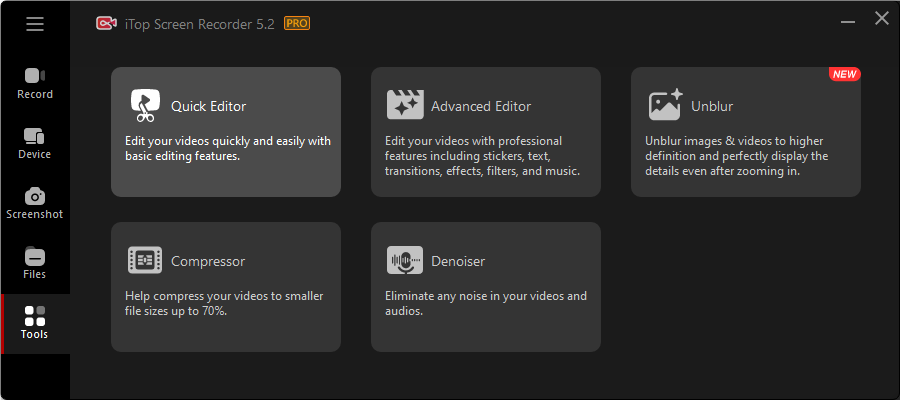
Step 3. Drag and drop your video into the program. You can add filters, stickers, background music, and subtitles using the toolbar on the right. The preview window on the left will show them in real-time.
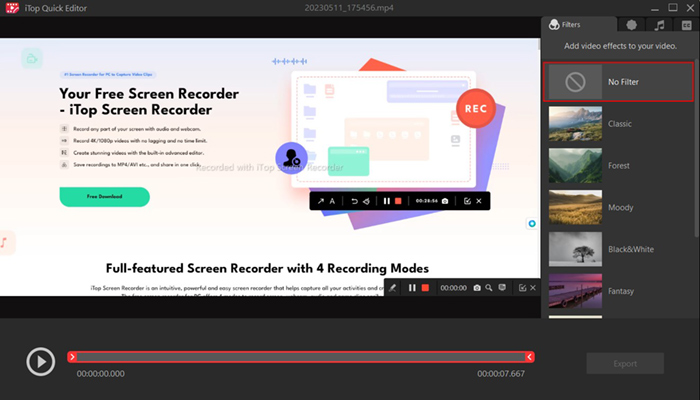
Advanced Editor
Step 1. Launch the program. Then run the Advanced Editor by clicking Tools > Advanced Editor from the left menu bar.
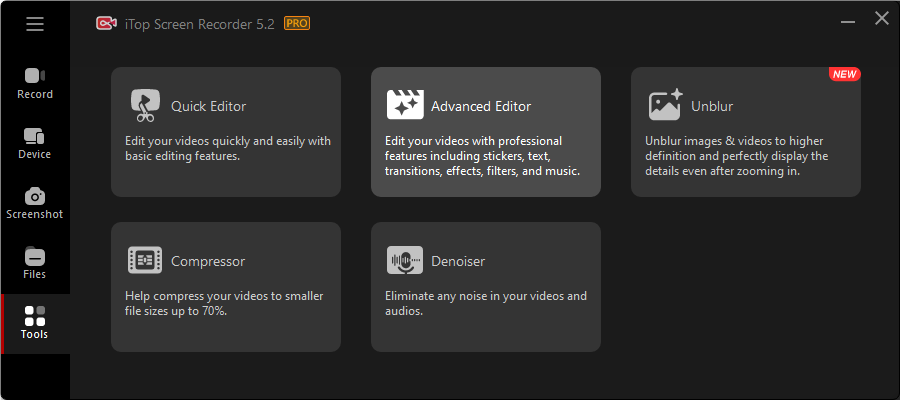
Step 2. Click Start a new creation to create a new project.

Step 3. Add the video you want to edit by clicking the + button in the upper left corner. Drag and drop it into the timeline. Then you can start editing just like in iMovie. Click the Export button to save the edited video when you are happy.
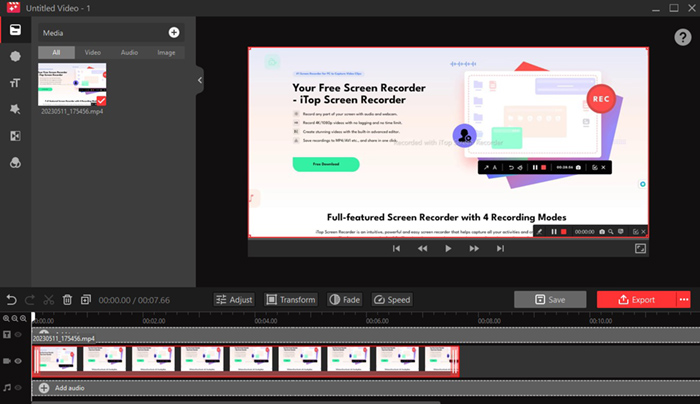
FAQs on iMovie for Windows Download
Can I install iMovie on Windows 10?
Sadly, there is no iMovie for Windows, and Apple doesn't seem to have plans to release a Windows version. But there is a wide range of iMovie alternatives on Windows to choose from. iTop Screen Recorder is a good alternative. Its built-in video editor is also free to use and offers similar editing features to iMovie.
What is the Microsoft version of iMovie?
Windows Movie Maker is the comparable Microsoft version of iMovie. It's free and included in the Windows system until Windows 8. Users can cut and rearrange video clips, add audio to the footage, etc. But since Microsoft officially discontinued it in 2017, you may need to turn to the Photos app or find an alternative.
What do most YouTubers use to edit their videos?
Adobe Premiere Pro, Final Cut Pro, and iMovie are the three most popular video editors among YouTubers. There's a steep learning curve in Premiere Pro and FCP. While iMovie is free and easy to use, it's more suitable for novice users. But since iMovie doesn't have a Windows version, iTop Screen Recorder is a good choice if you want a free iMovie alternative on Windows.
The Bottom Line
Although there are various options for iMovie for Windows, iTop Screen Recorder can be the best alternative. Its built-in editor strikes a perfect balance between features and ease of use.
Like iMovie, iTop Screen Recorder supports editing and sharing videos in up to 4K resolution. Even better, it supports more than two video tracks with lower system requirements, which you can't have in iMovie. Everything you can do in iMovie you can do in iTop Screen Recorder. Not to mention that it can also play the role of a screen recorder Windows 10. Download and try this iMovie alternative for Windows!
 Vidnoz AI creates engaging videos with realistic AI avatars. Free, fast and easy-to-use.
Vidnoz AI creates engaging videos with realistic AI avatars. Free, fast and easy-to-use.