Periscope was the talk of the town back in the day when it was launched in 2015. Users could live stream the events happening right in front of them using their Android and iOS devices to the world. Later, Twitter bought the live-streaming platform and started incorporating and integrating it into itself. In March 2021, Periscope was discontinued because of high maintenance costs and less revenue.

Even though it was discontinued, people can still watch certain videos, public broadcasts and live stream content using Periscope web and Twitter app. It is a good idea to record Periscope video on PC for saving them in case they will be permanently removed someday. In this article, we will introduce the easiest way of how to record Periscope on Windows 11/10 etc., for free.
The Best Software to Record Periscope
To record Periscope stream and videos, you need a powerful video recorder and iTop Screen Recorder is one of the best solutions for that. It offers users an easy and fast way to record videos from various streaming sites, including Periscope web and Twitter, while keeping crisp images.
Record Periscope Video with Audio
With iTop Screen Recorder, you can record any video and live stream content that are still available on Periscope. It has a speaker option that allows you to record Periscope with audio. Also, you can turn off the option to capture video without sound for later editing.
Record Periscope Video in HD, No Lags
iTop Screen Recorder supports the highest video qualities while recording such as 4K and 1080p resolutions. Taking full advantage of hardware acceleration, it can record Periscope streams in full HD quality and high frame rate with no lagging or shuttering.
Record Periscope Video to MP4 etc.
You can output the recording to multiple video formats, such as MP4, AVI, MOV, MKV and so on, for playback on various devices or players with no incompatibility problem.
Edit Recorded Periscope Video
iTop Screen Recorder also builds in a video editor. After you finish recording Periscope video, you can immediately launch the editor to enhance your recording. For example, you can cut, rotate, flip, merge video clips; you can add special effects, transitions, text and music into the video file.
Besides recording streaming videos, iTop Screen Recorder unblock more power to record Zoom meetings, online classes, streaming audios file as well as record training videos, reaction videos, video presentations etc., with webcam and microphone.
How to Record Periscope Available Broadcasts on PC
As has already been discussed, Periscope was discontinued in 2021 but users with accounts can still watch different videos, broadcasts, and streams that are still available on Periscope web. If you want to watch videos and streams posted on Periscope, you can do that by using the Periscope.tv website. You can also record Periscope videos from the website using iTop Screen Recorder.
Here is how to record Periscope on PC using iTop Screen Recorder.
Step 1. Download & install
iTop Screen Recorder is fully compatible with Windows 11, 10, 8 and 7.
Step 2. Start recording
Launch iTop Screen Recorder. Go to Record > Screen and select recording area. You are allowed to record part of screen, full screen, a window or any selected region. Then, turn on Speaker to record Periscope video with audio. Next, click REC button to start recording.
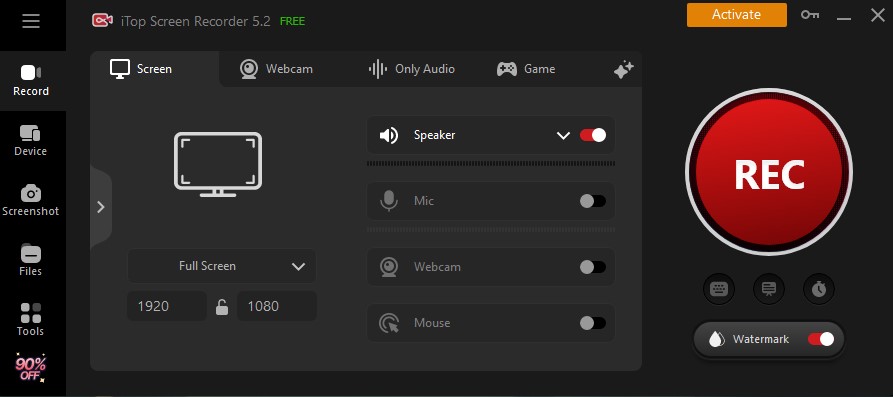
Step 3. Stop Recording
A mini control bar pops up soon. Click on Done (the red square-shaped) button to stop recording. Your recording will be automatically saved to Files > Video. You can play, upload or edit it from the tab at will.
How to Record Periscope Live Streams on PC
Being the owner of Periscope, Twitter started using the live streaming features of Periscope and Periscope users can still start live streams using the Twitter application and visiting Twitter live.
So, you can record Periscope live streams on Twitter using iTop Screen Recorder.
There are no big differences between recording Periscope live streams and videos.
1. Download and install iTop Screen Recorder on your PC.
2. Open Twitter and search the live stream held by your favorite Periscope broadcaster.
3. Launch iTop Screen Recorder > Record > Screen > Select recording area > click REC to start recording.
4. Stop recording through Done button on the mini control bar.
5. Play or edit the recording from Files > Video. Or, you can do more operations, like uploading, renaming, on the recording file.
Also Read: How to Record Twitter Video in High-Quality >>
Frequently Asked Questions About Periscope
What Is Periscope?
Periscope is or was a live streaming and video broadcasting platform using which you could live stream the events happening right in front of you. People can watch videos and streams and react to them and follow other people.
Can You Create a Periscope Account on Web Now?
Yes, you can create a Periscope account on the web. To do that, you have to visit the Periscope website and click on sign up. Provide the information asked and set up your account.
Can You Link Periscope Account to Twitter?
No, you cannot link your Periscope account to Twitter anymore as Twitter has its own live-streaming platform which you can use inside the Twitter app.
Can You Download Periscope Broadcasts?
You can download your own Periscope broadcasts but not of others. To download your broadcasts, you can click on the download button next to broadcast and download it on your PC.
Conclusion
So, in 2015, Periscope earned a lot of recognition and millions of users in a short time after being launched. Soon after that, Twitter bought the platform in March 2021, Periscope was discontinued due to financial problems. Despite its discontinuance, you can still access its videos and broadcasts on Periscope web and Twitter. If you want to record Periscope videos and broadcasts, a screen recorder like iTop Screen Recorder can help. iTop Screen Recorder is a powerful tool that offers you flexibility, ease of use, and many other features. So, download and install iTop Screen Recorder now.
 Vidnoz AI creates engaging videos with realistic AI avatars. Free, fast and easy-to-use.
Vidnoz AI creates engaging videos with realistic AI avatars. Free, fast and easy-to-use.














