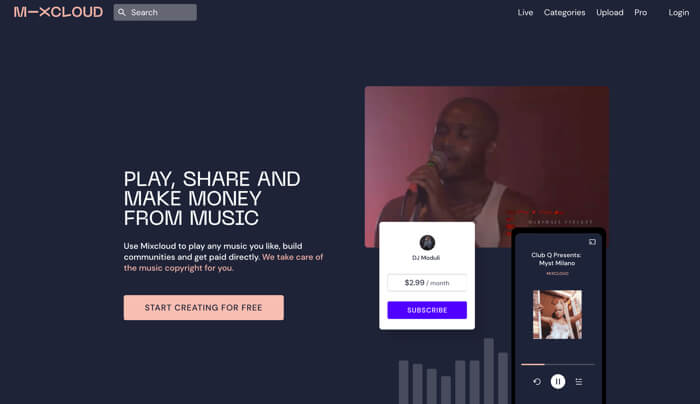Last.fm is a British online music platform that offers a personalized radio station, music recommendations, and social networking features. It allows users to create a profile and keep track of their listening habits by scrobbling the songs they play on various music players and streaming services. Last.fm uses this data to provide users with personalized music recommendations and to connect them with other users who share similar music tastes.
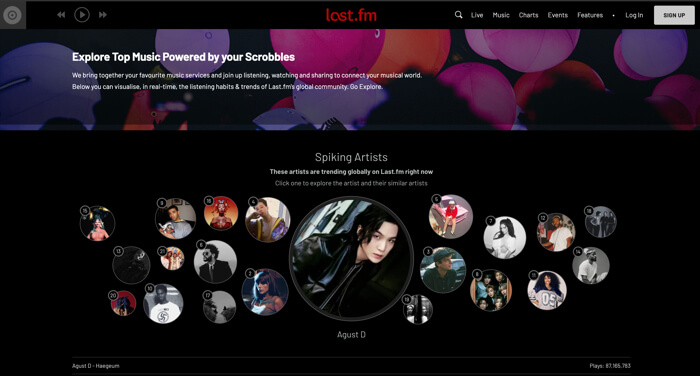
Last.fm allows you to stream music for free, but you can't download music from Last.fm for offline listening. The only way to listen to your favorite songs without an internet connection is to record Last.fm with a screen recorder.
You will learn how to record Last.fm in this article with desktop audio recording software or an online audio recorder step by step.
Method 1. Record Last.fm With Audio Recording Software
The first option for recording music from Last.fm is to install a streaming audio recording application software like iTop Screen Recorder on your Windows computer. iTop Screen Recorder is a comprehensive screen capturing solution that can record screen Windows 10 with audio. Its audio recording capabilities make it one of the best audio recorders to record Last.fm. It provides personalized and smooth performance to get music off Last.fm music radio stations.
How iTop Screen Recorder Hepls Record Last.fm
Audio recording mode to record Last.fm. iTop Screen Recorder can screen record with voice and its audio recording mode is ideal for recording Last.fm music tracks.
Record Last.fm online music. In addition to Last.fm, iTop Screen Recorder can record online music from YouTube, Pandora, Napster, Spotify, Apple Music, etc.
Unlimited Last.fm songs recording. You may store all of your favorite songs from Last.fm radio stations by using this Last.fm audio recorder, which enables you to record an unlimited number of tracks.
Audio editor. You can create customized Last.fm audio tracks with its multi-layer editing, audio effects, and other audio editing features.
High-quality audio recording. iTop Screen Recorder can record Last.fm music in top quality. It also provides a free audio denoiser to enhance the audio quality.
Various audio formats to record Last.fm. iTop Screen Recorder can save Last.fm music into MP3 and other common audio files formats like WAV, AAC, and M4A.
Record Last.fm smoothly. The audio processing and Last.fm recording are lag-free thanks to hardware acceleration technologies used by iTop Screen Recorder.
Video recording. iTop Screen Recorder provides a variety of recording options to meet your needs. You can record videos, games, and a webcam. It enables you to record part of your screen, the whole screen, or at a fixed ratio.
How to Record Last.fm Music Steams with iTop Screen Recorder
This audio recorder is currently available for Windows. You can easily record music from Last.fm with iTop Screen Recoder's friendly interface.
Step 1. Download iTop Screen Recorder on your PC.
It is completely safe to download and use the software, so you can feel secure permitting it to record audio or video on your computer.
Step 2. Open iTop Screen Recorder and select Record Audio mode.
Click the music icon on the homepage. Use the Speaker as the audio input and turn off the Mic for recording Last.fm.

Step 3. Set your preference to make the iTop Screen Recorder stand by.

Step 4. Play your favorite music on Last.fm.
iTop Screen Recorder will detect the sound and record Last.fm. Click the REC button and you will see a recording overlay on your screen indicating the audio recording is on.
Step 5. Press F9 to stop recording.
You can find the Last.fm audio recordings under the Audio tab in the software's My Creation folder.
Method 2. Record Music from Last.fm with an Online Audio Recording Tool
Alternatively, you can record Last.fm with an online audio recorder. For example, Riverside is remote audio recording software that allows you to make clear audio recordings anywhere and on any device.
Key features of Riverside Audio Recorder Online
- Two audio format exports. Riverside can export Last.fm recordings to MP3 and WAV audio formats.
- High-resolution audio recording. Riverside audio recorder minimizes the impact of an unreliable internet connection to ensure the sound quality of Last.fm audio recordings are not compromised.
- Automatic audio editing tools. Riverside can automatically modify your Last.fm music recordings using simple editing tools, saving you a ton of time and work.
- More than audio recording. Besides recording online music streams, Riverside is also an online screen recorder that can record webcams and perform screen recordings.
How to Record Last.fm with Riverside
The process of recording music streams from Last.fm takes 6 steps with Riverside.
Step 1. Open a browser and go to this online tool.
Step 2. Click on Audio Rec and allow video and audio recording permission for the browser.
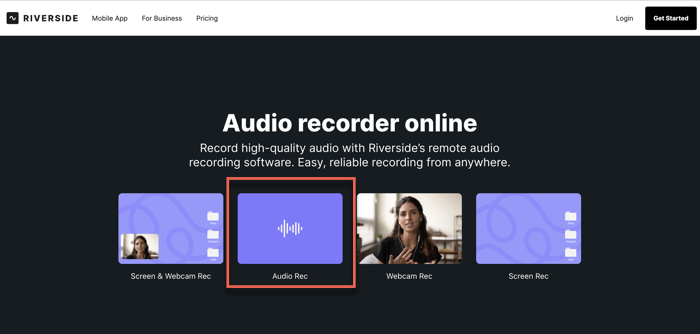
Step 3. Click the red REC button and Riverside will start recording after a countdown of 3.
Step 4. Play the music track you want to record on Last.fm.
Step 5. Back to the Riverside website and click the stop button to stop recording Last.fm audio.

Step 6. Click Download to save Last.fm music to MP3.
Comparison of the Two Methods to Record Last.fm
If you are uncertain which method you should use to record Last.fm, here is a comparison table to help you make a quicker decision.
| Last.fm Recorder |
Pros | Cons |
|
iTop Screen Recorder |
Support multiple recording modes Reliable as desktop software Support a wide selection of audio file formats |
Only available for Windows |
| Riverside |
Online audio recording tool Support all internet-ready devices |
Affected by the internet performance Limited audio format options |
Which One Should You Use?
Choose the tool that best suits your needs. Using an online audio recorder is preferable if you occasionally want to record music from Last.fm. Instead, using desktop software like iTop Screen Recorder is more appropriate if you want a Last.fm recorder that offers a more robust and powerful experience and has advanced features and functionality.
Conclusion
As Last.fm doesn't support offline enjoyment, the only way you can listen to your favorite music and radio station on Last.fm offline is to record Last.fm audio. This article introduces two methods on how to record Last.fm. The most suggested method is to use iTop Screen Recorder, which makes it simple to capture crystal-clear audio from Last.fm and other music streaming services.
 Vidnoz AI creates engaging videos with realistic AI avatars. Free, fast and easy-to-use.
Vidnoz AI creates engaging videos with realistic AI avatars. Free, fast and easy-to-use.