Snapchat wins a big popularity among young generations for the idea of "disappearing messages" in the recent decade. The fact, that chats automatically vanish within 24 hours once viewed by default, encourages users to seek for a solution to screenshot on Snapchat for making a copy of important content.
Unfortunately, Snapchat sends a notification when someone takes a screenshot. How to screenshot on Snapchat without them knowing? Here, we will list all possible solutions of how to secretly screenshot on Snapchat.

Can You Take Screenshot on Snapchat Without Them Knowing
Theoretically, the answer is NO.
Snapchat builds in a feature to detect and notify screenshots. A message saying "User (your name) took a screenshot!" is immediately sent to the other person when you screenshot Snaps, chats and stories. And, a "Screenshot" mark will be shown next to your name if you took a screenshot of a video call. What’s more, you are not allowed to disable the notification.
But, it still has possibilities to bypass the notification. How do you screenshot on Snapchat without them knowing? Follow us.
How to Screenshot on Snapchat Without Them Knowing [4 Solutions]
There are multiple measures to solve how to screenshot on Snap without them knowing, some of which are working for all devices while some of which are only available for some special conditions. Let's check one by one.
Solution 1. Screenshot Snapchat on PC Using a 3rd-party Screenshot Tool
Available for: PC, iOS and Android
Snapchat is a cross-platform program available for Windows, Web, iOS and Android. If you hope to screenshot on Snapchat without them knowing, it is a good idea to capture what you want to save from Snapchat on PC using a third-party screenshot program.
iTop Screen Recorder is a professional tool to screenshot any app or program on PC without being detected. You can flexibly take screenshots on Snapchat, a snap, a story, a profile picture and a scrolling screenshot of whole conversation, while keeping clear details. If needed, add text to explain what the screenshot talks about or add shapes/arrows etc., to highlight crucial information.
iTop Screen Recorder offers an alternative way to taking a screenshot secretly even though you don't use Snapchat for Web or install the app on PC. It adds a screen mirroring feature to cast your device to PC and then screenshot on Snapchat at one stop.
How to Screenshot on Snapchat Without Them Knowing on PC
iTop Screen Recorder has an intuitive interface. You can get started with the screen recorder easily and quickly. It is also a free and safe program, no virus or malware.
At the beginning, download and install iTop Screen Recorder on your Windows.
Next, follow the steps to learn how to screenshot on Snap without them knowing.
If you are using Snapchat on PC:
1. Log in your account in web or app and open the chat or story you want to take screenshot of.
2. Launch iTop Screen Recorder > Screenshot.
3. Select the way you want to take screenshots, Customize, Full Screen, Active Windows or Scrolling Window.
4. Click the "Screenshot" button and select the content to screenshot.

5. Use the annotation tools to mark the key info if needed. Click Save to store the screenshot on your drive.

If you are using Snapchat app on iPhone/Android:
1. Launch iTop Screen Recorder > Device.
2. Select iOS or Android. Follow the on-screen instruction to cast your phone to PC.
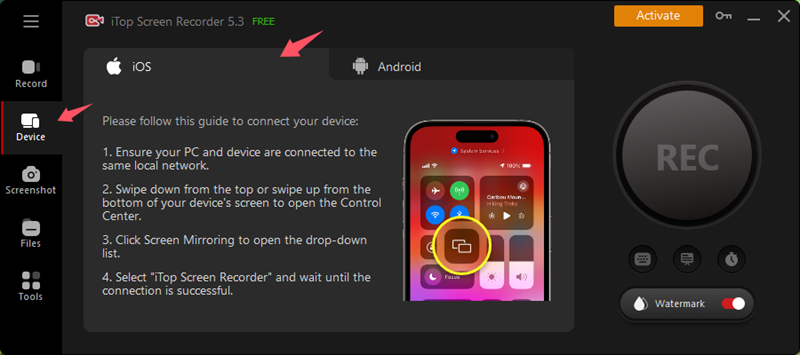
3. After the device is connected, open Snapchat on your mobile and select the chat or story you want to screenshot.
4. Back to iTop Screen Recorder > Screenshot. Select the way you want to take screenshots. Click the "Screenshot" button.

5. Add annotation or shape on the screenshot if needed. Click Save to save your screenshot on your PC.
iTop Screen Recorder can also screen record Snapchat without someone knowing. It delivers great performance helping you get high-quality screen recordings with no lags.
Solution 2. Screenshot on Snapchat Without Someone Knowing Using QuickTime
Available for: Mac, iOS
For Mac and iOS users, QuickTime is the tool to screen mirror your iPhone to a Mac and screenshot on Snapchat with no notification.
1. Connect the iPhone to the Mac with a cable.
2. Open QuickTime on Mac. Click File in the menu bar and choose New Movie Recording.

3. Click the down arrow next to the "Record" button and select iPhone.

4. Open Snapchat on your iPhone. Press "Command + Shift + 4" on Mac and select the capture area to screenshot on Snapchat.
Also Read: How to Screen Record iPhone on PC >>
Solution 3. Activate Airplane Mode or Disconnect Network to Secretly Screenshot on Snapchat
Available for: iOS, Android
Snapchat's screenshot detection cannot be triggered if there is no internet connection. Turn on Airplane mode or turn off Wi-Fi/cellular data to privately screenshot on Snapchat.
1. Open Snapchat on your phone and head to the content you want to take a screenshot.
2. Swipe down from the top of the screen to access the control center. Turn on Airplane mode or turn off Wi-Fi and cellular data.

3. Use the shortcut to take a screenshot on Snapchat without sending a notification to the sender.
- For Android: Press the power and volume down buttons at the same time.
- For iOS: Press the side button and the volume up buttons at the same time.
Solution 4. Use Another Device to Take Screenshot on Snapchat Without The Knowing
Available for: iOS, Android
It is effective to take a screenshot of Snapchat on your phone using another device that has a camera. You can use a phone of your family or friend, a tablet, a digital camera etc.
- Open Snapchat on your phone and head to what you want to take a screenshot of.
- Use another device and open the camera.
- Take a photo of the screen displaying Snapchat.
You May Be Interested In: Can I Screenshot Telegram Disappearing Photo >>
More You Need to Know About Snapchat Screenshots and Screen Recording
Why does Snapchat notify screenshots?
Snapchat is committed to protecting users’ privacy. It informs you to be aware of that someone is saving a chat, your stories or profile with a screenshot notification. It encourages you to not share private and sensitive information within the app and probably stops others from taking screenshot without permission.
Is it illegal to screenshot on Snapchat?
In fact, it is legal to screenshot on Snapchat. The app permits users to take a screenshot but it infringes the other’s privacy if you share the private content without permission. Ensure that you take screenshot on Snapchat without them knowing for personal use and do not involve in the violation of privacy.
Does Snapchat notify screen recording?
Yes, Snapchat can detect and notify when you screen record. But, according to discussions on Reddit, Snapchat indeed sends a notification of screen recording on iPhone, but you can screen record on Snapchat without anyone knowing if using a Samsung device. And, iTop Screen Recorder can be your helper to record chats, stories and video calls on Snapchat secretly.
Conclusion
How to screenshot on Snapchat without them knowing? There are multiple possible ways suitable for different platform. If you want to take a high-quality screenshots and better preserve them, it is highly suggested to use a professional screenshot tool, for example iTop Screen Recorder, to take a screenshot of messages and any other content on Snapchat secretly.
 Vidnoz AI creates engaging videos with realistic AI avatars. Free, fast and easy-to-use.
Vidnoz AI creates engaging videos with realistic AI avatars. Free, fast and easy-to-use.














