Creating a sweet and special invitation video is a fantastic way to generate excitement for your events. Whether you’re organizing a wedding, birthday party, or business event, a well-made video can convey the atmosphere and provide more details to your guests.
To do a good job, an artisan needs the best tools. It works the same as making invitation videos. It is essential to choose the right tool for creating your video. A handy and the best all-in-one invitation video maker is introduced in this article. It offers convenient tools and user-friendly interfaces. If you’re ready, keep reading and see how to make invitation videos easily in minutes.

What Can You Benefit from an Invitation Video?
Whether you’re planning to host a wedding, birthday party, or any other event, making an invitation video is a good idea other than sending traditional paper cards. It can make RSVPs more accessible and sharing across SNS and other friends a breeze. Here are some other benefits you can enjoy by using invitation videos:
Personalization
With a self-made video invitation, you can add your own personal touch to it. You can use photos, music, and your own voice to create a unique and memorable invitation that represents you and your event. You can learn how to make a video invitation and customize it according to your preference.
Ease of Distribution
Sending out traditional invites can be time-consuming and costly. However, invitation videos have easier sharing methods such as email, social media, or event instant messaging apps, making it convenient for both you and your guests.
Increased Engagement
Another benefit of an invitation video is it captures your guests’ attention and creates excitement for your event. They are more engaging than text or images alone and can evoke emotions, making your guests look forward to attending your event.
In all, invitation videos are a fun, creative, and convenient way to invite your guests. If you need guidance on how to make an invitation video, check the following parts to help you get started.
What is the Best Invitation Video Maker?
When it comes to creating invitation videos for any event, finding the most user-friendly and effective invitation video maker can make all the difference. One of the best options to consider is iTop Screen Recorder, which offers a simple solution for making invitation videos for various occasions.
As its name suggests, it is a tool specialized for screen recording. However, iTop Screen Recorder is an all-in-one video maker with fully functional - not only records screen activities to make invitation videos but also edits videos with a built-in editor.
What can you benefit from iTop Screen Recorder? Here are some features you can take advantage of this free screen recorder:
Make Invitation Videos Within Minutes for Free
iTop Screen Recorder offers an easy-to-use interface that allows you to create invitation videos in just a few clicks. Whether you're inviting friends to a party or promoting a product, it’s easy to learn how to make a video invitation free with iTop Screen Recorder.
Record Invitation Videos with Webcam
You can record invitation videos with your webcam, making it easy to add a personal touch to your videos. Whether you want to show off your smiling face or add a personal message to your invitation, iTop Screen Recorder makes it easy to do so.
Record Own Voice to the Invitation Videos with High Quality
iTop Screen Recorder also allows you to start a screen record with voice, even your own voice, with high quality. This feature is perfect for adding instructions or commentary when creating a promo video, or for creating voiceovers for your videos.
Edit Recorded Invitation Videos with Built-in Editor
There is also a free video editor built-in with iTop Screen Recorder. If you need to trim your videos, add text overlays, or adjust the brightness and contrast, iTop Screen Recorder makes it easy to create polished, professional-looking videos in no time.
How to Make Invitation Videos Easily with iTop Screen Recorder:
Now you know what you can get from this screen recorder for Windows 10, it’s time to check the process of making an invitation video using iTop Screen Recorder. Follow these simple steps, and you’ll know how to make an invitation video in no time!
Step 1. Click the Download button below to download and install iTop Screen Recorder on your computer.
Step 2. You can first record the screen, audio, and webcam in the Record tab, or you can directly start by switching to the Tools tab to enter the video editor.
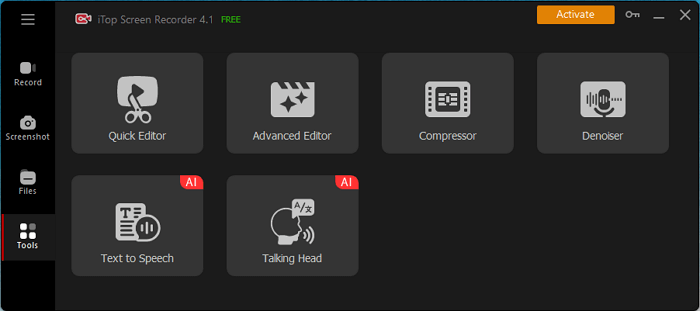 Step 3. In the video editor, you can add filters, stickers, background music, and texts to your invitation video.
Step 3. In the video editor, you can add filters, stickers, background music, and texts to your invitation video.
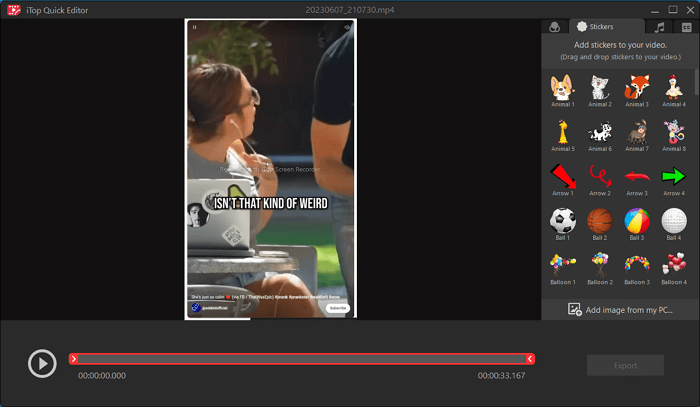
FAQs about How to Make a Video Invitation
1. What is the best video maker for making an invitation video?
There are both online tools and desktop video makers you can try to learn how to make a birthday invitation video or other invitation videos. For online choices, you can try tools such as Animoto and Canva. For desktop software, you can try iTop Screen Recorder. It is not only a free and convenient video editor but also offers advanced screen recording options such as record part of screen in one click.
2. Which is the best invitation maker with no watermark?
Finding an invitation video maker without a watermark can be challenging, but you can try creating a simple invitation video using iTop Screen Recorder, which offers basic editing tools with no watermark on the final output. What’s more, it is also a great screen recorder without watermark.
3. How to make an invitation video with voice and music?
To create an invitation video with voice and music, follow these steps:
Step 1. Choose a video maker. It’s recommended to use iTop Screen Recorder.
Step 2. Start from scratch and prepare your photos and video clips by recording the screen or taking screenshots.
Step 3. Add text with event details, like date, time, and venue.
Step 4. Record your voiceover or upload a pre-recorded one if desired.
Step 5. Add background music that suits the theme of your event.
Step 6. Export and share your video with your guests.
4. What types of invitation videos can I create?
You can create invitation videos for various occasions and events, such as:
- Wedding ceremonies and receptions
- Birthday parties
- Baby showers
- Graduation celebrations
- Corporate events and conferences
- Anniversary parties
- Holiday gatherings
Conclusion
With iTop Screen Recorder, you can turn your screen recordings into delicate videos without switching between different tools. So if you want to know how to make invitation videos or how to create a promo video in simple steps, give iTop Screen Recorder a try.
 Vidnoz AI creates engaging videos with realistic AI avatars. Free, fast and easy-to-use.
Vidnoz AI creates engaging videos with realistic AI avatars. Free, fast and easy-to-use.












