It happens. You are suddenly obsessed with a beautiful song playing in a video or on the radio but no clue of its name. Although you can give a couple of words of the lyrics to Google, it is a bit hard to find out the right answer. Impossible to find a song without the title and lyrics? Certainly not. Music recognition services make it a reality to search unknown songs from recordings, audio and videos trouble-free. Follow us to get the best tools to learn how to find song from recording and identify music in file online free.

What to Do Before Finding Songs Without Title & Lyrics
Most music finders are capable of identifying the name of playing songs. But we still suggest you to record a song at first and then find out what it is using the apps. The reasons varies:
- Any music, in TV shows/movies, radios, live streams etc., can be captured with recording.
- A recording without background noise can increase the possibility to identify music correctly.
- Some services only supports find songs from pre-recorded music.
So, how to record a song? iTop Screen Recorder, a versatile video and audio recorder for PC, introduces a solid audio recording mode to capture both internal and external sound.
On one hand, iTop Screen Recorder records any playing or streaming audios in real-time while keeping original quality. On the other hand, it can capture your voice through microphone so that you can pre-record your singing and identify the melody later. A denoiser can further enhance the audio quality by removing background noise from recording.
Only in few clicks, you can record the desired song on your PC.
Step 1. Download and install iTop Screen Recorder. It is fully compatible with Windows 11, 10, 8 and 7.
Step 2. Launch iTop Screen Recorder. Select Only Audio.
- To record playing audio or capture audio from playing videos, turn on Speaker and turn off Mic to avoid annoying noise.
- To find song by humming, turn on Mic and turn off Speaker to only capture your voice.
- Then, click REC button to start recording.
Step 3. Click the red button again on the mini control bar to end the recording. You can get the recording in Files > Audio. From here, you can manage, play and edit it at will.
In addition, you can make a screen recording with audio with this screen recorder. Go to Record > Screen, select recording area, turn on Speaker and start recording.
Next, use a music recognition app to find song from recording. In the following, we will recommend 3 best apps to help you identify music online free.
How to Find Song by Recording Online with AHA Music
AHA Music is an intuitive service to find song by audio online. It users audio fingerprinting technique to analyze the audio sample and seek for a match in the database. Finally, it sends the matched information back to the user, including song name, artist and so on.
AHA Music supports various audio and video file formats, such as MP3, WAV, MP4, AVI, FLV etc. It starts the recognition progress after you upload a sample and gives you the result in seconds. Now, follow the guide to get how to identify songs in file online using AHA Music.
Step 1. Access AHA Music from your browser.
Step 2. Move to Identify Songs in File Online section.
Step 3. Click Choose a file to upload the target recording file.
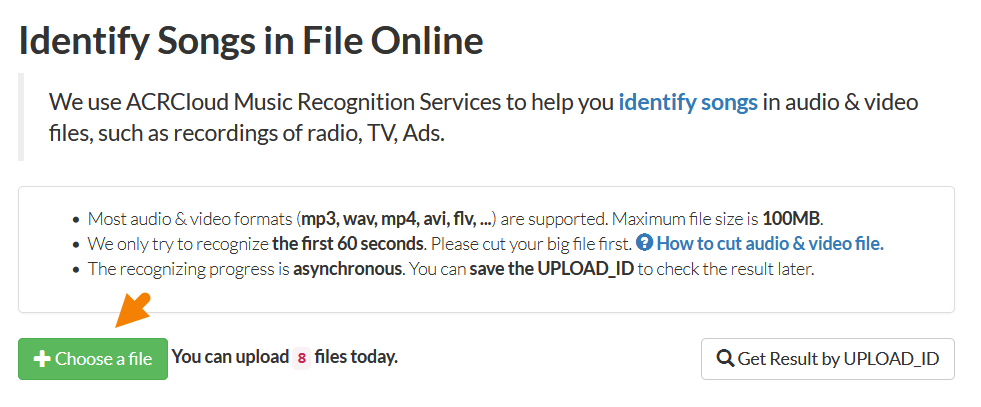
Step 4. Click Start to make it find song from recording.
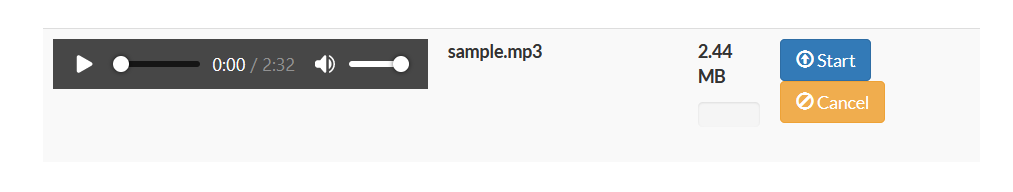
Step 5. Soon, it show the song title and artist on the page.
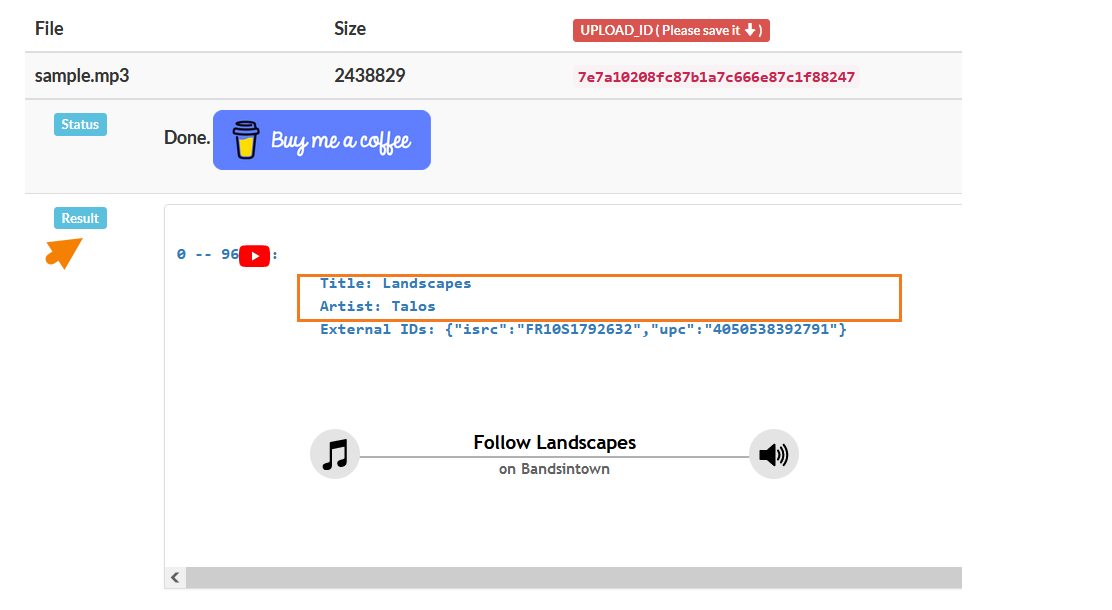
Notices:
- The maximum file size is 100MB.
- Only the first 60 seconds of the song can be identified.
- If you have uploaded multiple tracks, it is highly suggested to save the UPLOAD_ID to check the results.
- AHA Music also enables you record streaming audio or your singing/humming online to find song by the recorded sound.
How to Identify Songs in Recording Files with AudioTag
AudioTag, the free music recognition robot, can perfectly solve the problem - a song stuck in your head. It is an online service to identify unknown music through an audio fragment or a link, for example YouTube audio, an internet radio station. The cutting-edge fingerprint matching algorithm helps exactly identify the acoustic content of the uploaded audio file even with a fairly poor quality. What’s more, it can identify different songs contained in the same recording.
How to use AudioTag to find song by recording file online? Check the guide.
Step 1. Visit AudioTag from your browser.
Step 2. Click Upload file to upload your recording.
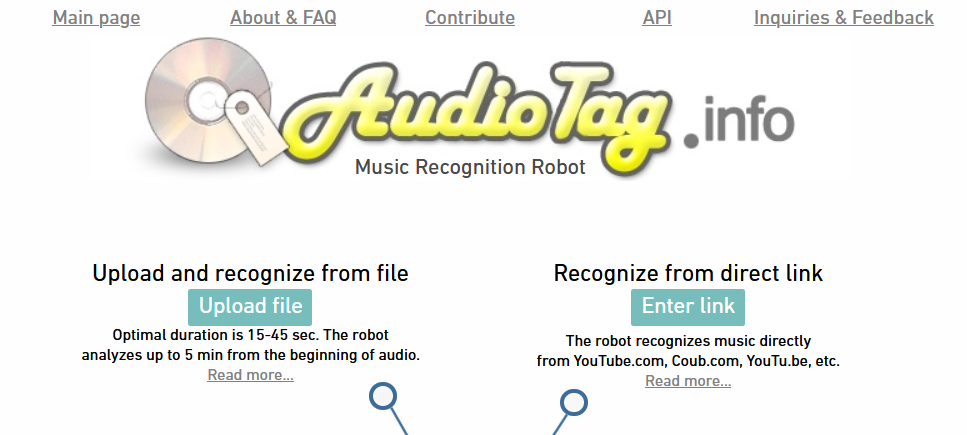
Tips:
- Almost all mainstream media file formats are supported, for example: MP3, FALC, WAV, AMR, OGG, MP4, FLV etc.
- The optimal duration of your recording is 10-30 seconds. Although the bot is able to recognize longer files, it is suggested using shorter fragment in case the server is overloaded.
Step 3. Click Analyze the file after the fragment is uploaded successfully.
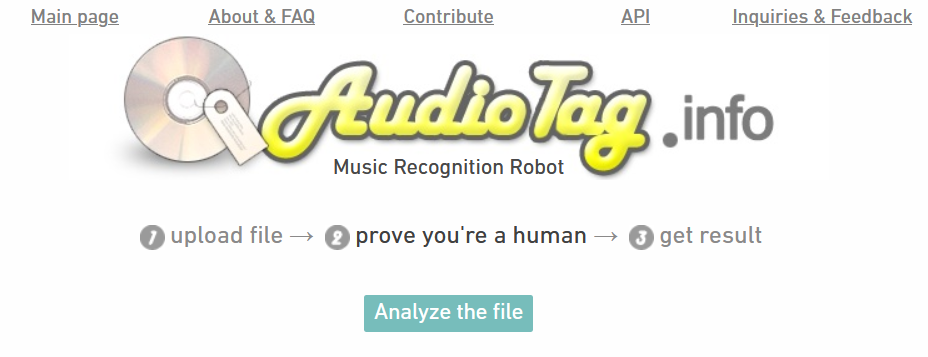
Step 4. Seconds later, all results that match the track are shown, including name, artist, album and the video on YouTube.
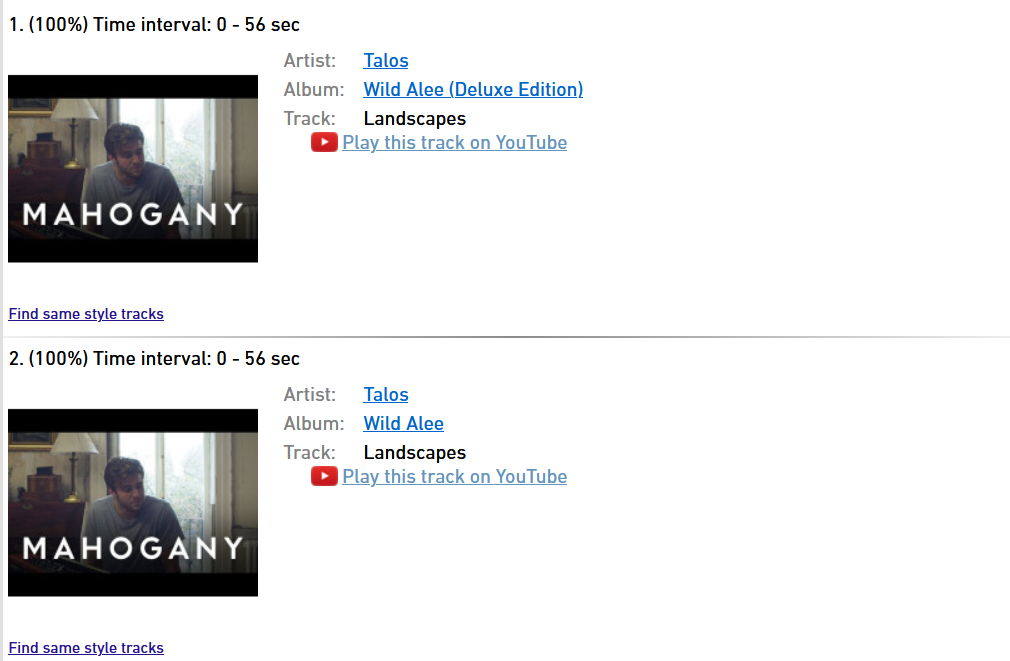
How to Find Song by Audio Recording with WatZatSong
WatZatSong is not app but a community to help you find a song from a recording with brainstorming. Music fans in the community has helped name millions of songs that were recorded, sung, hummed and remixed. It is the only place to make miracle if the music identification apps start glitching. Also, you can enjoy good communication about music with other members here.
How to post a recording and find out the song in WatZatSong? The guide is here.
Step 1. Join and log in the community.
Step 2. Click POST A SAMPLE on the page to upload your recording.
Step 3. Now, your recording is shown in the community. Just wait for the right person to name it.
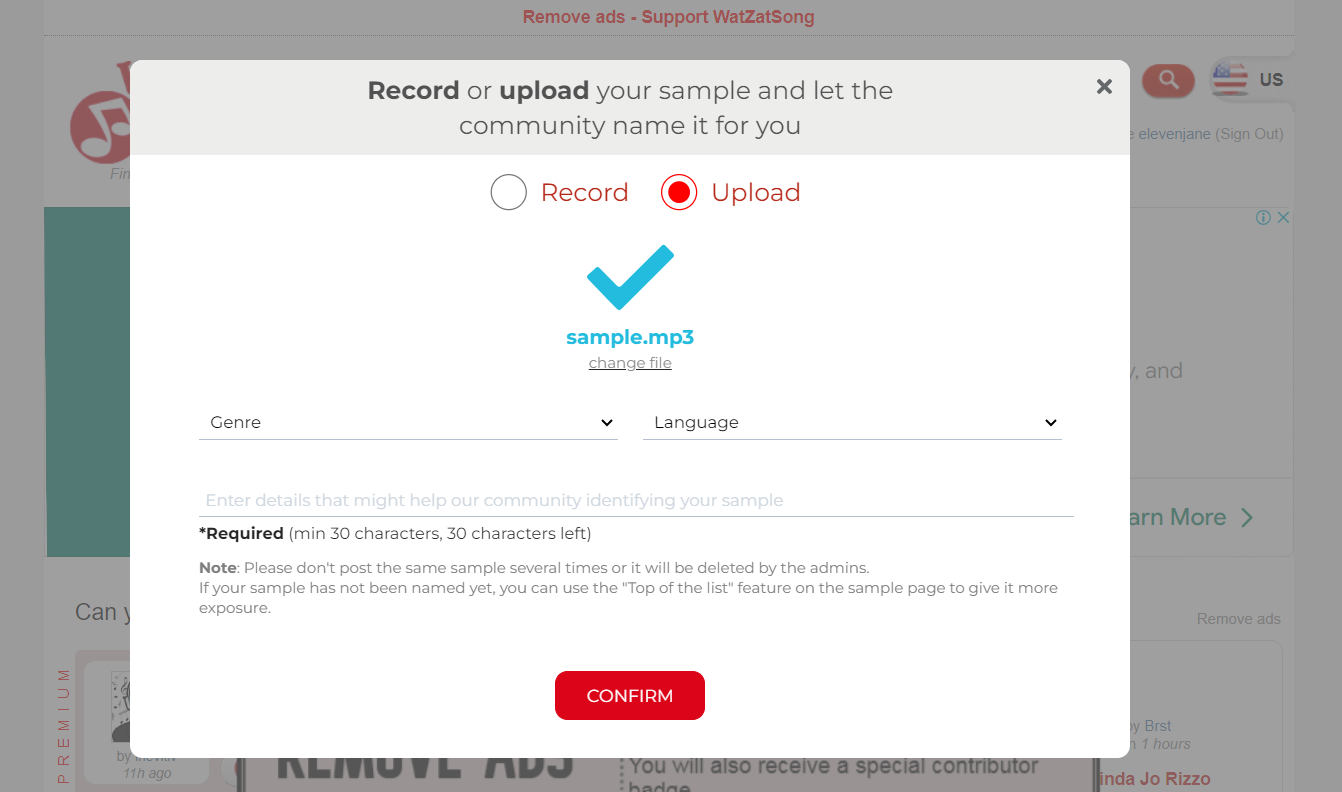
Moreover, try to name the song in the community and give your comment when you listen to loved music here. Enjoy everything in WatZatSong.
Also Read: How to Identify Music in YouTube Videos >>
The Bottom Line
It is a small thing but makes trouble when you fall in love with an unknown song. It is a good idea to record a song and find out what it is without lyrics. And, online music identifier service shows a convenient way to find song by recording without downloading anything. If there is a song stuck in your head, try to record and identify the music for free with reliable online tools introduced here.
 Vidnoz AI creates engaging videos with realistic AI avatars. Free, fast and easy-to-use.
Vidnoz AI creates engaging videos with realistic AI avatars. Free, fast and easy-to-use.















