In the digital world, with the increase in demand for streaming services, e-books, and online courses, content creators have to find ways to protect their intellectual property. This is where digital rights management (DRM) comes into play. DRM is a technology used to protect intellectual property from illegal copying, distribution, or sharing.
Many users ask if it is possible to record DRM-protected videos. In this article, we will drive you to learn what the best DRM screen recorder is to record DRM-protected videos, as well as other things about DRM that you need to know. Want to know how to screen record protected videos without black screen? Don't miss the following content!
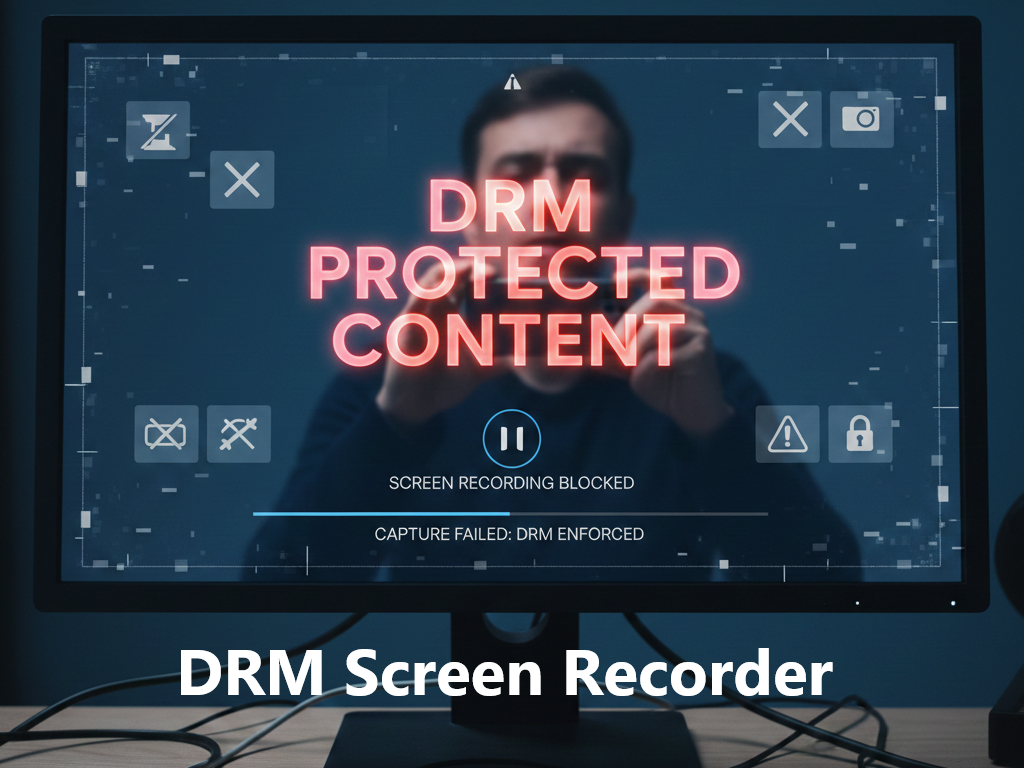
What is DRM?
DRM (Digital Rights Management) is a technology used by content creators and distributors to prevent unauthorized copying and distribution of copyrighted content, such as movies, e-books, and learning materials. It encrypts digital content so that people can access it only with a license or key. There are several DRM systems in use, including Apple's FairPlay, Microsoft's PlayReady, Google's Widevine, and Adobe's Primetime.

Can You Screen Record DRM?
Can we bypass DRM restriction? The answer is yes, but there are limitations. When you try to record a DRM-protected video, you may encounter a black screen or error message, preventing the content from being captured. Some DRM systems also detect when screen recording software is running and prevent playback or display a black screen.
Best DRM Screen Recorders in 2026
Despite the challenges that pose to DRM screen recording, there are still solutions to screen record protected videos without black screen. Check the following 3 DRM video recorders.
1. iTop Screen Recorder DRM
Some screen recording software is designed to use advanced capture technology to bypass DRM restrictions and capture videos directly from the graphics card. iTop Screen Recorder is one such tool, which is free and easy to use. This recorder is designed to bypass DRM protection, allowing you to record protected videos without a black screen while they are playing on the screen.
Why you choose iTop Screen Recorder DRM:
- Free DRM Screen Recorder without Black Screen. iTop Screen Recorder adopts enhanced mode to bypass DRM restrictions, allowing you to screen record protected videos such as Netflix, HBO Max, YouTube, Onlyfans, etc. for free without a black screen.
- Screen Record DRM HD Videos without Lag. With hardware acceleration support, this DRM 1080p screen recorder can record 4K UHD, 1080P 60fps DRM-protected videos, giving you a smooth experience.
- Screen Record DRM Videos with Audio. This free screen recorder for Windows can record DRM videos and play external audio and speaker at the same time.
- Output Recorded DRM Videos in Multiple Formats. You can output the obtained DRM screen recording in multiple video and audio formats, including MP4, AVI, MOV, MKV, MP3, FLAC, etc., which are well compatible with most media players.
- Built-in Advanced DRM Video Editor. This screen recorder for Windows 10 comes with a built-in video editor, which enables you to trim, split, add music, text, stickers, etc. to make your videos professional.
How to Record DRM-Protected Videos Without a Black Screen:
How to screen record DRM videos with iTop Screen Recorder? Here’s an easy guide.
Step 1. Free download this DRM screen recorder on your Windows PC, install and launch it.
Step 2. Click Settings and you can set general settings, or the format, audio, storage, etc.
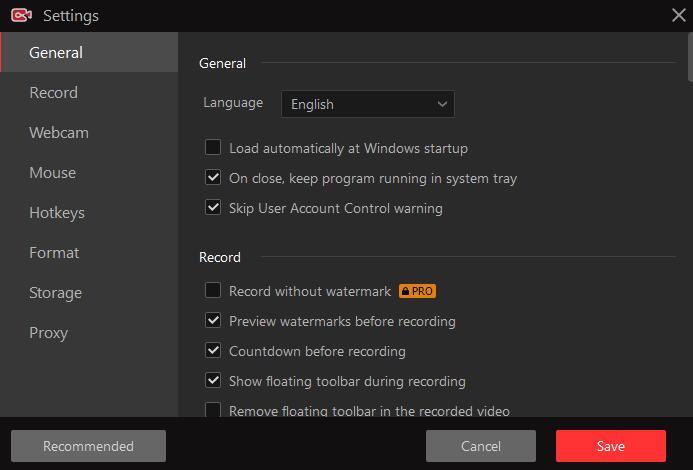
Step 3. Go to the Record tab, click full screen to get DRM screen recordings. Or you can set part of screen, a window, or a fixed area.
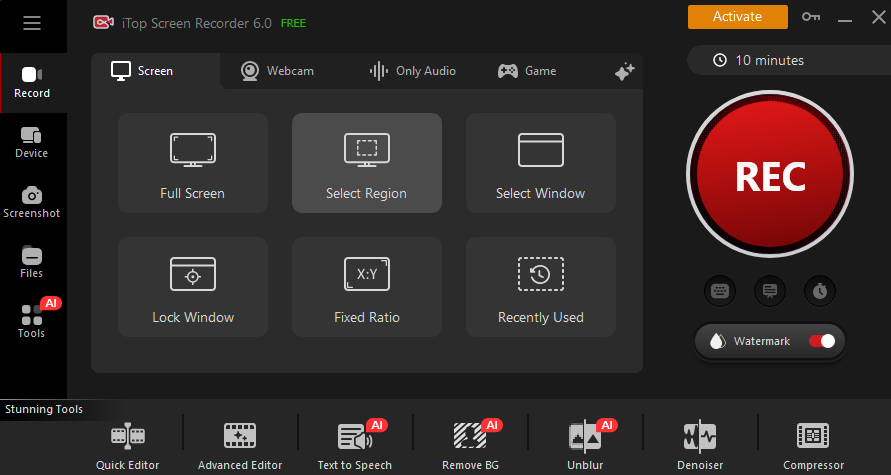
Step 4. Turn on the Speaker to record DRM videos with audio. When everything is ready, click REC to start DRM screen capture.
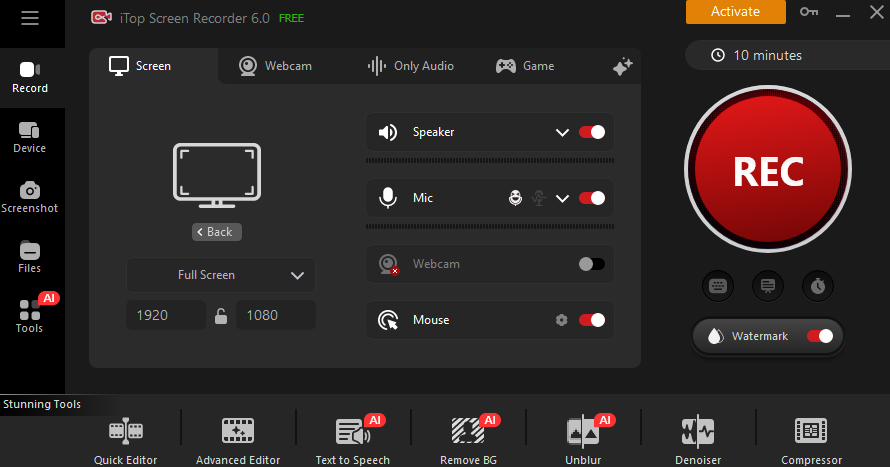
Step 5. Click the red square button to stop recording or click F9 to end the DRM recording.
The DRM screen recording videos will be listed in the Files tab. You can use iTop Screen Recorder video editor to make further editing.
However, it must be emphasized that this method should be used responsibly and for personal use only. Sharing or distributing recorded DRM-protected content is illegal and unethical.
2. OBS Studio
OBS Studio is a popular open-source software for screen recording and live streaming. It does not have built-in support for OBS DRM bypass, as it is designed to be a versatile tool for capturing any type of screen activity. However, users can still use OBS bypass DRM to capture DRM-protected videos by utilizing screen capture methods.

Advantages of OBS Studio:
- Free and open-source software with a large community of users.
- Offers a wide range of customization options for recording settings, such as resolution, frame rate, and audio sources.
- Supports multiple video and audio tracks for recording and editing.
- Integrates with popular streaming platforms like Twitch, YouTube, and Facebook Live.
- Available on Windows, macOS, and Linux.
Since some users have reported that OBS DRM screen recordings will show a black screen, you need to disable hardware acceleration in Chrome and OBS. Here’s how to record DRM with OBS:
Click the three-dot menu from the right upper corner in Chrome > Settings > System > Use graphics acceleration when available > click the button to Off.

Also set hardware acceleration Off in OBS. After that, OBS will switch from displaying a black screen to showing the actual content.
3. Zoom
In addition, another effective tool to bypass DRM protection is Zoom. Although it is always considered a popular video conferencing platform that allows you to conduct online meetings, it also allows you to record meetings. How does it bypass DRM to screen record protected videos on mobile phones? Its screen-sharing feature allows you to broadcast your mobile screen and then use the built-in meeting recording feature to record the video you want. It will effectively bypass the DRM protection.
How to bypass DRM to record videos with Zoom:
Step 1. Download Zoom on your iOS or Android, install and launch it. Tap the New Meeting button to create a new meeting.
Step 2. Open the new meeting, tap the Share Content button in the bottom menu to share your screen. Click Screen and then choose Zoom to Start Broadcast.

Step 3. Tap the More icon and select the Record (for Android) or Record to the Cloud (for iOS) option to start recording the screen.

Step 4. Open the DRM-protected videos you want to record. When it is finished, tap the Stop option in the Recording menu to stop the recording.
You can access the recorded video in the My Recordings folder on Zoom’s official website.
Will DRM Detect Screen Capture?
DRM systems are specifically designed to prevent unauthorized copying and distribution of digital content, and they employ various techniques to black out the screen when people try to screen record. While DRM itself may not be able to detect screen capture directly, it employs a variety of mechanisms to hinder screen capture, such as Hardware-Based Protections, Watermark, API Blocking, etc. However, you can adopt iTop Screen Recorder to record on Roku, Netflix, Firestick, etc. DRM-protected videos easily without a black screen.
Final Words
In conclusion, DRM screen recorder is an effective tool to capture DRM-protected videos without a black screen. Using the best DRM screen recorder iTop Screen Recorder recommended above and following the illustrated steps above, you can successfully record DRM-protected videos for personal use. Please remember always to respect the rights of content creators and avoid unauthorized sharing or distribution of recorded DRM videos. Try iTop Screen Recorder to solve how to screen record protected videos without black screen right away.
 Vidnoz AI creates engaging videos with realistic AI avatars. Free, fast and easy-to-use.
Vidnoz AI creates engaging videos with realistic AI avatars. Free, fast and easy-to-use.














