Tumblr, which primarily focuses on blogging and microblogging, is now a good place to dig out unique and niche video clips, thanks to its creative and diverse user base. Similar to other social platforms, Tumblr doesn’t offer direct access to download videos. However, the process of saving a video from Tumblr is surprisingly easy – it only involves opening the video URL and then using the following way to download it. Here are 5 tested ways to download video from Tumblr on Windows PC, Mac computers, iOS, and Android devices.

Best 2 Ways to Download Video from Tumblr on Computer
It's a straightforward process to download Tumblr video to your Windows PC and Mac computers. We’ll outline 3 ways to save Tumblr videos in HD for free.
Way 1. Download Video from Tumblr with Browser
Though Tumblr has no built-in download option for users, you can simply use the "Save Video As" feature in your browser to seamlessly download Tumblr videos with a single click. Here's a step-by-step guide on how to download videos from Tumblr with a browser.
Step 1. Open and play the Tubmlr video you want to download.
Step 2. Right-click the Tumblr video and you should see the Save Video As option. Select the Save Video As option. Or press the Ctrl+S keys to open the dialog, then the download dialog should appear.
Note that the Tumblr video should be loaded successfully, otherwise, the Save Video As option is grey. The Tumblr video is saved as the source video format. It offers no options to set the output video format and resolution.
Step 3. Select the folder to save the downloaded video and rename the video file as you wish.
Step 4. Wait for the Tumblr video download process to complete. Then you can go to the folder set earlier to access the downloaded Tumblr videos.

Also Read: How to Download YouTube Video Without Any Software >>
Way 2. Download Videos from Tumblr with Online Downloader
Online Tumblr video downloader is another commonly used easy way to download video from Tumblr, without third-party software installation. All you need to do is copy and paste the video URL and hit the Download button. Here downloadvideosfrom.com is recommended for its tested ability to save videos from Tumblr. The website is flooded with misleading download buttons and ads, so keep your eyes open during the downloading process.
Step 1. Open the Tumblr video you want to download on your browser. And open downloadvideosfrom.com in another tab.
Step 2. Copy and enter the Tumblr video URL into the box frame. Hit the Download MP4 or Download MP4 HD button to analyze the Tumblr video information.
Step 3. When the Tumblr video is loaded, right-click the button under the download button and select Save link as… to get the video. This is similar to the above method to save videos from Tumblr via a browser. Choose a folder to save the downloaded Tumblr video and wait for the downloading process to finish.

Also Read: 6 Best Free YouTube Video Downloader for Windows >>
Way 3. Save Tumblr Videos Using a Screen Recorder
You can easily download Tumblr video via a browser and an online video downloader, but these ways have limits, unexpected misbehavior, and potential risks. Screen recorder software is a surefire method to record and download Tumblr videos with original quality.
iTop Screen Recorder is recommended for its ability to record Tumblr videos in high quality (up to 4K UHD). Using the tool to save Tumblr video in high resolution won't put much strain on the computer's CPU/GPU. It means you won’t be bothered by lagging or stuttering issues. You can record the entire video or a selected portion for different uses. This professional screen recorder offers a multitude of editing options for recordings, such as adding text/effects/filters/transitions, cutting/merging, compressing, and more. The recorded videos can save in MP4, MKV, MOV, AVI, and other formats for further sharing and editing without format compatibility issues.
The nifty interface makes it easy to download video from Tumblr and re-create a professional result. Get started with the following steps. The Tumblr videos are only a few clicks away.
Step 1. Free download and install iTop Screen Recorder on your Windows PC. It is compatible with Windows 11, 10, 8 and 7.
Step 2. Launch the program.
- Go to Record > Screen.
- Select the recording area (full screen, part of screen, window or fixed ratio).
- Turn on the speaker to record video with audio.
- Open and play the Tumblr video you want to save on your PC.
- Then, click the red REC button to begin the recording process.

Step 3. A recording progress bar should appear after the 3-second countdown. Click Done button when you want to finish recording. The recorded video will be saved to Tools > Video. You can further edit the Tumblr video for posting, sharing, and uploading.
iTop Screen Recorder is a versatile screen recorder that enables you to capture screen, webcam, gameplay and only audio on PC. It can be used to record Zoom meetings, streaming videos and create various videos for business, education, presentation with audio while keeping high quality.
Best Way to Download Tumblr Video on iOS
If you use the Tumblr app quite often on iPhone and iPad, you can use a Tumblr video downloader app like Tyblr to download Tumblr video free on iPhone and iPad. Tyblr app allows users to log in with a tumble account available on the App Store. You can download video from Tumblr on iPhone and iPad without jailbreaking. The last update of the app was released 5 years ago, so you may experience unexpected bugs while downloading.
Step 1. Go to Apple App Store to get the Tyblr app and launch it on your iDevice.
Step 2. Login in with your Tumblr account. Search and open the Tumblr video you want to download.
Step 3. Find the Save option at the bottom left corner of the Tyblr app. Tap on the Save option to download Tumblr video.

Best Way to Download Video from Tumblr on Android
For Android users, there’s a dedicated app, Tumbloader, designed to download Tumblr videos on Android. Sometimes, the app stops working and fails to save Tumblr videos on Android. Use the following steps to learn how to use the Tumbloader app to download videos from Tumblr on Android.
Step 1. Download and install the Timbloader app from the Google Play Apps Store. Tap to launch the app.
Step 2. Go back to the Tumblr app and open the video you wish to download. Select the Share option and select Timbloader.
Step 3. Tap the Download button when the Timbloader app analyzes the video successfully.
Step 4. Now the Tumblr video will be saved to your Android device.
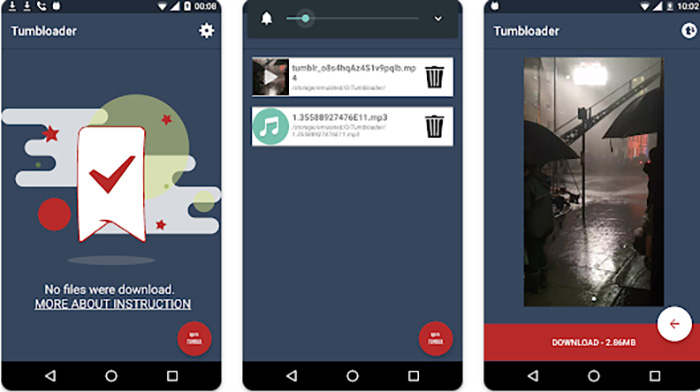
How to Download Tumblr Video - FAQs
Is It Legal to Download Video from Tumblr?
Yes, it's legal to download video from Tumblr for fair use. Downloading and using copyrighted material without proper authorization from the copyright holder could potentially be considered copyright infringement.
Is It Safe to Download Tumblr Videos?
It depends on what tools you are using to download Tumblr videos. Many online downloaders contain suspicious downloading buttons, links, and redirects.
Why Can’t I Download Video from Tumblr?
There are several possible reasons why you can’t download videos from Tumblr, for example, improper tools, privacy settings, copyright issues, internet connection issues, etc.
Conclusion
Tumblr is a good place to share and enjoy video content. Perhaps you want to download a video from Tumblr for offline viewing or for post-production. Luckily, there are several easy ways to help out, covering the Save Video As feature, online video downloaders, streaming video recorders, and Tumblr video downloader apps. But if you want to download Tumblr videos safely in the most feasible way without limits, iTop Screen Recorder is your best bet. It records and saves videos from Tumblr with original quality (up to 4K) and tons of other streaming platforms, such as Netflix, Amazon Prime Video, YouTube, and more. Get iTop Screen Recorder and grab any Tumblr video offline.
 Vidnoz AI creates engaging videos with realistic AI avatars. Free, fast and easy-to-use.
Vidnoz AI creates engaging videos with realistic AI avatars. Free, fast and easy-to-use.














